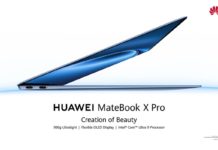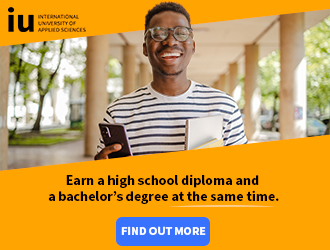From Smart Gestures and Memory Fusion to Smart Panel and Kids Mode, here’s how to make the most of your TECNO smartphone for convenience, ease of use and fun
With so many features and functions packed into a cellphone these days, utilising the device to its full potential with all its capabilities, is rare. What follows is a rundown of some of the smart functions available on TECNO’s newest smartphones, which you probably don’t know about, that will make your life more convenient and fun.
Long gone are the days where a cellphone had a basic layout with limited options and function, and was primarily used for calling and messaging. Now there’s apps for everything, browsing, scrolling, multi-tasking, and exploring the world around you with your device. You will be searching through your phone and discover a whole load of options and functions that you didn’t know even existed!
Special functions for more convenience and functionality
Under settings, select the Special Function tab and you will have access to the following features.
Memory Fusion – More power for seamless execution
If you need more power for high-intensity tasks to prevent lag, freezing, stuttering or buffering, then TECNO’s Memory Fusion technology is what you’re looking for. Memory Fusion draws unused read-only memory (ROM) and channels it to random access memory (RAM) operations. By allocating more storage to RAM, this enhances the device’s multi-tasking capacity, allows for seamless switching between applications that are running concurrently in the background, quickly retrieves frequently accessed files and apps, and stabilises the phone’s systems for more sustainable performance and longer battery life. A big differentiator with TECNO phones when compared to others is that you can choose from three Memory Fusion options compared to only one.
Double the fun with App Twin
With App Twin, two accounts for any social app can be logged in simultaneously on the same phone. This is ideal if you have a personal and work account that you work across, and saves you from having to log out and switch from one to the other.
Smart Panel for smart shortcuts
When activated, Smart Panel makes accessing your favourite and most used apps easier and quicker than ever. Simply swipe in from either side of the phone’s screen and a floating window appears that contains your top used apps. You can also customise and add other apps to the panel depending on which app shortcuts you want.
A parent’s best friend – Kids Mode
Kids Mode is the perfect companion for any parents. With it, you can customise which apps and games your children have access to, monitor which of them your children have been using and how much time they’ve spent on them, as well as set time limits of how long they can spend on them.
Easy multitasking by Lightning Multi-Window
When selected, Lightning Multi-Window provides a floating window, allowing you to see two separate windows at the same time. This is perfect for if you need to quickly switch between two different screens.
Game Mode brings uninterrupted gaming
For all the mobile gamers, there’s Game Mode, which allows for interruption-free playing. Normally when you get calls or messages during gameplay, they disrupt the game, often at crucial moments. With Game Mode, a minimised call interface allows you to interact with the call or message without disrupting your game. It also allows you to set time limit reminders to combat anti-gaming addiction, as well as changing the appearance of the games with graphic enhancement.
Unpacking the Micro Intelligence options
Under Micro Intelligence options you will find Quick Start, which allows you to quickly open apps even if your phone is sleeping. For example, if you want to take a photo of something you don’t have to wake the phone up, unlock it and then find and select the camera. Simply assign the camera to a designated gesture under Quick Start and then perform that gesture on your screen. Aside from the camera, any other app installed on the phone can be assigned to gestures.
There are also a number of gesture controls under Micro Intelligence settings for waking your phone and call interaction.
Other useful features for ease of use
Google Mobile Services and apps for everything
All of TECNO’s smartphones come with Google Mobile Services apps pre-installed for ease of use, and you can access more free and paid-for apps and games from the Google Play Store and TECNO’s own app store, Palm Store.
Data transfer made easy
Another hassle that TECNO has erased for users is migrating data from your old phone to your new TECNO one. On start-up for the first time of the new TECNO device, a Mobile Cloner option is presented which automatically transfers everything from the old device. If you skip this option during start-up, an app called XShare Mini is pre-installed on the TECNO device which does the same job of migrating everything across quickly and easily.
With so many Special Functions to play around with, we encourage you to explore your TECNO device to get the most out of it. Technology keeps making things easier, and these are just a couple of examples of convenience, ease of use and fun that are found on TECNO’s new devices (availability may vary on older TECNO models).
Availability
SPARK 10 Pro, SPARK 10 5G, SPARK 10C, SPARK Go 2023, and POP 7 are all available from select TECNO retail partners, including Ackermans, Edgars, Game, Jet, Makro, Mr Price, TFG, and Vodacom (availability varies per retailer and per model and while stocks last) for a recommended retail price of R6,999 for SPARK 10 Pro, R5,499 for SPARK 10 5G, R3,499 for SPARK 10C, R2,499 for SPARK Go 2023, and R1,999 for POP 7.
Provided by Tecno SA