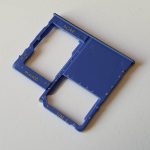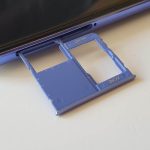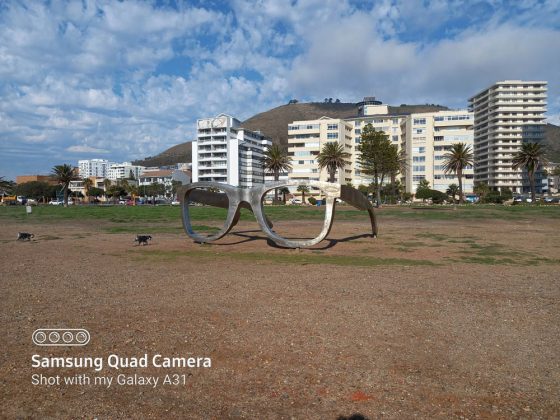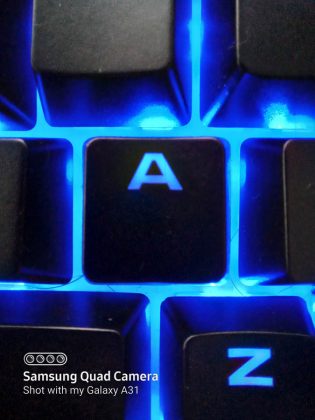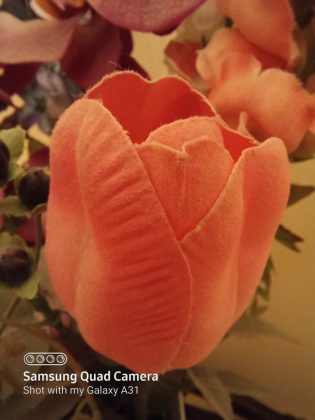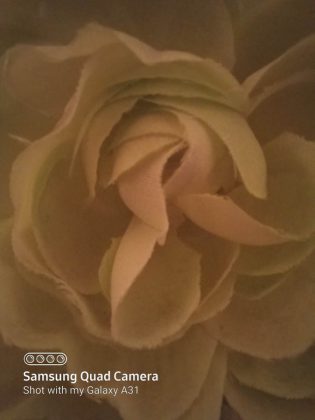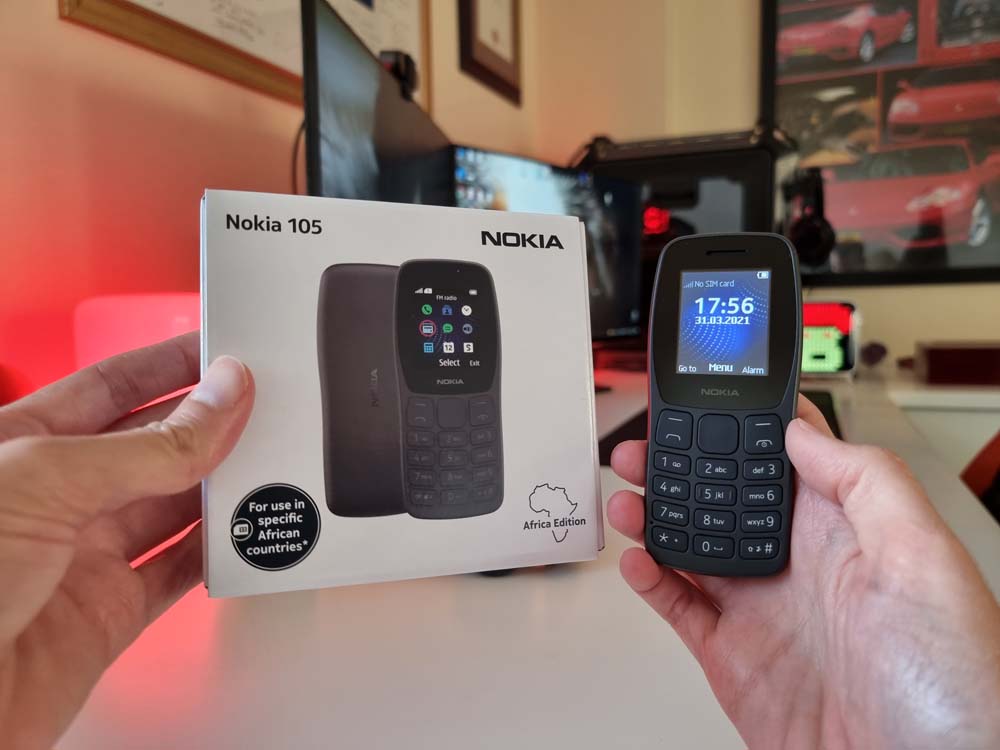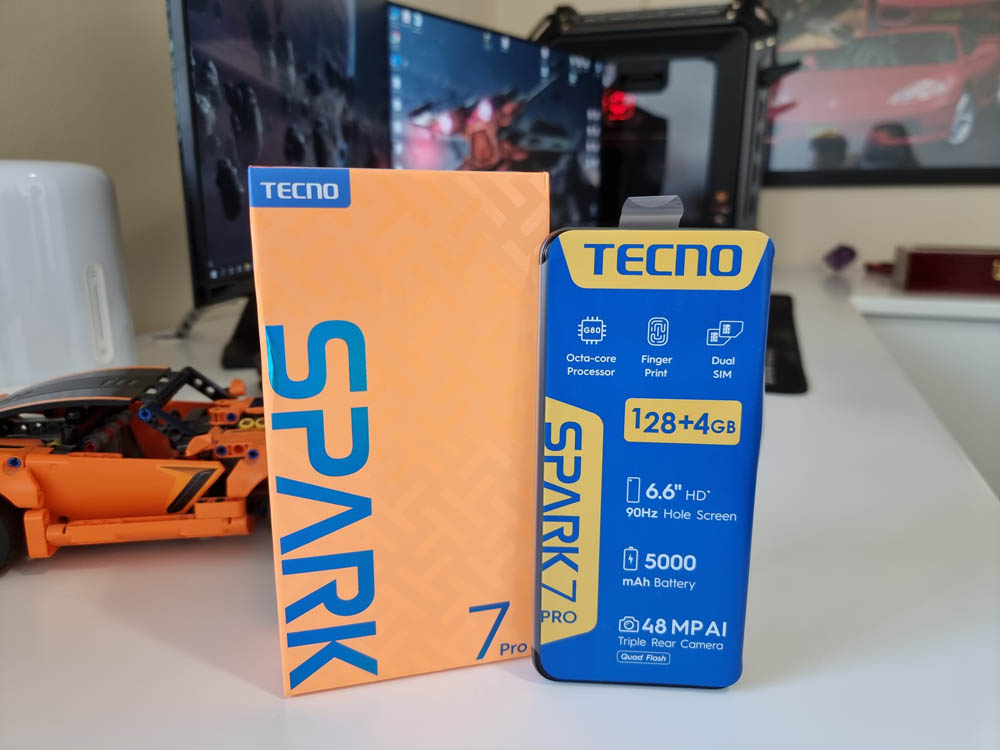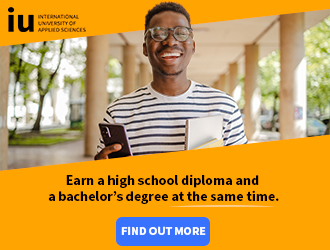The Samsung Galaxy A Series of devices have been pretty impressive so far. They are most noted for giving us a taste of Samsung’s top range of devices but at an affordable price. Samsung sent me the Galaxy A31, which is the latest in the A series of devices, to check out and review. The A31 packs a quad-camera setup and sells for under R6000. Is this a good deal? Let’s find out!
Body:
The Galaxy A31 comes in a sleek body that is 8.6mm thin and made mostly of glossy plastic. The back comes in the popular prism look with a geometric design which we have seen on other Samsung devices. When light reflects off the back, you get a rainbow effect.
The edges are rounded so it feels great to hold. On the right side of the device, you find a volume rocker and a power/unlock button. These are well placed for a one-handed operation. The left-hand side houses the sim/MicroSD card tray. The bottom has a USB Type-C port, a microphone, a speaker and a headphone jack. Yes, well done Samsung for giving the Galaxy A31 a headphone jack. The top just houses a microphone.
On the rear you will find the quad camera and a flash.
While the front of the device has a notch camera positioned in the middle.
You have the choice of either Prism Crush Black or Prism Crush Blue. The device I received to review was the latter, which looked great!
Display:
When it comes to the Display, Samsung has given the Galaxy A31 a 6.4-inch Infinity-U Display which has vivid FHD+ quality thanks to its Super AMOLED display. The Display has thin bezels on the sides and top, while the bottom of the display has a slightly bigger bezel. The display shows off colours and tones nicely. Even under the sun, the screen is visible. The screen can also go bright if need be. Thanks to its 2400 x 1080 pixel display, everything looks sharp. I watched some series on the A31 and found it to be perfect for doing so.
Processor/Ram:
The A31 is powered by a 2GHz Octa-core processor and 4GB of RAM. This combo is not bad at all and I was able to get lots of multi-tasking done and was even able to play some games on the go with no lagging. Apps open quickly and overall the A31 is pretty nippy.
To maximise performance when gaming, the Game Booster mode cuts distractions so you can game better. The Frame Booster ensures that the A31’s graphics are smooth and life-like. The Game Booster mode also learns your usage patterns to optimise battery temperature and memory for the best gaming experience on the go!
Camera:
These days, it is all about the number of cameras on a phone. The Galaxy A31 is packing a quad-camera setup on the back and a single front camera. The rear camera has 4 lenses each for a specific purpose. The main camera is a 48MP lens with an aperture of F.20. This lens captures everyday images with rich tones, lots of colour and high quality.
In low light, the phone takes decent photos with minimum noise or loss of detail. I did find when it was really dark that the images had a bit of noise. Nothing hectic though.
For those that want to take close up shots of objects, you get a 4MP Macro lens with an aperture of F2.4. I was able to take some decent macro shots but I found it is important to get the distance from the object right, otherwise, the image is blurry.
Then you get an 8MP Ultra-wide lens with an aperture of F2.2 which is perfect for getting more in the frame. There was no distortion or warping either.
Lastly, you get a 5MP Depth camera which lets you add a bokeh effect to the background of your photos. When using live focus mode you can adjust the bokeh during and after taking a photo!
To capture the perfect selfie, the front-facing camera lets you take clear and high res selfies in 20MP! You can also use the live focus mode to make sure the focus is on you when taking selfies!
The camera app makes taking photos and switching between modes super easy. The layout looks the same as what you see in other products from Samsung. Simply swipe to access different modes or click more to see other modes available. Modes can be moved around to suit your preferences.
Security:
To keep the A31 secure, you get Samsung Knox which offers multi-layered security. You also get biometric authentication to keep access to your phone secure. There is an on-screen fingerprint scanner, which unlocks the device effortlessly. You can also use the facial recognition sensor to unlock the device, which I found actually works really well.
Sound:
The Galaxy A31 has a single speaker positioned on the bottom of the device which I found at full volume, will fill a room with no distortion.
Storage:
The Galaxy A31 comes with 128GB of internal storage with support of a MicroSD card up to 512GB. This is a really good amount of storage for a mid-range smartphone.
Software:
The A31 runs Android 10 with Samsung’s One UI version 2.0. This is the same as what you get on the S20 lineup. The overall look and feel are simple and easy to use. Animations are quick and smooth. The A31 also supports Samsung Pay, which is nice!
Battery:
With a 5,000 mAh battery, you are good to go for a day of use plus more. I was able to get a day of usage and only charge the next day after a day of emails, photos, social media and some streaming. With the included 15W Fast Charger, you can charge from 0 to 100 in about two hours. This is because the battery is large.
What’s in the box:
- Galaxy A31
- See-through cover
- Fast Charger
- USB Type-C Cable
- Earphones
- Sim/MicroSD card slot remover
- Quick Start Guide and Samsung Care+ info
Price:
The Galaxy A31 is positioned as a mid-range smartphone. It is for those that want a phone that can do more but without breaking the bank. And at R5,998.00 you really can’t go wrong. You can also add Samsung Care+ for a once of fee of R499 which gives you one screen repair during the first year should you need it.
Verdict:
These days, the top range phones are pretty pricey, and not many can actually afford them. What the Galaxy A31 does is give you a phone that has decent performance, a decent camera and a decent battery life, ok that was way too many “decent”, but without breaking open the piggy bank. The Galaxy A31 allows more people to experience Samsung’s innovative phones. The Galaxy A31 is certainly not your top performer, but it does what it is trying to do right. And that is a cost-effective mid-range smartphone.
Find out where to buy the Galaxy A31 here.