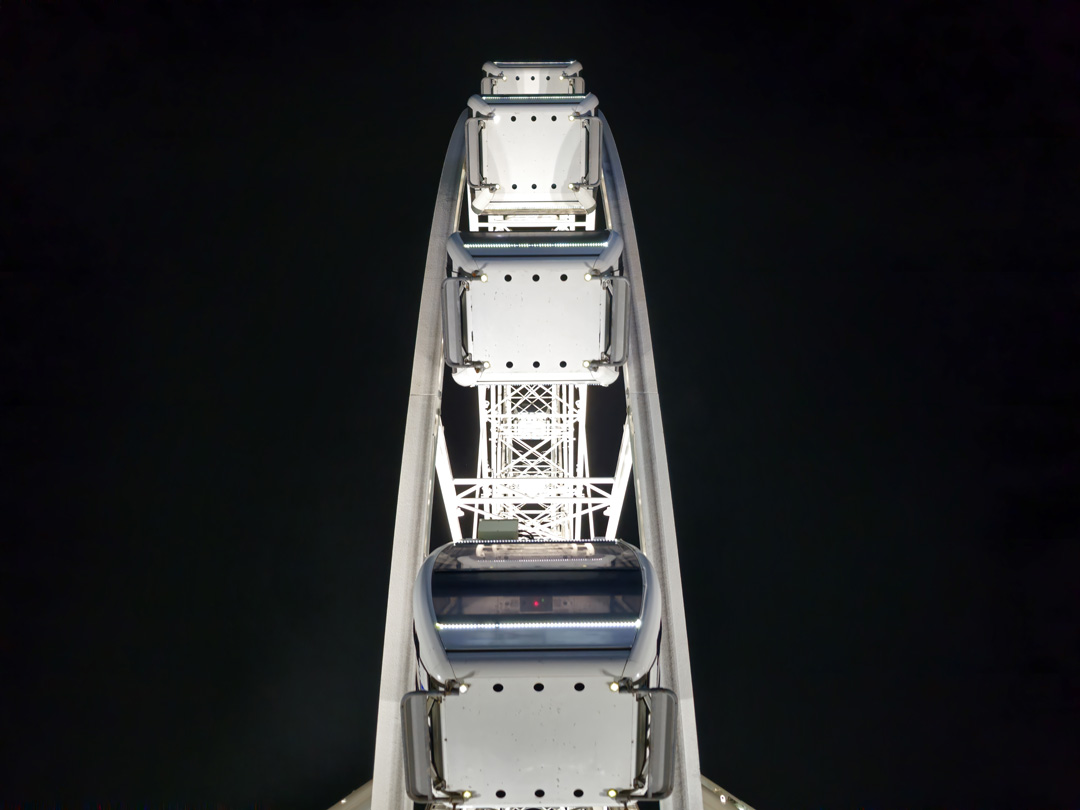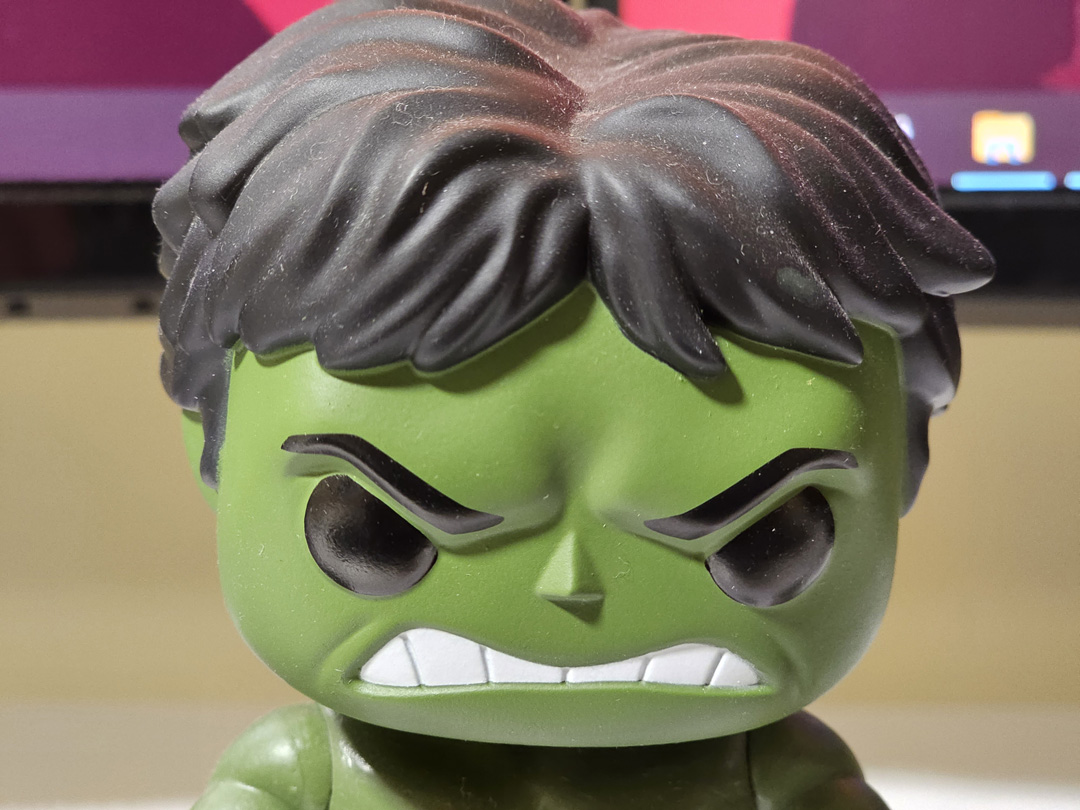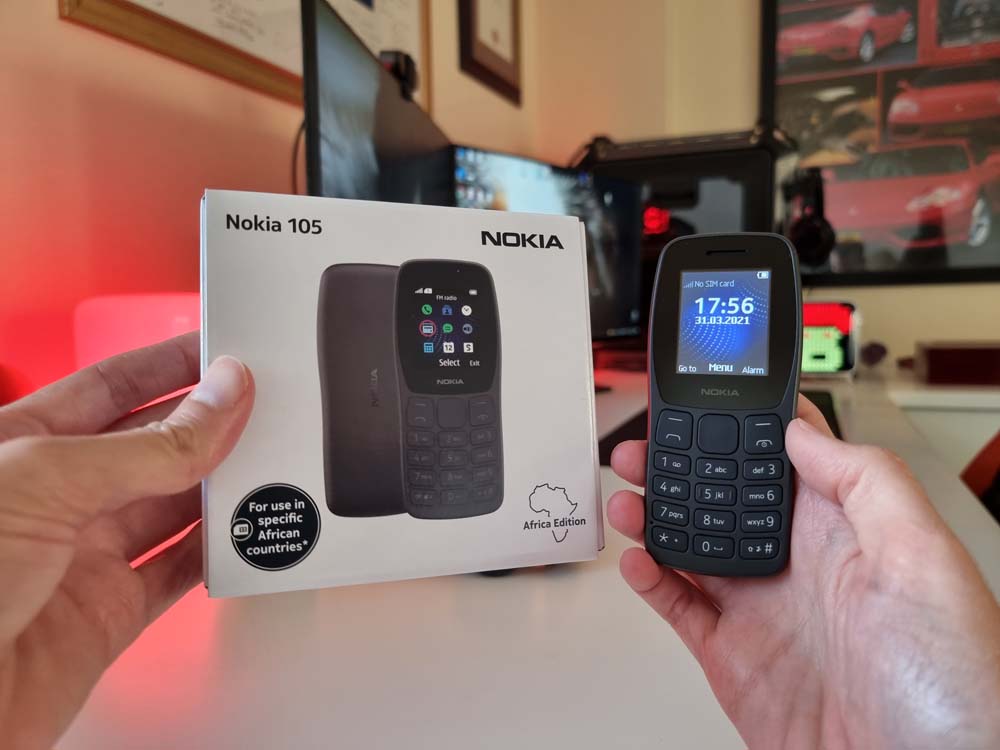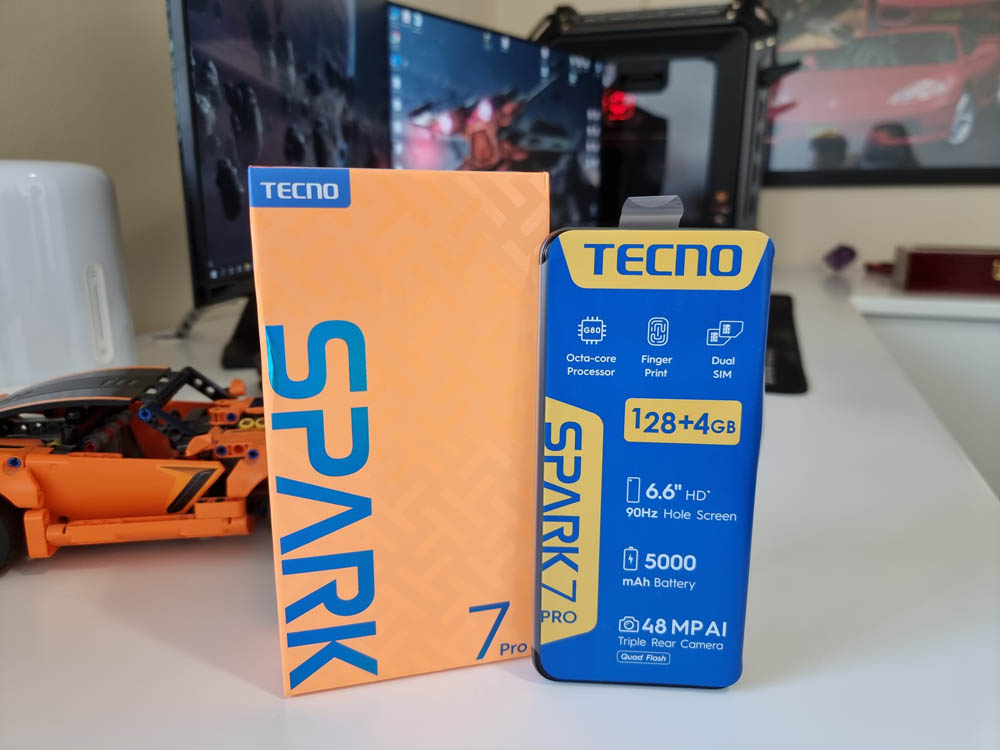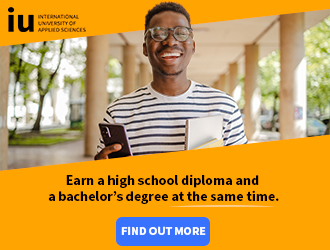Smartphone photography and videography has never been as prevalent as it is today. From YouTube, TikTok and Instagram, to name just a few social media platforms, to those streaming to Twitch, smartphones have become the go-to camera for many as they continue to catch up with DSLRs and other professional cameras. And if you know anything about phone cameras, well then you will know that Samsung has been beefing up their phones over the years, to ensure that you can capture your moments at its best. The latest Galaxy device, Samsung Galaxy S23 Ultra, is the content creators dream. And let’s face it, everyone is a content creator these days. Whether you are posting content just for your friends to see or are trying to build your brand, we all need a smartphone that can capture the best photos and videos.
The S23 Ultra is one of three devices in the Galaxy S23 range, each device kitted out for various needs and at different price points. If you need a pro-grade camera, are more into a smaller screen or something that has the basics of a flagship, then the Galaxy S series line up is a good choice.
We take a look at the camera setup of the Samsung Galaxy S23 Ultra and dive into some of its camera features to see how this flagship device lets you “Create your epic”.

The Camera Setup:
The camera setup is made up of a 200MP Wide-angle Camera, a 12MP Ultra Wide Camera, a 10MP 10x Optical zoom Telephoto Camera, and a 10MP 3x Optical Zoom Telephoto Camera. And for the selfie lovers, ok face it, we all do selfies, you get a 12MP Selfie Camera.
The Camera App:
The camera app on the Samsung Galaxy S23 Ultra, just like the array of lenses, comes with loads of shooting modes and settings, suited for various types of shots. Want more blur in the background, simply choose Portrait Mode. Want to capture photos and videos at the same time, use Single take. Need to tweak the camera settings? How about EXPERT RAW. There is something for everyone on the S23 Ultra.

Now let’s get into the modes, feature and capabilities of the camera!
200MP High-Resolution Photography:
Yes, you read that correctly. The Samsung Galaxy S23 Ultra can snap away in 200MP, to capture incredible details at any time of the day, making this as Samsung calls it, a “WOW-Worthy resolution camera”. Thanks to its new upgraded Adaptive Pixel sensor, you can capture vibrant photos with rich tones and loads of colour and detail. And because you are capturing photos with 200MP, you can crop your photos should you need to highlight a particular area or detail. You can also zoom in up to 6X as well, to get super close to the subject. This lens lets you capture epic moments with incredible precision. Below are some photos that I captured at a few spots in Cape Town, and I think these photos look amazing:
Low Light Nightography:
Let’s face it, taking photos at night or in low light conditions is not lit. But that doesn’t have to be the case with the Samsung Galaxy S23 Ultra. Thanks to its advanced camera sensor and super fast processor, you can capture crisp photos and videos with little noise in low-light situations. Compared to other Galaxy devices that I have used such as the Galaxy S21 Ultra, the upgraded camera on the S23 ultra produces the brightest and clearest photos in low light conditions. Below are some photos I took using the 200MP Lens at the Silo district in the Waterfront in Cape Town at night:
100X Extreme Zoom:
The Samsung Galaxy S23 Ultra lets you zoom in up to 100X. Enjoying the view but can’t make out what is far away in the distance? The S23 Ultra, thanks to its Telephoto lens, with optical and digital zoom, let’s you zoom into scenes that are pretty far away. As you zoom all the way to 100X, you may find some detail is lost. I found the sweet spot to be just before 100X zoom, at 30X. Still very impressive!
Even at night, the zoom is still able to retain detail with low levels of noise:
Expert RAW Power:
Using the Expert RAW app, downloadable from the Galaxy Store, you can get into the finer details of your camera settings. In this mode, you can snap away in 50MP for detailed shots, with dynamic frames or use the Astrophoto mode to capture the stars with loads of bright clarity by adjusting the exposure, either manually or let the camera do it for you! I tweaked the settings to capture the below images, though I am no expert at camera settings:
Portrait Mode:
With Portrait mode, you can capture photos and videos with the attention all on the subject, and the background blurred. For photos, you can easily adjust the level and type of blur after you have snapped away. Portrait mode lets you get closer to the subject while not sacrificing on detail.
Using Portrait mode at night is one of my favourites to use. It lets you capture portraits at night with loads of depth, dimension, detail, with a gently blurred background, ensuring that your subject is in focus, even when the lighting around you is not your friend.
Food photography:
Making delicious food is one thing but capturing amazing food photography to share with your friends is not always easy. With the Samsung Galaxy S23 Ultra, you can take photos of your food and let the phone do the rest. Food mode will automatically adjust the colouring to make your dishes look even more delicious. The mode also lets you choose the focus area of your plate, like you can see below. The first photo was taken in Food Mode and has more of the focus on the pie.
Videography:
The Samsung Galaxy S23 Ultra can record video in a range of resolutions, from HD all the way to 8K. When recording at 8K in 30fps, you get crisp, vibrant, detailed footage that can easily be cropped and zoomed in, no matter if you are recording in the daytime or in low light conditions. With video stabilisation, the S23 Ultra delivers a smooth and steady shot. When shooting in UHD 60fps , you also get Tracking auto-focus to keep the focus on a moving object. Portrait Video at night, keeps the subject in focus with detail, while blurring the background. This really helps when recording with a busy background. You are also able to capture detailed, clear video at night thanks to OIS and noise-reducing tech. Even if there is load of backlit areas, the camera ensures that your shots come out looking sharp and ready for the big screen.
Want to see how the camera performs in the real world? Here is some 8K footage from the S23 Ultra during the daytime:
How does the S23 Ultra capture 8K footage at night? The Lens did a great job at capturing crisp video with no noise. Watch the below to see some night footage:
And here is some smooth footage captured while cycling in Cape Town:
And here is an amazing deal for you!
Buy any Galaxy S23 Series on a mobile contract plan, add the Galaxy Watch5 (from just R49 per month), or Watch5 Pro (from R149 per month) and get free Galaxy Buds2 Pro valued at R3999. Alternatively, you can buy any Galaxy S23 Series on a cash purchase in store and get free Galaxy Buds2 Pro valued at R3999 valid till June 30th. Visit the Samsung E-Store to make a purchase.
But before we end off, here are some product shots of the beautiful Galaxy S23 Ultra in Green (my favourite colour) and an unboxing video: