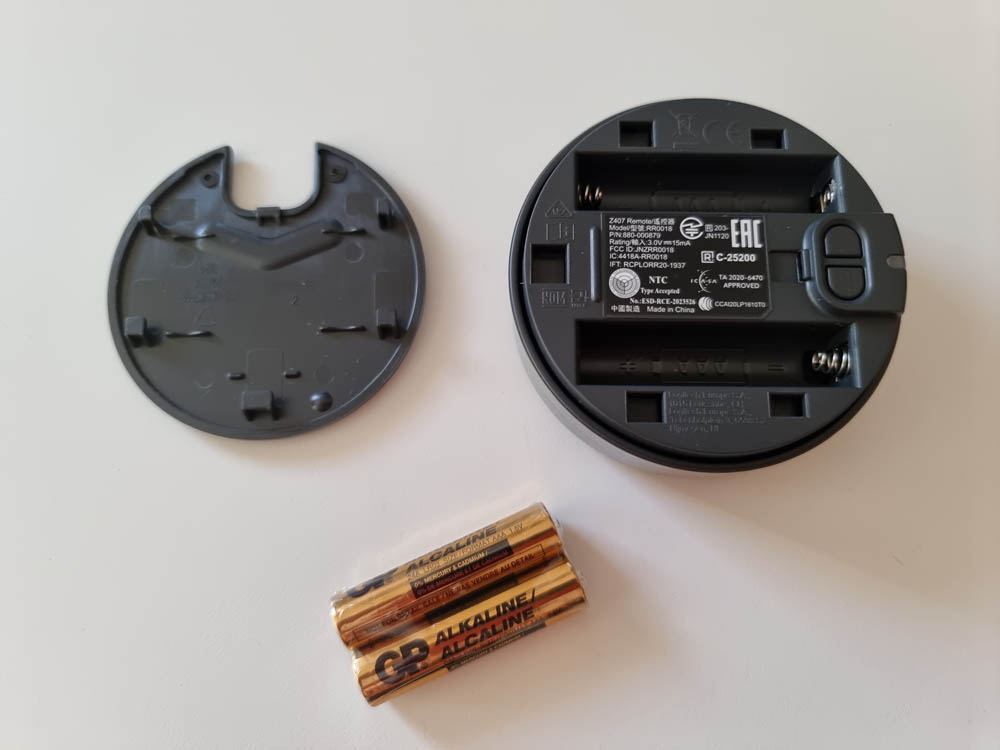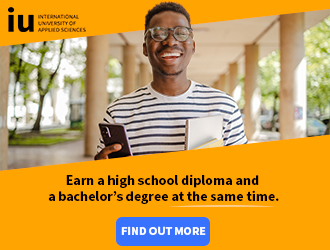If you know anything about computer peripherals, you will know that the most well-known brand is Logitech. Logitech recently sent over their Z407 Bluetooth Speakers. For a while, if your speakers supported Bluetooth, that was a big deal. Now Speakers have evolved from being single device speakers to multi-device, and the Z407’s are a good example of this. Let’s find out more!
The Package:
The Logitech Z407 Bluetooth Speakers, which comes in a refined graphite grey, is made up of dual 10W Satellite speakers and one 20W Subwoofer (80W Total).
The Satellite speakers connect to the Subwoofer via an RCA cable and can either stand upright or on its side, thanks to the detachable bracket.
The speakers can easily fit next to your monitor, or under if you place them horizontally. The speakers have the drivers located on the top section, which aligns the drivers perfectly with your ears, that is if you position the speakers vertically.
The Z407 can connect via Bluetooth, Micro USB. This allows you to have three devices connected and you can simply change between them.
The subwoofer is a down-firing subwoofer, so the bass bounces off the surface. On the rear of the Subwoofer, are the connections for the speakers, an AUX port, a Micro USB port and the power port.
If you are opting for a wired approach, you can connect using the Micro USB port or the 3.5mm AUX port. Only the AUX cable is provided but most of us should have a Micro USB cable lying around somewhere. Or if you are an Apple user, ask a friend who owns an Android!
If you prefer a wireless approach, you can opt to connect via Bluetooth, with Bluetooth 5.0 being supported. I connected to my Android device and the process was super easy. The speakers and wireless control dial have a 20-metre line of sight. I walked around my place and had at least 3 or 4 concrete walls between my phone and the wireless control dial, and I didn’t lose connection or sound quality. I have done this with Bluetooth headphones, and the audio always gets distorted by the walls, so the Logitech Z407 has really strong Bluetooth!
And then my favourite part, the included wireless control dial. The dial, powered by 2 AAA batteries, features a push button on the top. Tapping once lets you pause or play a song. Two taps skips forward and three taps plays the previous song. Pressing on the dial for one second, will enter Bass mode which lets you adjust the Bass by rotating the dial. Rotating the dial decreases/increases the volume. Underneath the dial is a rubberized ring so that it stays in place as well as two buttons. The first is a Bluetooth pairing button and the second, a wired audio source button. Pressing the Bluetooth button will change the audio source to a connected Bluetooth device, and pushing the wired audio button will use either the Micro USB or the AUX as the audio source. The dial also has an LED light, to let you know if a device is connected.
Audio Performance:
When it comes to performance, the Logitech Z407 delivers. Even though the speakers are small, the max volume is pretty loud, definitely too loud for an apartment! The subwoofer delivers decent bass, and this can be tweaked via the wireless control dial. Overall, the speakers and sub produce rich, bright and balanced audio with an overall immersive sound experience.
Here is a sound test with some royalty-free music 🙂
Verdict:
At R1800, the Logitech Z407’s are an affordable pair of Bluetooth speakers. They deliver great audio, and the ability to connect via cable or Bluetooth makes the speakers hard to say no to. And the wireless control dial is just the cherry on top!