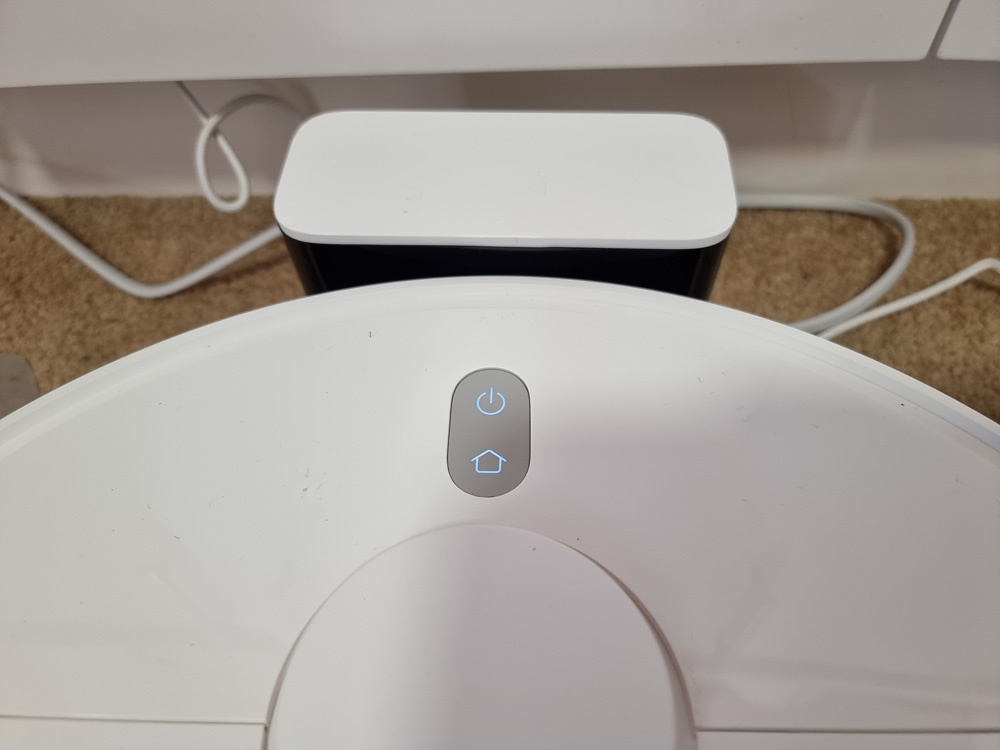Keeping your home clean is not an easy task. Kids running around dropping things. Teenagers eating with no plate. Excitement over sport and the snacks go flying. Life is messy. And busy. And we often don’t have the time to get on our hands and knees to clean our homes. I am sure by now you have heard about Robot Vacuums. They go around our homes, on their own, and pick up after us. Just like a good robot should. Xiaomi, who is no stranger to Smart Appliances for the home, have a range of Smart Vacuum Robots to keep your home (or office) clean. We have been sent the Xiaomi Robot Vacuum S10+ by Xiaomi South Africa to see what the fuss is all about. Let’s get into it!
The Xiaomi Robot Vacuum S10+ forms part of the robot vacuum range from Xiaomi. You can also get the S10, which is a slightly cheaper model with a smaller battery and one mop pad that does not rotate. There are some other models such as the E10 which does not have such an advanced navigation system. The Xiaomi Robot Vacuum Mop X10+ comes with a fully smart All-in-one Station. Right, let’s get back to the S10+
What is the Xiaomi Robot Vacuum S10+
The Xiaomi Robot Vacuum S10+ is a smart robot vacuum cleaner, that uses laser navigation to navigate your home/office while using dual mop pads to clean, and the suction fan blower to pick up dirt in its path.
The Robot Vacuum S10+ has a white round plastic body, with three wheels underneath to allow it to move. There are two mop pads, a vacuum brush, and a side brush, all removable. Yes, we also see the face 🙂
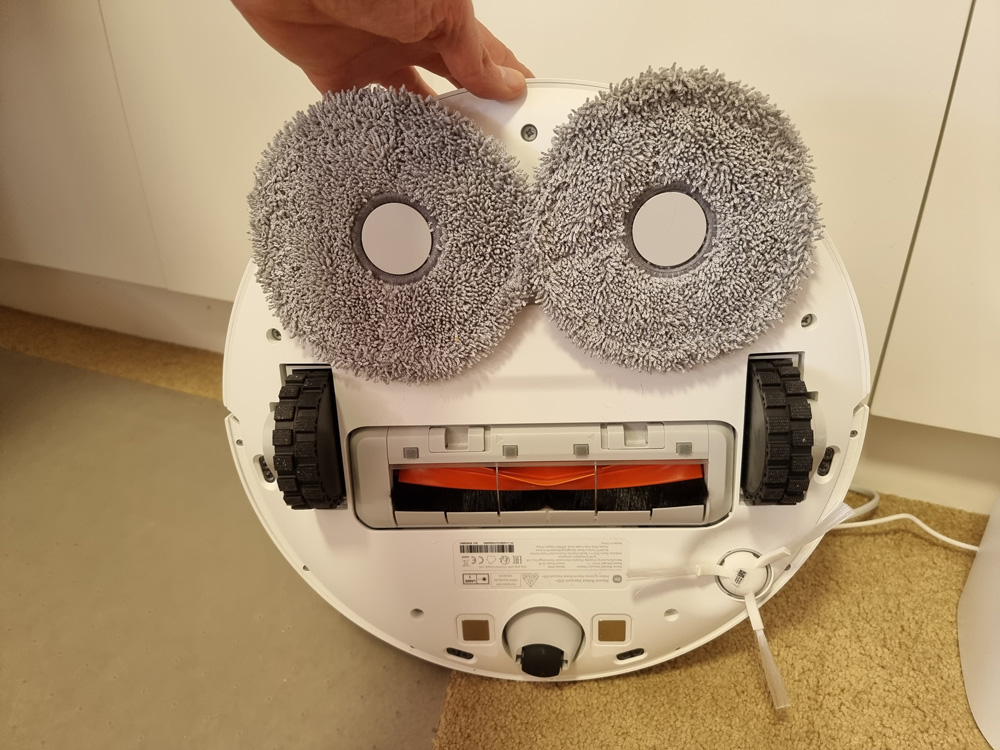
On the front is a collision guard which absorbs vibrations should it gently touch or knock into something as well as the Laser Navigation System. On top of the vacuum, is the 360 Degree Lidar system and two buttons, one to start cleaning and one to tell the vacuum to navigate back to its dock. These buttons can be locked by turning on child lock in the app, should the little ones start playing around.

Lifting up the lid on top of the vacuum, you will find two plastic compartments, both removable. The first is the water compartment and the second is the dust compartment with a filter.
It has 3D obstacle avoidance to ensure that it does not collide with objects in your home. The Vacuum is controlled mostly via the Xiaomi / Mi Home app and has loads of useful smart features.
What’s in the box:
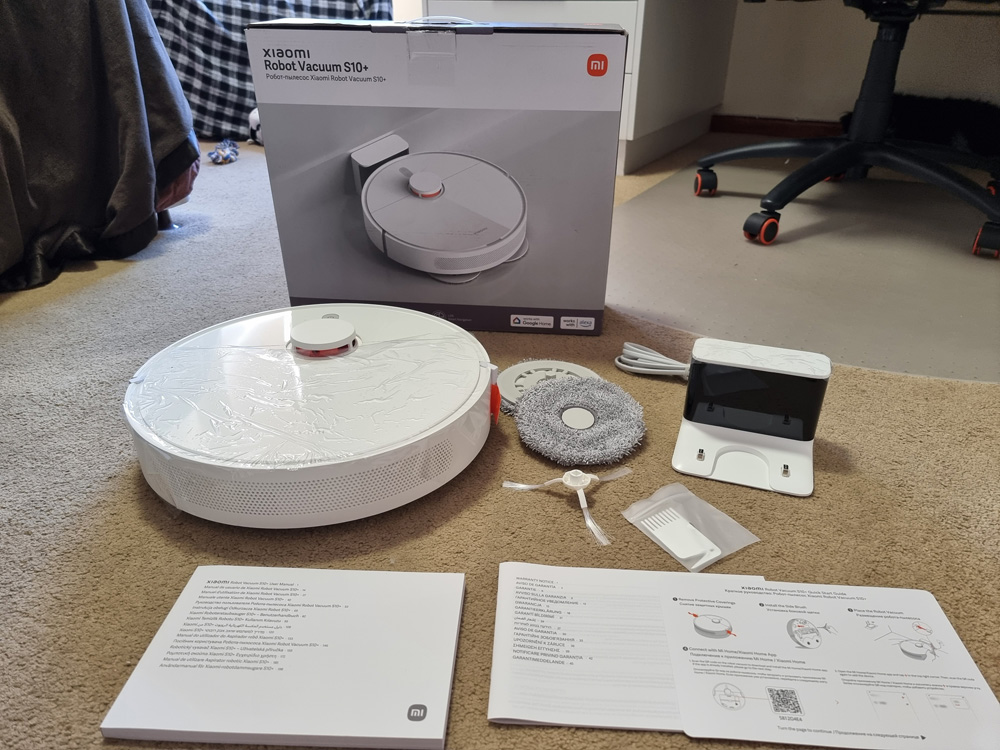
The S10+ comes in a cardboard box, with loads of useful specs and features. Unboxing Xiaomi Robot Vacuum S10+, you will find:
- The Xiaomi Robot Vacuum S10+
- Two Mop pads
- The side brush
- Charging Station and power cable
- User Manual
- Warranty Info
- Quick Start Guide
Getting Started:
From box to clean should take around 20 minutes or so. Once the Xiaomi Robot Vacuum S10+ has been removed from the box, install the side brush and the two mop pads, setup the charging dock, and place the vacuum on the dock to charge. While this is taking place, download and install the Xiaomi / Mi Home app, scan for the Vacuum and finish the setup. Next, you will want to map out your home, and once this is done, you are ready for your first clean. Don’t forget to wet the mop pads and add water to the tank, before starting a cleaning schedule! You can start a cleaning cycle by pressing the clean button in the app or the physical start button on top of the unit. The Quick Start Guide has easy steps to follow as well as the QR code to download the app on your smartphone or tablet.
Let’s talk cleaning and Navigation:
The vacuuming system is made of a 4000Pa powerful suction fan blower, to ensure that crumbs, dirt, and other tiny objects are picked up and sucked into the 450ml dust bin compartment. The suction mode can be adjusted to 4 speeds, depending on the mess that needs to be cleaned. The dual mop pads located on the front of the unit provide pressure mopping with constant moisture, which is sourced from the water tank. There are 3 levels of mopping.
When it comes to mopping, the dual mop pads rotate at high speeds, offering pressure mopping that simulates the effect of manual mopping. These mop pads are able to remove wet, dry and other stains thanks to their high-speed cleaning capabilities. The double-layer mop pads are made of a woven fabric to retain moisture evenly. The mop pads are first wet under the tap before cleaning starts and when more water is needed, the water taken will keep the pads moist. Normal mops on a stick, often have plastic or wood pieces holding the mop together, which can scratch your floors. With the mop pads, there is no plastic that can get in the way of the mopping, ensuring that your floors don’t get damaged. The water tank has a 200ml capacity and uses a smart electronic control to release water evenly, so as not to create puddles of water. The water tank can provide constant moisture mopping for up to 80 minutes, which is sufficient to mop a 150m2 home before needing a top-up.
To ensure that you don’t knock into obstacles, such as furniture, ornaments and other objects around the home, the vacuum features an ultra-sensitive position identification system, with 3D obstacle avoidance and laser navigation. This system allows the vacuum to navigate your home, avoiding obstacles, and preventing the vacuum from damaging the edges of furniture and getting stuck. Even in dimly lit areas, the avoidance system is able to minimize collisions! The vacuum recognizes obstacles early on, to avoid hitting them.
The Xiaomi Robot Vacuum S10+ can also be taught the difference between carpets and floors, so that when in mopping mode, the vacuum robot will not climb onto a carpet on the floor, to avoid soaking your carpets. The mop pads will also not soak your carpets should you be vacuuming your carpets.
The Vacuum S10+ uses its laser navigation system to scan your home to create a map of where to clean. This system uses dual-line lasers, and a LDS LIDAR system, to create a 360-degree scan of each room to build a map.

This map is then used when the vacuum navigates your home to clean. You can even tell the vacuum not to clean a certain room or a zone in a room, which room has carpets and also which order to clean the rooms in your home in. The map can be edited to name the different rooms, and even split a room into two. To ensure your safety, the map data is encrypted so only you can see this data.

The Xiaomi Robot Vacuum S10+ performed really well when it came to testing out its navigational capabilities. It was able to move around my home and fit into tight spaces to clean. It was then able to work out how to get out of the tight spaces, to then clean the rest of the home. Upon leaving my carpeted room, it was able to climb over the carpet and tile divider with ease!
How is the cleaning though?
The Xiaomi Robot Vacuum S10+ does a great job of cleaning your home. Thanks to its powerful suction motor and its mopping capabilities, it is able to remove stains from floors, pick up dust and other bits around the home. Depending on the level of dirt in a room, such as the kitchen which often has more mess on the floor, you may want to get the vacuum to clean a particular room twice. I did notice that on one pass, it may miss a bit of mess that got moved by the vacuum as it passed the mess. The second pass would have seen to this mess. My tiles around the home were also left spotless and shiny! Overall, the fact that you can have a clean home without having to clean yourself, is a game changer when it comes to keeping your home clean!
Once the Robot Vacuum S10+ has cleaned your home, you can simply empty the dust compartment, top up the water, and remove the mop pads to wash before your next clean. In the app, you can also see the lifespan of the components, so that you can replace the brush, filters and mop pads when needed as well.
Smart Cleaning Features:
Controlled by the Xiaomi / Mi Home app, you can clean your home remotely wherever you are as well as configure the Vacuum to clean your home as you wish! The Xiaomi Robot Vacuum S10+ features a range of smart cleaning options, putting you in control when it comes to cleaning your home. Once the Vacuum has mapped out your home, you can customise the type of cleaning that each room gets. You can choose the number of times a room is cleaned, what level of suction it needs from 4 levels, how much water to use (you can choose from 3 levels), which area of the room must be cleaned, what rooms must not be cleaned using a no-go zone and virtual walls, as well as the order in which rooms are cleaned. You can also specify which rooms to clean at certain times of the day. Meaning you can set the vacuum to clean on a schedule but only clean certain rooms at certain times of the day.

You can choose between Standard and Custom Cleaning modes. In Standard mode, all the rooms will be cleaned in the same manner. In the Custom mode, this is where you can see to the needs of each room, such as the frequency of cleaning, suction level and mopping requirements.

The Xiaomi / Mi Home app also gives you some useful information about the cleaning of your home. You can see how many minutes you have cleaned for, the total area space of your home that has been cleaned, as well as after a clean, you can see exactly where the vacuum has been!
In the app, you can also use the virtual arrow keys to manually control the vacuum, should you need to.
Battery Life and Charging:
Thanks to the 5200mAh battery, the Robot Vacuum S10+ offers up to 2 hours of cleaning, when cleaning in standard mode. This means that when cleaning in standard mode, you should be able to clean roughly 200m2 before you need to charge again. You can monitor the battery life via the Xiaomi / Mi Home app. It takes roughly 3.5 hours to fully charge the battery.
The Robot Vacuum S10+ charges at the docking station as soon as the vacuum docks, and the speaker will alert you to the fact that the battery is charging. When the vacuum is out and about cleaning your home, it will pause the cleaning and return to the dock should it need to be charged, to ensure that it does not get lost somewhere in your home where you can’t find it. When the battery is charging, the clean and home button led indicators on top of the vacuum will flash. When the battery is fully charged, these lights will turn off.
Price
The Xiaomi Robot Vacuum Cleaner S10+ comes in at R9999 and is for sale on Takealot, at HiFi Corp, Incredible Connection and more. You may even find it on special on Takealot at times.
Verdict
The Xiaomi Robot Vacuum S10+ is the perfect robot vacuum assistant to keep your home clean. Its strong suction and mopping power, keep your floors spotless. It also has a really well-designed navigational system, so it can easily navigate your home. It has loads of smart features, to put you in control, without the need to do too much work at all, besides for emptying the dust compartment, topping up the water and cleaning the mop pads. But that sounds like much less work than cleaning your home! The Xiaomi / Mi Home app also offers loads of useful modes and features, to really put you in control of how the robot vacuum cleans. Overall the Xiaomi Robot Vacuum S10+ is a great robot vacuum from Xiaomi.
The products featured in this review were provided on a trade exchange basis.