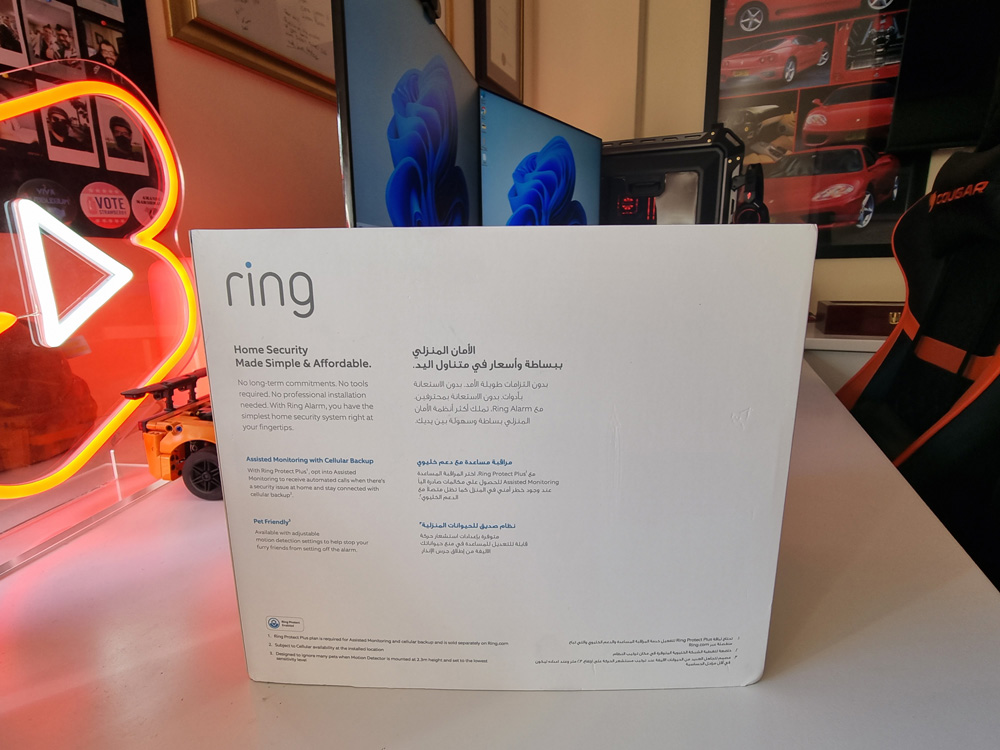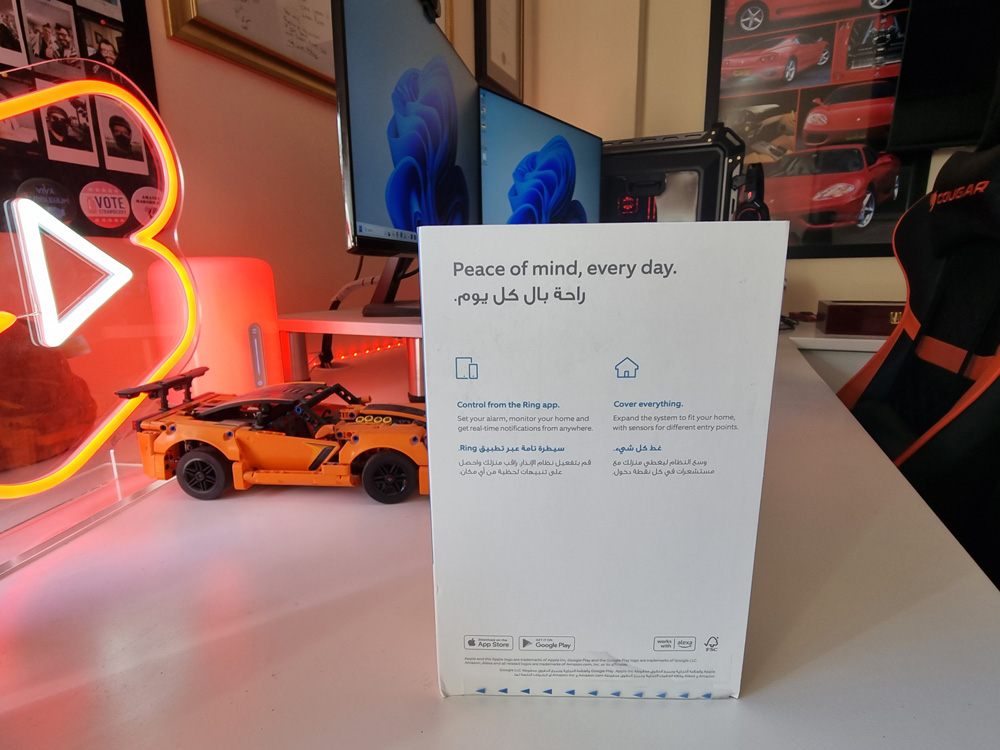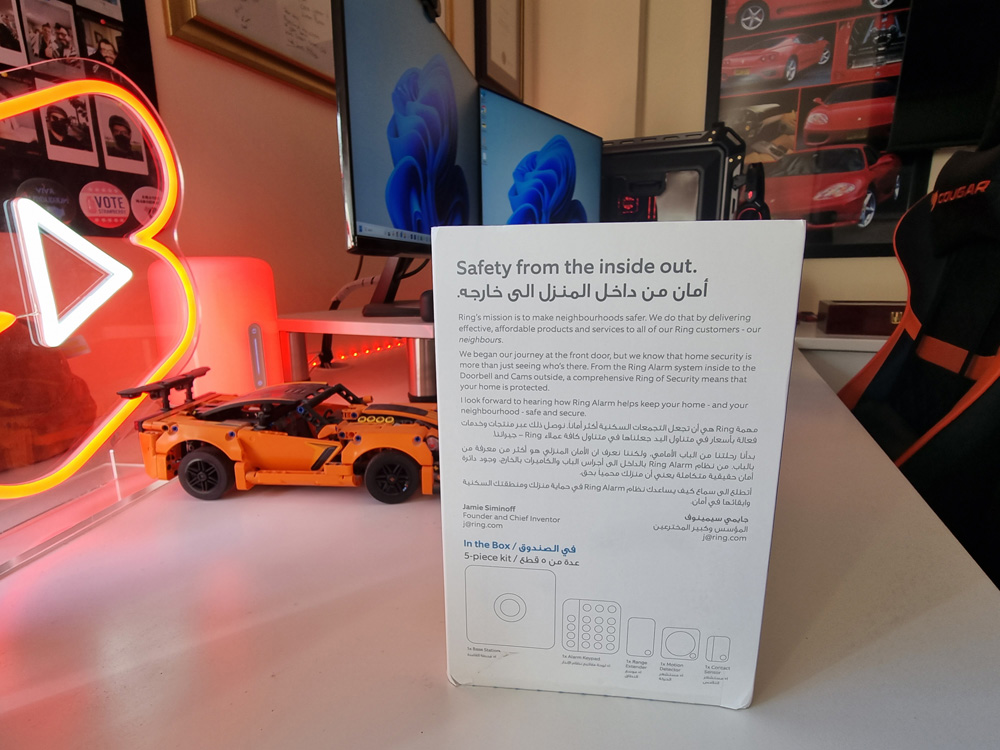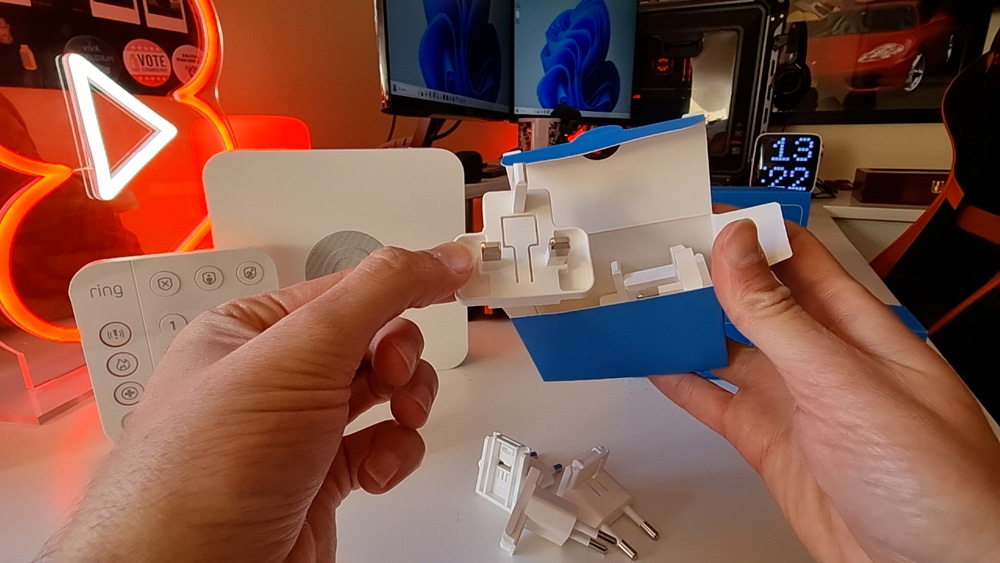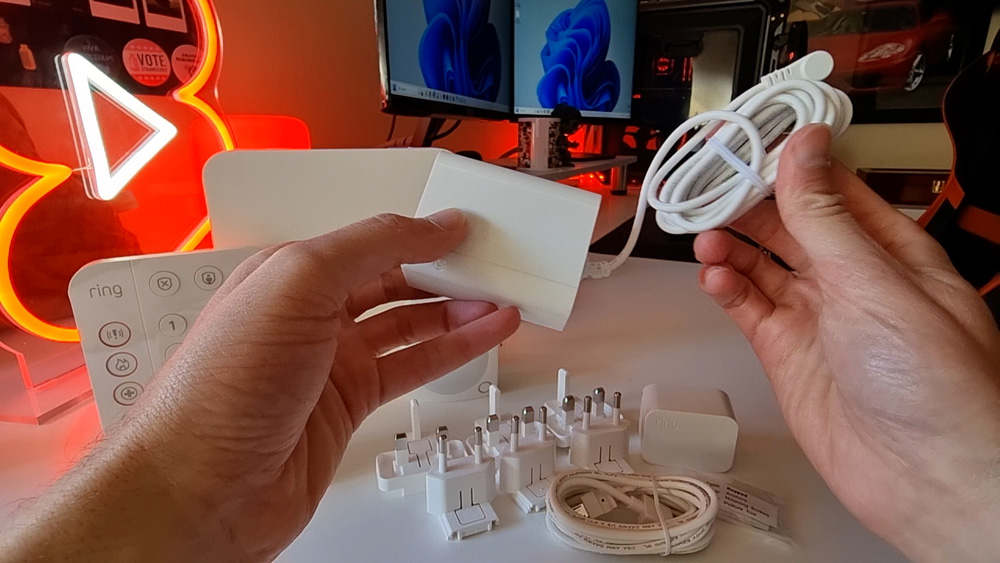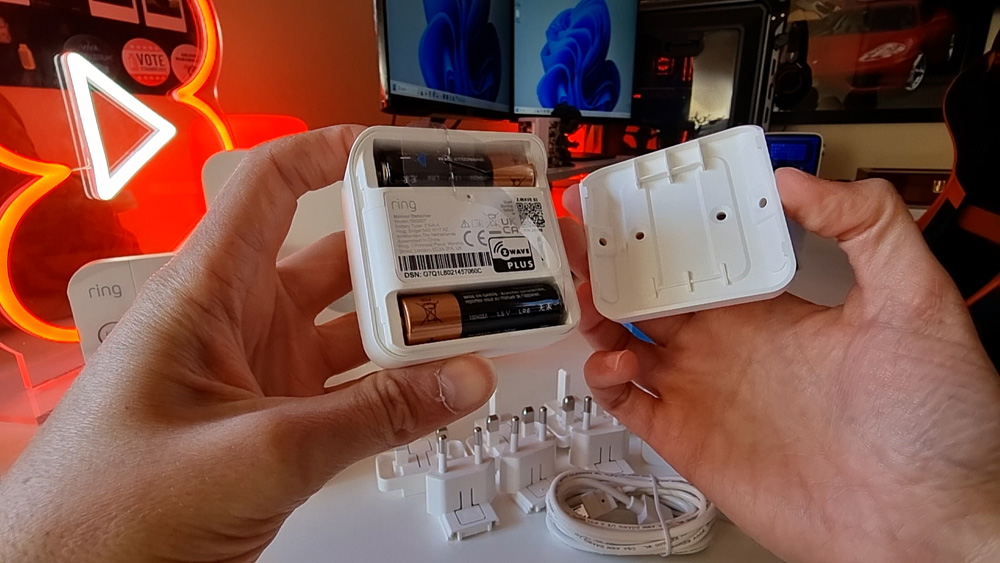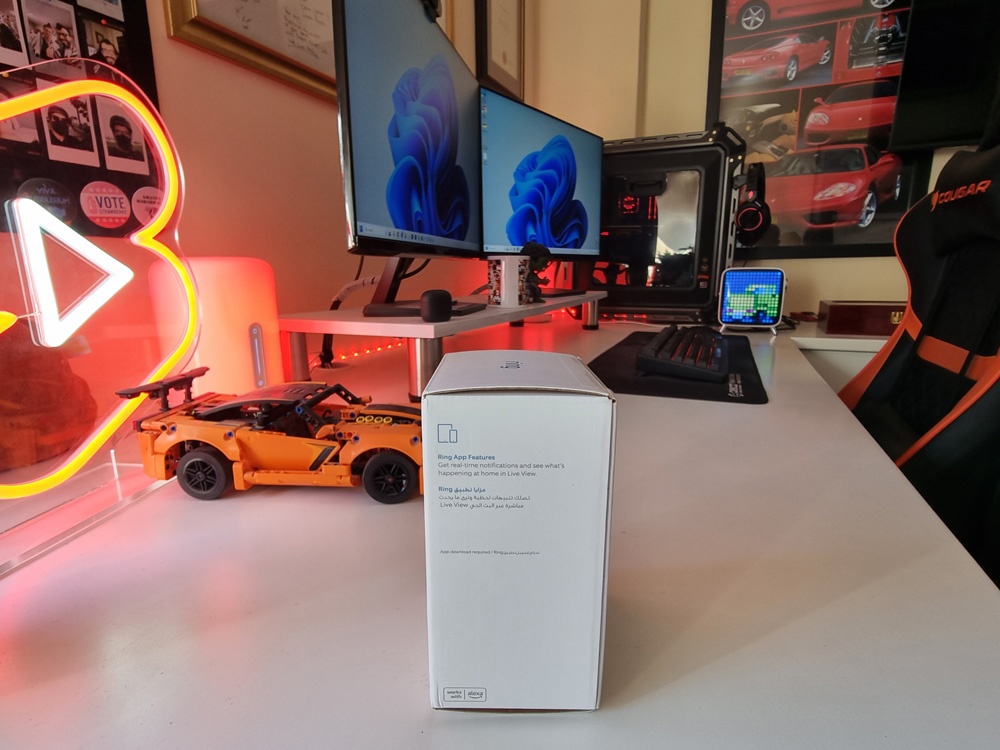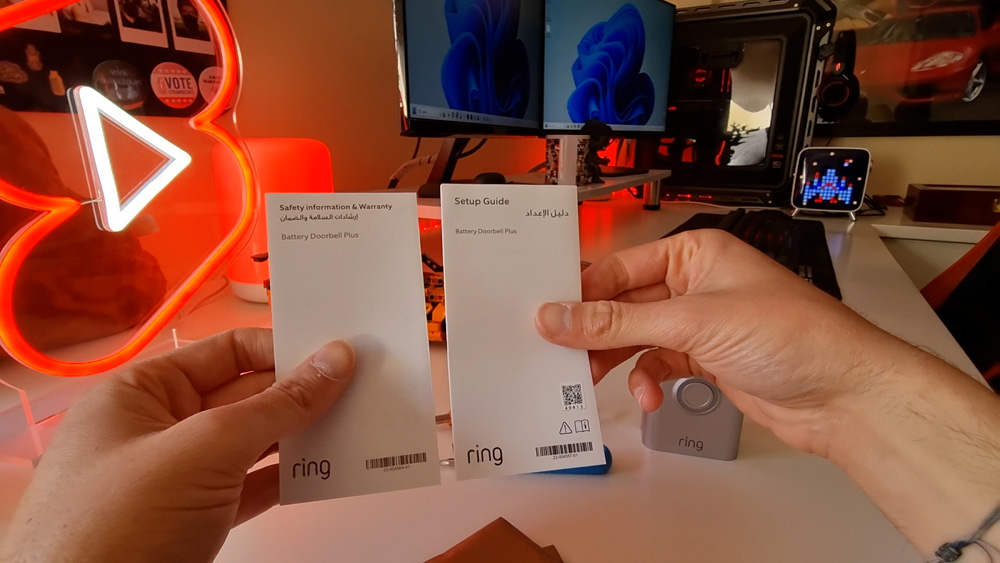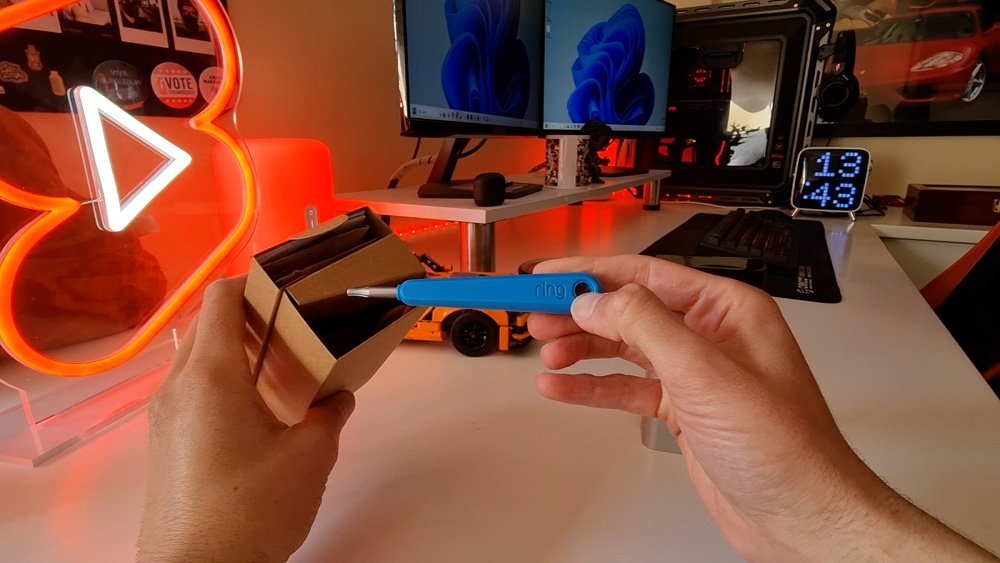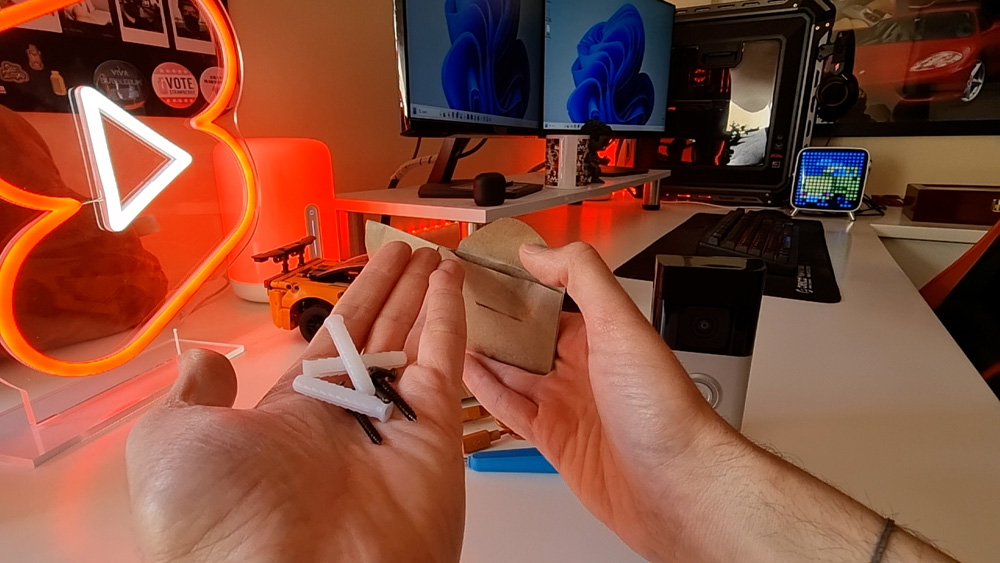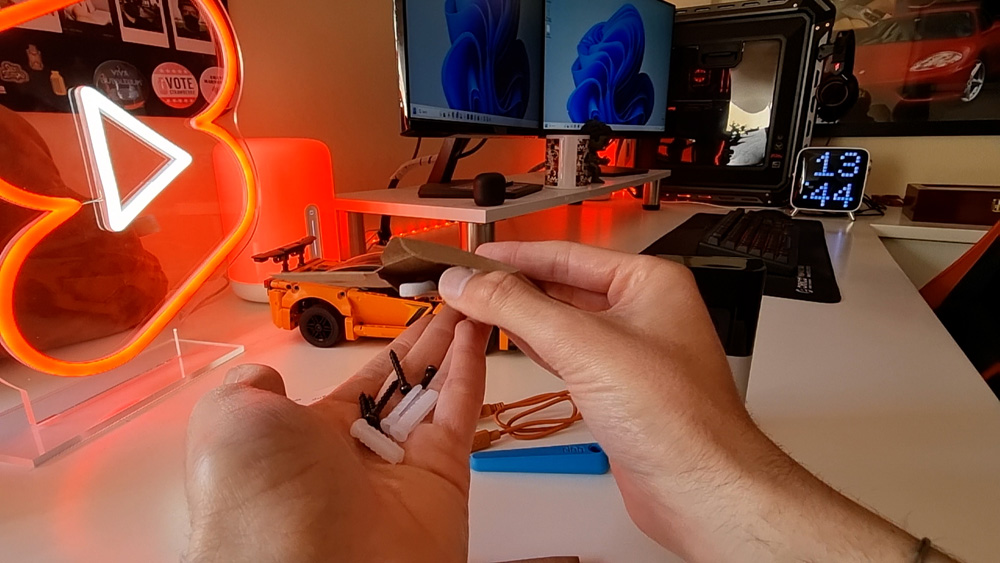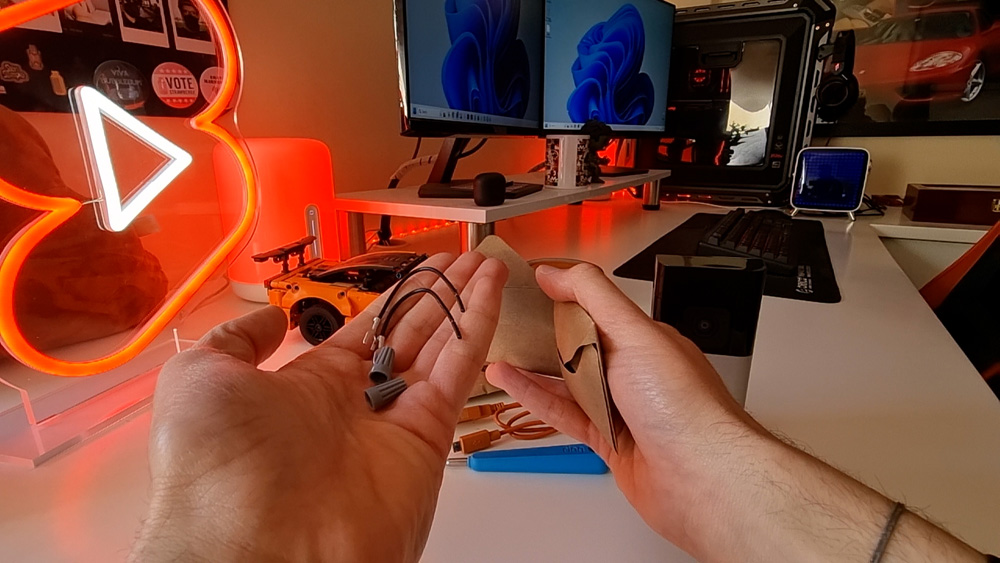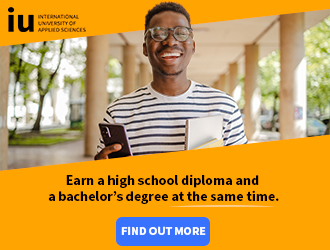Keeping our homes secure is a priority, especially with the crime around us. Having a strong door with a secure lock as well as burglar bars and a gate, is something that most will have to secure their homes. But what about when you aren’t at home? How can you keep an eye on the security status of your home? Ring is well known for its Doorbell Security cameras, such as the Ring Video Doorbell which we have previously reviewed. Ring’s range of products for the home doesn’t stop there though. Ring also has a Ring Alarm Wireless Home Security Pack, which incorporates a range of smart security products to protect your home. Let’s take a closer look at what you get as part of the Alarm Pack and how it keeps your home secure! We will also be looking at the Ring Battery Doorbell Plus, an improved version of the Ring Video Doorbell Generation 2.
Ring Alarm Wireless Home Security Pack – 5-Piece Kit
The Ring Alarm Wireless Home Security Pack is a 5 piece kit that offers the power of a smart security system in an affordable package. The different components work together in the Ring App, so that you can monitor your home from anywhere.
In the Alarm Pack, you will find the following components:

Base Station: This is the most important of the pack, as it is the brains of the alarm system. The Base connects to the internet either over Wi-Fi or an Ethernet cable, if your router is nearby. The Base Station connects to all the devices in the Alarm Pack and ensures that your Ring Alarm stays online. The Base Station has a built-in battery, which can keep your alarm system powered on for up to 24 hours. The Base Station also has a very loud Alarm to scare off intruders, and let you/others know that someone may be attempting to break into your home!

Keypad: The keypad lets you enable and disable your alarm as you leave home. The keypad has a replaceable battery and can be mounted on a wall or simply left on a table for easy access. You can even purchase additional keypads to leave them at key places around your home. The keypad has three buttons to activate the different armed/disarmed modes. The three modes are: Disarmed, Armed + Home and Armed + Away. Armed + Home ensures that your home is secure but allows you the freedom to walk around inside, whereas Armed + Home will activate the Motion Detectors to detect movements. Then you also get buttons to notify police, fire or medical attention needed in an emergency. You can also arm and disarm your alarm within the Ring app.

Contact Sensors: If you worry that a window is open, this one is for you. The contact sensor uses magnets to determine the open/close state of a door or window. Simply place a contact sensor on your door or window, and you can see in the Ring app if the door/window has been left open.
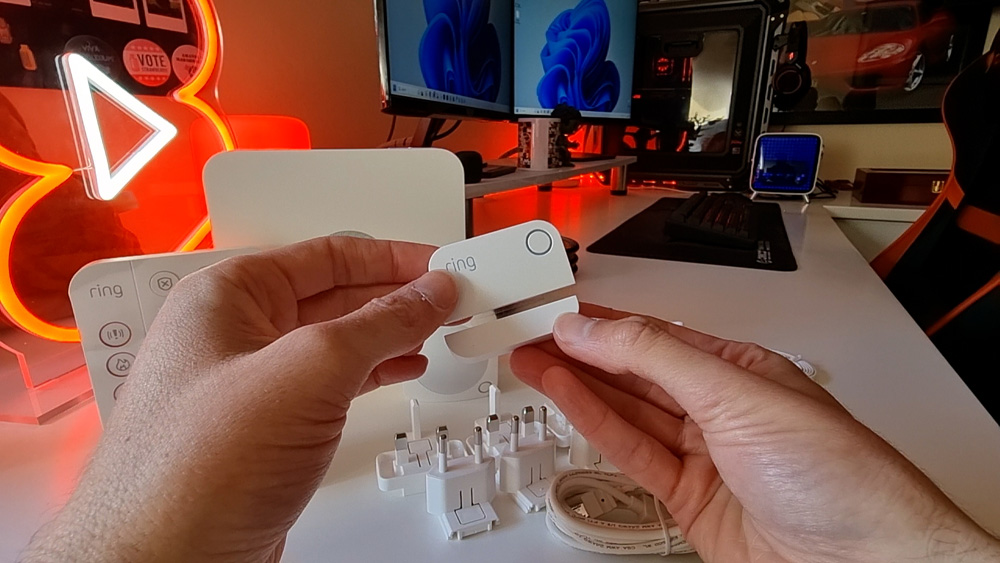
Motion Detector: With the Motion Detector, you will know if there is movement in your home with real-time notifications on your phone. If you have pets, the smart motion detection settings can detect the difference between pets and intruders! You can also purchase more Motion Detectors to widen the coverage.
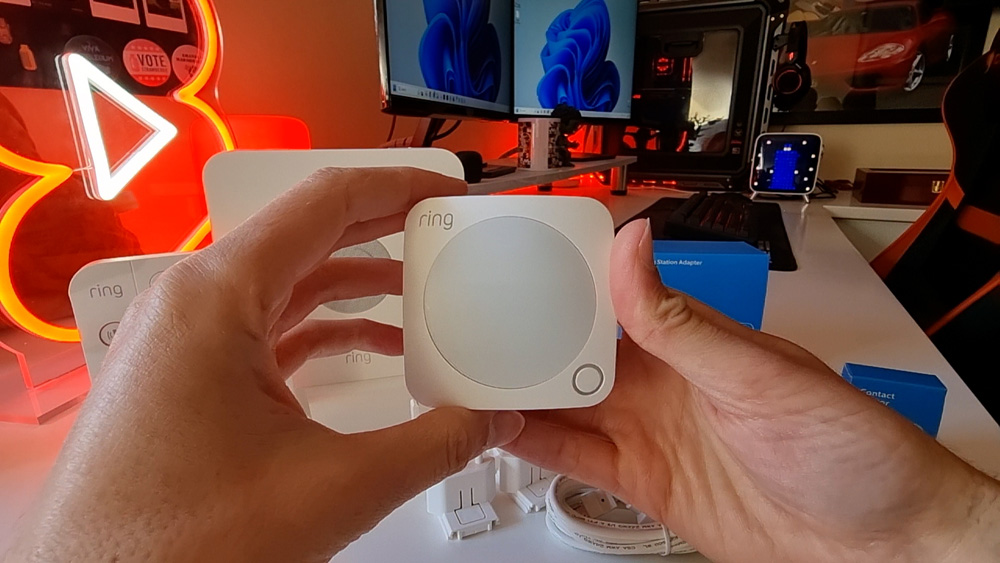
Range Extender: We all know about Wi-Fi range extenders, to help our Wi-Fi reach spots where the Wi-Fi is weak. With the Range Extender, you can boost the signal from the Alarm Base to the different Alarm components.

You also get all the cables and power adapters that are needed. And if batteries are needed, these are included already in the components. A nice touch is the inclusion of EU and UK Plugs, so you can power the different components, in most countries!

Setting up:
Getting the Ring Alarm set up is pretty simple. First, you need to download the Ring App and create an account, if you don’t have one already. Then you can set up a new device or select the “Set up a Device” option in the side panel. The security option is then selected, and the type of Base device. You will then have to add your location in the app. Now you are ready to plug in the Ring Base Station and pair it in the app. You will now see an option to “Add Ring Alarm Devices”. Here you will see all the components that come as part of the kit. Once each component is turned on, you can tap on the component in the app and complete the setup. Once connected, you can then place them at the correct place around your home and check that the connection is strong and that the range extender is placed in the best location.
How it keeps your home secure:
The Ring Alarm incorporates smart security products that work together to protect your home. With the motion detector, you can monitor movement in the home and with the contact sensor, you will know if someone opens a door or window. Lastly, by adding a Ring security doorbell, like the Ring Battery Doorbell Plus, you can monitor the area outside your door to see if anyone is approaching. With the Ring App, you can monitor your home whether you are lying in bed, working in the garden, catching an Uber or on holiday in another country, giving you peace of mind. And with real-time notifications, you will know when someone enters a room, opens a door or sets off the alarm, as it happens. You can also subscribe to the Ring Protect Plus Plan and opt into Assisted Monitoring, which will let you receive automated calls when your Ring Alarm detects a security issue. With the Plus plan, you can get Cellular Backup for your Ring Alarm, to keep you protected should your Ring Alarm system go offline.
Ring Battery Video Doorbell Plus
Now let’s take a look at the Ring Battery Video Doorbell Plus. The Ring Battery Video Doorbell Plus is a wireless doorbell security camera, with a built-in rechargeable battery, that lets you answer the door from anywhere. If you already have a wired doorbell, you can use those wires to power the Doorbell Plus, so you don’t need to keep recharging the battery.
Thanks to its 1536p HD Video and Head-To-Toe-View, you can see who is at your door, whether you are at home or on the go.

Thanks to its motion detection and alerts, you can receive notifications as soon as someone is approaching your door, via the Ring App. When someone rings, you can talk to them and use quick replies. With noise cancellation, you can hear your visitors even when noisy when there is noise in the background. Compared to the previous Video Doorbell, you now get Head-To-Toe View which gives you an expanded field of view, so that you can see your visitors and packages left for you. You also can view video in 1536p HD Video, for a better quality view. And with Colour Night Vision, you can now see who is there, even when it is dark outside. If you would like to save videos though, you will need to subscribe to the Ring Protect plan.
In the box you will find:

- Ring Battery Video Doorbell Plus
- Rechargeable, Quick Release Battery Pack
- Satin Nickel Faceplate
- Corner Kit
- USB Cable
- Screwdriver
- Bolts and spare screws
- Setup Guide
- Safety Information
- Ring Stickers
Setting up:
Setting up and installing the Ring Battery Video Doorbell Plus is super easy. Open the Ring App (or download it if needed), proceed to set up a new device, scan the QR code, set your location and name, and the Doorbell Plus should not be connected. To install on your door, use the back plate to mark off the holes, and then use a drill to drill the holes. You can now mount the Ring Battery Video Doorbell Plus to the wall.
How it keeps your home secure:
The Ring Battery Video Doorbell Plus places a camera right at your door, giving you a clear view of who is at your door, before they even ring. Since the Ring Battery Video Doorbell Plus is visible and well-known to have a camera built-in, it is also a deterrent in itself as would be thieves would assume you are watching them! Also, being able to answer your door when you are not at home is a nifty way to make people think you are home but can’t come to the door.
Pricing:
The Ring Alarm Wireless Home Security Pack sells for R3999 and is currently on sale on Takealot for R3199 at the time of publication. The Ring Battery Video Doorbell Plus sells for R3499, currently on sale on Takealot for R2799 at the time of publication.
Verdict:

Both the Ring Alarm Wireless Home Security Pack and Ring Battery Video Doorbell Plus offer an affordable and easy way to beef up the security of your home. Being able to keep an eye on your home and know what is going on, is a great step to securing our homes. The Ring App also makes it easy to monitor all devices in one place at the touch of a button. And the fact that setting up a Ring device is so easy, makes getting a Ring security product for home a no-brainer!
The products featured in this review were provided on a trade exchange basis.