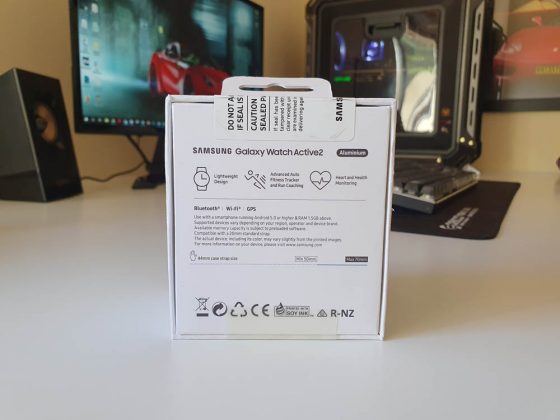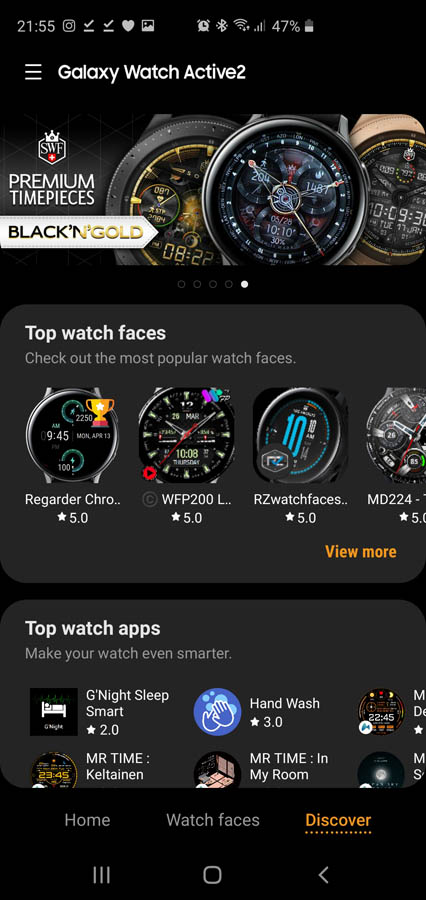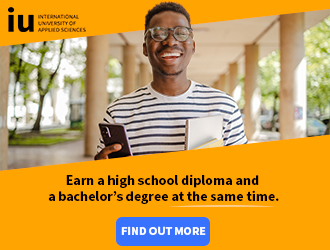I have had my eyes on getting a Samsung Smartwatch for quite some time now. I have been wearing the Galaxy Fit which has served me well but I really wanted to try the Galaxy Watch range. So Samsung sent me a Galaxy Active2 to review and see if it is something I would wear on a daily basis. Let’s get into this review and find out the answer.
Been playing around with the Samsung Galaxy Watch Active2 & I’m pretty impressed so far. It has that whole get out and get active vibe going on, just what I needed today.. Plus you can change the watch faces! Fun 😁#GalaxyWatchActive2 #GalaxyWatch @SamsungMobileSA@SamsungMobile pic.twitter.com/tXWg4bTRnk
— Cape Town Guy (@TheCapeTownGuy) March 18, 2020
Unboxing:
Like all of Samsung products of late, the Galaxy Active2 comes in a simple white box. The box clearly displays what the product is as well as a few specs about the Active2. Upon lifting off the lid, the watch is instantly visible. In the middle of the watch is a cylinder which houses the charging cable. In the lid, there is a small box which contains the quick start guide and the warranty info.
Setup:
Getting the Samsung Galaxy Watch Active2 ready for use is really simple. Simply turn on the watch by holding the power button located on the right side. Make sure that your Bluetooth is on. Then install and open the Galaxy Wearable App and your phone should request permission to connect to the Active2. Now you can install apps and setup your widgets. You can tweak the settings in the app as well.
The Design:
Samsung has given the Watch Active2 a really clean and simple design. The body itself is made of brushed aluminium while the glass is made from Corning Gorilla Glass DX+, to minimize any potential scratches. The display is a Full Colour Circular Super AMOLED and comes in either a 30 or 34mm screen size. You have the choice of getting the body in black, silver or rose gold in either aluminium or stainless steel as well as an Under Armour edition.
There are two buttons on the right side of the watch face. The lower circular button is a power on/view app button. While the top button is the back button. Between the two buttons is the microphone. At the left of the watch is a speaker while at the back is the Heart rate sensor and pressure vent.
The Active2 comes with either a 40mm or a 44mm watch face. Samsung sent the 44 mm version which is just about the right size for me. I am used to wearing a big Casio G-Shock so it is nice to have a smaller sleek watch for a change.
The Active2 comes with a rubber strap which can be removed. You can replace the strap with any 20mm strap. My wrists aren’t the biggest so I am using the smallest hole on the strap. So I guess if your wrists are really small, go with the 40 mm. The watch only weighs 30 grams so is very light on the wrist. If you are not looking, you won’t even realize that you are wearing it!
The Active2 runs a Tizen Based Wearable Operating System which gives a simple and easy to use interface. Besides for the back and home button, all interaction takes place by swiping or tapping on the watch face. You can even rotate the on screen bezel to view widgets. To view your widgets you simply swipe left on the watch face. To view notifications, you swipe right. Swiping down from the top of the watch face opens the quick settings panel where you can activate do not disturb, airplane more or activate a power saving mode.
The watch has 768 MB of RAM and 4GB of Internal Memory which is used for storage of apps and media.
When it comes to watch faces, there are so many to choose from. The watch comes standard with watch faces from different themes such as classic, minimalist, trendy informative, health, time focused and so on. You can download more via the Google Play store, with free or paid options.
Here are some of the watch faces I tried out:
But my favourite was this, as it displays so much information on one watch face:
Features:
So besides for telling the time, you must be wondering what exactly does the Watch Active2 do, that makes it different from a normal watch. Firstly, the watch is smart and this means it can do smart things. For starters there are a wide range of apps that you can use on the Active2.
When your phone is connected, the apps get their data straight from your phone. If you open the Messenger App, you will see your messages. Or if you open the weather app you can check the weather. You can also download games, but I found the screen is a bit small for mobile gaming. My favourite is the Camera app which lets you use the Active2 as a camera remote!
Having Samsung Pay on my wrist has been so handy. I am able to pay for goods by tapping the Active2 on a payment machine!
I was also able to play YouTube videos on the watch by downloading a third party YouTube app!
Hey @Casey, what ya doing on my wrist?#GalaxyWatchActive2 #GalaxyWatch @SamsungMobileSA@SamsungMobile @YouTube pic.twitter.com/lZKQoK1FNF
— Cape Town Guy (@TheCapeTownGuy) March 21, 2020
You can download apps straight from the app store on the Active2 or you can download apps within the Galaxy Wearables app. There are so many different apps available, some free and some paid.
Another great feature is the ability to have widgets. These widgets display important info that you can access quickly. You can have a widget that displays your heart rate, a widget that displays a calendar or even a widget which shows how much you have slept.
The Watch Active2 can also receive notifications from your phone. So instead of reaching from your phone to see if you got any messages, you can simply swipe on the Active2. You can then tap on the notification and get the appropriate app to open on your phone. If you get a WhatsApp message, you can even respond straight from the Active2 using quick response or you can write on the screen to send a reply. In the Galaxy Wearables app, you can choose which apps can send notifications or turn the feature off.
You can make and receive calls on the Watch Active2. You will need to hold the watch close to your mouth so your voice can be heard but this will make you look like a spy! I found the speaker was loud enough for calls.
With the ability to run apps on the Watch Active2, you can also run fitness apps. Stock out of the box, the Active2 comes loaded with Samsung Health which gives you a wide range of tools to track your fitness. You can track how active you have been, how many steps you have taken, how many calories you have burned plus much much more. Basically if you use Samsung Health on your Galaxy device, you now have all the same features on your wrist.
You can also track specific activities such as running, walking or cycling straight on your wrist.
While you can manually track these activities, the Active2 can determine if you are doing an activity and automatically track it for you!
You can also get notifications to remind you to keep moving!
For those that want to listen to music on the go, you can save music directly to the Watch Active2 and then listen using the speaker, which is actually pretty loud for its size. You can even connect your Bluetooth headphones to the Active2, leave your phone at home and then play music from your watch to your headphones! You can also use the music widget to turn the Active2 into a remote to control the music on your phone. Neat!
What I love about the Active2 so much is that the possibilities are endless on what it can do!
Is it Durable:
The Galaxy Watch Active2 carries a 5ATM + IP68 / MIL-STD-810G rating. This means that you can wear the watch when you shower/bath and take it 1.5m deep for a half an hour in a pool. It has also gone through tests and received its MIL-STD-810G status, so it has been tested against shocks, vibrations and more.
Does it make me active:
Having my step count right on my wrist or being able to quickly see how active I have been has motivated me to get moving and do more. The reminders that pop up telling me that I have not been active are a great reminder to get up and even walk around a bit. Just seeing the numbers every time I glance at my wrist, I feel like a personal trainer is there telling me I need to improve my level of activity.
Battery life and charging:
The Galaxy Watch Active2 is powered by a 340 mAh non-removable battery. I have been getting around 4 days of battery life which is not bad. I mostly take the watch off when I sleep as I prefer not sleeping with watches on. It takes about 2 and a half hours for a full charge. Charging is done via the wireless charging pad. You simply place the charging pad behind the watch and it will stick to it using the magnets. Then plug the cable into a USB port on your computer or a charging adapter. If your phone, such as the Galaxy S10+ has Wireless PowerShare, you can place the watch on the back of your phone to give the watch some juice. You can even charge the watch using this method and charge your phone at the same time, if you have your cable.
Compatibility:
The Samsung Galaxy Watch Active2 is compatible with Samsung devices (or any Android device) that runs Android 5 or higher with 1.5GB RAM or more. You can also use the Active2 with an iPhone 5 and above or iOS 9.0 or above.
Price:
The cheapest Galaxy Watch Active2 starts from R5,999 and goes up to R9,999.
Verdict:
I was keen to try out the Samsung Galaxy Watch Active2 for two reasons. Firstly, I wanted to see what cool things the watch can do and secondly, I wanted to improve my fitness. From a feature point of view, there is lots that the Active2 can do. From widgets, to apps and notifications, it does it all. To make me more fit and improve my fitness, I have found the fitness trackers and the notifications telling me to get moving to be helpful, specially in these lockdown times where I am at my desk for long hours. Overall, I am really impressed with the Watch Active2. It does what it is meant to and I would certainly continue wearing it!
Getting those #lockdown steps 🚶🏻♂️ #GalaxyWatchActive2 #GalaxyWatch @SamsungMobileSA @SamsungMobile pic.twitter.com/NfwcLrMXER
— Cape Town Guy (@TheCapeTownGuy) April 12, 2020