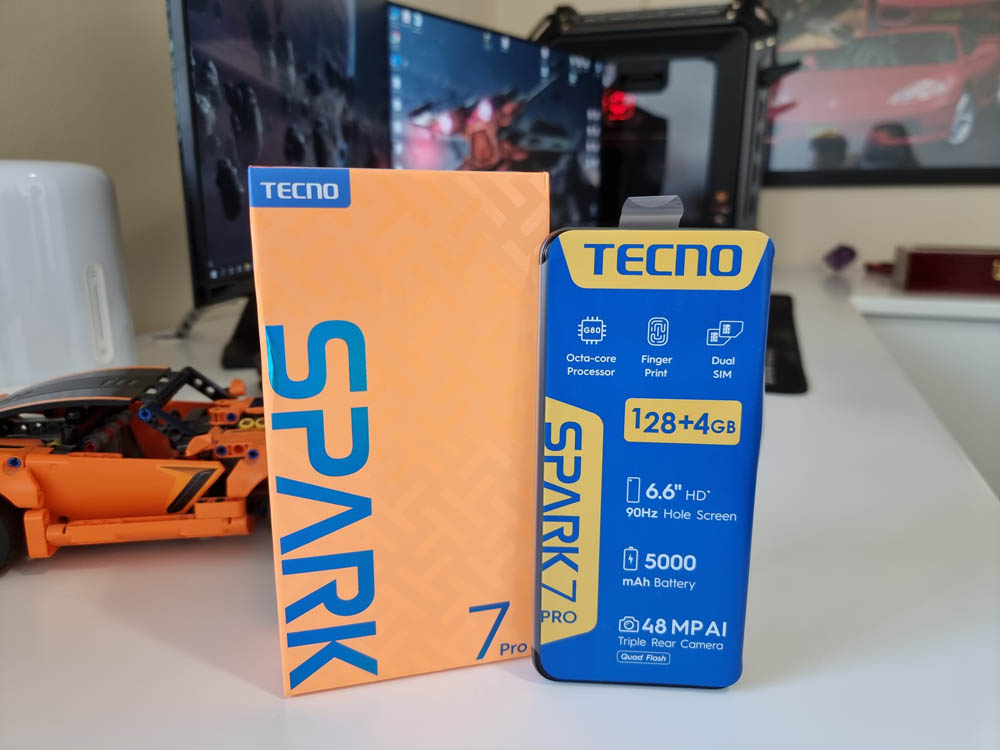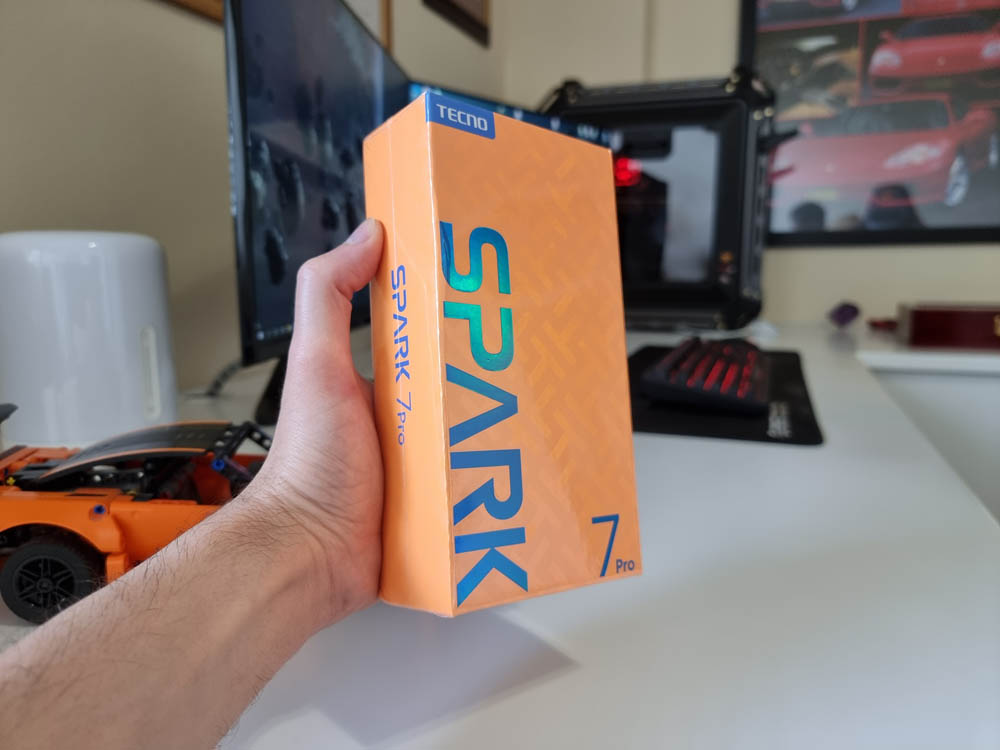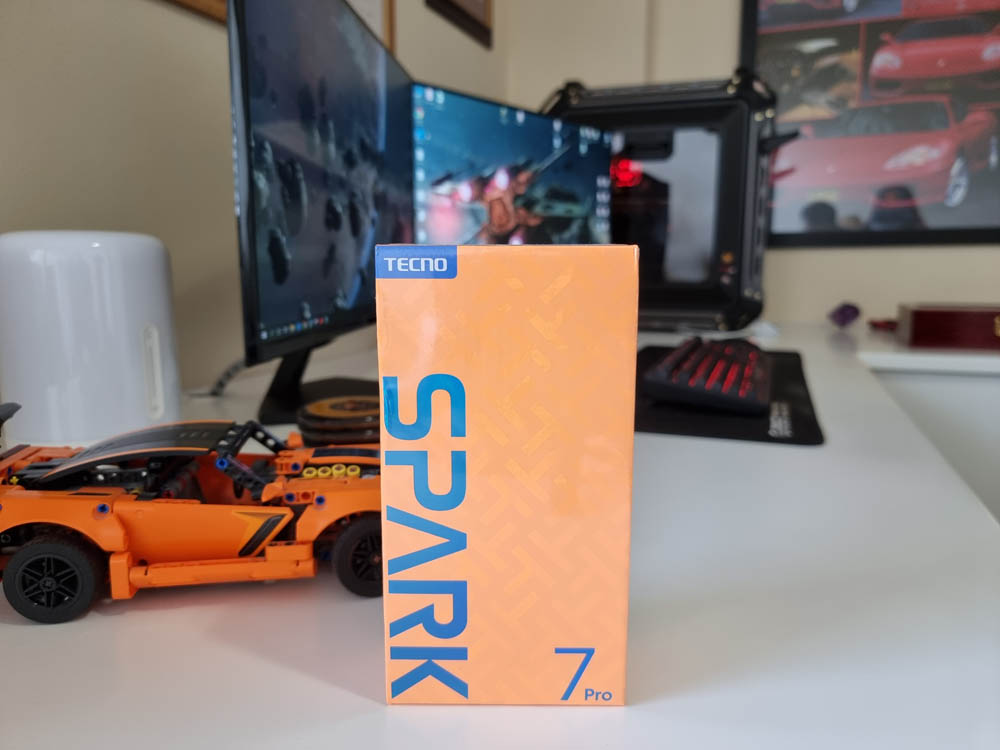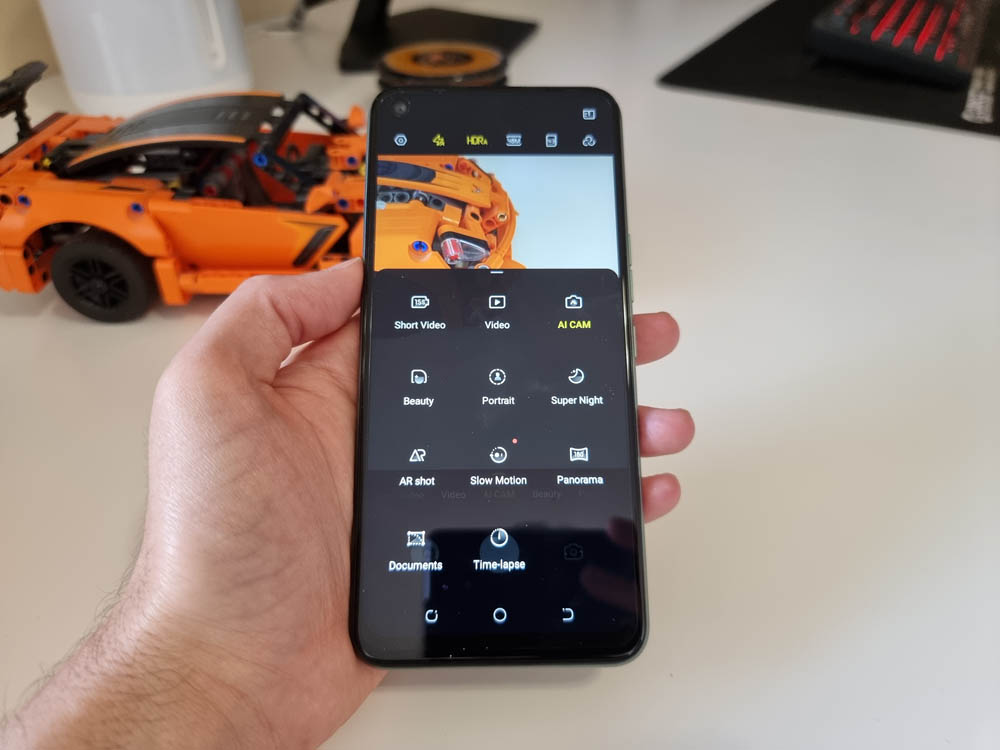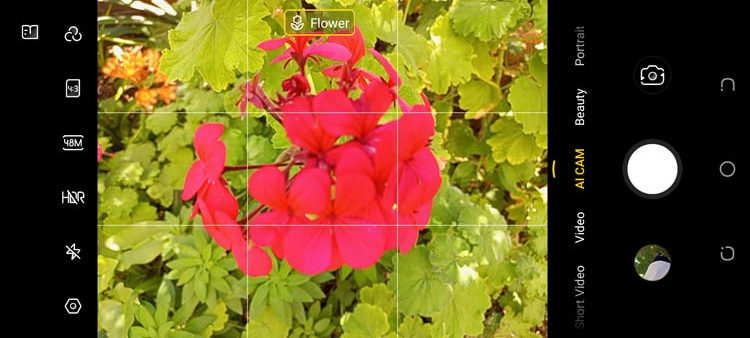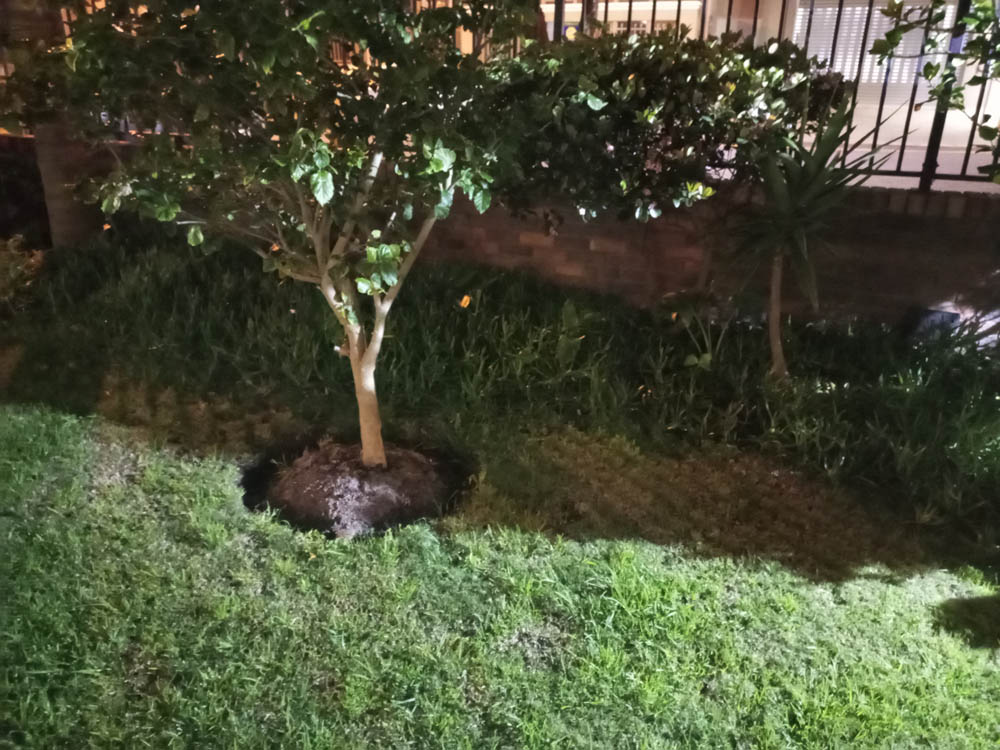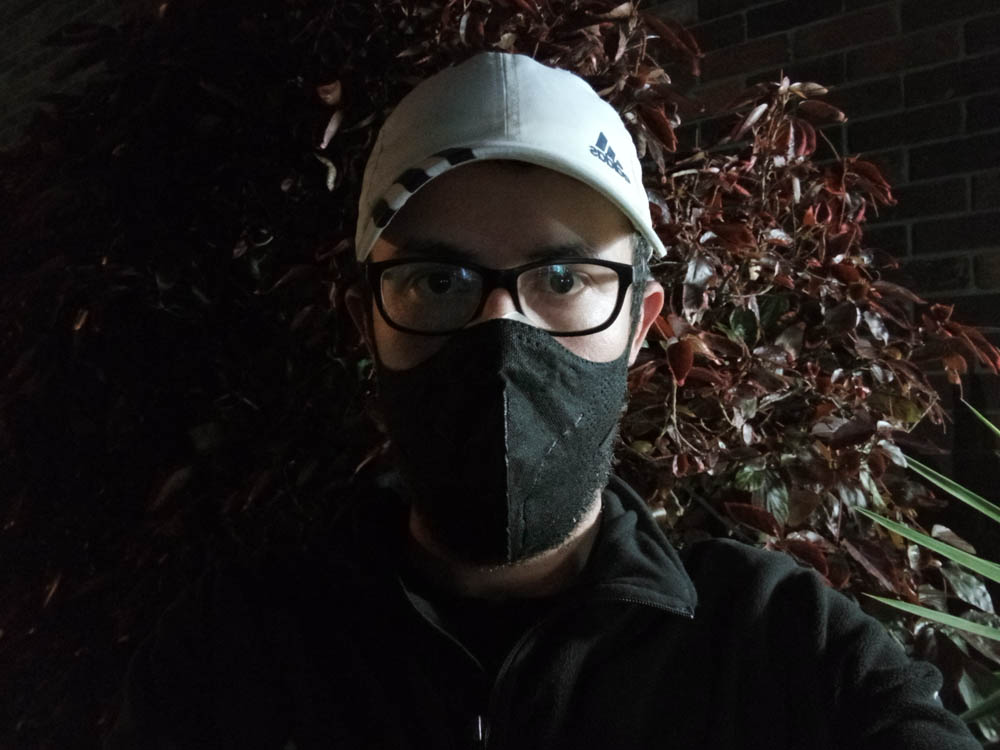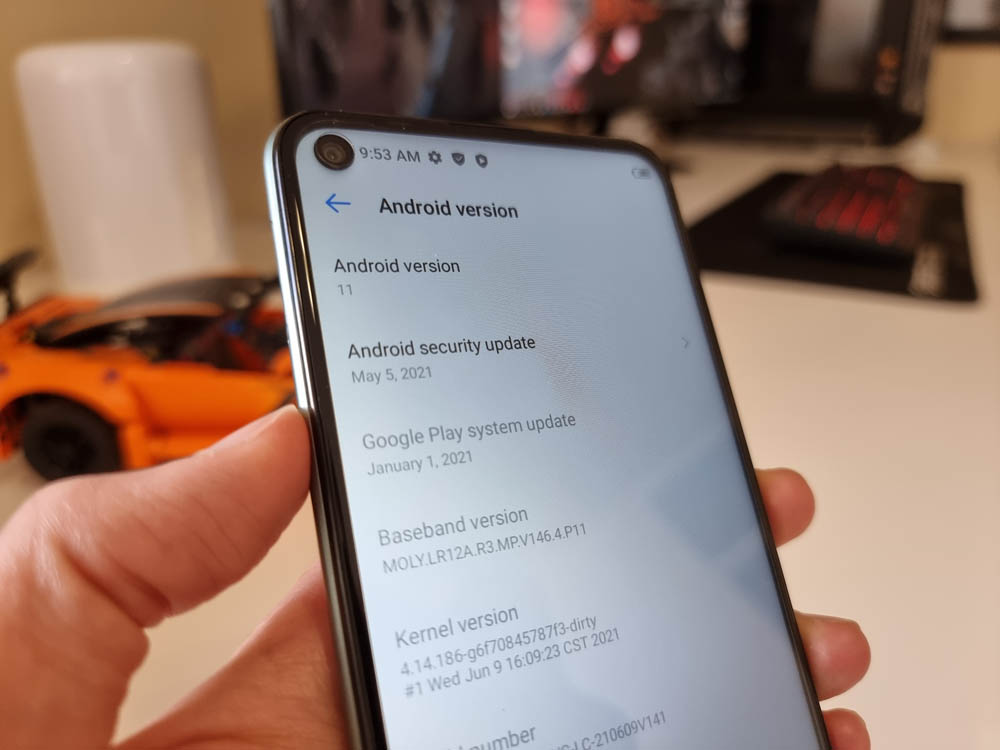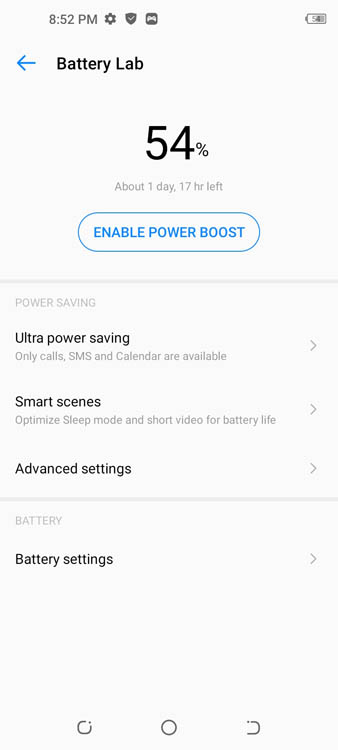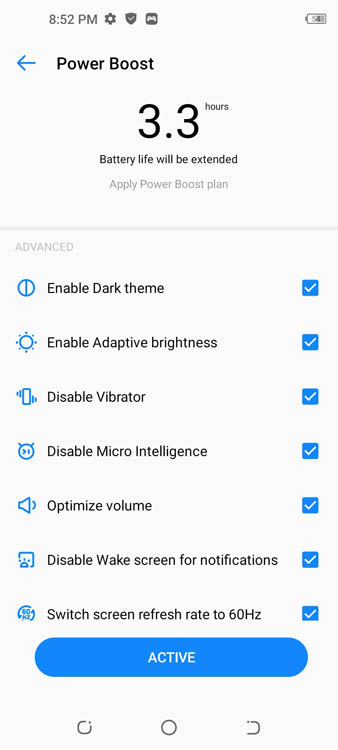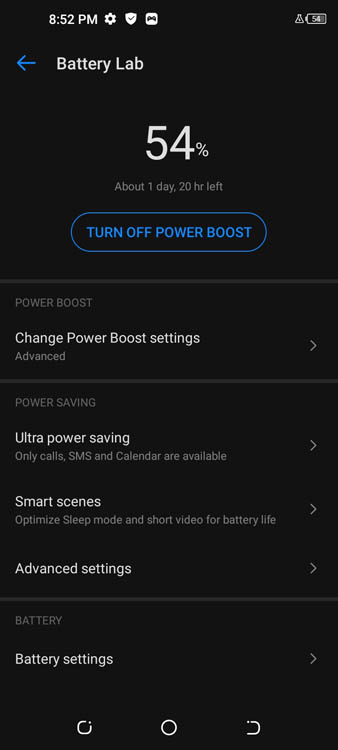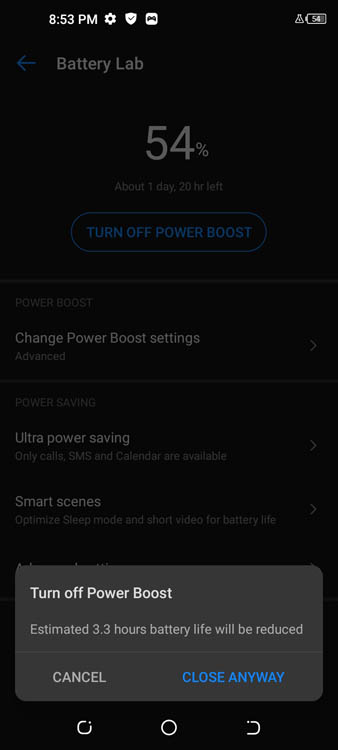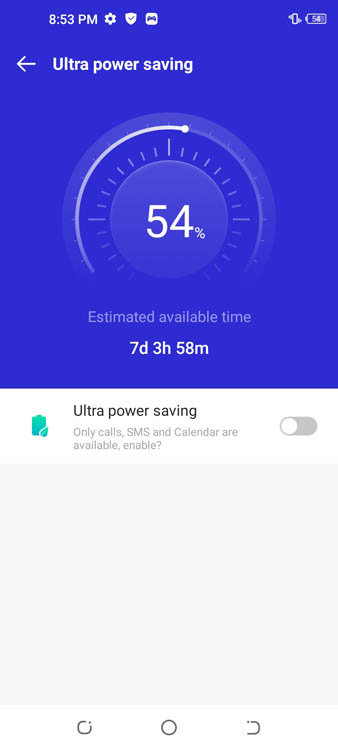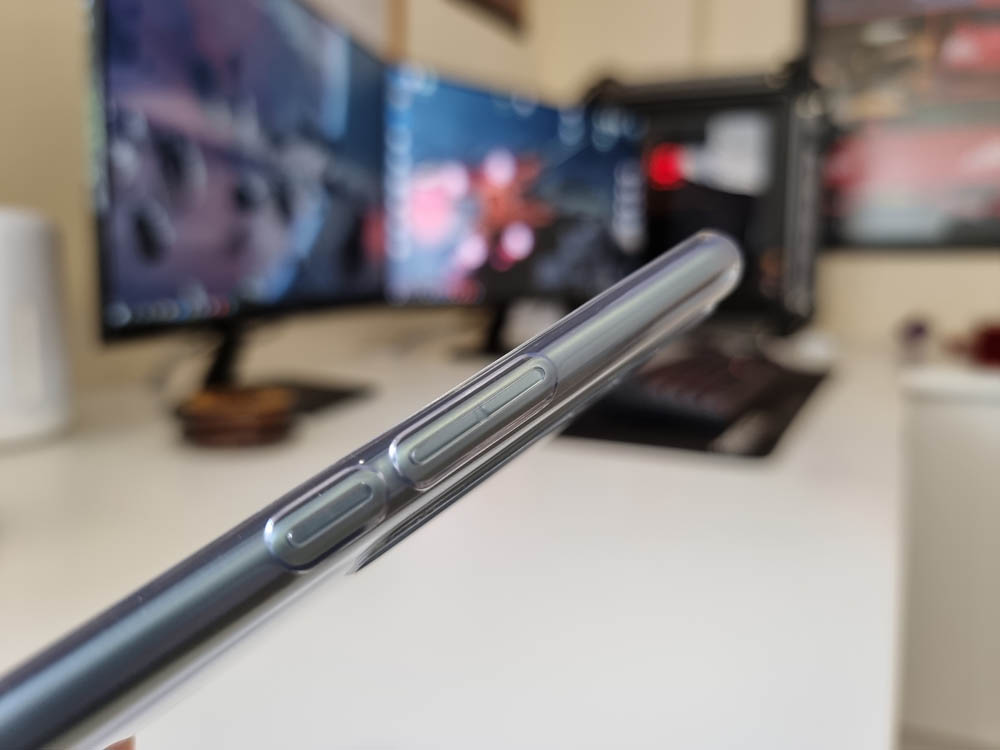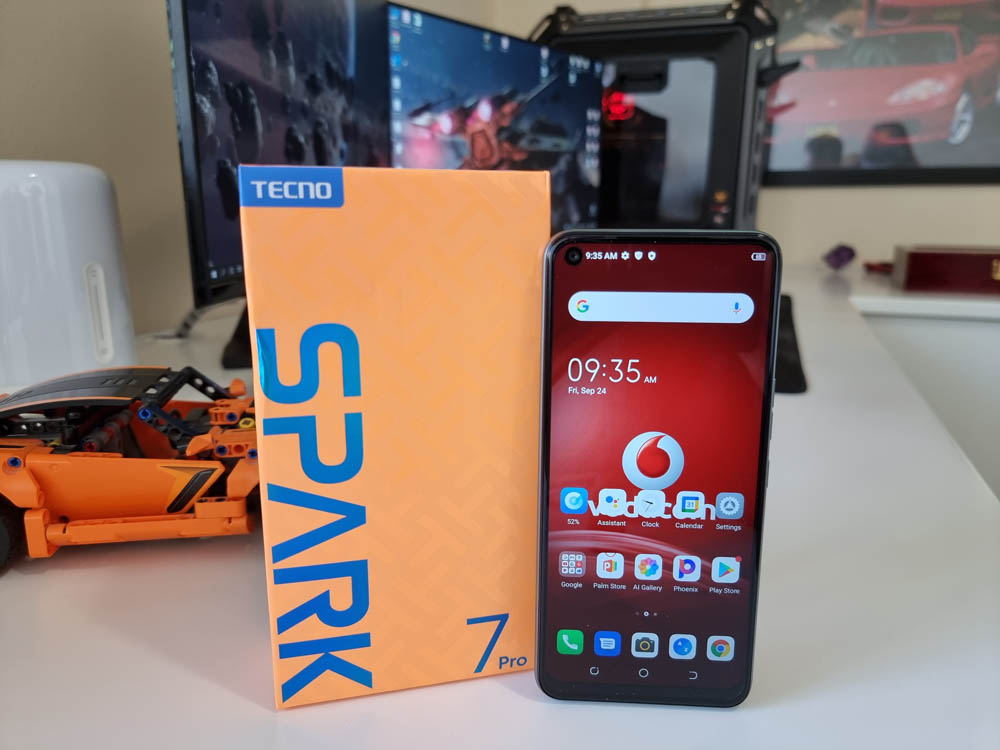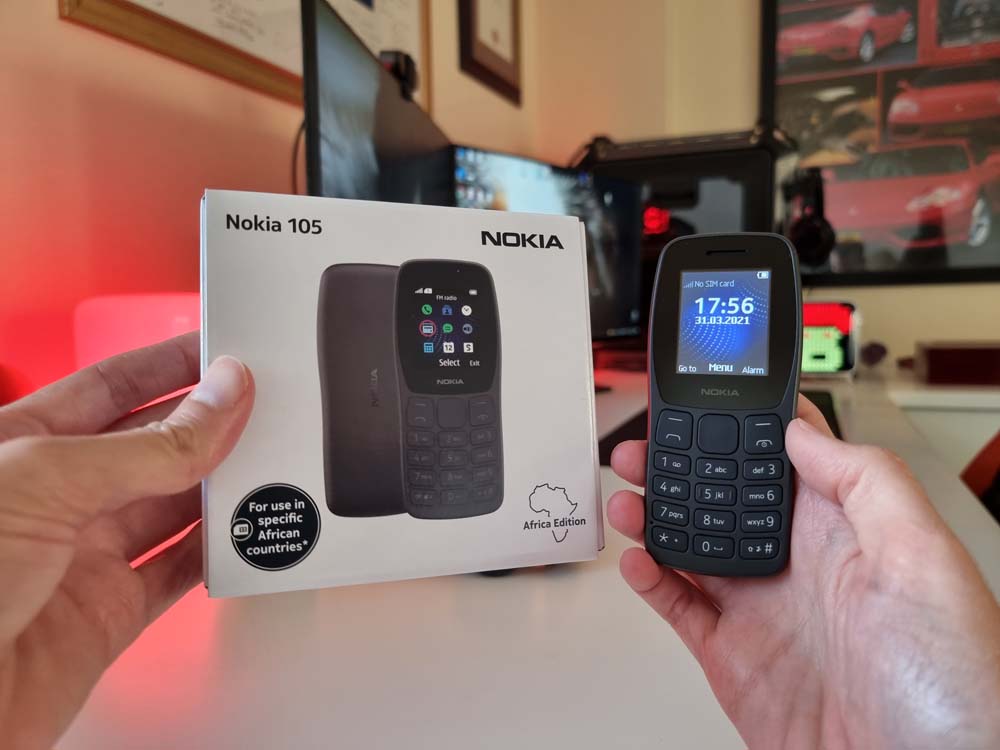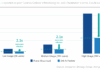The Tecno Spark 7 Pro is made by Tecno, a Chinese mobile phone manufacturer based in Shenzhen. Tecno produces a range of affordable smartphones and focuses mainly on the African and South Asian markets. I was sent over the Spark 7 Pro to test out. Let’s see what the Tecno Spark 7 Pro is all about and if it should be your next phone.
Unboxing:
The Tecno Spark 7 Pro comes in a bright orange branded cardboard box, with key info about the device on the rear.
Opening the box, you will find the phone wrapped in plastic with some important details, a see-through cover inside a cardboard enclosure, with a sim ejector, and then a charging adapter, Micro USB cable and earphones, all below the phone.
The unboxing experience was pretty easy, which you can watch here:
Design:
The Tecno Spark 7 Pro looks like many smartphones of late thanks to its tall and sleek design. The front of the device features a large display with a call speaker and a pinhole camera, with thin bezels on the sides and top, with a slightly larger bezel at the bottom of the display.
The rear of the device is made from two-tone polycarbonate plastic with a rugged and smooth finish. This helps add grip to the phone.
You will find the camera tray in the top left corner of the device and a fingerprint sensor just next to it.
The edges of the device are curved, and the device feels well made. On the right side of the device, you will find the volume rocker and power/unlock button. On the left is the sim card/memory card tray. The bottom of the device houses the speaker, the Micro USB port, the earphone jack and a microphone.
The phone comes in three colours: Alps Blue, Spruce Green, Neon Dream, Magnet Black. The phone I received to review came in the Spruce Green, which is my favourite.
Processor/Ram:
The Spark 7 Pro lives up to its name when it comes to performance. Powered by a 2.0GHz Octa-core Processor with 4GB of RAM, the device is surprisingly fast. It is not the fastest I have seen but it is not slow either. Apps take roughly a second to open, which is slightly slower than a flagship device. Having many apps open didn’t add any lag though. The camera is able to take photos quickly with no performance issues.
Display:
The 6.6” HD IPS Display with 720 x 1600 pixels produces a bright and vibrant image with attention to detail. The display has a refresh rate of 90Hz which ensures that scrolling and interactions are smooth. The display is long, but this does not impact the viewing experience when watching movies or looking at photos. My only complaint with the display is that it could go a bit brighter. This is not an issue indoors but when snapping in the daytime under the sun, I did struggle to see the display.
Camera:
The Spark 7 Pro features a triple rear camera and a single pinhole selfie camera. The triple camera is comprised of a 48MP Main camera, an AI camera and a 2MP Portrait lense. While the selfie camera is 8MP. Opening up the camera app, one is presented with the typical Android experience. Swiping on the lower section of the camera app lets you switch modes, but you can also slide up to view all modes. The settings of the camera app provide many options and there is also quick actions at the top of the viewfinder. Taking photos is done by taping the shutter button or simply touching on the display. You can also use the fingerprint sensor as a shutter button, should you wish or “Smile Shot” which lets you take a photo when a smile is detected.
To help capture the best images, there is an Artificial Intelligence built into the camera to apply the best settings for the shot. For example, if you are taking a photo of a flower, the AI will detect the flower and adapt the settings to get the best shot. You can also turn on AI portrait enhancer to ensure that portraits are never blurry. There is an HDR mode as well as filters for a different look and feel. There is also a flash for both the front and rear cameras, which is cool as not even my S21 Ultra 5G has a flash for the selfie camera.
You can shoot images in 4:3 in 12MP @ 3968 X 2976, 1:1 in 9MP @ 2944X2944, 20:9 in 7MP @ 3840X1728, and even 48MP photos.
Videos are captured in 720P, 1080P or 2K and there is also a slow-motion mode! Slow Motion is either recorded in @ 120 FPS or 240 FPS. Portrait mode can also be used for video too, which you can see below.
Below I will share images/videos taken using the different modes and features:
AI – This is the standard mode when opening the camera app. The AI mode detects what you are shooting and adapts the settings to get the best photo. I turned on the HDR mode but it did not make much of a difference as the AI tweaked the settings. Overall, the AI mode captures detailed, vibrant and colourful images with lots of attention to detail.
48MP – Changing to the 48MP mode lets you capture images in 8000 X 6000 pixels. This is useful should you need to zoom further into a photo or if you plan to print your images in a larger size.
Zoom – While you can zoom in pretty far into images, you do lose quality pretty quickly.
Filter – The filters changed up the scene for a different look and feel.
Portrait – This mode helps add a bokeh effect by blurring the background. One can shoot in portrait mode using the front and rear cameras. The AI camera already blurs the background, but the Portrait mode did a good job at adding more blur to the background.
Super night – The camera actually does a decent job at capturing photos at night, with or without Super night mode. Super night mode did help in adding brightness to images that were lacking.
Panoramic – Not bad for my first attempt at a pano with the Tecno Spark 7 Pro!
Wide selfie – The wide selfie adds a fisheye effect to the image but the result is still pretty cool, should you need to get more people in the shot!
AR Shot – Should you be into AR photography, you can add all sorts of AR items to your images 🙂
Video – I shot video footage using the AI camera as well as the selfie mode, portrait mode and slow-motion mode. Here is how the video footage turned out:
Storage:
With 128GB of internal storage and support of a microSDXC card, you should not have any storage issues, for a while at least.
Connection:
The Spark 7 Pro supports 2 sim cards, which is handy should you need a second sim slot. You obviously get Wi-Fi, Bluetooth, GPS and an FM radio, but no NFC.
Software:
The device runs Android 11 with the HIOS launcher/overlay. HIOS is based on Android and gives a pleasant UI. Those familiar with Android will find the standard Android features present. Swiping to the left on the home screen opens a screen with recent apps and widgets. Then on the home screen, you can simply swipe up to open the app drawer. You can also swipe from the edges on the left/right side to open a smart panel, with apps and shortcuts. In the settings, you will find the usual settings, in particular a Special Function option, with loads of special functions (See what I did here) that can be activated, for example, Game Mode or App twin, for dual accounts. There is also Social Turbo which is a powerful IM Assistant made for WhatsApp, which lets you record WhatsApp calls, turn on filters for Whatsapp video calls and even Peek mode which lets you see what messages you have missed. Tecno have installed some apps but if you don’t want to use these, you can simply remove them or use the freeze feature to turn them off. There is also a handy Phone Master app which lets you see memory and storage used, clear junk, scan for viruses and check the temp of the phone or boost the phone’s performance. Overall the software runs smoothly on the Spark 7 Pro.
Speaker:
The Spark 7 Pro has a single speaker which produces decent audio levels and quality. Calls/video calls are also easy to hear.
Battery:
Powered by a 5000 mAh non-removable battery, you should be good to go for a full day of use plus a bit more, depending on your usage. The 10W charger will take roughly 3 hours for a full charge, while 0 to 50% takes about 1 hour 20 minutes. To help save on juice when needed, there is a range of features which can be found in the Battery Lab option in the settings. There is the Power boost feature which limits certain features to save power. If you really need to save power in a situation when you don’t need anything that is not essential, then there is the Ultra power-saving mode. In this mode, only calls, SMS and Calendar is available. There is also the Smart Scenes feature, which lets you optimize sleep mode and turn on Aeroplane mode as well as extend battery life by optimizing short video. Lastly there is the Battery Saver mode which turns off background activity, to save power when you aren’t using your phone.
Security:
To keep the device protected, you can use either Biometrics such as your Fingerprint or Face to unlock the device, or use a pattern, pin or password. Adding your fingerprint using the fingerprint sensor located on the rear, was very easy. Usually, I struggle to do this. It could be because the sensor has an indentation and is round. The fingerprint sensor can be used to wake and unlock the device, without needing to press any other button. I found that the fingerprint sensor is quick and has a really good acceptance rate. The face unlock feature is easy to set up and did a good job at picking up my face even with glasses on. The device picks up movement should you lift it up and the face unlock automatically detects your face and unlocks it.
Kids mode:
If your kids will be sharing the Spark 7 Pro with you, or if they are lucky enough to get their own phone, then Kids mode will come in handy. Kids mode is activated in the settings, and lets you see app usage, select which apps your kids can use and also lets you set data and phone usage limits from the phone. Kids Mode also has an Auto Eye Care mode which reduces the blue light emission of the display, to protect the young ones eyes. And then there is the bad posture alert which alerts you if bad posture is detected, though this would be useful for adults too. Once Kids Mode is activated, it can only be turned off using your unlock method, but not a fingerprint or face unlock.
Case:
I was happy to find that the Spark 7 Pro comes with a case. To be able to protect your device straight from the box makes life much easier. The case is see-through and has the word dream on it. The case keeps the sides and back of the device covered and allows access to the charging port. For the front it has a slight lip so your screen won’t get scratched should you place it display down. The case also removes the wobble that is caused by the camera bump.
Price:
At R3999, the Tecno Spark 7 Pro gives you a lot of bang for your buck. It certainly has more cameras, performance, software features and space than other devices in the price point. And it looks great too!
Verdict:
The Tecno Spark 7 Pro packs decent performance in a well-built and designed device, with a display and camera that will make most happy. Adding the 128GB of storage and the unique software enhancements to the Android OS, the Tecno Spark 7 Pro is an impressive device, for its price of only R3999!