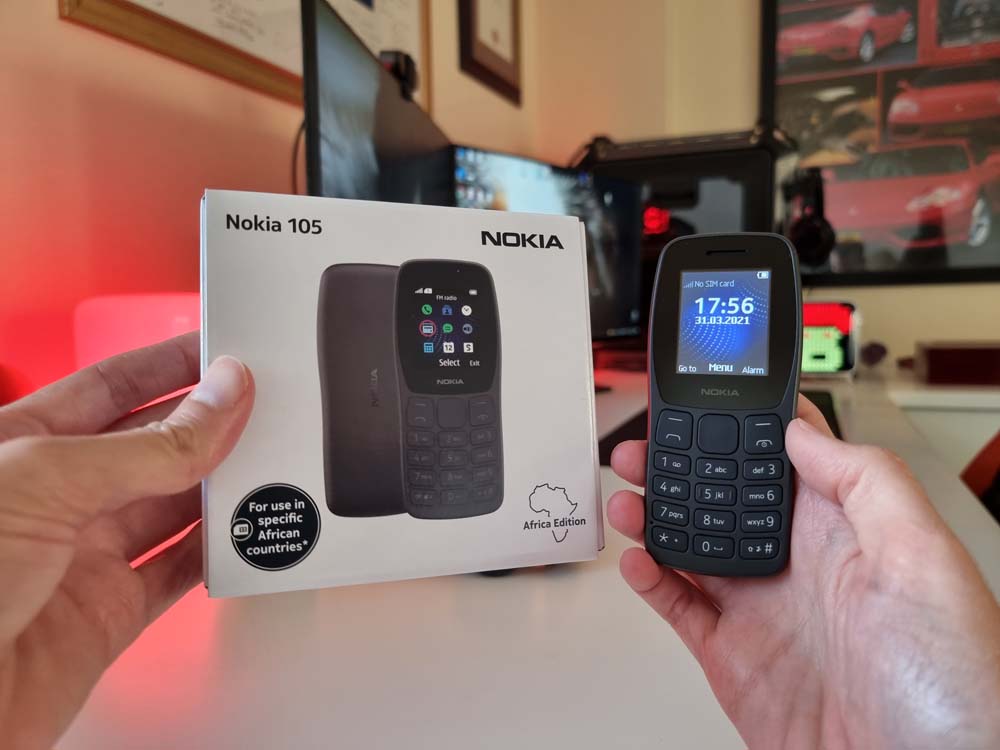My love for Samsung started with the Samsung Galaxy S8+. I loved the look of the device, the way I interacted with it, it’s fun features and most of all, the camera. I then followed this love of mine onto the Galaxy Note 8. If you have been following me on Social Media (I hope you are) you would have seen my constant sharing of photos/videos taken with the latest Galaxy device, the Samsung Galaxy S9. So, the question now is, do I love the Samsung Galaxy S9 as much as I loved the S8+? let’s find out:
Body:
They say don’t judge a book by its cover but when I look at the S9 with its large curved bezel-less display, glass black, curved aluminium edges, it is not hard to expect the inside to be well, perfect. You will find an unlock/power button on the right side and a volume rocker and Bixby button on the left side of the device. This is actually effective as you always hit the unlock button the first time round. At the top of the device you get a sim card and micro sd card slot and at the bottom, a USB Type C slot and my favourite, the headphone jack. Which is not so common on phones these days and you need an adapter to use normal headphones.
The Galaxy S9 is available in Coral Blue, Titanium Gray, Lilac Purple and Midnight Black. With a range of colours, you can express your unique style!
Processor/Ram:
If you care about what is on the inside, and you should, you will be happy to hear that the Galaxy S9 is powered by an Octa-core processor with 4GBs of RAM. Everything you do on the S9 is fast. Opening apps, closing apps and multitasking is a breeze. You can even have multiple apps open at the same time using split screen. I have done it many times and it is multitasking as its finest.
Display:
The 5.8 inch Super Amoled display is all I want to stare at. With 1440 x 2960 pixels and HDR10 compliant, the picture quality is absolutely mesmerizing. I have watched many movies and series while in bed even though I have multiple ways to watch movies. The screen is bright enough for viewing under the sun. The picture quality and colour reproduction is just something I have never seen before.
Camera:
You know I love a good camera and the Galaxy S9 certainly delivers. At the rear you get a 12 MP camera with a phase detection autofocus, optical image stabilization, a flash as well as dual aperture. Yes you heard that right. Why should a dual aperture matter? Aperture is the amount of light that is let into the lens. The wider the aperture is, the more light is let in. So when you are taking a photo in a low light situation, the Galaxy S9 will automatically switch from an aperture of 2.4 to 1.5 to let in more light. This produces an image with less noise than phones with one fixed aperture. The selfie camera takes high quality selfies in 8MP and also has autofocus, a flash and auto HDR.
Here are photos that I have been taking with the S9 over the last four months:
Using the dual aperture, the S9 takes really good photos at night. I found that the flash actually makes the photos look hazy so I seldom use the flash for low light photos:
I love making short videos so the Galaxy S9 is the perfect video camera to have on you. You can record video in up to UHD (3840 x 2160) @ 60fps. Using the front facing camera you can record selfie videos in QHD (2560×1440). The quality that I have achieved is unbelievable. So unbelievable I have been asked: “Was that really recorded on the S9?” Yes my friend it was.
You can also make hyperlapses very easily straight in the camera app:
One of my favourite features of the S9’s camera is the ability to record video in Slow Motion. On previous Samsung devices, you were able to record slow motion video in 720p @260fps. On the S9, you are now able to record in 1080p @240fps. This means you are getting slow motion video in full HD, this is much better when it comes to video quality. What is even more exciting is the Super Slow-Mo mode which records a snippet of video @960fps. The mode waits until it picks up some action in the frame and then captures that portion in super slow motion. It does take some practice to get it right but the results are amazing.
I was even lucky enough to work on a campaign with Samsung where I filmed a professional driver doing donuts. Here is Samsung’s video:
And my video:
Oh and that time I went on a helicopter flight over Cape Town. I really do love creating videos with the Galaxy S9 😉
Storage:
I take loads of photos and videos which takes up loads of space. Luckily, the S9 has 64GB internal storage and supports a memory card up to 400GB. Every so often I move files over to my PC for safe keeping and start fresh. This keeps my phone more organized but also ensures that I never run out of space.
Software:
The S9 comes loaded with the best version of Android at the moment, Android 8 (Oreo). Samsung have applied a very basic UI over the Android to give the device the look and feel of a Samsung without making the device complicated. The outcome is a clean and simple look with everything right where you need it. I have never been as comfortable on an Android device before.
Battery:
Without a battery, you have no phone. The Galaxy S9 has a Non-removable Li-Ion 3000 mAh battery which should get you a day of normal usage. Heavy usage such as taking photos, videos, checking emails, chatting to friends and posting on social media will cause you to need to recharge shortly after sunset. The S9 comes with a fast charger, which can charge the battery from 0 to 50% in 30 minutes, perfect for a quick boost while you get ready to go out. While the S9 has a decent battery life, I wish it lasted the whole day.
Speaker:
When I was using the S8+, one of the biggest issues for me was that there was only one speaker. When watching a movie, it always sounded like the sound was coming from one side (because it was silly). The S9 has two speakers. One at the bottom of the device like the S8+ and a second speaker at the top to provide a stereo sound effect. What these two speakers provide is better bass performance, less distortion and overall a great balanced audio experience. You also get access to Dolby Atmos surround sound technology to create an even better surround sound experience. With Dolby Atmos you get 3 presets for different audio types.
Security:
I for one have never gone around with an unprotected device. My fear is if my device gets stolen, how much damage the thief could cause. With the Galaxy S9, I feel really safe. For starters, the S9 has Knox. Knox is Samsung’s way of ensuring that your device is protected. Knox consists of overlapping defence and security mechanisms that protect against intrusion, malware, and more malicious threats. Knox can encrypt your device to ensure only you can access your files. The S9 has different measures to ensure that only you can use your phone. You can choose from the screen lock methods such as pin, pattern, password or you can use the advanced biometric options like intelligent scan, face recognition, iris scanner and fingerprint scanner. Intelligent scan is very nifty. It uses a facial and eye scan to unlock your device. My favourite has to be the fingerprint scanner. It unlocks the S9 with a simple tap on the sensor which is located at the back of the device in the rear. On the S8+ the fingerprint reader was next to the camera and I always missed it. On the S9, the location is right below the camera and it is easy to get your finger on the sensor the first time round.
The S9 also comes with a “Secure Folder” where you can hide files that you don’t want others to see. You can also have create copies of apps so you can have an account that only you can access.
Features I like:
Bixby: I was first introduced to Bixby on the S8+ and happy to see Samsung’s Artificial Intelligence is back on the S9. I have to be honest I have not been using Bixby much on the S9. While Bixby is very useful (See what Bixby can do here) I just find it way easier to do things manually. What I was very impressed to see is Bixby now has a new feature called Bixby Vision. Bixby Vision can detect what you are looking at and give you the info you need. With Bixby Vision, you can identify objects, translate text or search for locations, all by using the camera. Neat right!
Ar Emoji: I was pretty jealous of iPhone users when those animated emojis were announced but when I saw the Ar Emoji the S9/S9+ all my jealousy fell away. Ar Emoji uses the camera to create an Emoji that in some cases, can look just like you. You can choose hairstyle, glasses and clothes. Once created your Ar Emoji will copy your facial movements. You can send custom messages or GIFS to your family or friends.
Gifs: If you want to create gifs from your videos, you can now do so straight in the camera app. After you take a video, simply hit the gif button, choose the length and you have a gif of a special or funny moment to share with a friend.
Apps Edge: Want to access your most used apps quickly? Swiping on the Apps Edge tab opens an app drawer where you can keep shortcuts to your apps. There are also widgets that can be placed for quick access to info.
What’s in the box:
The S9 comes with everything you need to get going. Besides for the phone of course you get a USB Type C cable, fast charging adapter, Micro USB to USB Type C adapter, USB to USB Type C adapter, AKG earphones (Which are great btw), a sim ejector and last but not least a soft see through cover. There is nothing worse than getting a brand new phone and damaging it because you were too lazy to get a cover. My S9 actually came with a flip style cover as well but I think that was a gift from the lovely people at Samsung.
Price:
Phones are expensive these days. I have used a range of phones from cheap phones such as the Meiigoo M1 and the Hisense Infinity F24 to the Huawei P20 Pro. There is no other way to say this. You get what you pay for. In a cheaper phone, I have never seen the kind of quality that I have experienced in a more expensive phone, such as the Samsung Galaxy S9. So while the Galaxy S9 sells for R15499, which is a lot of money (I understand) after you have experienced its awesomeness, you will see why everyone on my Social Media wants it.
Good morning from Johannesburg with the newly released Samsung Galaxy S9! Who wants one? #GalaxyS9 #Unpacked #DoWhatYouCant @SamsungMobileSA @SamsungMobile pic.twitter.com/bEY77JoPZ0
— Cape Town Guy (@TheCapeTownGuy) February 26, 2018
Verdict:
The Samsung Galaxy S9 has really made an impression on me. I really like the camera and the amazing features that it has, which I have been using a lot. The S9 is perfect for those that want a phone that they can do more on. Do more social media. Do more music. Do more gaming. Do more multitasking. As Samsung says, Do What You Can’t! Totally looking forward to seeing the Galaxy S10!