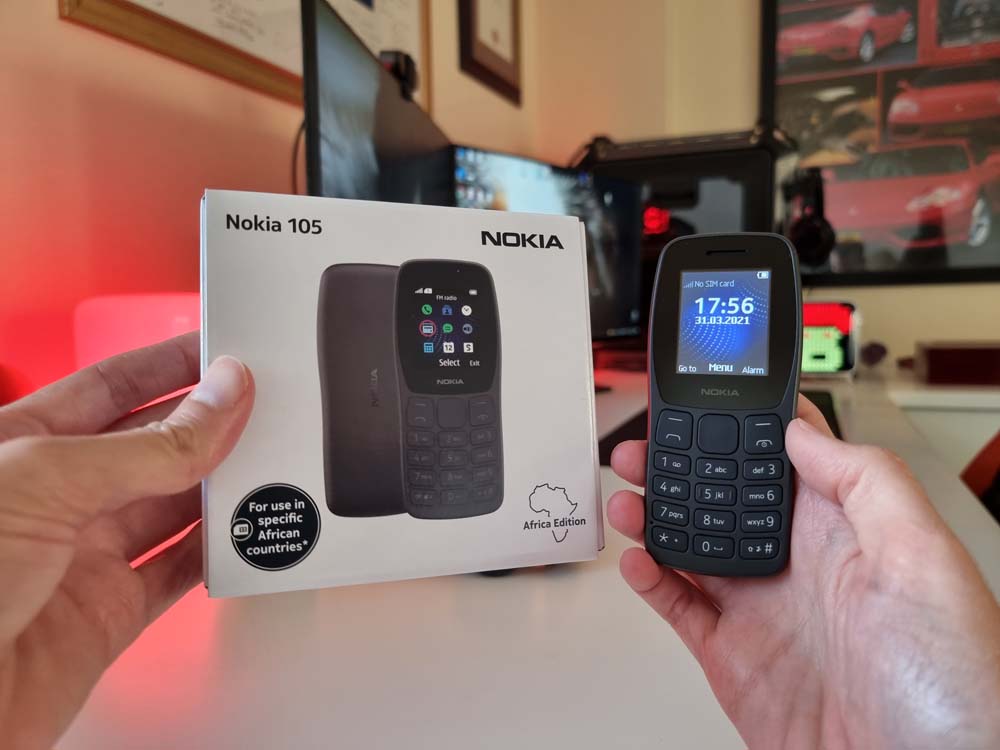I have just spent a few weeks with the most talked about phone, the Samsung Galaxy S8+. My interactions on Twitter with the S8+ have been the highest I have ever seen so it’s clear that people love the s8+ and so do I. Let’s find out why!
Body:
Firstly, we need to talk about how good the device looks. The S8+ looks really sleek and thin. Measuring at just 8.1mm, the S8 plus is one of the thinner devices that I have seen. The body of the S8 is made of aluminum and the devices comes in three colours: Black, grey or silver. The front bezel is black regardless of what colour the glass black is. So when the display is not lit up, you get the illusion that the display takes up the whole front of the device. Both the front and back of the S8+ is made of gorilla glass which keeps scratches away but the glass can still crack, so a cover and screen protector is a must. I had the Midnight Black version on test which looked really shiny and didn’t pick up many fingerprints.
The front of the device is taken up mostly by a 6.2 inch display with curved edges. This gives the illusion that the display runs off the sides. I said before that phones are going bezelless and Samsung have taken this craze into the designs of the S8+. There is a really thin bezel on the sizes with a thicker bezel on top and bottom. The top bezel houses the call speaker, front camera and notification light. At the sides of the device you get the power/unlock button on the right, a volume rocker & Bixby button the left. At the bottom of the device you get a USB type C port as well as a speaker. While the speaker sounds really good and can go really loud, I didn’t like the fact that if you are holding the phone with your fingers on the bottom, you will land up covering the speaker. This didn’t happen in every situation but it happened enough to make it an issue. At the top of the device is a headphone jack (Thank you Samsung for not doing away with this necessary port). On the rear of the device you get a centrally positioned Heart Rate monitor sensor, camera, flash and fingerprint sensor. Getting your finger on the hear rate sensor or the fingerprint sensor will take a bit of practice as they are in a bit of an odd place. With practice I was able to work out where to place my finger without looking.
So, you now should have a pretty good idea of how the S8+ looks but what keeps it ticking?
Processor/Ram:
Samsung produce a wide range of phones. So when it comes to their flagship devices, they leave no stone unturned. The S8+ has specs that will get even an Apple lover envious. Powered by a 2.3GHz Octa Core processor with 4GB of RAM, the S8+ is seriously quick and can handle any sort of processing. We all run loads of apps simultaneously and the S8+ has the most advanced 10nm processor which can handle loads of apps at the same time and the best part is that apps open really quickly as well. Gaming on the go is also a breeze on the S8+.
Display:
The 6.2 inch Super AMOLED display goes up to 2960 x 1440 pixels (Quad HD+) and is one of the best displays I have ever seen. Seriously, even just staring at the wallpaper is incredible. Pixels are sharp, images are rich and colours are vivid. There are also settings to tweak the display to your needs. The Edges, not only give the display a neat effect, but are useful as well. You can place shortcuts to apps or contacts for easy access.
Camera:
The best camera is always the one that is always on you. With the S8+, you can leave the DSLR at home and take amazing photos & videos without lugging around a camera. The rear camera takes photos in up to 12Mp at 4032*3024 pixels with a f/1.7 lens and video in 4K at 30fps. You can also shoot in 2160p @30fps & 1080p @60fps as well as a slo mo mode. This is a Dual Pixel camera which means autofocus is really quick. The camera also has optical image stabilization, for those shaky shots, Auto HDR and a manual mode to shoot in RAW for further editing. The rear camera takes crystal clear photos that you could blow up for prints if you want to. Most phones are poor at low light photography but the S8+ does a really good job ensuring that the subject is captured. The rear camera also has a really good dynamic range, so you can capture light and dark areas in the same image.
Changing to the front facing camera is as easy as swiping up in the camera app. The front facing camera takes photos in 8Mp at 3264*2448 pixels with a f/1.7 lens and videos in 1440p at 30fps. The front facing camera has autofocus so you can take that perfect selfie. I don’t know many phones that have autofocus on the front facing camera!
The camera interface has been given a makeover and switching between modes or accessing the wide range of features is much easier. Swiping to the right while in the camera app reveals a bunch of modes that are really usefull.
Samsung have bundled a couple of useful modes straight into the camera app. Here are the modes and what you do with them:
- Auto – Auto mode lets the camera decide on the settings depending on what the lens picks up. This is my favourite mode as you can just point and shoot. The S8+ does a good job at adjusting the settings for the scene.
- Pro – This is the mode for those that want to manually adjust settings such as ISO, shutter speed, white balance and exposure level. The camera on the S8+ is powerful and with the right tweaks, you can really get amazing results.
- Panorama – The Panorama mode is standard on most phones and if you are steady enough, you can take some really awesome panoramic shots. But be prepared to try a few times until you get it right.
- Selective focus – When you can’t decide where to focus, this mode is for you. Selective focus takes two photos, of an object maximum 15 cm away from you. One photo is of the object in focus while the second is of the background in focus. You can choose which to save, or save both.
- Slow Motion – If you love watching slo mo videos and want to create your own, then the slow motion mode is for you. With this mode active, the frame rate is increased to 240fps @720P and you are able to select which part of the video is slow when watching the video on the phone.
- Hyperlapse – I had fun with this mode. A hyperlapse is a moving timelapse (a series of photos taken made into a movie). In the Hyperlapse mode you are able to make hyperlapse movies which give the effect of people or cars moving really quickly, in a Charlie Chaplin sort of way!
- Food – We all have that one friend who takes a photo of delicious food before eating it. It’s ok, I do it to. The food mode allows you to take a photo and adjust the blur around the food for that insta worthy shot.
- Virtual shot – Virtual shot allows you to make a video/gif of an object that gives the viewer a 360 degree view of the object.
- Bixby Vision – Bixby, Samsung’s virtual assistant, makes use of the camera to identify an object and display info about it. It also works for landscapes.
Sample photos taken in Auto Mode:
Panoramic photos:
Selective Focus photos:
I filmed this video entirely on the S8+ so it gives you an idea of what can be done. I used a DJI Osmo Mobile to stabilize the phone:
Other features worth nothing:
You know the live photo function that you get on iPhones? Samsung have included their version of live photo, called Motion photo, on the S8+ (also on the S7) and it can be activated in the settings. It records a short video which captures a bit before and after a photo was taken.
You can use the built in photo filters to change the look of an image such as the colours, though I always prefer to go #Filterless.
Face masks are everywhere these days. They started on Snapchat but are now even on Instagram and Facebook. The S8+ has the face masks built right into the camera app. The face masks work on both the front and rear cameras, meaning you can apply face masks to random people near you 🙂
If you have seen Rose in some of my videos, you will know how funny she is. Watch as she experience Face Masks for the first time. I am not sure if her laughing is fake or real but regardless it makes me smile!
Here are some photos of myself and friends with face masks on:
While the front facing camera takes unbelievable selfies, take note Ellen Degeneres, if you feel that you need a bit of “help” there are beauty modes built into the camera app. The beauty modes let you adjust your skin tone, add fake lighting and even brighten your eyes.
Want to take a selfie with a whole bunch of people, again take note Ellen Degeneres, then the wide-angle selfie mode will come in handy. This mode works only for the front facing camera and is basically the panoramic selfie.
If these effects aren’t enough you can download more in the effects mode or the app store.
Storage:
The S8+ comes with 64GB of storage of which 52.3 GB will be available for use. With support of a MicroSD card (Up to 256GB) you should never run of out space.
Software:
The S8+ comes shipped with Android Nougat but the newest version of Android, “Oreo”, is already on a few devices. You should be able to upgrade to Oreo in April 2018. Previous Galaxy devices all used the not so loved TouchWiz interface but the S8+ as well as the S8 make use of what is known as the Samsung Experience. Over the years Samsung have been making really good devices but they always lacked when it came to software. The UI was cluttered and there was loads of bloatware (Apps that come preinstalled that serve no purpose). Skip forwards to today and the situation is totally different. Samsung have taken a minimalist approach with their new interface. This ensures that you have a neat looking UI that is easy to use. For example, on TouchWiz the settings menu was cluttered and hard to navigate. Today, the settings menu is structured pretty much like a stock android device which is what most users want. There are loads of features built into the UI so you don’t need third party apps for some features that should be included. For example, swiping up on the home screen opens the app drawer but if you want a home screen button, this can easily be added in the home screen settings. The notification and quick settings drawer are much neater and less cluttered as well.
Battery:
You are probably thinking, that since the display is pretty big, there better be a large battery to power it. Well, you would be right. The 3500Mah has enough juice to last you the whole day, this is mostly thanks to a better processor that uses the battery more efficiently. When it does come to charging, you can do so wirelessly and quickly. Thanks to the included fast charger, you can charge the S8+ from 0 to 50% in 30 minutes which is perfect for those quick stops at home to shower and freshen up.
Features I like:
Bixby: Just like Apple has Siri and Android has the Google assistant, Samsung now have their own virtual assistant called Bixby. You can pretty much do anything with Bixby and as you will see in the video below, I had loads of fun with Bixby. To active Bixby, you can either say Hello Bixby or press the dedicated Bixby button. Bixby is setup to recognise your voice but a colleague, who also has Bixby on his S8+, was getting pretty annoyed with me when every time I spoke to my Bixby, his Bixby would respond. So it seems that Bixby will respond any time he/she hears Hello Bixby correctly. Bixby can be really useful for those that need a personal assistant but don’t want to hire someone. You can ask Bixby to take a note for you, open and compose an email or even simple tasks like to open your camera and take a photo.
For fitness lovers or for those looking to get in shape, the Samsung Health app that comes loaded on the S8+ can be your personal trainer right on your phone. The Samsung Health app can help keep your body fit and healthy by recording and analyzing your daily activities and habits to maintain a successful diet and exercise program. The app can track a range of activities such as running, cycling and walking. You can enter the foods and drinks you consume to keep track of your daily consumptions. You can also keep track of your daily steps, which is a great way for a non active person to do something simple as a form of exercise. The app makes use of the heart rate sensor to allow you to log your heart rate during and after activities. You can also set goals to help motivate you to be healthier. You can then use graphs to analyze your data and see where you can improve.
We are all doing loads on our phones at the same time but you can usually only have one app open on your display at a time. The S8+ supports dual screen which allows you to split the display between two apps. So you could have YouTube open as well as a note app. Not all apps support dual screen but most that I tried did.
Your phone is bound to get wet or dirty but have no fear as the S8+ is IP68 certified dust/water proof over 1.5 meter and 30 minutes. You can take the S8+ in the pool this summer and take some underwater photos and videos but don’t go to deep! Always follow the guidelines.
What’s in the box:
Included in the box is: Fast Charger, USB Type-C Cable, AKG Earphones, USB Type-A to Type-C Adapter, Micro USB to USB Type-C Adapter, Sim/MicroSD pin ejection tool, Manual & Guides.
Price:
What will the S8+ cost you? In South Africa there is only one version of the S8+ available, for sale in three colours. The S8+ sells for around R14K but I have seen it selling for as low as R11K! You just need to shop around. A good tool is PriceCheck to find the best deals.
Verdict:
So what is the verdict? Would I use the Galaxy S8+ as my daily driver? Was I super impressed with the device? The answer to all of this is a big YES. I love the look and feel of the S8+. I love the superior quality of the display. I love how smooth and quick apps load and I really really love the camera and all of its nifty modes. But the real question is should you get yourself the S8+? Once again, I will give you a big YES.