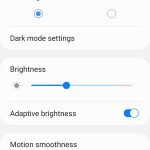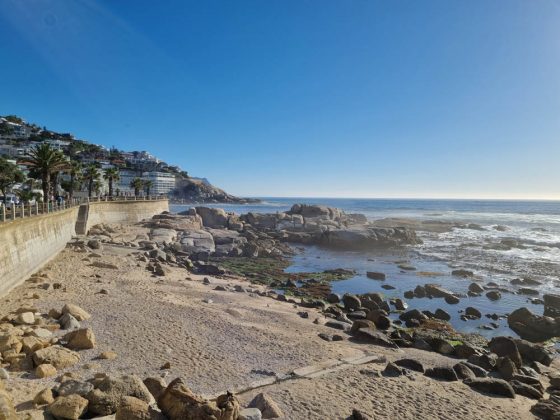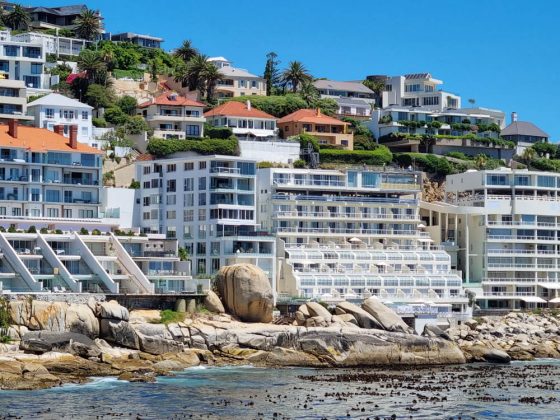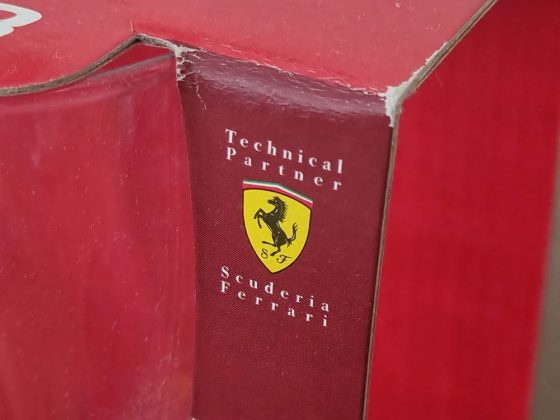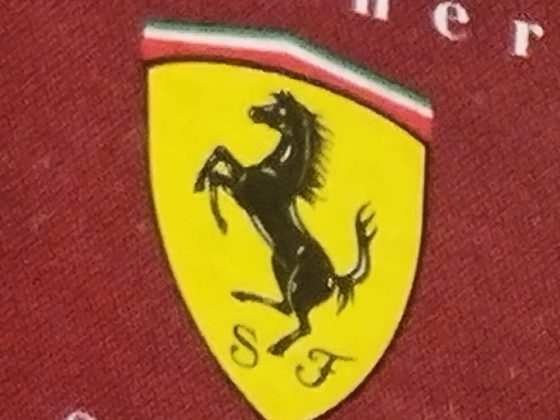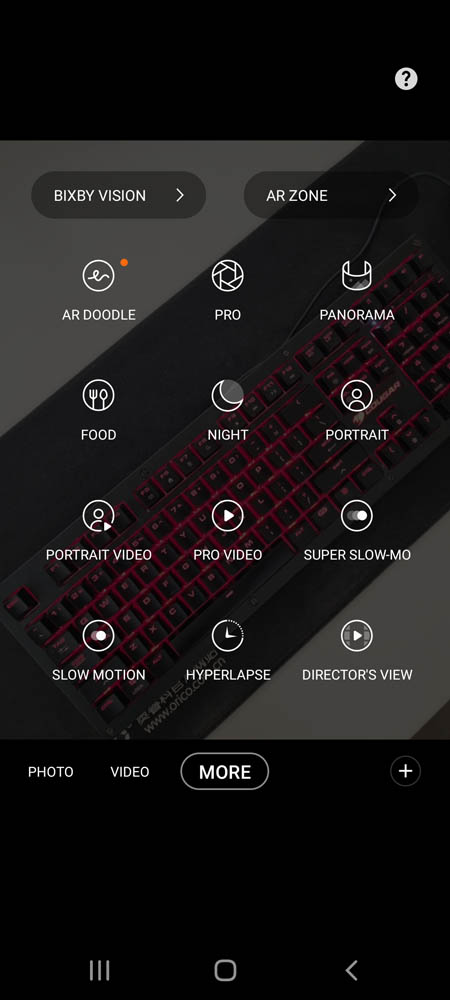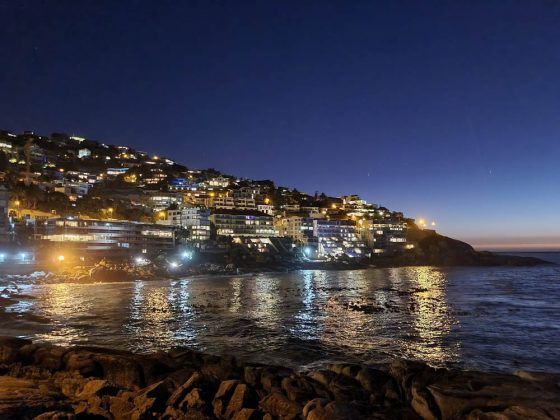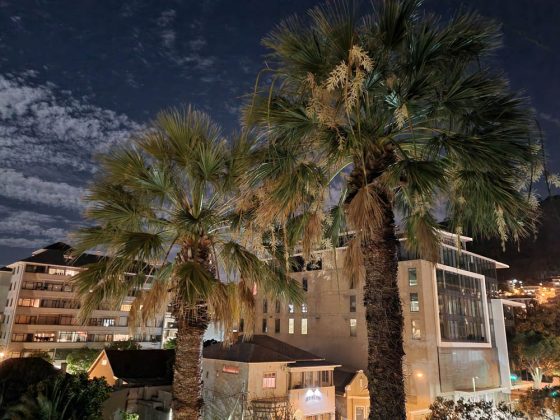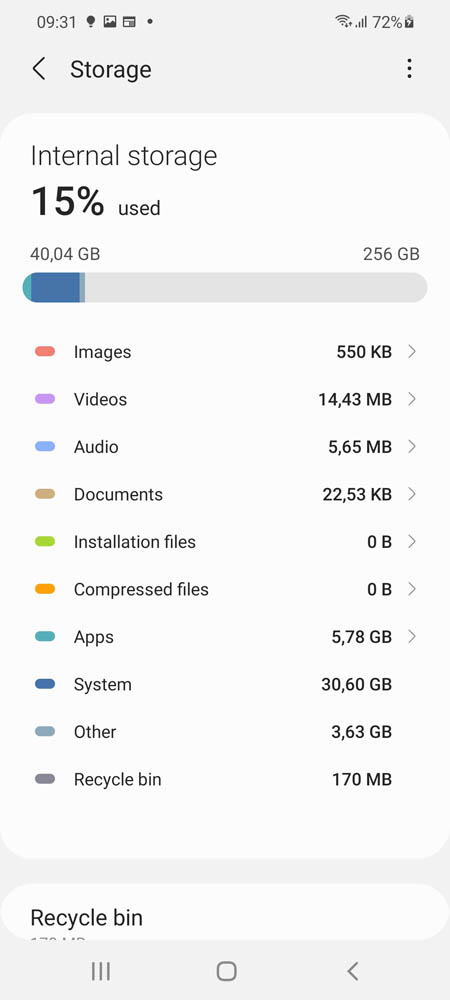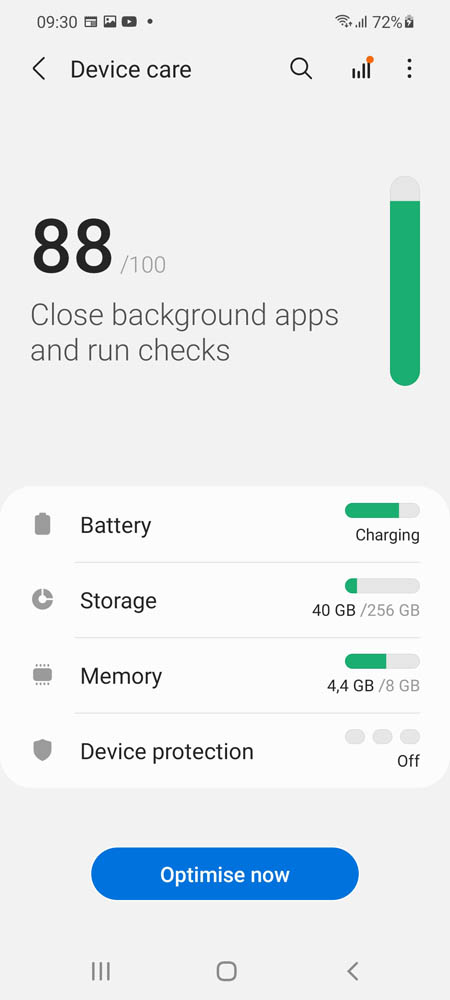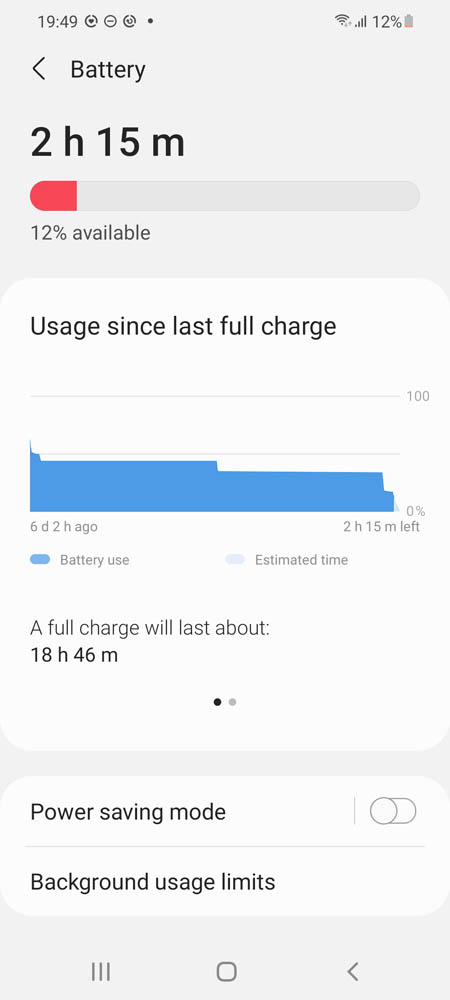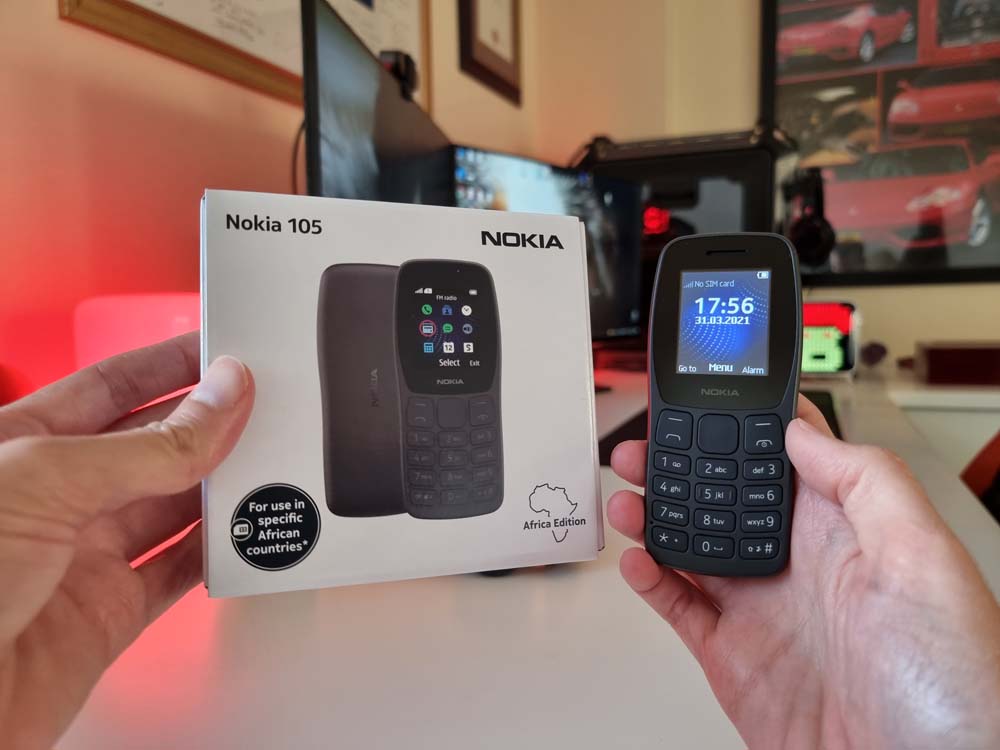Samsung recently announced the Galaxy S21 Series of devices at Unpacked 2021, which is always an exciting event. Unpacked 2021 was no different and I was really eager to get my hands on the Galaxy S21 as I produce loads of content on the go and it always important that I have a phone that can handle what I do. I have been using the Galaxy S10+ since it’s launch back in 2019 and it is definitely time for a new smartphone as my daily driver. Let’s see if the Galaxy S21 5G will be that phone!
Unboxing:
Usually, I talk about the box and what is inside further down in the review, but I could not wait to talk about how thin the box is! The boxes of previous Galaxy devices have been much thicker but the S21 comes in a sleek box and I like it.
Besides saving cardboard, Samsung has not included a charger or headphones, as these are two items that many have lying around at home. This allows Samsung to do their part to save the environment from unnecessary waste and also make the box thinner.
So inside the box, you get the Galaxy S21, Sim/Micro SD tray ejector and Quick start guide. Clean and simple!
Watch the unboxing of the Samsung Galaxy S21 below:
Design:
Picking up the S21, you notice straight away that the camera bump has received a redesign.
The camera bump and the frame are now one piece of aluminium. On the S20, the camera bump was designed in such a way that the phone could not sit flat on a surface. While the S21 camera does stick out a tiny bit, the redesign has taken away this issue.
The back of the S21 is made of plastic with a matt finish (note that the other models are made of glass) while the frame is made of aluminium. I do love the feel of the plastic on the back. The edges of the display are slightly curved but barely noticeable. Thanks to its size and the rounded edges, it feels great to hold! The S21 is also light too, thanks to its plastic back!
The Bixby button (which no one actually used) has finally been removed and we are left with the power/unlock button and the volume rocker on the right side. There is a USB Type-C port at the bottom with the dual sim-tray, a microphone and a speaker. At the rear, you find the camera bump with 3 lenses and the flash.
The front of the S21 has a 6.2-inch large display with thin bezels and a pinhole camera. The display also hides a second speaker and an under-screen ultrasonic fingerprint sensor.
The Galaxy S21 comes in 3 colours, each in a two-tone colourway. You get Phantom Gray, Phantom White, Phantom Violet and Phantom Pink. The Pink and Violet have a gold camera bump and frame while the white has a silver bump/frame. The model I received to review is the phantom Gray which has a grey back, camera bump and frame. I am eyeing the Phantom Black which you only get in the S21 Ultra..
Processor/Ram:
Powered by an Octa-Core processor with 8GBs of RAM, the S21 is a nippy device. Apps load and open quickly and there was no lag when running multiple apps at the same time. I did notice that the device was hot after shooting loads of video. This may be a software issue that can be fixed in later updates. I was able to do lots on the phone and it went super smoothly!
Display:
The Galaxy S21 has a 6.2-inch Dynamic Amoled 2X display with a 1080P resolution, compared to 1440P on the S21 Ultra. The display produces a rich and vibrant image that looks realistic. The S21 comes with an Adaptive refresh rate mode which adjusts the refresh rate depending on what you are doing. You get a max refresh rate of 120Hz and the lowest refresh rate of 48Hz. This helps give you a smooth experience when you need it while saving battery life. When doing any sort of fast scrolling, you will get 120Hz but once you stop, it will drop to 60Hz. When this mode is off, you will get a refresh rate of 60Hz. The S21 display also goes super bright and thanks to its adaptive brightness mode, will adapt when necessary. The display has HDR10+ support which means you can watch HDR video.
Camera:
I always get really excited when testing out the camera of a new phone, as I am always snapping photos with my phone camera. The Galaxy S21 comes with a triple rear camera and a single front camera. At the rear, you get a 12MP Wide Angle Lens, a 12MP Ultrawide lens and a 64MP Telephoto lens.
At the front, you get a 10MP Wide Angle selfie camera. Let’s take a look at each lens and how it performs!
The 12MP Wide Angle Lens: The Wide Angle Lens is actually the standard/main lens that you will shoot with when you open the camera. It captures detailed and crisp images with realistic and vibrant colours. Thanks to Dual Pixel PDAF, the lens can quickly focus on the subject, even when moving! This lens is also able to capture both light and dark areas in images. It is honestly a really impressive lens as you will see below:
The 12MP Ultrawide lens: The Ultrawide lens lets you capture much more in the frame, thanks to its 120-degree field of view. There is no distortion in the outer edges either! You get crisp and detailed ultrawide photos.
The 64MP telephoto lens: The telephoto lens is impressive when you want to get close up shots of your subject. Whether that subject is right in front of you, or far away, this lens has got you covered. Close up shots aka macro photography are detailed and focused. When zooming in, which you can do up to 30x, you do get clear images around the 10x mark but when getting to 20x and 30x, it can get a bit blurry. When zooming in really far, a yellow square appears which you can use to help keep the subject in the frame. I tested this mode out and nearly got myself into trouble when zooming in..
Here are some close up macro shots using the telephoto lens:
The 10MP Wide Angle selfie camera: The selfie camera captures vibrant and detailed selfies and thanks to the Dual Pixel PDAF, the subject will always be in focus. You can capture selfies in normal or wide-angle to get more in the frame.
The camera software looks similar to previous devices, it has all the options and settings lade out the same.
There is a Scene Detection mode that automatically adjusts the settings to ensure you get the best photo. When scene detection is on, night mode will be used when the camera detects low light conditions. This means if you leave scene detection on, you don’t need to manually switch to night mode! I did this at first, silly me. So whether you use scene detection or night mode, you get the same result when capturing low light photography.
Night Photography is impressive! The images have loads of detail with minimum noise.
You also get the portrait mode, which used to be the live focus mode. This mode lets you take photos or videos with a blurred background.
Another mode worth mentioning here is the Single Take mode, which allows you to capture the moment from different angles at the press of a button. You can choose what type of shots you want to capture in Single Take Mode, so if there is one you don’t want to be included, you can simply untick it!
Swiping in the more tab you will find AR Doodle, Pro, Panorama and Food mode too!
Here is a Panoramic shot I took 🙂
How does the Galaxy S21 Handle video?
When it comes to Video, the S21 has some nifty tricks up its sleeve. Firstly, it can record at 8K@24fps or 4K@30/60fps, amongst other formats. I did some testing of the 8K video and it is crisp and clear. Take a look at these two videos:
The following two videos were shot in 4K @ 60FPS and 1080P @30FPS respectably. The quality and autofocus is on point! The Microphone also did a good job in an empty apartment.
Now I get to mention Director’s View. And this is an exciting one! In Director’s View, you can record from and view multiple lenses at the same time. There are three modes in Directors View.
In Picture-in-picture mode you can record from the rear and front cameras at the same time. Firstly you can choose which camera appears in the main view and which appears as the pop-up. You can also move the pop-up camera view on the screen.
Then in the split-screen mode, you can record from the rear and front cameras simultaneously and this is viewed as a split-screen. In this mode, you can also choose between the rear cameras for a wider or closer look.
In the Single mode, you can record from either the front or rear cameras. This is similar to the normal video mode when using the selfie camera but when flipping to the rear cameras, you can change between the three lenses while filming, and this is handy. So while recording, you can switch from the wide lens to ultrawide or telephoto lens.
Here is a demo of the Director’s View modes in action:
You also get the pro video mode, slow motion and super slow-mo, AR Doodle mode and Hyperlapse mode!
Storage:
The S21 no longer has a memory card slot but you do get 256GB of storage, which should be enough. I would suggest not storing all your photos/videos on your phone. I always copy to a pc and then delete it when I have shared it. That way my phone doesn’t have every photo/video I have taken on it. That is messy!
Software:
The Galaxy S21 runs Android 11 with the One Ui 3.1 overlay. The overall look and feel is the same as what we saw in previous Samsung devices. There are some minor tweaks such as new widgets, icon colours but overall the look and feel is just how it should be.
A new feature worth noting is the Notification History, which lets you see all your notifications, even if you have dismissed them. I have swiped notifications away by mistake many times before and then I worry what it was. So this is a nifty mode to have.
I always use the Device Care feature to keep my phone in tip-top shape and the S21 still has this feature.
Battery:
Powered by a 4000 mAh battery and together with the adaptive refresh rate, you get a really great battery life. How good? I used the phone on and off for a week before it needed to be charged. Full day use would give you about a day and a half, which is impressive.
The S21 comes with no charger in the box but you can buy a 25W charger. I used my charger from the Galaxy 10+, which was able to charge the battery from 0 to 100 in 1 hour and 20 minutes!
The S21 also supports Superfast wireless charging and Wireless PowerShare which allows you to charge compatible devices.
Speaker:
The dual speaker setup produces crisp and clear audio with a nice surround sound feel to it thanks to the locations of the speakers. Bass is pretty good coming from a phone that is.
Price:
The Galaxy S21’s recommended retail price is R17 999, though I have seen it for sale for R17499 on Takealot. The S21 is the cheapest of the range and I would say it does everything one needs!
Verdict:
Samsung has made some major improvements to the Galaxy S21 to make it stand out. The design with the new camera bump makes it look so much better than in previous years. I do love the size of the S21 which makes it easy to hold. Adding the adaptive refresh rate makes the display not only super smooth when needed, it also saves you battery life! Lastly, the camera is super impressive and has loads of nifty modes such as the Director’s View, which I still can’t get enough of. So would I move over to the S21 from my Galaxy S10+, which has seen better days? After my experiences over the last month, that is a big YES!