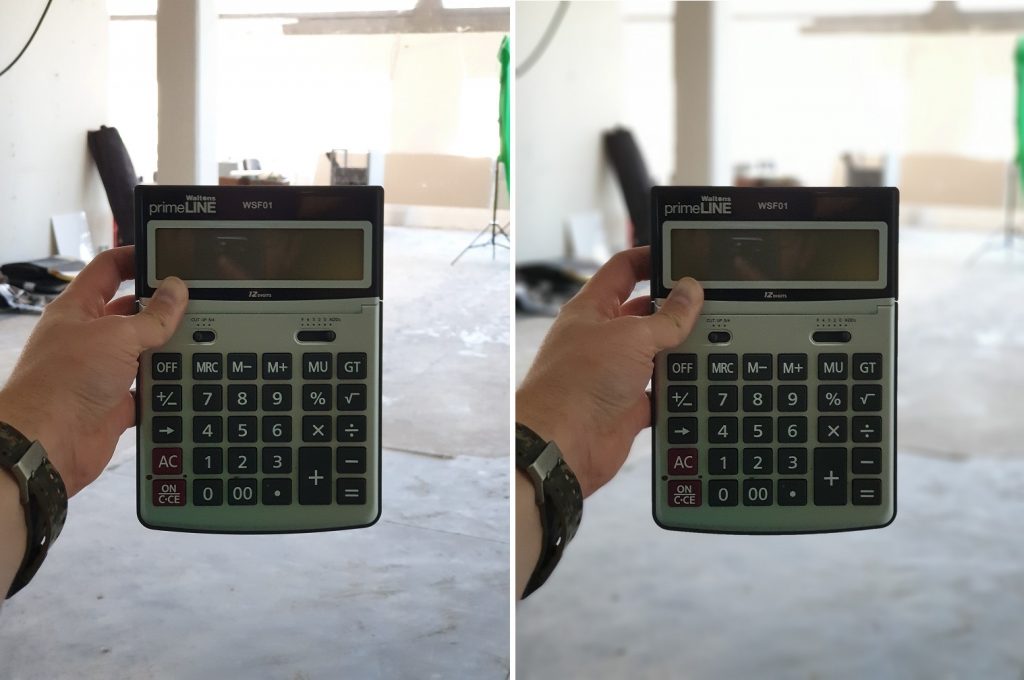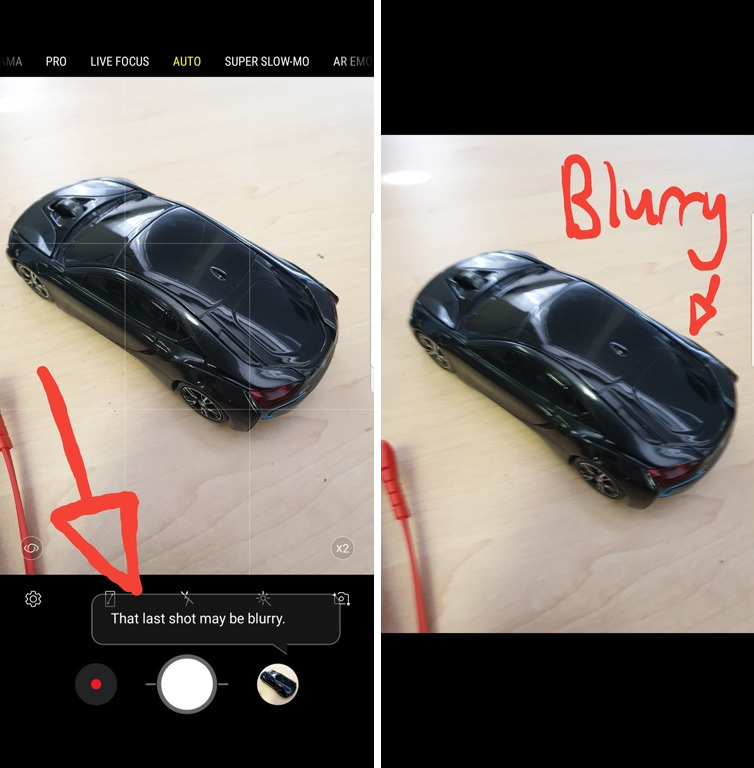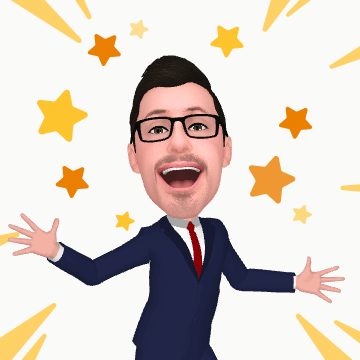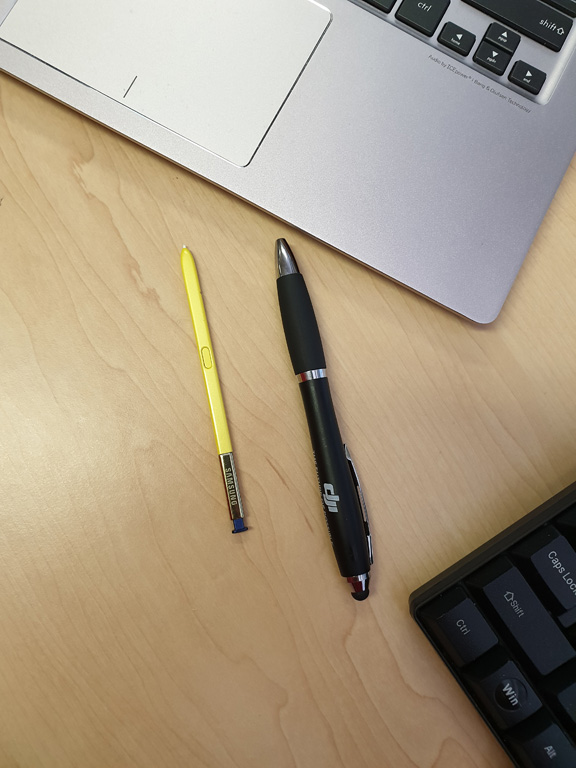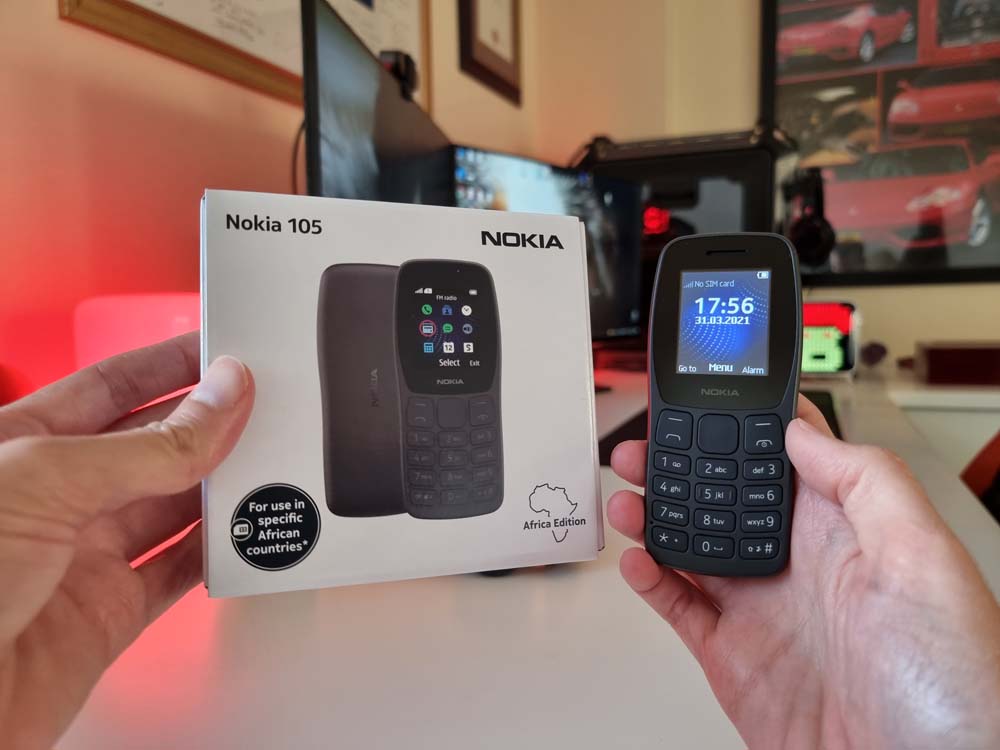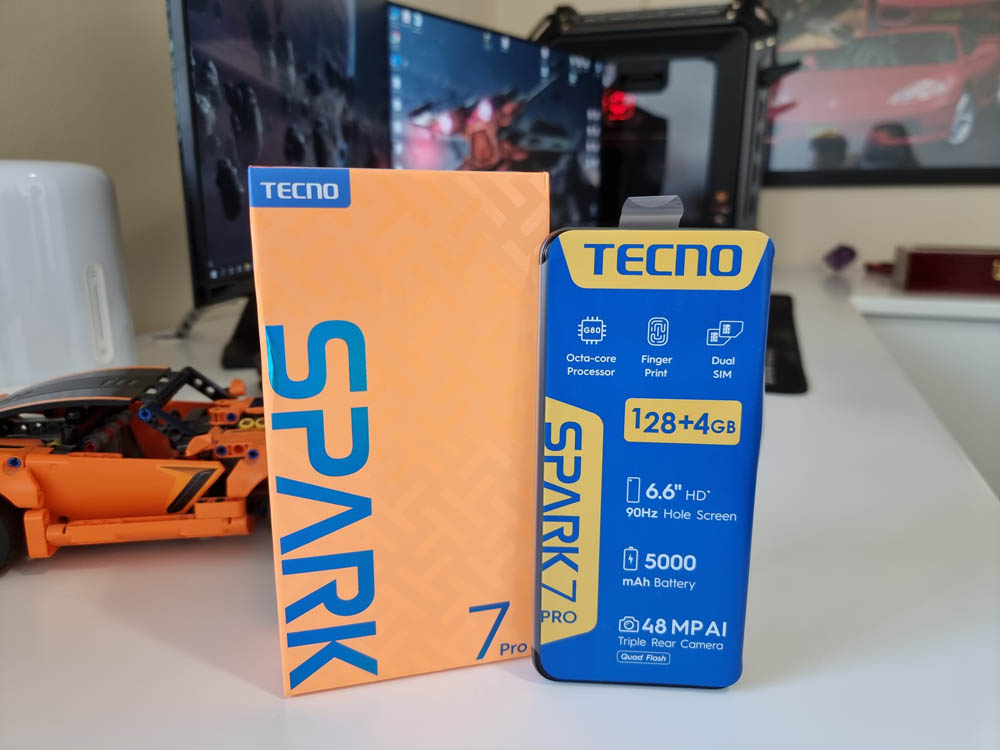Time really does fly when you are having fun. I went back in my Instagram and it seems I have been using the Samsung Galaxy Note 9 for over 5 months. I have enjoyed my time so far with the biggest of Samsung’s smartphones so I thought I would share with you my favourite things about the Note 9.
Build Quality
Samsung doesn’t mess around when it comes to the build quality of their phones. Much like my previous device, the Galaxy S9, the Note 9 has a glass back, a metal frame and an infinity display with curved edges. Even though the Note 9 is a larger device, it is really nice to hold and feels sturdy and superior. The Note 9 comes in 3 striking colours: Ocean Blue, Midnight Black and Metallic Copper. The S Pen matches the body colour, for the Midnight Black and Metallic Copper, while the Ocean Blue gets a yellow S Pen. I was lucky enough to get the Ocean Blue which I think is the best!
The infinity like display
The 6.4 inch Quad HD+ Super AMOLED display covers nearly the whole of the front of the device and has curved edges, giving the effect that the display goes on for days. With 2960 x 1440 pixels, the clarity and Crispiness are on another level and the colours are bold and rich. The display can go really bright and can intelligently adjust to the conditions. I have enjoyed many series and movies on the Note 9 and it has really been enjoyable.
Super Fast Processing Speed
With my day moving quickly, filled up with meetings, calls, emails and social media, of course, it is important that my phone can handle it all. And yes, thanks to the 2.7GHz Octa-Core processor together with 6 or 8GB of RAM, the Note 9 can handle loads of multitasking, super smooth gaming and overall game-changing performance. To keep the Note 9 in tip-top shape, I would suggest using the device care features which ensure that your battery, storage, memory and security is optimized for super performance. This can all be done automatically.
The Game Changing Camera
If you follow my tweets, I mentioned that I sold my camera and opted to use my phone as my only camera. The reason for this is two-fold. Firstly, the Note 9 has a really impressive front and rear camera. Secondly, my phone is always with me and the best camera is the one that is always available. So now that we have that covered, let’s look at what is so amazing about the cameras on the Note 9.
At the rear, you get a 12MP dual lens camera. The first lens features dual aperture, has a size of 1/2.55” (1.4µm pixels) and has a wide angle lens while the second has 2x optical zoom, a size of 1/3.4” (1µm pixels) and a fixed aperture of 2.4. The front camera captures selfies in 8MP and intelligently detects faces to make sure they’re in focus. A handy feature is dual OIS which ensures that your photos will be sharp but don’t worry, if your photo is blurry there is a popup message to tell you so.
Thanks to the dual aperture lenses, you can capture photos even when there isn’t much light. F2.4 is perfect for normal shooting while F1.5 is perfect when there isn’t much light. The HDR mode ensures that photos have less noise and are more clear with vivid colours, even when there isn’t much light.
You also get the Live Focus feature which we saw on the S9. With Live Focus, you can take photos and blur out the background to create the bokeh effect fancy cameras can do. When using the Live Focus feature, you can adjust the amount of blur as well as save a wide angle version of the same photo.
The scene optimizer intelligently detects the subject in frame and then chooses from twenty different modes to enhance the picture for your subject. From mountains, flowers or food, my photos were always captured with the best possible settings.
With Flaw Detection, you will never land up with a bad photo. The Note 9 can warn you if someone blinked, if your photo is blurry, if there is a lense smudge or if your backlighting is not good. It can even warn you if your lens has a smudge.
Video can be recorded in up to 4k @ 60FPS which for a phone, is really good. I really like taking slow-motion videos and with the Note 9 you can either record at 1080P @ 240fps or at 720P @ 960fps. The latter is super slow motion, which is impressive for a phone. I don’t often shoot in this mode as I find it is harder to get right the first time around but I do see the value in having it. My favourite is to shoot in normal slow motion as you get really sharp video with the benefit of smooth slow motion shots.
Trying to be cool in 2019 😎 #Note9 #GalaxyNote9 #WithGalaxy #DoWhatYouCant #CapeTown @SamsungMobileSA pic.twitter.com/tZ0rJwZdSK
— Cape Town Guy (@TheCapeTownGuy) January 1, 2019
Hang in there, it's nearly the weekend 😂 #Note9 #GalaxyNote9 #WithGalaxy @SamsungMobileSA @SamsungMobile pic.twitter.com/zfVsaUeUO2
— Cape Town Guy (@TheCapeTownGuy) December 6, 2018
When she asks if you got moves.#Note9 #GalaxyNote9 #WithGalaxy #DoWhatYouCant #CapeTown @SamsungMobileSA pic.twitter.com/yEbckwoYz0
— Cape Town Guy (@TheCapeTownGuy) February 7, 2019
Last but not least is the AR Emoji mode which allows you to create an avatar of yourself. While I have had this fun feature on the S9, I have noticed that there are more options for customization which is pretty cool!
Infintless storage
Ok let’s be clear here, the Note 9 does not have infinite storage but with either 128GB or the choice of 512GB as well as the ability to insert a MicroSD card up to 512GB, you going to have to do lots on your phone to fill up your storage. I have had the Note 9 for around 5 months now and I have only used around 80 GB and I take loads of photos and videos daily. So maybe there is infinite storage after all. Well kind of 🙂

Sexy UI
The Note 9, like every great device today, runs Android (Sorry Apple). Since I have had the Note 9, it has been running Android Oreo (8) and I found the UI really easy to use and efficient. I was going to talk about how I loved the UI but my plans have changed. Just the other day, I upgraded to Android Pie (9) and also received One UI, Samsung’s mission to make our phones less cluttered with a clean user interface. With One UI, your phone software and hardware work together to show you only what you want to see. You get only the essentials, one at a time. Android Pie runs really smoothly on the Note 9 and I even found that my apps load up much quicker than they did when running Android Oreo. With Android 9, you get a couple of new settings to really get the best out of your device. For example, with night mode, you can now turn the white backgrounds darker, for an easier experience at night.
Full day battery life
A major issue with phones today is the weak battery life. With the Note 9, that is no issue. Thanks to the massive 4000mAh battery life, the Note 9 can last the whole day. On some days, I have been too lazy to charge my phone at night and waited to charge the next day at the office. Needless to say, my phone still had about 30% battery life in the morning. There are the usual battery saving modes you can use but I never use those, unless my battery is super low. The Note 9 can also charge really quickly. A quick charge of 30 minutes (using the provided Samsung Fast Charger) will give you about 50%. Getting from 0 to 100% takes about 1 hour and 20 minutes which is well, fast!
Super Secure
Phones have loads of personal and private information on them so it is important to make sure that our devices are secure. With the Note 9, much like the S9, you get Samsung Knox which ensures that your phone is protected from the moment you turn it on. With multiple authentication modes such as fingerprint, eye or facial recognition, I am confident that if my phone is not with me, it is secured. With the Intelligent Scan, which makes use of face recognition and iris scanning, the Note 9 can recognize you in different environments, even when it may be dark.
A PC on the go
If you wanted to turn the S9 into a PC, you had to buy the Samsung Dex device. Samsung was very clever with the Note 9 as Dex is now built into the phone. There is no need to have an external Dex anymore. With DeX mode, you can turn your Note 9 into a full computer on a big screen such as your computer screen or your TV. This is done on the Note 9 using a USB Type C to HDMI adapter. What is also cool is that you can use DeX to play games such as Fortnite on your TV, straight from your Note 9! I suggest getting a Bluetooth keyboard and mouse to plug in for the ultimate PC on the go experience.
Can go anywhere
I like being able to take my phone anywhere, even in the swimming pool. Thanks to the IP68 rating, the Note 9 is water and dust resistant. You can take underwater photos and videos on the Note 9, 1.5 metres deep for up to 30 minutes and you won’t need a bag of rice afterwards 🙂
The S Pen just became smart
The S Pen used to be mostly for writing notes and drawing on the Note series but if you aren’t so arty, or your handwriting sucks, like mine, you may find the sleek pen never leaves its home.
Using the power of Bluetooth, the S Pen can now act as a remote for the Note 9. With a press of the button, you can take photos, change slides or pause YouTube videos. You can even set your own custom controls. The S Pen can last for around 30 minutes outside the Note 9. Charging is as simple as sliding the S Pen back into the device. In 40 seconds, you can get 30 minutes of power!
Using the S Pen as a camera shutter remote makes photography so much easier! When taking selfies, I find I can’t touch the on-screen button when my arm is extended. When using the S Pen to take photos, you can be more relaxed and get the perfect photo.
You can also use the S Pen to take photos from a distance of around 10 metres. So you can place your phone somewhere and move away to get that shot like I did below!
The Note 9 makes it easier to take notes. By sliding out the S Pen, the screen off memo feature is activated, without even unlocking your phone. You can then write notes, in the colour matching your S Pen. These notes can be saved to your Samsung’s note app!
Studio sound in a phone
Thanks to the stereo speakers tuned by AKG, the Note 9 delivers a premium surround sound experience. With Dolby Atmos, you get an immersive 3D sound experience with 4 preset modes that immerse you in the middle of a theatre experience.
Super fast internet
With the support of LTE and Wi-Fi, you can reach up to 1.2Gbps in internet speeds. Now that is fast internet.
What’s in the box:
Besides for the phone itself, you get: AKG earphones, charging adapter, USB Type C cable, USB to Type C adapter, sim tray ejector, S Pen tips and a see-through cover.
Price:
The Note 9 128GB starts at R18999 while the 512GB version sells for R25,999. You can pick up the Note 9 at the moment for 15/16K on Takealot so look out for these deals if you are buying the Note 9 in cash. It is very hard to compare the Note 9 to another phone as I can’t think of any other phone that comes with a pen. That being said, for the price, the Note 9 gives you loads of tech and features so I’d say the Note 9 is totally worth the cost.
Verdict:
I have really enjoyed my time with the Note 9 thus far. I love its sleek and premium design. I love the infinity display. I love its superior and feature driven cameras. I love the performance I get when multitasking. I love the battery life. And most of all, I love that the S-Pen is now a remote. The Note 9 has really made a mark on me and reminded me why I have always had a soft spot for the Galaxy Note range.
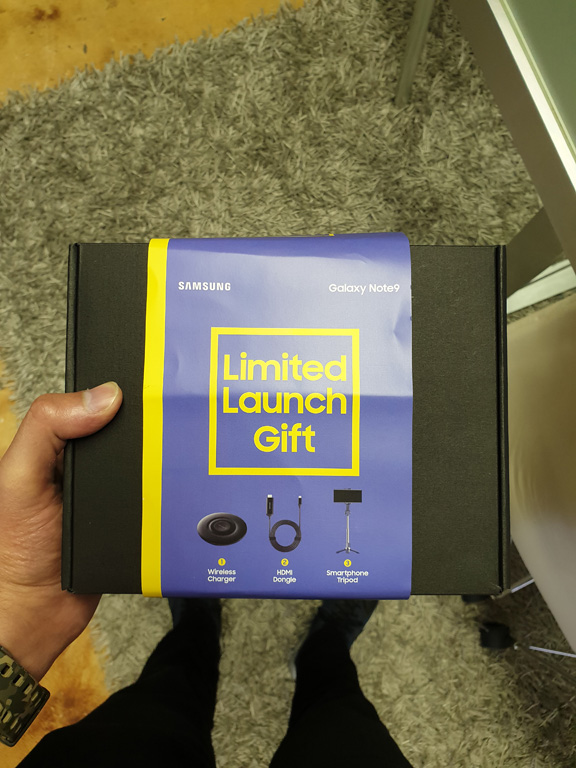
PS: Samsung is launching the Galaxy S10 on the 20th of Feb and I will be at the launch. I look forward to sharing the event coverage with you!