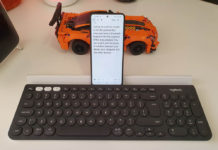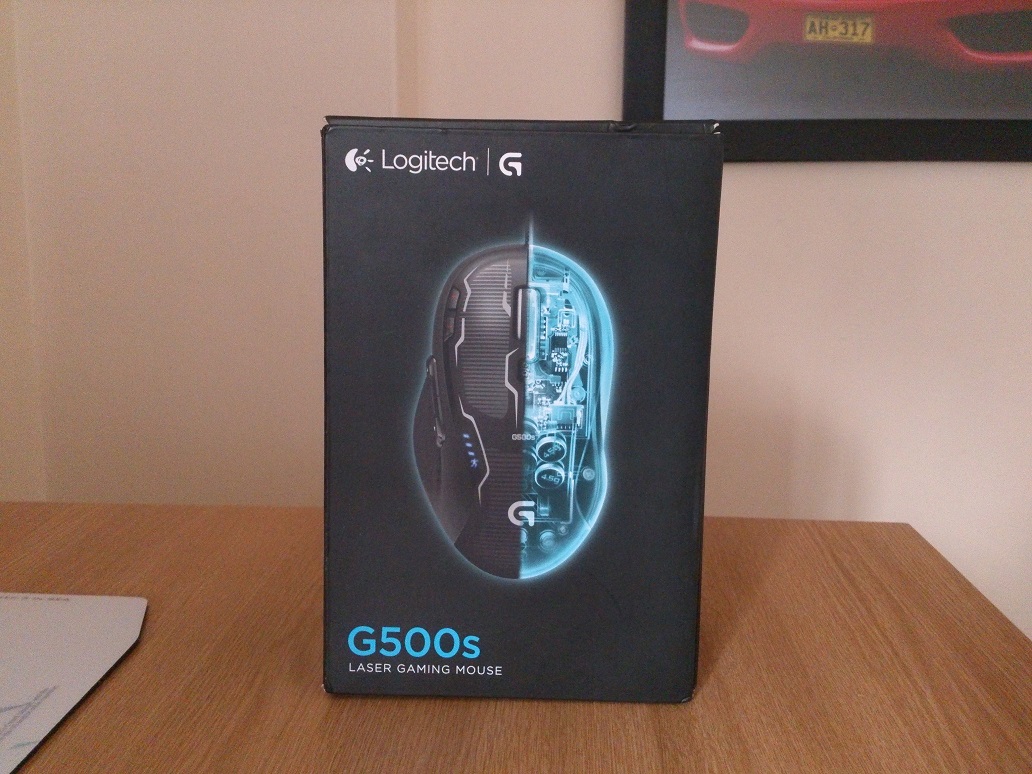Sitting in an office or these days, working from home, you will often find others around you. Clicking of the keys on a keyboard, the creaking of a chair or the obsessive clicking of a mouse can be annoying. Logitech has created the M330 SILENT mouse which promises to remove over 90% of the noise that mice usually make. Let’s find out more about the mouse and see how silent it really is.
Packaging:
The Logitech M330 Silent mouse comes in a see-through plastic packaging with cardboard inserts with information about the mouse.
Design:
The Logitech M330 is a wireless mouse in a portable form factor, meaning it is smaller than normal mice. On the top of the mouse, you will find the left and right buttons, which are made of plastic as well as the rubberized scroll wheel.
The rest of the mouse (where your other fingers and the rest of your hand goes) is made of rubber with a triangular pattern.
This provides grip and ensures that your hand is comfortable. The asymmetric shape provides a natural position for your right hand (yes this mouse is designed for right-handed people).
On the underneath of the mouse is the Off/On switch, 2 rubber feet and a larger pad, the Invisible Optic sensor, and then the compartment which houses the battery and the Bluetooth receiver.
Setting up:
Getting the mouse up and running is simple. Remove the battery compartment and pull out the battery tab tape that is blocking the battery from touching the connection.
Then flip the power switch to “On” and choose if you will be using Bluetooth or a Logitech Unifying Receiver. Connecting to a computer is quick and simple. Just plug in the Bluetooth receiver and the mouse should connect. You may need to search for the mouse in your Bluetooth devices.
Connectivity:
The M330 connects to your device via Bluetooth or a Logitech Unifying receiver if you have one. The Logitech Unifying Receiver can connect to 8 devices. The mouse can connect up to 10m/33ft away.
Battery:
Powered by a single AA battery, you are looking at up to 24 months of use thanks to the auto-sleep power-saving mode.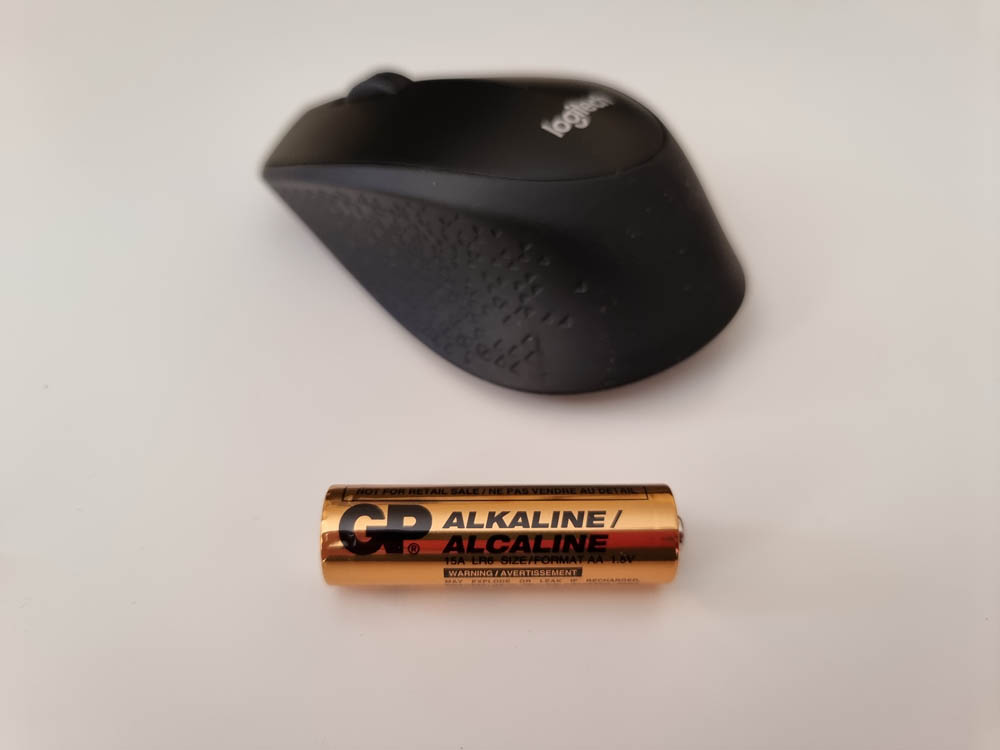
How does the mouse perform and sound?
The mouse performs really well with smooth and accurate control of the cursor. But what we are really here to talk about is if the mouse is silent. Logitech claims that over 90% of noise has been reduced, compared to a mouse, such as the Logitech M170. I did a test to see how much noise I could pick up whilst clicking and scrolling and I really struggled to pick up any of the clicks or scrolling sounds that one usually hears. This is thanks to Logitech’s SilentTouch technology. You can feel every click but not hear it.
Here is a sound comparison between the M330 Silent and my Cougar Minos XT:
In the Box:
- Mouse
- Bluetooth receiver
- AA Battery
- Safety, compliance, and warranty info
Price and Verdict:
The Logitech M330 is another great mouse from Logitech. It is quick to set up, has a great battery life, provides accurate operations, and feels great under the hand. At R258, it is also great value for money. The SilentTouch tech does a great job at reducing the sound of clicks and scrolls. If you want to ensure that you do not make too much noise while getting along with your day, then the Logitech M330 is for you.




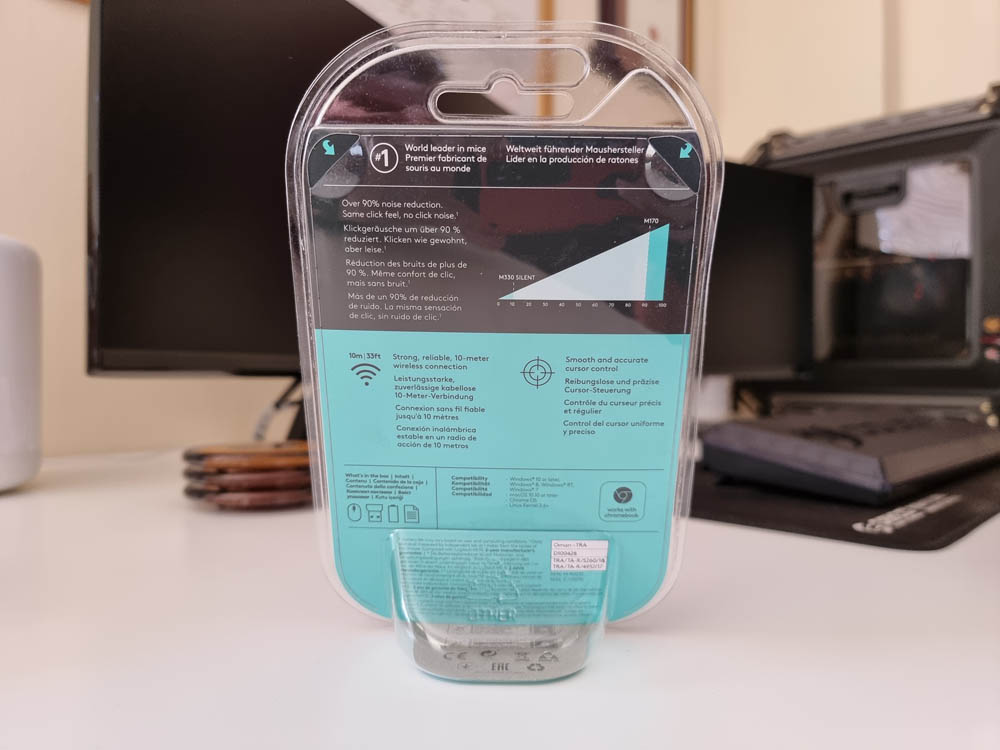

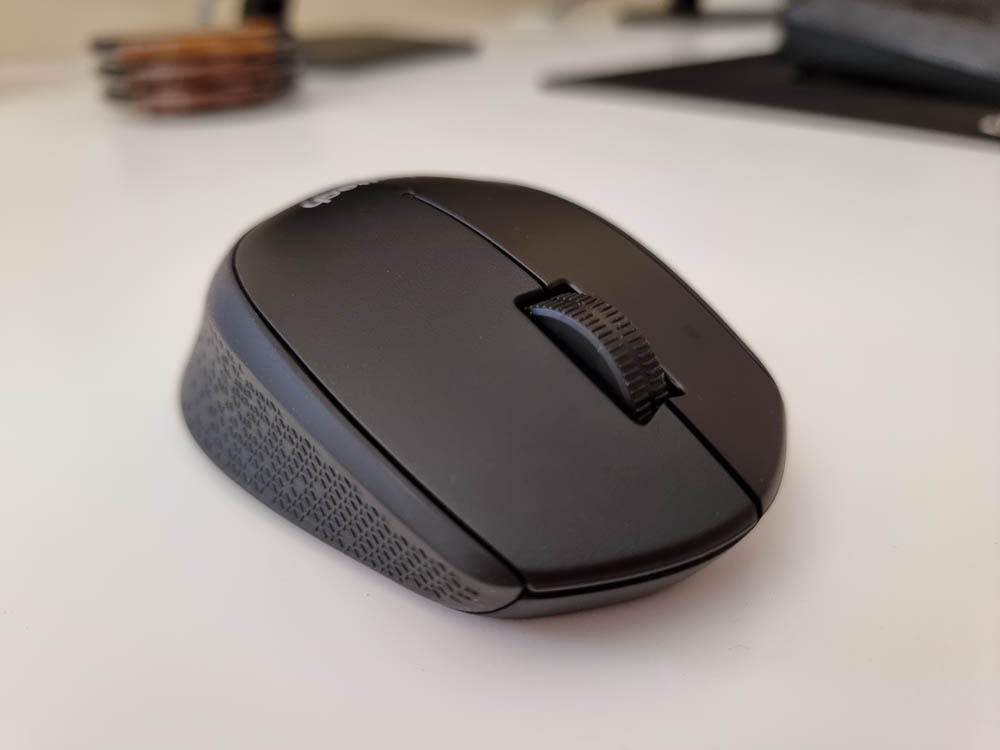




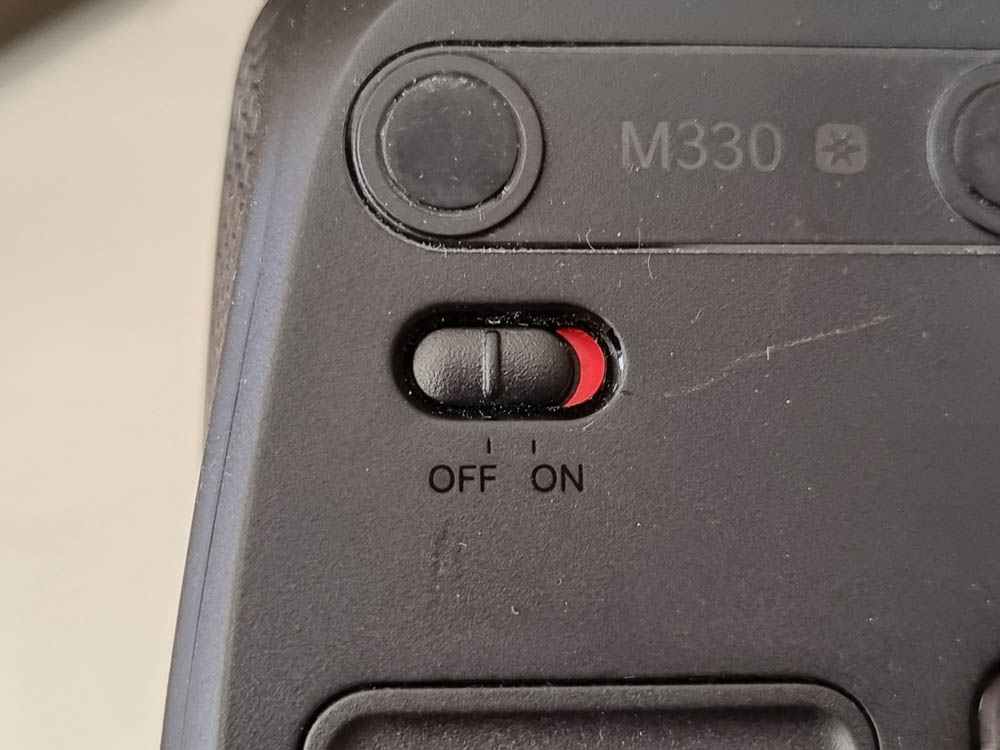
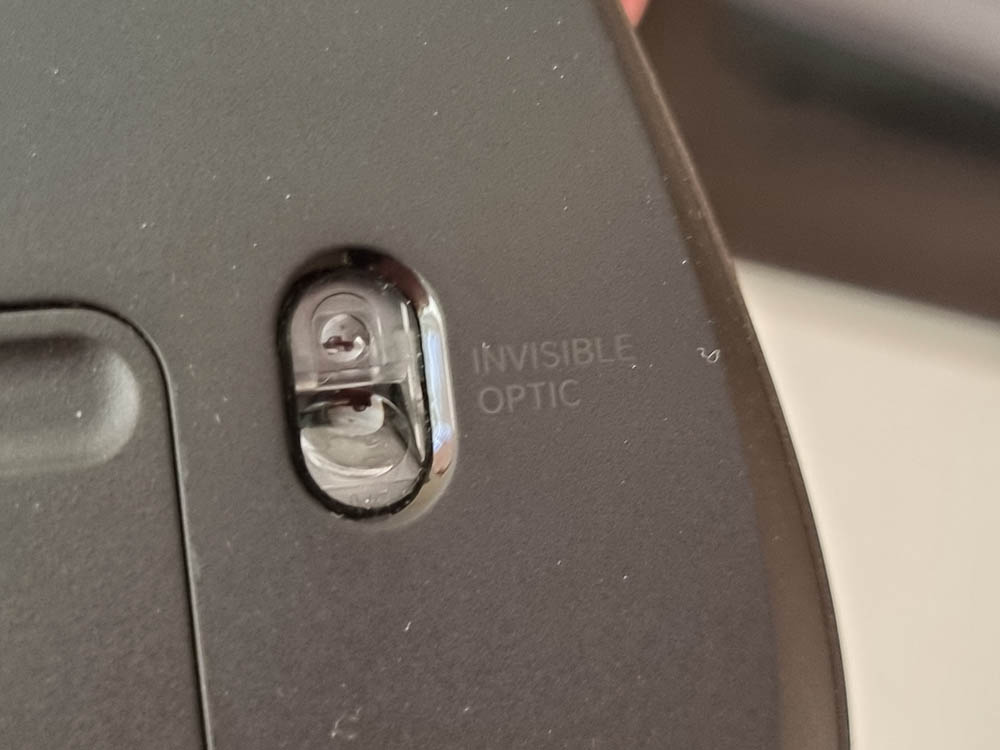




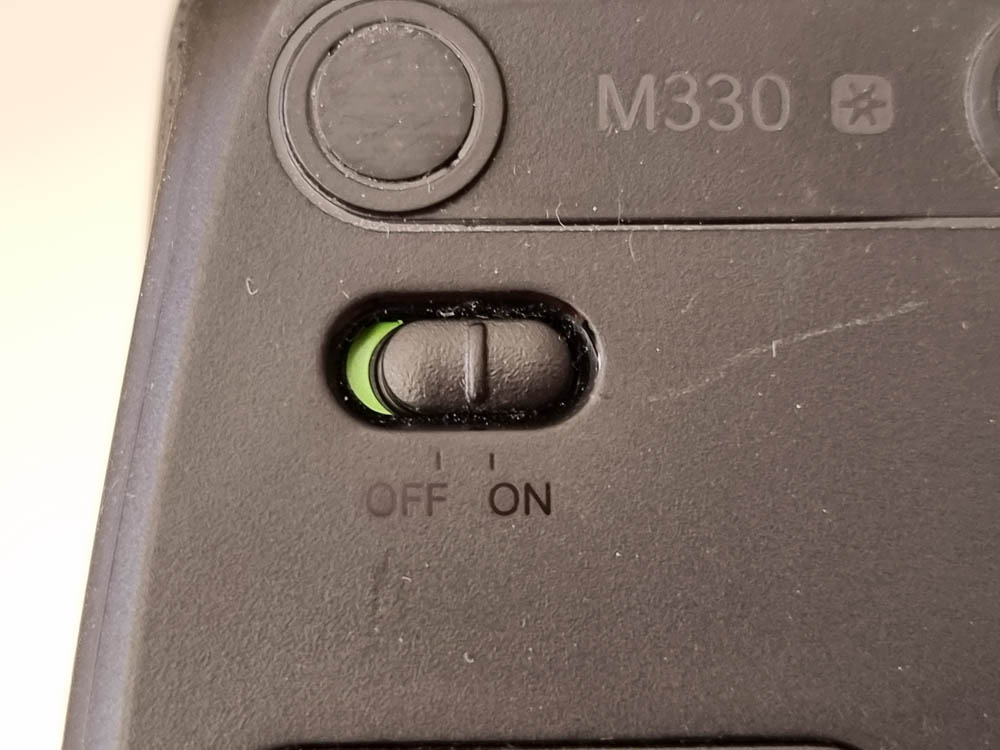


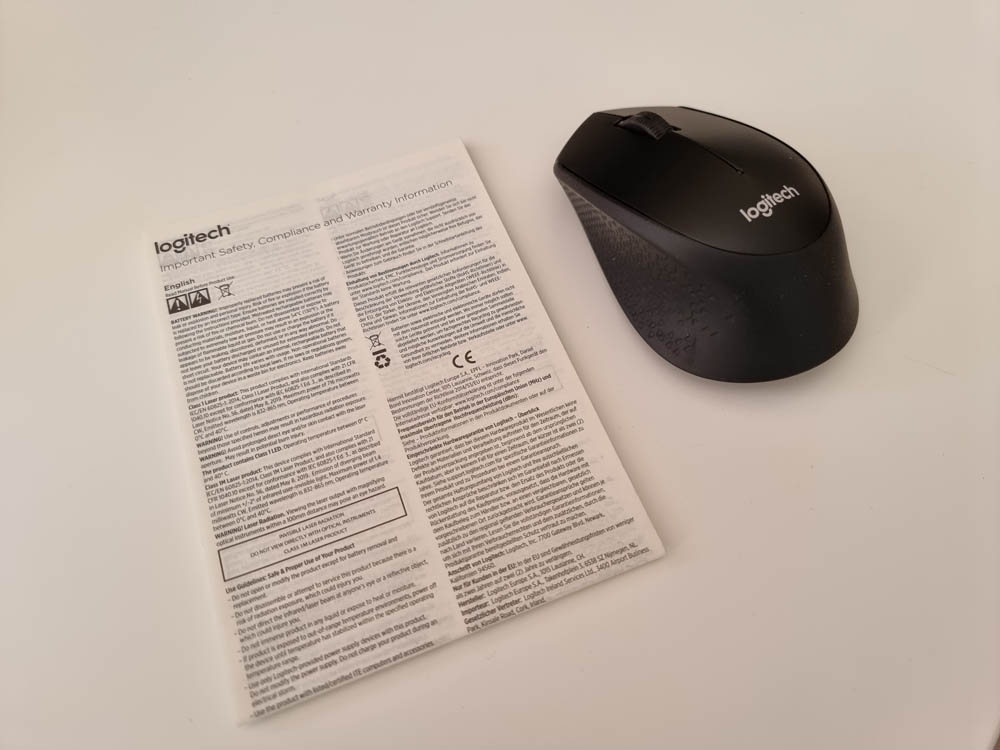


![Logitech M220 Silent Wireless Mouse: The Most Silent Portable Mouse! [Competition]](https://capetownguy.co.za/wp-content/uploads/2021/12/Logitech-M220-Silent-Wireless-Mouse-The-Most-Silent-Portable-Mouse-1.jpg)