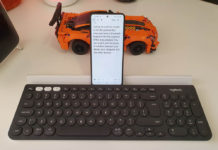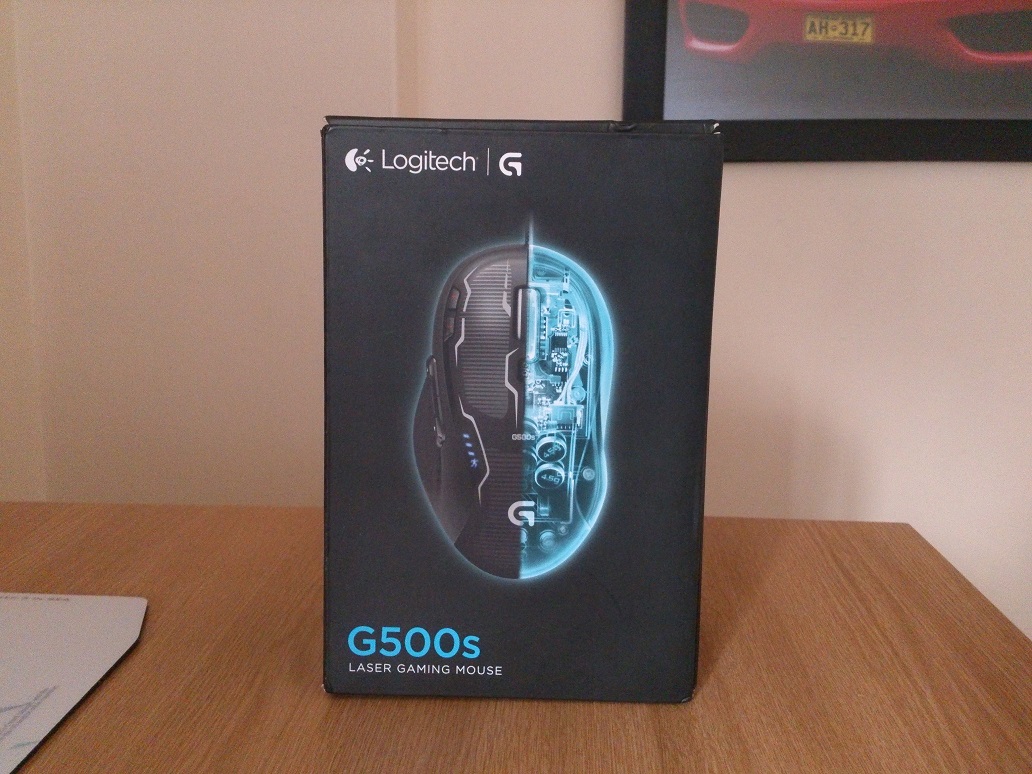According to the International Ergonomics Association Executive Council, August 2000, Ergonomics is defined as “the scientific discipline concerned with the understanding of the interactions among human and other elements of a system, and the profession that applies theory, principles, data and methods to design in order to optimize human well-being and overall system performance.” Ergonomics has been applied to many products that we all use on a daily basis.
You would have heard of ergonomic chairs and ergonomic desks, such as a standing desk, and other products made to make you more comfortable as you go about your work. But did you know that the very device that most of us use on a daily basis, a computer mouse, should be ergonomically designed as well?
Using a mouse for many hours of the day can cause pain in your hand, wrist and the rest of your body from keeping your hand in the same position. Logitech, one of the most well-known manufacturers of computer peripherals, such as keyboards, mice, headphones, and webcams, have been creating ergonomic mice for a while now. Today we are taking a look at the Lift Vertical Ergonomic Mouse, which offers a more natural position for your hand, placing less pressure on your wrist, and places your arm and upper body in a more natural posture. Let’s find out more about the Lift Vertical Ergonomic Mouse and find out if it will keep those pains away.
Design:
The design of a product is super important, and for an ergonomic mouse, the design can make or break its ergonomic status. Looking at the Lift Vertical Ergonomic Mouse, you will notice that the top of the mouse is not designed like a normal mouse. The top is slanted so that your hand sits at an angle. The design does take some getting used to at first.
In this position, you can easily access the left and right buttons, the scroll wheel, and the dpi button. On the side of the mouse, is a forward and back button, which is pressed by your thumb. Underneath the mouse, is the power switch, the switch to change which device you are connected to, and the battery compartment, which also houses the Logi Bolt USB receiver.
The mouse comes in a right and left-hand option, so everyone can benefit from its ergonomic design. The soft rubber textured grip makes for a soft place to rest your hand and then there is also a spacious area to rest your thumb.
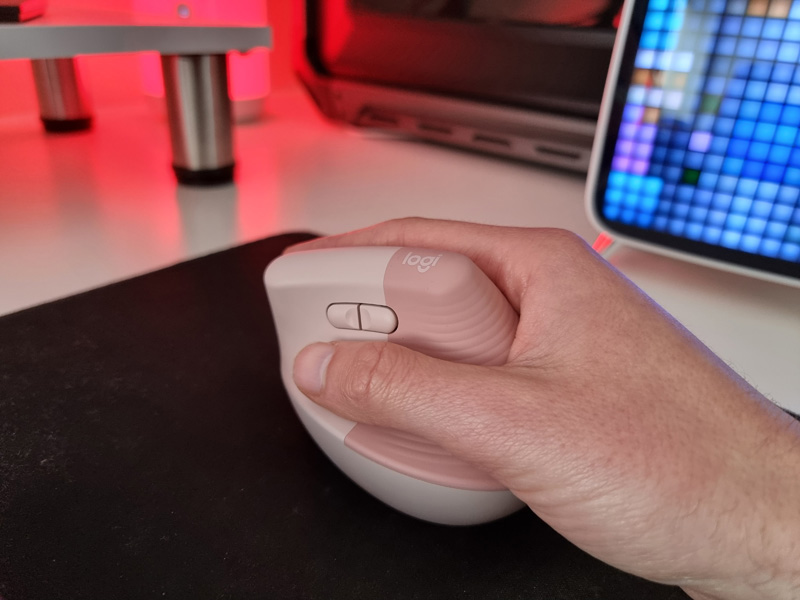
With the choice of three colours (Rose, Graphite, and Off-white), there is an option for everyone. I received the Rose version to review.
Setting up:
Getting the Logitech Lift up and running is very easy. After removing the mouse from the box, remove the battery cover, pull out the plastic tab from under the battery and press the AA battery back into place. The AA battery provides up to 2 years of use! Now you have two options when it comes to connecting to your devices, such as a computer, laptop, tablet, or phone. You can either connect using Bluetooth or using the included Logi Bolt USB receiver. The Logi Bolt USB receiver provides a stronger dedicated signal, perfect for congested environments like an office.
Usability:
The Logitech Lift offers a unique experience when it comes to how your hand rests on the mouse. Instead of the hand sitting nearly flat on the mouse, the hand is kept at a 57-degree angle, with the aim of reducing pressure on the wrist, as well as keeping the arm and upper body in a more natural posture. Logitech refers to this position as the “natural handshake position”. The softly textured grip, with easy-to-reach buttons, lets you get work done without needing to move your hand to press a button. The thumb rest offers a comfy place to rest one’s thumb. The mouse is designed for small to medium-sized hands, to ensure day-long comfort. If you have larger hands, then you should take a look at the MX Vertical.
The Logitech Lift also helps you and those around you focus on the tasks at hand, thanks to its whisper-quiet clicks and silent smooth gliding Smartwheel. The Smartwheel lets you accurately scroll with precision, no matter the speed you need to go.
You can also customize the 5 buttons to a shortcut of your choice, using the Logi Options+ Software, on Windows or macOS computers.
The Easy-Switch button, lets you change between 3 devices at the press of a button. This means you can use the mouse on a computer, a laptop or a tablet and change between the devices with ease. You can even move files between them with the Logitech Flow technology.
How does it feel?
At first, it takes some getting used to using a mouse with your hand at an angle. But after 2 hours or so, after strenuous scrolling, clicking and dragging files around, I found that my hand and fingers weren’t sore or tired, something I would often struggle with when using my gaming mouse.
Price and Availability
For sale in South Africa for R1499 from Takealot, Computer Mania and other shops.














![Logitech M220 Silent Wireless Mouse: The Most Silent Portable Mouse! [Competition]](https://capetownguy.co.za/wp-content/uploads/2021/12/Logitech-M220-Silent-Wireless-Mouse-The-Most-Silent-Portable-Mouse-1.jpg)