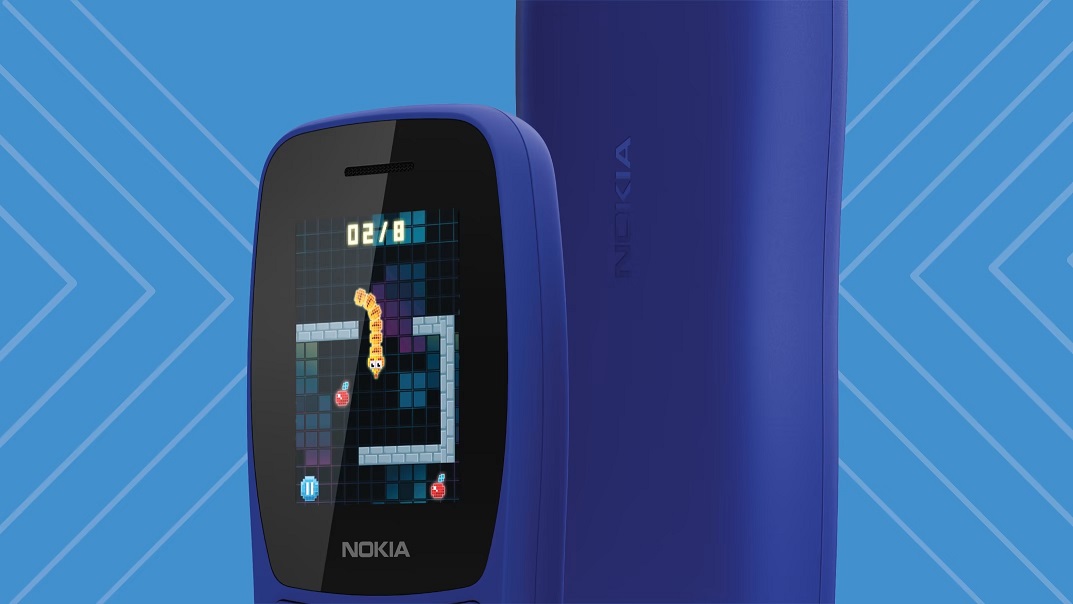The school holidays are almost upon us, which means a lot more free time at home for your kids. Chances are that means more time in front of the TV too, either watching their favourite shows and YouTubers, or playing video games. If you’re extra-busy this time of year – and who isn’t as 2018 wraps up and festive season preparations begin? – you may be wondering how to let your children enjoy their virtual playtime but still maintain life balance and stay protected from inappropriate content. Jacques Bentley, Southern African Sales Manager at Skyworth offers this advice.
Talk to your kids about their gaming
First of all, a low-tech solution. Information clears up a lot of concerns, so chat to your kids regularly about their hobbies, especially gaming. Not only is this a great bonding opportunity, but you’re showing interest in what they enjoy. And, after a relaxed conversation, you can more easily check age restrictions and the suitability of your child’s favourite interactive content.
Play games together
One step up from talking about games with your children is to actually play with them, sharing the experience. Again, it’s fantastic for family time. As for what to play, the all-ages choices are endless, ranging from racing games to puzzles and creative platform adventures like the LEGO games and Minecraft.
You don’t have to own an Xbox One, PS4 or Switch either. See what’s loaded on your TV already, especially if it’s a smart TV. There are TVs which come with gaming consoles as accessories, offering easy-to-play games for the whole family – even Solitaire-loving moms. Still stuck for options? Check if your TV has official app store access so you can download gaming apps direct to your set.
Move mobile gaming to the big screen
Another option to better monitor your child’s gaming is to move it off their phone or tablet onto the family TV. They’ll enjoy playing a mobile game on a much bigger screen and you’ll have a better idea of what they’re up to. Plus, mirroring a smartphone screen on a TV (also known as casting) is an easy step-by-step process if you have a smart Android TV with Chromecast built-in.
Use your TV’s parental features
If you’re out and about, and unable to supervise your kids’ gaming in person, let technology do it for you. Use your TV’s parental control or child lock features (accessible via the TV’s Menu or remote control) to ensure peace of mind. It’ll depend on the sophistication of the controls, but you can set a numbered password and do things like lock your TV during certain hours, restrict access to certain gaming apps, or protect against downloads, purchases and age-restricted content.
You can set up the same type of restrictions and monitoring on your child’s mobile devices too – whether through the phone and tablet’s settings, or via downloadable apps like Qustodio and special software solutions from your anti-virus provider.
Ultimately, it’s important to never view video games as something bad. For almost as long as humans have been on the planet, games have played an important role, teaching skills, expanding knowledge, developing reflexes and building social connections. The technology behind the pastime may have changed over the centuries, but the benefits remain the same. By informing yourself and becoming more involved in your children’s gaming, you’ll be able to ensure appropriate, positive gaming choices and behaviours are instilled from an early age – without sacrificing fun.
By Jacques Bentley – Southern African Sales Manager at Skyworth