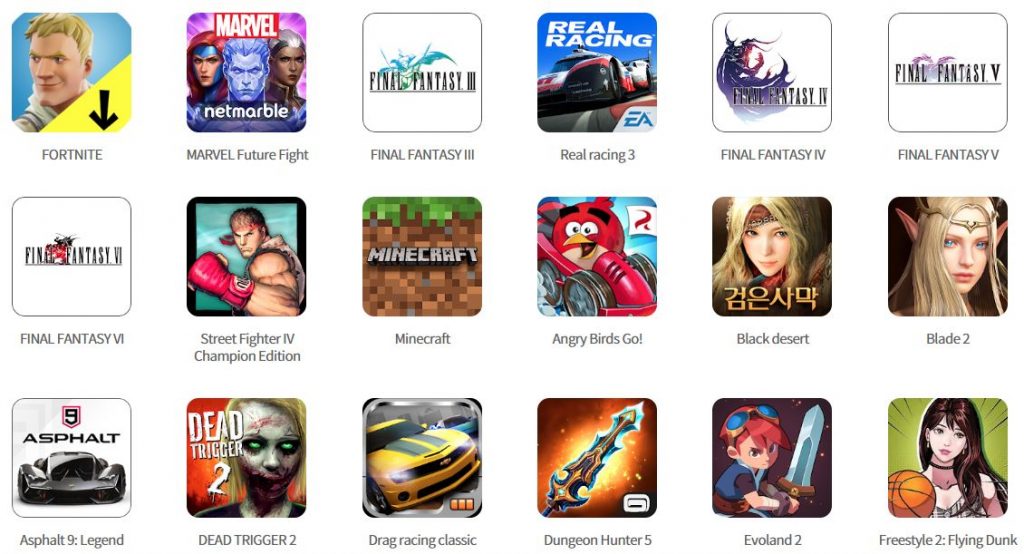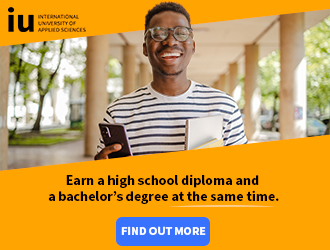Gaming used to be limited to being at home in front of your console or computer but thanks to the advancement of mobile phones, we can now game anywhere we want. There are loads of games that have been made for our phones which have us glued for hours. Think about PUGB and Fortnite, which are really popular on mobile at present. Even though mobile gaming is really popular, many still prefer to use a controller as it makes it easier to game. Using on-screen controls is just not that convenient. Glap has made a controller called the Glap Play P1 which works with your android phone to turn your phone into the ultimate gaming experience. The Glap Play P1 has been designed to work the best with Samsung phones, so Samsung sent over the Note 10+ and the Glap Play P1 Controller for me to try out and let you know my thoughts.
Unboxing:
The Glap Play P1 Controller comes in a sturdy box, which looks and feels great. Upon opening the box, you find a hardshell fabric case which houses the controller, the charging cable, the info guide and the stickers. The case has straps to keep the controller in place, which is great so it won’t fall out upon opening it. There are no cheap zips either. The quality of the case is outstanding!
The Controller:
The Glap Play P1 is more than just a controller. It turns your phone into a handheld gaming device since the controller holds your phone while you play. Glap has left no stone unturned when it came to the design and build quality of the Play P1. The Play P1 is made of hard plastic and is really sturdy!
The controller is made up of two Ergonomic handles which offer excellent grip, for long hours of gaming. On these handles, you will find buttons similar to those that you find on a PlayStation or Xbox controller.
On the left handle, you get a joystick and directional arrows while on the right you get a joystick and the ABXY buttons. On both handles, you get buttons which replace some of the on-screen buttons to interact with the game menu etc. The buttons and joysticks are really well made and respond well. They are very clicky which means you know when they are pressed.
You also get two extra buttons on each side (L1,L2, R1,R2) to really get that gaming on.
In between the handles is a plate which is where your phone sits. The two handles pull apart using a spring to allow for bigger phones.
There are rubber grips at each side to keep your phone firmly wedged between the handles. There are also placement holders at the front to keep your phone from falling outwards. The design ensures that your speakers are not blocked but rather amplifies sound effects by bouncing the sound of your speakers. There is also a Micro USB port for charging.
The controller only weighs 0.59KG, so it is pretty light, but the weight does depend on your phone. The controller only comes in one colour, that being black.
Setting it up:
The first thing to do is insert your phone into the housing which you can do by pulling the two handles apart. Once your phone is in place, you may need to use the release button at the back, if you pulled the handles too far apart, to make sure your phone has a snug fit.
Getting the Play P1 connected to your phone is really simple. You simply turn on the controller and then connect to it via your Bluetooth on your phone. That is all. Bluetooth 4.1 Technology ensures a continuous and stable connection. From here you will be able to use the controller to operate your phone as well as game!
Compatibility:
The Glap Play P1 can accommodate any Android phone with a screen size of 7.5 inches or one that is at most, 10.1mm thick. The controller has been designed to work with the Samsung Galaxy Note 10 and the S9/S10 range but any Android phone will work. Though, these Samsung phones also have the best performance for mobile gaming…
The Games:
There is a wide range of games that are compatible with the Glap Play P1 but this does not mean that every game will work. You can use it with Fortnite as well as many others, which you can see here:
I did try to use the controller with COD and it didn’t work (COD is not a listed game on the Glap website). I did use it with GTA San Andreas and GTA is not a listed game, so I am not sure why that is.. For those wondering, you can’t play PUGB straight on your phone but you can use Steam Link to do so. The issue is more on the game developers side than Glap’s side but this may change in the near future.
Using Steam Link, you can play games that are in your Steam library, on your phone using the Glap Play P1. You can also connect the controller to your computer via the USB cable to play your computer games using the Play P1!
Battery Life:
The Play P1 has a built-in 480mAh Ni-HM battery, which lasts up to 10 hours. This is adequate for gaming on the go because let’s face it, your phone probably won’t last for 10 hours of gaming. It seems that there is no off switch on the Play P1, but rather an intelligent sleep mode, which saves lots of battery life while the controller is not in use. Charging takes place by using the provided USB Type-C cable. It takes about an hour for a full charge.
What is in the box:
- Glap Play P1 Controller
- Travel Case
- Type-C USB Cable
- Sticker Pack
- Quick Start Guide
Pricing:
The Glap Play P1 sells for R1,299 at Vodacom stores. I had a look at what a controller costs online and the standard price is about R500. These controllers are much smaller and don’t look so well built. So even though the Play P1 Controller is quite a bit more, I’d say you are getting what you pay for and that is quality, usability and comfort.
Verdict:
With most people having access to a smartphone and the added benefit of being able to game anywhere, mobile gaming has really taken off. The Glap Play P1 Controller makes mobile gaming so much better. I love the ergonomic grips which are comfortable to hold. I love that my phone feels secure and won’t fall out. I also really love the overall feel of the buttons and joystick, which did not feel cheap at all. My only complaint would be that certain games don’t work with the controller. That being said, I still enjoyed playing games using the Glap Play P1!