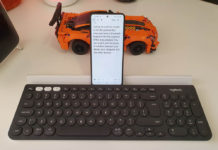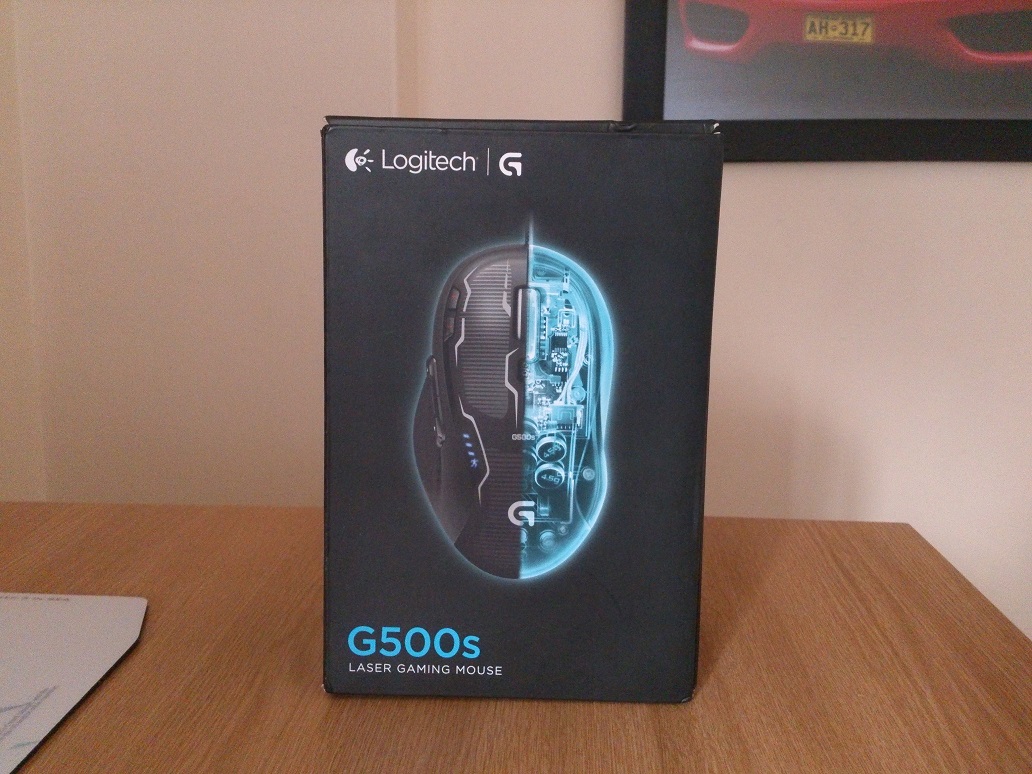Projections devices have always amazed me. From seeing them in movies such as Spy Kids when I was younger, I always thought they were cool but also could they really exist. So I saw this Bluetooth projector keyboard called the Magic Cube, found out who the Supplier in South Africa was and made contact to get a review unit. And I am happy I did.
So basically what is the Magic Cube? The Magic Cube is a projection keyboard. It projects a keyboard onto a surface and then you can type on the desk to write emails, message or comments for example on a compatible device such as an Ipad, Tablet or cell phone.
You will be at ease on the keyboard as it is a full sized keyboard layout just like your pc or laptop keyboard. It also has touch mouse capability which means you will be able to open apps without touching the screen.
As the Magic cube is suited to people on the go and will most likely used when you are out and about during your day, you will be using different surfaces to project the Keyboard on. Luckily the Magic Cube works on most flat, opaque surfaces. Which makes sense, you wouldn’t’ want to project it on glass anyways as it would be hard to see the keyboard unless it was dark.
The Magic Cube is really compact and can be placed in your bag or jacket pocket for easy transport. It does have a hole on the corner so you can hang it on a keying. If you lose things, I would suggest hanging it on your keys or even your tablet, if possible. Because this is not one of those things that you would want to lose.
The Magic Cube connects to a compatible device via Bluetooth or USB. So if you go USB it should charge the Magic Cube at the same time as you use it. But Bluetooth is nice for quickly setting up and using.
So what is in the box?
You get the Magic Cube, USB Cable, User’s guide and Quick Start Guide. I don’t suggest you do this but I never even read the Guide. I just switched it on and started using.
How to use?
It is really easy to use. Place the Magic Cube on a flat opaque surface, power it on and turn on the Bluetooth on your device if that is the option you are going to use. Then on your device search for the Magic Cube, when you find connect to it. Your device will give you a 4 digit code which you then type on the keyboard that the Magic Cube has projected.
What is the Magic Cube compatible with?
The Magic Cube is compatible with:
• IOS4( Iphone 3GS/4, Ipad, Ipad 2) and later
• Android 20 and higher
• Windows Phone 7
• Windows XP/Vista/7
• Mac OS X
At first you will find that getting your sentences 100% correct is hard but after you use the Magic Cube for about 30 minutes, you will notice that your typing is much better. This is true with any product. The more you use it, the better you become!





![Logitech M220 Silent Wireless Mouse: The Most Silent Portable Mouse! [Competition]](https://capetownguy.co.za/wp-content/uploads/2021/12/Logitech-M220-Silent-Wireless-Mouse-The-Most-Silent-Portable-Mouse-1.jpg)