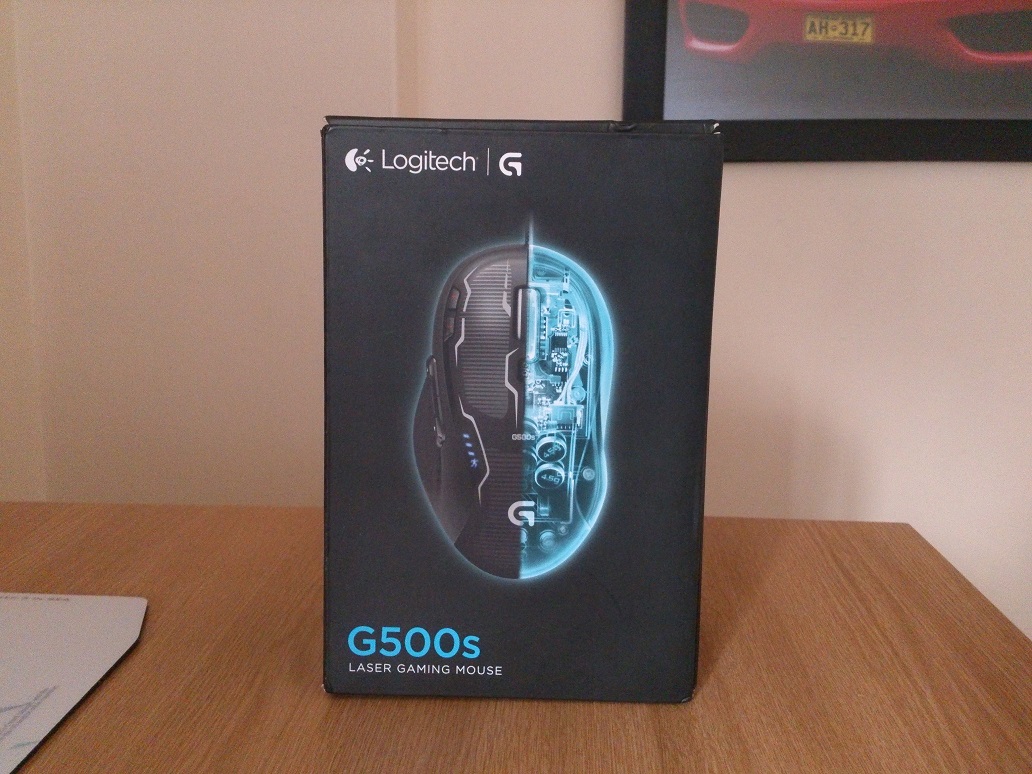There is no such thing as being on one device at a time. When working on a computer, your phone is an arms reach away. When working on two devices, you need to keep switching between different keyboards.
That is until the Logitech K780 arrived at my desk. The Logitech K780 is a wireless keyboard that can be connected to three devices at the same time and you can simply switch between devices with a press of a key. Let’s take a closer look!
Design:
The K780 is a full-sized keyboard with a numerical keyboard housed in a hard plastic body. The keys are standard size with a circular shape and are soft to the touch. When pressing the keys, you will notice that they are silent when pressed but clicky enough to know that you have hit the right button. There are three white keys, which are used to change between different devices. There are also handy media keys at the top of the keyboard.
There is a soft to the touch section that is coated with a black grain which is where your phone/tablet sits. This slot can hold a phone or tablet in landscape or vertical orientation with a max thickness of 11.3 mm.
The keyboard is designed for use with both Windows, Mac, Android, and IOS, and there are functions and hotkeys suited for both.
To turn on the keyboard, there is a switch on the right side to power it on and there is a power indicator light to show the on/off status.
There are rubber pieces on the rear which provide grip, so the keyboard doesn’t slide around on smoother surfaces.
On the rear, you will also find the compartment which is where the batteries are inserted as well as the storage space for the Logitech Unifying Receiver. To open this compartment, you need to press and push the compartment cover to remove it.
How it works:
Getting the Logitech K780 connected is pretty simple. You can use the provided Logitech Unifying receiver, which is housed in the keyboard. The Logitech Unifying receiver can connect up to 8 devices. Or you can simply connect to your desktop PC via Bluetooth. I opted to use the Unifying receiver. To use this, I inserted the dongle into a USB port on my PC and downloaded the Unifying software from the Logitech website. This then prompted me to turn on the keyboard and type something. You also will be asked to hold a number, which I chose number 1. This has now mapped number 1 to my desktop PC. Now to connect to another device, such as my phone or tablet, I searched for the keyboard in the Bluetooth settings, I was then asked to enter a code and hold in number 2. Now 2 is mapped to my phone.
This handy diagram is provided should you need help (I did need to watch a video at first).
So when 1 is pressed, I can type on my desktop computer. As soon as 2 is pressed, I can instantly type on my phone. It literally moves over instantly without requiring any further setup. With my tablet setup as number 3, I am able to switch easily and instantly between three devices!
Battery Life:
The Logitech K780 is powered by two AAA batteries which are stored in the battery compartment in the rear. It is promised that you can get 24 months of battery life, but I did not have the keyboard in my possession long enough to try this. There is an Auto-sleep function that will turn the keyboard off if no use is detected.
Price:
At R1750 for the Logitech K780, you are paying a premium compared to other Bluetooth keyboards that sell for around R500. But for this premium, you are getting the ability to switch between 3 devices, which is something really useful if you are sitting with two computers and a phone at your desk.
Verdict:
The Logitech K780 is overall a really nice keyboard. I found the size and keyboard layout to be easy to use. Setting up did take me a couple of minutes but switching between devices is super easy. If you want to bounce between different devices throughout the day, I would say the K780 from Logitech is a good wireless keyboard to consider.


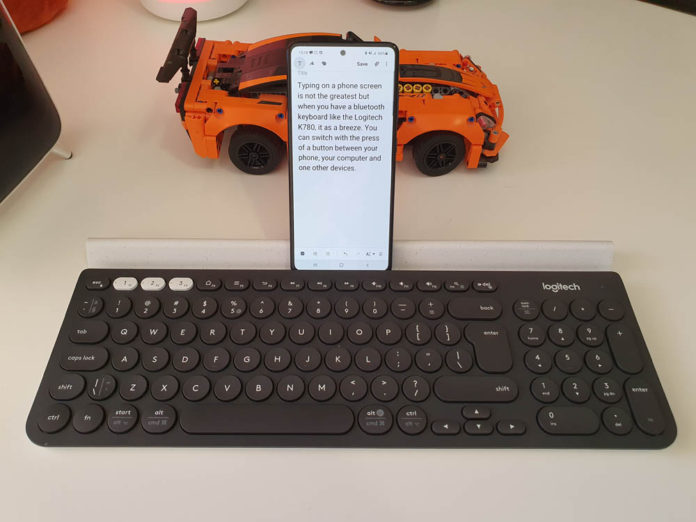
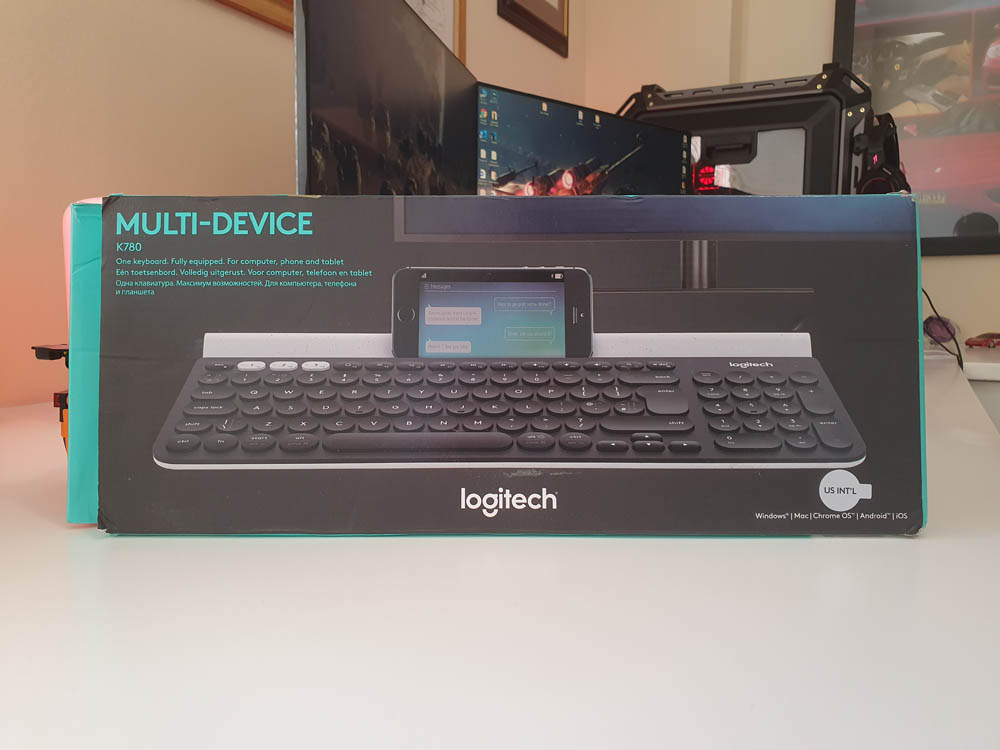





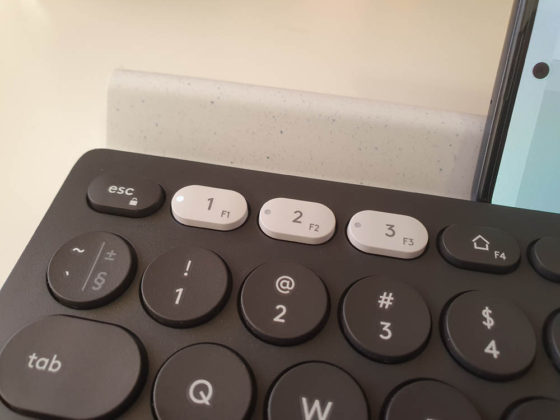
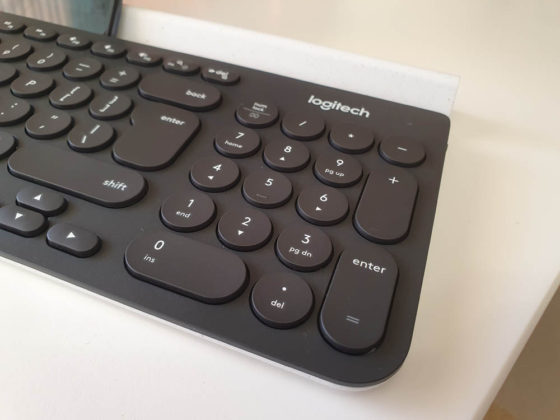
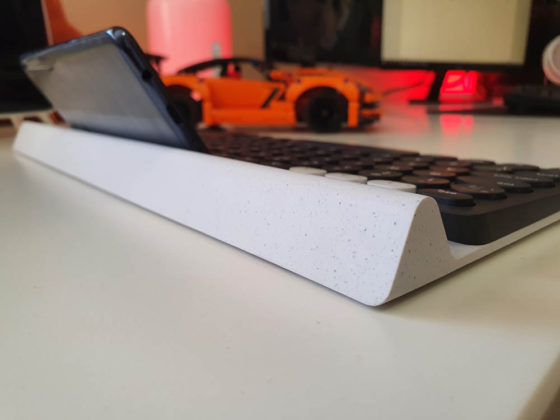
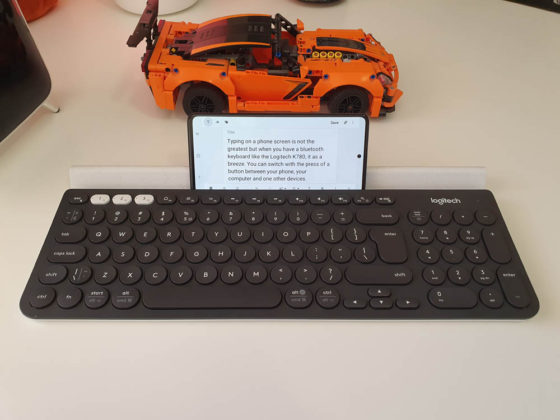
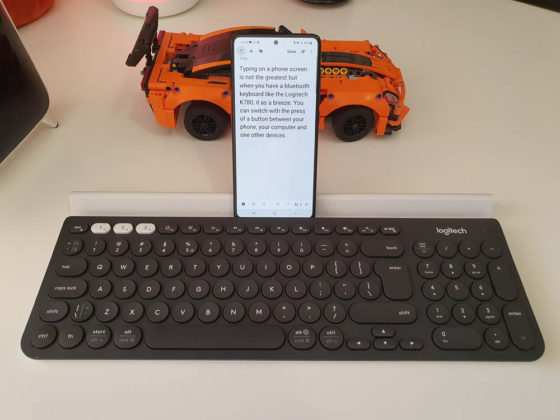
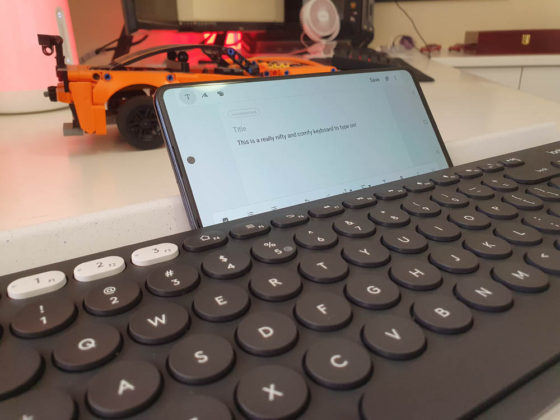
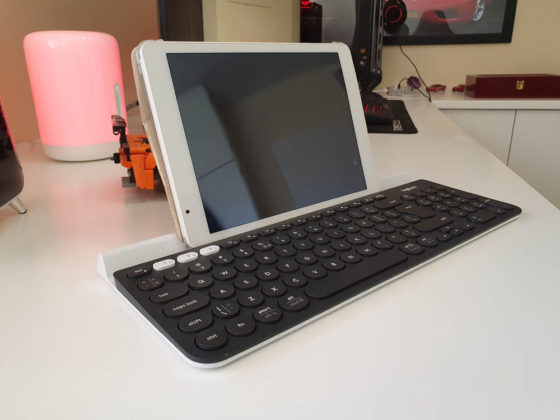



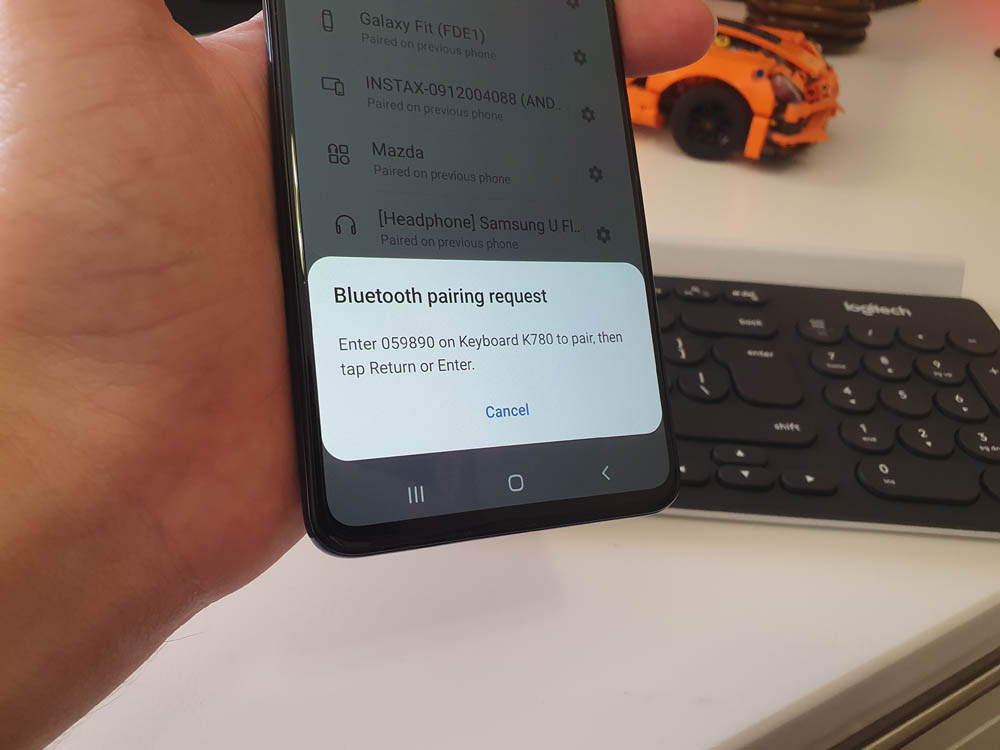
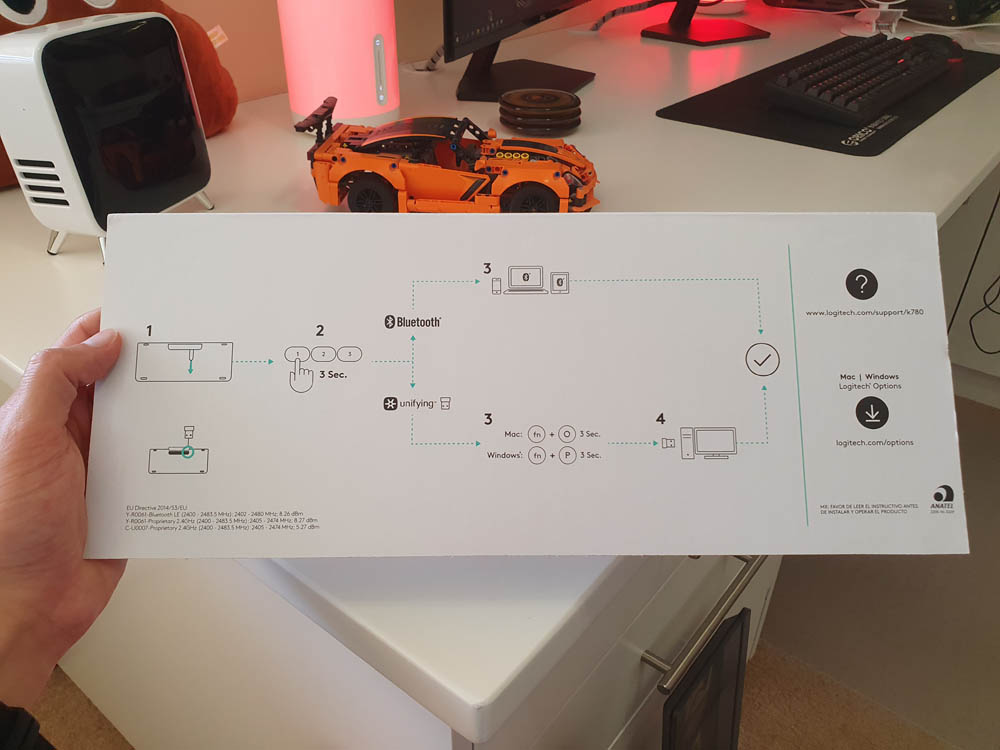


![Logitech M220 Silent Wireless Mouse: The Most Silent Portable Mouse! [Competition]](https://capetownguy.co.za/wp-content/uploads/2021/12/Logitech-M220-Silent-Wireless-Mouse-The-Most-Silent-Portable-Mouse-1.jpg)