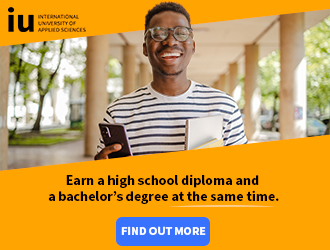I saw Adobe Photoshop Touch on the internet a few weeks ago but kind of forgot about it. Since I just remembered that it exists, I decided to download it and check it out.
It is actually a really cool app for editing pictures and applying cool effects on a tablet or other device. It allows you to make use of the full screen of your tablet or device that you are using. And if you have a 10.1 screen like me, this is amazing. I am using the Samsung Galaxy Tab 10.1
When you start the app you can either select the tutorials option or start your own project and make some cool edits. I am not that good on Photoshop on the pc so the tutorials, which are step by step are helpful to me. I have tried some of the tutorials and they are pretty easy to do and they actually do what they are meant to do. For example the tut that shows you how to add a person into a picture or remove two “photobombers” actually works. I can’t wait to get some pictures that I want to edit and see if I can do it.
This app seems to give enough options to allow you to do some of the things that you would do on your PC version of Adobe Photoshop. Check the pictures below to see what I mean.
The app is about R83 from the Google Play store and about the same from the App store. Go ahead and try it out. This is not like those apps that do nothing so you will not waste your money. In any case, it’s only R83, so If you do hate it, which I doubt, its not like you have lost your entire life savings. For those using Instagram and want to make your pictures even better use this app together with Instagram.
It is available on Android and Ios.
Some info for the Play Store on what you can do on it:
Use Photoshop features designed for the tablet such as layers, selection tools, adjustments, and filters to create mind-blowing images.
• Use your tablet camera to fill an area on a layer with the unique camera fill feature.
• Select part of an image to extract by scribbling with the Scribble Selection tool. With Refine Edge, use your fingertip to capture even hard-to-select image elements, like hair, with ease.
• Search and acquire images with the integrated Google Image Search.
• Share images on Facebook and view comments right within the app.
• Browse an inspirational gallery for the styles and results you’d like to achieve. Then follow step-by-step tutorials to easily learn techniques the pros use for great-looking results.
• Sync projects with Adobe Creative Cloud* and open layered files from Adobe Photoshop Touch in Photoshop CS5 or higher.
• Free membership to Creative Cloud gives you 2GB of cloud storage plus the ability to sync between tablet and desktop, access files from the web, and easily share with others. Learn more > http://www.adobe.com/products/creativecloud
• Maximum image resolution: 2048 x 2048 pixels
Click here to see it on the Android Store “Google Play”
Click here to see it on the App Store
For more info visit the Adobe Website here
[cincopa AkFAB6a7eSaL]