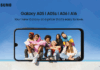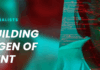Refreshing View on Gaming Needs
Once the domain of hobbyists and a small number of passionate consumers, gaming has grown into one of the world’s leading entertainment industries. While the types of games played and enjoyed differ, one thing is for sure, your monitor is vital to how you perform – in fact, to really get your game on, its important that you are the weakest aspect of your game, which means your equipment must be optimal. Here’s a run-down of how the Samsung QLED Gaming Monitor can help you up your game.
- The 144HZ refresh rate ensures you flawlessly smooth action scenes, even in games with high frame rates. You can also adjust the refresh rate to 60HZ/120HZ when necessary.
- Metal Quantum Dot technology ensures longer lasting, more natural colours. It delivers purer, brighter and more lifelike colours, especially reds and green, than conventional monitors.
- The super ultra-wide 49-inch screen has an innovative 32:9 aspect ratio, which means you always get to see game scenes in their entirety. The 1800R curved panel immerses you in gameplay and delivers 1Max-style cinematic viewing. It’s equivalent to two 27-inch 16:9 monitors side by side meaning you can multi-task on one screen, with no bezels to impede your view.
- HDR, or Hight Dynamic Range offers a wider range or luminance levels that render dark areas deeper and light areas brighter – this means the detail in which you see game graphics is just as the developers intended.
- The contrast ratio of 3000:1 ensures deep blacks and brilliant whites in even the darkest or brightest scenes. Additionally, the black equaliser adjusts any game scene to the brightness level you want.
- The pre-set gaming modes are customisable, ensuring you get the gaming experience you want, and the game-style OSD dashboard menu lets you view key game settings at a glance and adjust them to your preference using shortcut keys.
- The Easy Setting Box lets you partition your screen or display multiple screen of assorted sizes with just a click for seamless multi-tasking.
- To add extra atmosphere to your game play, arena lighting projects a pulsating lightshow onto a wall behind your monitor.
Whether you’re a major competitor in the world of online gaming or simply enjoy watching other players perform online, the right monitor will ensure you’ll be able to fully immerse yourself in the game and play at your peak.
Provided by Samsung SA