Global cybersecurity and digital privacy company, Kaspersky, has announced availability of its new, simplified consumer solutions portfolio, offered on a subscription basis. Along with a new range of brand names, the reinvented product line brings an enhanced user interface and experience across multiple platforms. It also introduces a variety of features covering each category of contemporary consumer protection: security, privacy, performance and identity.
To celebrate Kaspersky’s new launch, we are giving away 3x licence codes for the Kaspersky Premium option as well as a R500 Takealot Voucher! To enter, simply comment below and mention how you keep your devices secure!
The competition is now closed, here are the winners:
Coral Browne – I currently don’t have anything on my phone, but I have Avast One on my laptop. Would love to have #Kaspersky – Prize: Kaspersky Premium option
Nazeem Meyers – I keep my devices secure by using the most complex passwords and keeping my OS, apps and browser up-to-date – Prize: Kaspersky Premium option
Gareth Heynes – I use Kaspersky both on my PC and Mobile to keep them safe from dangerous things on and off the web. – Prize: R500 Takealot Voucher
Dillon – Hi! At this time I’m using Windows defender, not going into websites that seem off, nor download or install things that seems to good to be true. This is for both my laptop and phone. – Prize: Kaspersky Premium option
Read more to learn about the new Kaspersky offerings:
Kaspersky detection systems discovered an average of 380,000 new malicious files per day in 2021, reflecting a growth of 20,000 files per day compared to 2020. There are also new types of threats continuing to emerge: from advanced stealers targeting the accounts of popular online gaming platforms or cryptowallets, to stalkerware that enables a perpetrator to secretly spy on another person’s private life via a mobile device. It is therefore important for users to have the answers to all possible scenarios, so they can carry on living their digital lives with confidence – whether it’s ‘farming gold’ in their favourite MMORPG, introducing kids to their first tablet, arranging a video call for senior members of the family or simply looking to explore and try the next big thing like building a smart home or taking a tour of the ‘metaverse’.
In order to respond to these developing challenges and needs, Kaspersky has reimagined its consumer protection “beyond AV” and laid out its new approach and evolutionary vision for the upcoming years.
Introducing the new Kaspersky offerings: from standard to premium
The new simplified product line has been divided into several plans – Kaspersky Standard, Kaspersky Plus and Kaspersky Premium. The updated range of plans is now platform agnostic, and each one provides protection for different types of devices on Windows, Mac, iOS and Android. These are all designed to reflect the level of functionality available to users across the entire ecosystem of the company’s consumer services.
Consumers who choose Kaspersky Standard will receive security functionality, including real-time protection against the latest digital threats and Safe Browsing & Anti-Phishing to provide defense from dangerous websites, downloads and extensions. The Standard plan also offers users a Pre-Kaspersky virus removal tool that can find and remove viruses that may have found their way into users’ PCs before they installed Kaspersky. On top of this, the plan includes a Firewall and Network Monitor which shows which apps are connected to the Internet.
There is also a whole set of performance tools, including Quick Startup, PC Speed-up and Disk Space Cleanup tools. Game and Do Not Disturb modes, which switch on automatically during gaming, working or while streaming movies on a PC, ensure undisrupted experiences and minimise the usage of system resources, allowing reallocation to priority tasks. Stalkerware detection plus webcam and mic protection are some of the privacy features available to subscribers of this plan.
Privacy capabilities are more prominent in Kaspersky Plus. Users subscribed to this plan get access to everything available in Kaspersky Standard plus unlimited VPN and Premium Password Manager. They also get Data Leak Checker, which monitors the Internet and dark web, warning users if their private data has been compromised and providing recommendations on what to do next. In addition, the plan includes Password Safety Status, which can enhance password protection by checking the safety status of passwords and their susceptibility to leaks. Under the Kaspersky Plus plan, users can also see which devices are connected to the home network, a particularly helpful feature for the owners of smart home tech.
The most feature-rich subscription plan, Kaspersky Premium, adds to all the previous capabilities by including digital identity protection and premium technical support – with priority access to phone calls or chat services, remote expert installation help and personal PC health checks. In order to provide comprehensive identity defense, users have access to Identity Protection Wallet, which stores copies of sensitive data (such as your passport or driver’s license) in an encrypted format to prevent identity theft and lets you securely access your data across all of your devices. In addition, all customers of Kaspersky Premium will get a free one-year subscription of Kaspersky Safe Kids as a bonus, bringing additional value for parents.
In the future, Kaspersky is planning on further developing its ecosystem and expanding its list of partnerships and integrations, thus, delivering more value and services to its users.
UX improvements and subscriptions
A clearer, more user-friendly interface and experience enhance the new portfolio. Kaspersky has completely redesigned its solutions with the aim of improving customer interaction within the app and making it simpler and easier across the key areas – prevention (all dangerous threats are blocked automatically and users are notified), monitoring (users are notified about potential threats or actions that may lead to damage and have the opportunity to choose settings or actions in order to not interrupt their digital experience) and education (users can read about the functions and threats in special blocks if they want to learn more).
The new portfolio is designed to provide a clearer demonstration of the plan’s key capabilities, with guidance from the first moments of using the service thanks to an engaging onboarding process that simulates a trusted and friendly conversation. Quick action buttons provide immediate access to the most popular features. Security news and notifications can be found under the “Home” tab, while all the main information about the user’s subscription (status, renewal date, number of devices, etc.) is available in the “Profile” section.
“We want our customers to see our offering for what it really is. It isn’t just a PC antivirus solution, it’s a comprehensive ecosystem of security services for any platform and device, serving any user need. We have revamped the entire structure of the product interface as well as the overall experience for our users to help them understand and appreciate the scope and level of protection we’re offering across security, performance, privacy and identity. And this is just the beginning: we plan to integrate more of our products and third-party products and services in order to expand the value we’re giving our clients,’ comments Mikhail Gerber, Executive Vice President, Consumer Business at Kaspersky.
To learn more about the new Kaspersky product line and approach to consumer protection, check the link.
About Kaspersky






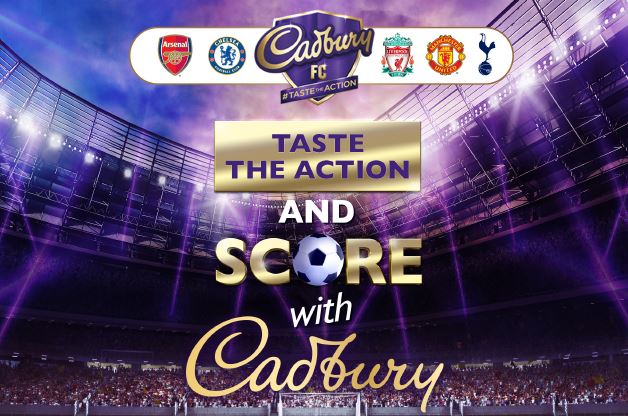


![Scrabble Launches South African version with over 150 local words and you can win a board game for yourself [Competition]](https://capetownguy.co.za/wp-content/uploads/2021/10/Untitled-1.jpg)



















Kapersky anti-virus – ALL I need to keep all my devices secure with
I currently don’t have anything on my phone, but I have Avast One on my laptop. Would love to have #Kaspersky
By installing antivirus software and making sure updates are kept up to date.
I keep my devices secure by using the most complex passwords and keeping my OS, apps and browser up-to-date.
Hi!
At this time I’m using Windows defender, not going into websites that seem off, nor download or install things that seems to good to be true. This is for both my laptop and phone.
Secure VPN
I don’t click on suspicious links
Hi CapeTownGuy,
I do keep the systems updated with the recent patches and software releases.
Secondly, I change my passwords every quarter across all platforms and none of them are same to each other with at least 8-10 characters with special characters.
3. Using my laptop as a secondary user without the admin rights saves me from a lot of websites and random software installations on my own.
4. Using a antivirus software package always helps as it takes cares of all these things by itself and you can relax. Thanks for the chance to win one of such packages!
Point 3 about using your pc as a secondary user is very clever, but would drive me nuts having to login as admin and approve!
Hi there
I keep my devices secure by keeping really good passwords and some have added security questions that only I would be able to answer.I try not to go on any websites that may be sceptical especially the links that we get via sms sometimes.
Great to hear you know not to click those sms/whatsapp links.
I don’t click on suspicious links
I don’t use unsecure sites or click on any dodgy links sent via SMS
I’m using avast but it’s expiring soon in the new year. I keep my iPhone secure by updating the latest IOS software when it needs updating. I keep a note book especially for passwords as I choose strong passwords to log into certain accounts. I change my social media passwords regularly and don’t click on spam links.
I use strong passwords which is a mixture of uppercase, lowercase, digits, letters, etc. I never click on dodgy looking sites posted or sent via socials, email or text. I only connect to a secure WiFi network that I know and trust. I don’t leave my Bluetooth or location running when I’m not using it. I back up super important stuff.
By insinstalling anti-virus software and ingore spam
1.Make sure your screen is always locked.
2.Keep your phone software updated.
create strong passwords and don’t re-use passwords.
3.Don’t save personal Log-ins and payment details on your phone.
4.Only download apps from secure sources.
5.Install an Antivirus solution on your phone.
by performing updates and having an anti-virus software
awesome info – thank you for keeping me updated on all the latest secure links
I have antivirus software installed, don’t click on any suspicious email or text message links, and ensure that updates are regularly done on my antivirus.
I just keep my software updated , avoid links like ” congrats your device won R10 000 click here to claim ” LOL. I also change my password numerous times a year, plus whenever an OTP message comes through I don’t share it with anyone or avoid it if it wasn’t initiated by me
#WinWithCapeTownGuy 💃
Currently I just use the built in virus protection for both my pc and phones. I would definitely like to upgrade to something better
I ignore spam emails, I also back up all documents on my PC. I also use complex passwords, making it very hard to guess.
Anti-virus software installed and I don’t click on any spam links
Currently using Windows Defender and i trust that it will do the job to keep my computer safe
I Turn off location, face recognition, ‘interests’ buttons, and advertisers on social media. Disable ‘run as administrator’ on all devices. Deactivate the autofill option. Most importantly remember to log out!
Kaspersky Premium Option
I don’t click just on any link that comes across my path ,I have the basic protection and I don’t download any harmful applications that can cause spyware infections to the computer,I trust what I know as that works for me
Love this read… Very informative as always. I have an anti-virus installed in my, together with strong passwords and security questions in place.
I have anti virus installed on my laptop and don’t click on unsecured sites on my phone
I dont think i have anything programs to keep my devices secure,they probably have basic protection.I just use strong passwords which i change every now and then.I refrain from opening things and links i dont know about.
I use Kaspersky, of course! Nothing else! Update and scan regularly. Don”t go where you’re not supposed to.
I keep my devices secure by using strong passwords that are unique to each login and 2FA wherever it is available
Making sure my devices are updated regularly and not clicking any silly links or opening emails from people telling me I have won the lottery (although if only one of them was actually true I would be so happy!)
Definately by changing passwords often.. but now that my kids are older and need to use my pc for schoolwork etc. i really need to beef up security as they just might click on something they not meant to 🙁 and Kaspersky is the absolute best. This is an amazing prize to win.
Actually I don’t have any protection on my laptop.
I use Kaspersky both on my PC and Mobile to keep them safe from dangerous things on and off the web