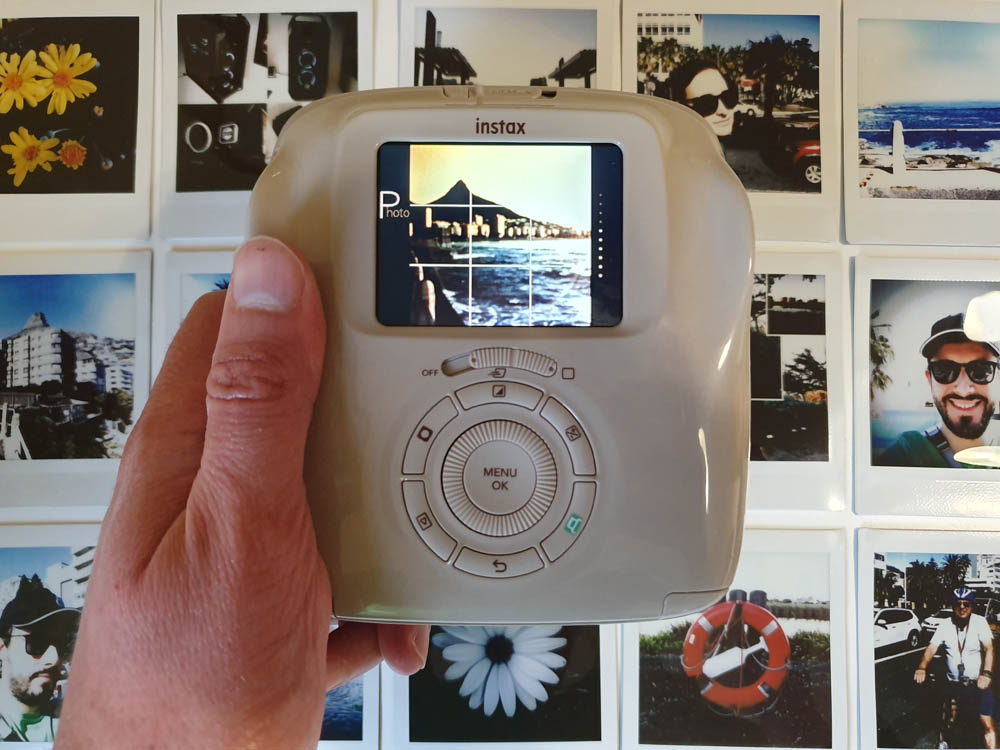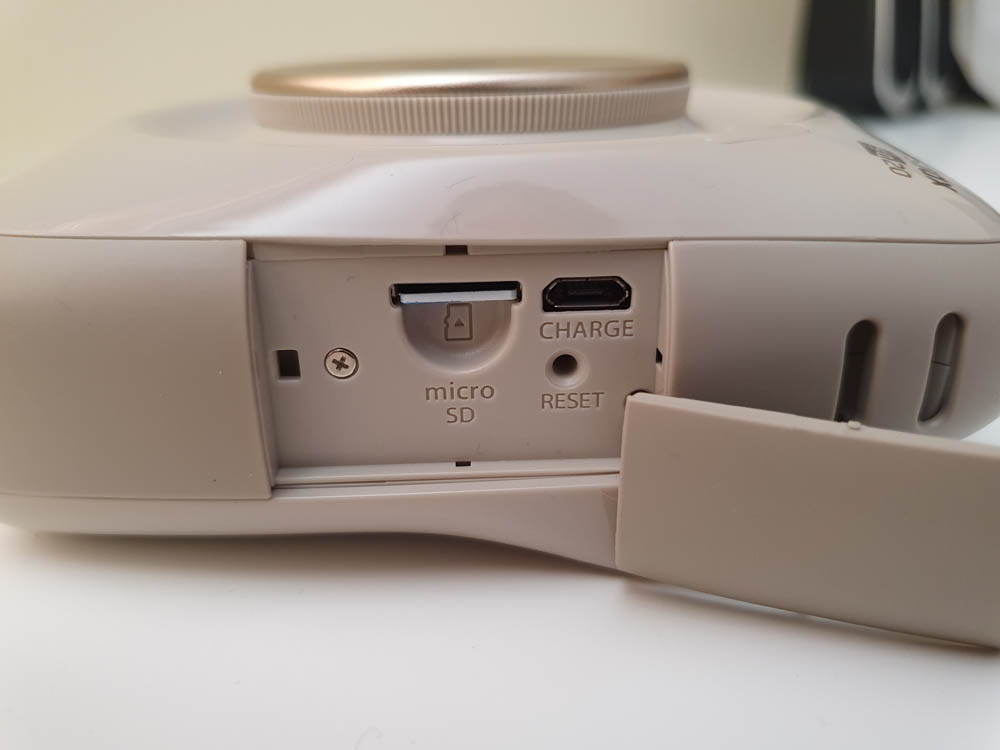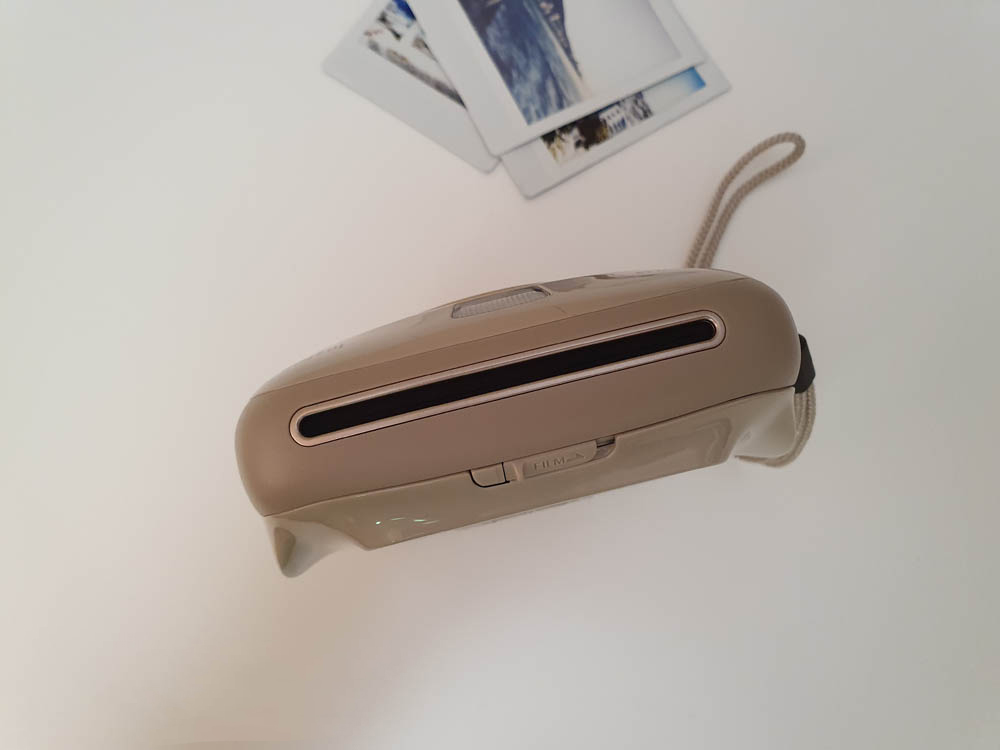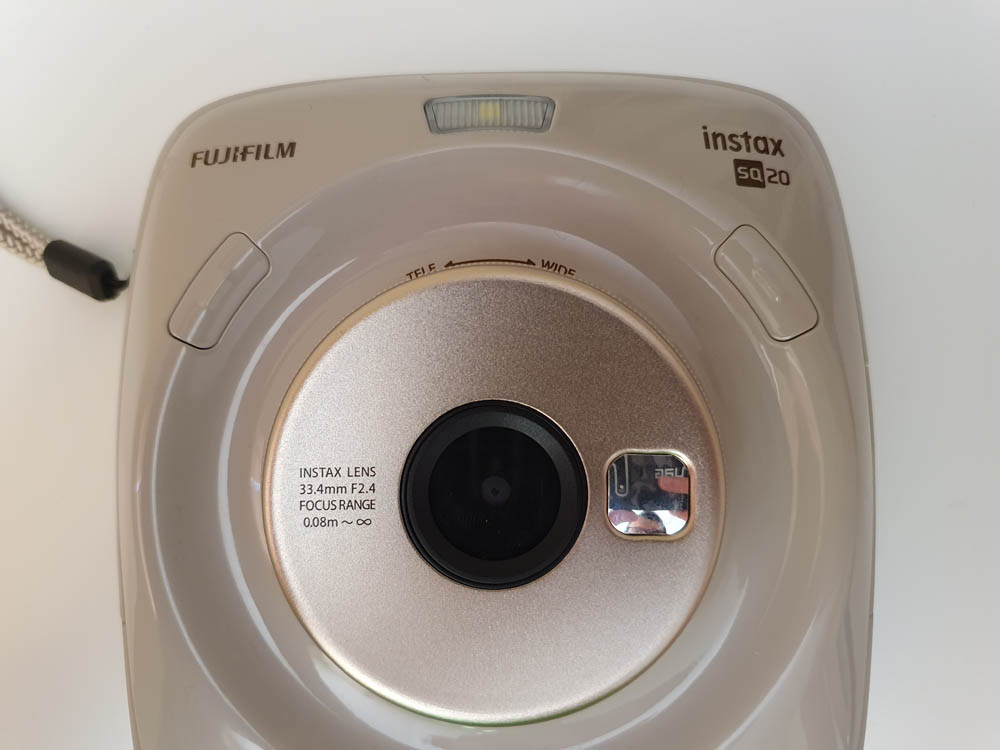I am back with another instant camera. This time around it is the FUJIFILM instax SQ20! It has not been that long since I took a look at the FUJIFILM instax Square SQ6 Taylor Swift camera. While I really enjoyed everything about the SQ6, I must have wasted about 6 of my prints for the very reason that once you hit the shutter button, a photo is printed.
FUJIFILM recently launched the FUJIFILM SQ20, which is here to save the day and my film. Firstly, on the SQ20, you can view photos before you print. Secondly, you can capture and print from videos, which is a first for instant cameras. Here is what you need to know about the latest in the FUJIFILM range:
The Design:
The SQ20 is a funky camera made of plastic with curves in all the right places. I actually don’t think you will find any sharp edges which make the camera really nice to hold. At the front of the camera, you get the zoomable lens, a flash, shutter button, a mode button and a selfie mirror.
At the back is a 2.7-inch 230K-dot LCD screen and controls for settings and modes.
There is no viewfinder so you have to use the display as one. The display is not the highest quality I have seen but it serves its purpose well.
At the side of the camera, a compartment opens up for access to the Micro-B USB port, for charging/copying files, a microSD card slot and a reset button.
The battery cannot be removed so you have to charge it while in the camera. The back of the camera opens up so you can easily slot in the film. With the film and the microSD card installed, you are looking at only 440 grams, which is not bad at all. You have the choice of two colours: Matt Black and beige.
The lens:
The SQ20 has a 3.69MP lens with an aperture of 2.4, an ISO of 100 to 1600 and a 33.4 mm focal length. This gives you images with 1920 x 1920 pixels. You also get a shutter speed of 1/7500 seconds to 1/2 sec, autofocus and continuous autofocus for videos. Videos are recorded in 800×800 in H.264 video at 15fps.
Getting Started and taking photos/videos:
Inserting the film is as easy as opening the back of the camera by pressing the button and placing the film in the slot. The SQ20 takes instax square film, just like what we saw in the SQ6. Once the film is inserted and the battery has been charged, you simply turn on the camera, choose your mode and snap away. The only minor setback I had was finding the shutter button. Just by feeling with my finger, I could not feel where the button was at its very flush on the body. So a button made from a different material would have been easier to find. The Lens captures decent photos in the day time and even at night thanks to the bulb mode/flash.
Camera Modes and Filters:
The SQ20 comes with multiple camera modes and 16 different filters which all help in making your photos fun and unique. There are camera modes to create collages, split images, multiple scenes of the same images and even a bulb mode! The possibilities of filters are endless.
Storage:
You can hold around 50 still images and 30 seconds of video in the internal memory or more using the Micro SD card. The last 50 photos are stored in the print history, so even if these are deleted, they can still be reprinted.
Printing:
Printing is as simple as choosing which image or video you would like to print by using the dial, pressing the print button and confirming. The film comes out of the top of the device as it’s printing, which only takes 12 seconds. It will then take about 3/5 minutes max for the photo to develop. Just remember you don’t need to shake the film like the old days!
While out shooting with the SQ20, I met some a friend/cousin and even two random people who I offered all prints! Everyone was really impressed that I was able to capture photos and print so quickly and effortlessly!
Battery:
The internal Li-ion battery lets you print around 100 prints on a full charge. The battery cannot be removed so you have to plug in the camera to give it juice. Charging the battery fully takes approximately 2 to 3 hours charging.
What I like:
Compared to the SQ6, the SQ20 is more of a digital camera and a printer than just an instant camera. With the SQ6, every photo you take gets printed. So as you hit the shutter button, you get a print. Meaning if you take a bad photo, you land up with a bad print. On the other hand, the SQ20 lets you take photos just like a digital camera. Once you have taken a bunch of photos and videos, you can go through your gallery, delete what you don’t want and print what you want. This means you have less wasted prints!
Another feature which I thought was really nifty is the ability to print from videos. If you are caught on whether you should capture a moment in a photo or a video but worried how you will print it, worry no more. You can shoot a video up to 15 seconds in length, and then simply select the frame you would like to print using the dial.
Some may disagree with me but I like that the display doubles as a viewfinder. The reason for this is simple. On the SQ6, you only had a viewfinder. This meant that as you changed modes/filters, you had to see the outcome through the viewfinder. Every time I wanted to check what mode I was using, I had to take the camera away from my face. This constant repetition while take a print is annoying. By using the display as a viewfinder on the SQ20, you don’t need to constantly move about and you can focus on capturing your best photo/video.
Besides for getting prints, you also get digital copies. All photos and videos are saved to the MicroSD card which can then be copied across to your phone or computer. These images/videos look really nice when viewed on a phone or a computer, totally sharable for social media!
The SQ20 is the first camera that you can get in the instax range that allows you to zoom in. You can zoom up to 4 times closer to your subject!
What is the cost:
The FUJIFILM SQ20 sells for R2,995.00 which is quite a bit more compared to the SQ6 which sells for R1,895.00. Is it worth paying the extra R1100? Considering the SQ20 allows you to save prints by only printing what you like, this is a big enough push for me to suggest the SQ20 over the SQ6 alone.
What will each print cost? You can buy a pack of 10 instax Square films for R189. So you are looking at a cost of R18.90 per print.
Overall Experience:
I really enjoyed my time with the FUJIFILM SQ20. It does a good job at making instant photography accessible to everyone. I like the modes and filters which gives your prints a unique look and feel. I’d recommend it for its ability to print from video and the fact that you don’t waste prints!
Find out more here