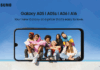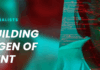With its sleek bezel-less design that flows over the phone’s sides, the seemingly endless Galaxy S8 Infinity Display defies the traditional framework of smartphone design, allowing users to see and do more than ever before. Furthermore, the display’s gradual curves enhance the phone’s grip, adding to the usability of the Galaxy S8 and S8+. The phone has a bigger display but keeps its compact size, making it a truly unique and noteworthy addition to the Galaxy lineup.
Bigger Screen, Better Grip

Available in 5.8-inch and 6.2-inch screen models, the Galaxy S8’s Quad HD+ Super AMOLED Infinity Display takes up more than 80 percent of the phone’s front screen and is 18 percent larger than the screen of the Galaxy S7, enabling a more immersive viewing experience.
The phone’s front screen curves at the edges, has visibly reduced bezels and has no physical buttons. Without these obstructions, the Infinity Display seamlessly blends into the device’s body for a truly stunning display void of visual distractions.
Despite the display’s longer length, its width remains practically unchanged from that of the previous model. Its compact size, coupled with the phone’s symmetrically curved design, creates an ergonomic grip that enables comfortable one-handed operation.
Seamless Interactions
To provide the best viewing experience and create a more natural interaction between the user and the display, the Galaxy S8 unifies all buttons by integrating them into the display itself. The arrangement of the home, recent and back keys is the same as that of previous Galaxy models, and the buttons can be triggered by simply touching the screen.

Using a combination of hardware and software, the home key was installed under the display and was engineered to function and respond to pressure just like a physical button would. Recent and back buttons can be used in the same way they always have, but are now soft keys that can be customized in different colors.

Despite the fact that the Galaxy S8’s upper bezel contains the front camera, as well as the iris scanner and various sensors, it has been reduced in size, enhancing the aesthetic of the device. In addition, the Infinity Display is protected with Corning® Gorilla® Glass 5 which is impervious against scratches and external impacts.
Robust Entertainment
With the implementation of the Infinity Display, the Galaxy S8 also boasts an expanded ratio of 18.5:9 for a cinematic viewing experience.

These days, video providers such as Netflix are updating their apps to a 21:9 ratio to better showcase their content on wider displays. When watched in landscape mode, 21:9 movies fill the Galaxy S8’s 18.5:9 display, while the black bars above and below the picture are minimized, increasing the viewing area by 36 percent, compared to the Galaxy S7. This feature, along with the phone’s High Dynamic Range (HDR) Premium capabilities, enables users to see content exactly as the creator intended.

To get the most out of the Infinity Display, users can also select from manual conversion options including Stretch, which stretches video horizontally or vertically to fill the screen completely, or Crop to Fit, where the original video ratio is maintained but the image is enlarged and cropped so it fills the screen. Users can change modes easily with a convenient on-screen toggle.
Gaming experiences are also enhanced by the Infinity Display. Any game that supports 18.5:9 full screen mode will be automatically optimized to fill up the entire screen, providing enhanced visual effects and more exciting gameplay. The aspect ratio can also be adjusted manually in the Game Tools settings.
Do More, Scroll Less
In addition to enabling enhanced entertainment experiences, the Infinity Display makes it easier to see and do more from a single screen.

While apps are usually navigated through a list-like interface that requires continuous scrolling, the Galaxy S8’s expanded display space enables users to view more images and feeds on social media or read more text in an email at once.

The Infinity Display is optimized for multi-window usability. With more screen real estate to work with, using multiple apps at the same time is easier, particularly when inputting text. Users can type a text message on the phone’s full keyboard while watching a movie, for example, without the film being blocked by the keyboard.
The Galaxy S8’s new Snap Window also enhances multitasking. This feature lets users pin a specific area from a recent app (such as the video screen of a media player or the shares section of a stock app) to the top of the screen, and continue using the area below it to work and view content seamlessly.
Gentle Notifications, meanwhile, use Edge Lighting and a small toast pop-up message instead of large pop-up notifications to alert users of incoming calls or messages so they can stay focused on their movie or game.
With its sleek aesthetic, immersive viewing experience and productivity-enhancing capabilities, the Galaxy S8 Infinity Display is a new form factor for an entirely new mobile experience.