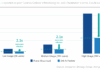The wireless earbuds market has been dominated by one particular product, the Apple Airpods. The Airpods excel at two things: Instant connectivity and easy storage/charging. The main benefit of wireless earbuds is the lack of cables that become tangled and get in the way. There are many products on the market that have attempted to beat the Apple Airpods but no wireless earbuds have been able to do so, that is until Samsung announced the Samsung Galaxy Buds at Unpacked 2019.
I have been playing with the Galaxy Buds which I received with my S10+, which I have since reviewed (READ MY Galaxy S10+ REVIEW HERE), for a while now and decided it is about time to review them. So here we go:
Design:
The Galaxy Buds come in three colours. White, black or yellow in a matching case of the same colour. The Buds are made of plastic which keeps them light but they certainly don’t feel cheaply made. You get a rubber ear wing which can be replaced with different sizes to suit your ear. The ear tips that are provided are also replaceable with different sizes. The carrying/charging case is made of plastic with lots of curves. It is extremely compact and slides easily into your pocket. The case features a snap shut lid, magnets to keep the Buds in place and a USB Type-C port for charging the case. There is a led indicator on the inside and outside of the case to tell you the battery status of the Buds and the case.
Setup:
Just like the Airpods, the Galaxy Buds are stored in a small case that doubles as a charger. As soon as you open the Airpod’s case, the Airpods connect to your iPhone. How do the Galaxy Buds perform? If your Bluetooth is on and you have Smart things installed on your Galaxy device, you will be prompted to pair your device with Galaxy Buds. Once the setup has been completed, every time the case is opened, the Buds will automatically connect to your phone!
Sound Quality:
Straight out the box, the Galaxy Buds have decent sound but I found something was lacking. Using the Galaxy Wearables app you can tweak sound settings and also choose from 5 presets. I found the dynamic mode to be perfect for normal listening. It makes the sound flow around you. While the Galaxy Buds are small compared to headphones, they produce adequate bass, with nice tones. Overall, the audio experience is satisfactory thanks to AKG who have tuned the sound. There is an ambient mode which is meant to block out background noise or allow it in, if you wish, using the built-in microphones on the Buds. As soon as you turn the ambient mode on, a slight hush is heard.
With ambient mode on, a tap on an object or typing on a keyboard is more pronounced than with it off. Though with talking, I could not hear a difference with ambient mode on or off. Ambient mode seems to let in sounds from objects but I couldn’t hear a difference with voices.
Ease of use:
Controlling your music through the Galaxy Buds is super easy and convenient. A simple tap on the Bud pauses or resumes the song while a double tap plays the next song. My only issue with tapping the Bud is I feel like I’m hitting my head each time. Maybe I’m hitting the Bud a bit hard. That being said, it is still a quick way to interact with your music without pulling your phone out. An update has also given support for Bixby so you can interact with Bixby with a long tap on the Bud. You can customize certain actions in the Galaxy Wearables App.
Charging:
The Airpods are super easy to charge as the case doubles as a charging pod for on the go charging. How do the Galaxy Buds compare? Placing the Buds in their case, they start charging immediately. The Galaxy Buds case supports wireless charging so you can simply place the case on a wireless charger or even on your Galaxy S10+ using the reverse wireless charging feature to charge the case on the go.
Battery life:
The Buds can last for about 6 hours of usage but whenever they are in the case they are being charged. The charging case can add about 7 hours of usage to the Buds. So you can easily get a day of usage or 2 days of light usage.
The Galaxy Wearables app tells you how much battery each Bud has but unfortunately, you will have to rely on the LED indicator on the case to tell you how much battery the case has.
Will you lose them?
The case is the perfect place to keep the Buds to protect them from getting lost. The case is sleek for keeping in your pocket and easy to find in a bag. If you do lose a Bud, you can use the Wearables App to make the Buds emit a high pitched sound.
I tested the Galaxy Buds out whilst walking, running and even lying in bed and not once did they fall out. Note I only ran a small distance so I can’t say how a long run may impact the Buds. I did from time to time check that they are not slipping out but I never had any issues where one fell out.
Compatibility:
While the Galaxy Buds will connect to an IOS device, they work best when paired with an Android device (Such as the Galaxy S10+). Using an Android device, you can install the Galaxy Wearables App to tweak sound settings, use the ambient mode if you wish and find your Buds should you misplace them.
Price:
Samsung has been offering the Galaxy Buds for free when purchasing a phone from the Galaxy S10 range. At the time of posting this, I cannot confirm if this is still the case. That being said, the cash price of the Galaxy Buds is R3000, R1000 cheaper than the Airpods 2.
Verdict:
The Samsung Galaxy Buds tick all the right boxes for me. They are easy to carry and charge, easy to use and have great sound quality. They look sleek in the ear and sleek while you carry them in the case. The Galaxy Buds are perfect for those on the go as they are compact and thanks to its wireless design, they don’t get in your way. While you may get better audio from a pair of studio headphones, for a pair of truly wireless earbuds, Samsung has done a great job!