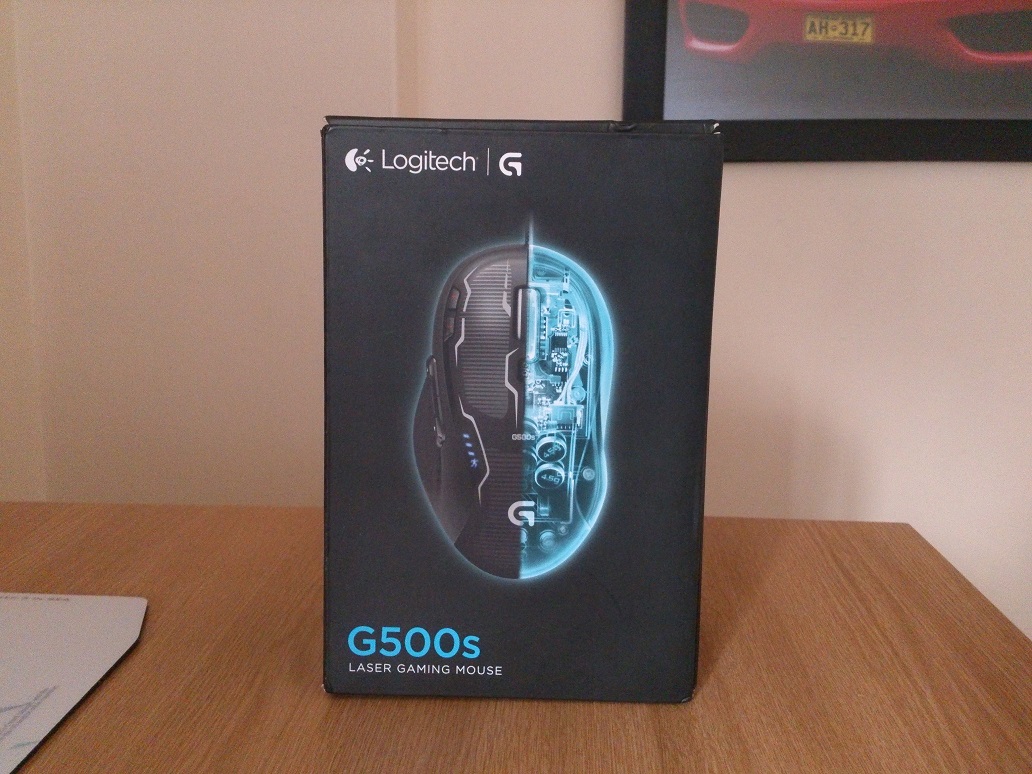When it comes to gaming one of the most important peripherals has to be the mouse. Most games require you to use the mouse to look around during game play. Take Call of Duty Black Ops 2, which I happen to be playing at the moment. The keyboard is used for movement and jumping for example but the mouse it used for aiming and looking around. In a first person shooter game, the most important part of the game is that you can aim and shoot to keep yourself alive. So, you can imagine that having a good mouse is really important.
A friend of mine used to always tell me that I need a DPI mouse. I had no clue what it meant but I knew that I should eventually get a DPI mouse. Dots per inch or DPI affects the smoothness of the mouse’s movement as well as its speed. So when my mouse broke, I looked around and bought myself a DPI mouse. I actually went with the Logitech G300 which is a bit lower than the model that I am reviewing. But even so I am really happy with my mouse.
Sorry, what was I meant to be talking about here? Oh yes the Logitech G500S. The Logitech G500S is a laser gaming mouse that really does give a great gaming experience. When gaming your hand seldom leaves the mouse. Luckily the G500S was made using infrared imaging to determine strategic tactile zones where the hand meets the mouse surface. Each zone is then applied with advanced materials to provide improved comfort and durably. As your hand can get sticky after long gaming sessions, the G500S features a hydrophobic coating to ensure that your palm of your hand does not get sticky. For heavy contact zones Logitech added a fingerprint-resistant coating to the primary buttons. Dry grip on the sides ensures a steady hand. I tested out this feature in a few games and I found that my hand did not get sweaty nor sore.
As mentioned above, DPI is an important factor to consider when purchasing a mouse. The G500S features DPI buttons with a led indicator to show you which DPI level is selected. The DPI button really came in handy when I paused a game so I could respond to some emails. If I had the DPI on high and then tried to navigate on my computer, the mouse would be too fast. So by tapping the DPI button I could just switch it off and the mouse would have normal mouse speed.
The G500S features 10 programmable controls which you can either leave default or if you are a serious gamer you can customize the controls to suit your needs.
These days even mice are doing weights. No not what you are thinking. The G500S comes with two different size weights which allow you to adjust the overall weight of the mouse as well as adjust the centre of gravity to get a different feel and performance. Pretty cool I must say.
Overall I am really happy with the quality of this mouse. From the programmable buttons to its super cool look, Logitech have done well. If you are looking for a quality gaming mouse you can’t go wrong with this mouse!