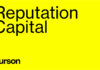When the pandemic started in 2020 my home office/gaming setup became my full-time office. It is where I did my work, played some games (when I had time) and attended meetings after meetings. I had an old webcam that I had bought from Cash Crusaders, but it was packed away as I didn’t need it. That is until 2020 arrived and Covid was the talk of the time. After plugging in my old webcam, I realized that I couldn’t have my gaming headphones and the old webcam connected to my computer at the same time, as they both stopped working. Since I don’t currently have speakers for my computer (This is a story for another time), the webcam had to go as listening to music was vital. Plus, I now had an excuse to not turn on my webcam as I didn’t have one! Around this time, my father asked why people can’t see him during zoom meetings, and so I gave him my old cheap Cash Crusaders webcam, and it worked perfectly for him. In fact, he still uses it today, though, the quality sucks!
There are situations where turning on my webcam is important for the meeting, you know to show I am not a bot, so for these situations, I would run my meetings from my Asus Laptop. While using my laptop solved my no webcam issue, I did have some issues such as having to keep setting the laptop up, sometimes the Wi-Fi would give issues, the battery nearly died during a meeting and one time, my laptop froze mid-meeting, even though my laptop is a good laptop.
Here comes Logitech to the rescue!
Logitech, one of the most well-known and the best, if I can say so, producers of computer peripherals asked if I need any tech to improve my setup for 2022. I knew exactly what I needed to finally get to solve my no webcam issue, and so the Logitech Brio 4k Pro Webcam was sent over. I knew that when I finally got a webcam, it needed to be the best of the best, and the Logitech Brio clearly is. Let me tell you why!
The Logitech Brio captures crystal clear video with superb resolution, frame rate, colour and detail, with autofocus and 5x HD zoom. You can capture footage in 4K Ultra HD @ 30fps, HD at 30/60 fps or 720p at 30/60 or 90 fps. The high frame rate lets you capture smooth footage, with no lag, which is perfect for gaming broadcasts or when slow motion footage is required. Here is a screengrab of me during a meeting 🙂
The adjustable field of view feature is one of the most exciting features of the Brio. Usually on a webcam, you have to physically move the webcam to adjust how much is seen, but on the Logitech Brio, there is three field of view presets to choose from to perfectly frame your video. The 65, 78 or 90-degree FOV options lets you capture more of you or more of the room, while capturing the best quality. You can also zoom in should you need to get a super close-up view during a meeting.
With the Logitech Brio, dark meetings are a thing of the past. The Brio features RightLight 3 and high dynamic range (HDR) technology automatically adjusts the settings to ensure that you are lit up.
The dreaded question, “can you hear me” or “Can you speak louder” is something we have all heard often. Thanks to the dual integrated omnidirectional mics with noise-cancelling tech on the Brio, the mics capture audio clearly from up to 1 meter away, without amplifying background noise, for the best experience during meetings, recordings or streams!
The Logitech Brio is controlled using the Logi Tune desktop app. The mini-app is easily accessible on Windows/Mac computers and is unobtrusive. Using the Logi Tune app, you can easily set the field of view, zoom in/out, set colour presets, adjust colour, lighting, activate autofocus, adjust the focus manually and update the firmware. This can all be done while your meetings, quickly and easily. So, you will always look your best during a meeting, recording or stream!
The Brio comes with a handy monitor stand, which lets you mount the webcam easily and safely on your monitors. Once mounted you can adjust the angle by adjusting the bend of the arm.
If you are concerned about privacy, when you are not using your webcam, the Brio comes with a removable plastic lens cover, which can be flipped down to ensure that no one is spying on you. There is a led that lights up whenever the webcam is in use though.
The Logitech Brio comes in a cardboard box with a USB Type C Cable, soft carry bag, setup guide, user manual and warranty info, as well as a handy plastic cover to cover the lens for when you aren’t using the webcam.
The Logitech Brio sells for R3,499 on Takealot, not cheap, but if you want to look and sound your best, it is totally worth it!
Overall, the Logitech Brio is a handy webcam to have around. It produces clear and well-lit video, the microphone does a good job at removing background noise, and the software really lets you adjust settings to make sure that you are always in the frame and in focus. The Logitech Brio is perfect for meetings, capturing videos, streaming as well as taking photos. Thanks, Logitech for sending over the Logitech Brio 4K Pro Webcam, and for saving me from my webcam issues!