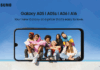Advanced Machinery recently launched its exciting new GoPrinter Handheld Printer on buythis.co.za, which is perfect for instant high-quality prints on the go. I came across this handled printer, so I reached out to AM.CO.ZA and they sent one over so that I can try it out.
The 12.7mm GoPrinter is a compact, lightweight handheld inkjet printer and is perfect for product labelling, customising packaging, creating signage, DIY crafts at home, creative crafts and more on almost any surface. Whether you are looking to do logos, barcodes, QR codes, or custom designs, the GoPrinter is ready to print on the go.
Get R500 off the GoPrinter by using my Promo Code: ctg-go
Key Features:
- Prints on nearly any surface
- Handheld
- Rechargeable battery for portability (also can work via the charging cable without the battery)
- Built-in touchscreen for design and operation
- Print from USB Drive
Here is an unboxing and look at the GoPrinter:
In the box you get:
- The printing guide
- Power supply
- Ink cartridge
- Stylus
- The GoPrinter
To get started, remove the protective layer from the screen and then power on the unit using the power button located at the side of the GoPrinter. If the unit doesn’t power on, the battery needs to be charged. You are now ready to install the cartridge. First, power off the unit, and locate the slot on the side where the cartridge goes in. Tear open the wrapping of the cartridge and remove the protective cover over the print head (don’t throw this out as you will need it when you not using the cartridge). To insert the cartridge, pull the blue tab down in the printer, and then slide the cartridge in. Then push the blue tab back up until it clicks back into place. If the blue tab does not click into place, the cartridge is not properly installed.
The built-in touchscreen is used for operating the unit and entering text/symbols or selecting artwork. The built-in software lets you print instantly thanks to the software features like text input, combination dates, variable data and pattern logos. You can select from images, symbols, barcodes, serial numbers for batch printing, tables, TXT files and Excel sheets to print. You can create artwork on your computer, copy it to a USB drive and then plug the drive straight into the GoPrinter to print.
Once you have used the software to create or select a file to print, you can now print by selecting print on the screen, followed by either selecting the play button or pressing the trigger. The printer is then placed on the surface to print on and the trigger must be pressed again. Once you hear a beep, you can move the printer to the right and it will print from your file. If you would like to print backwards, simply move the printer to the left when printing.
Once you are done printing, the cartridge must be removed and the protective cover must be placed back on.
It lets you print crisp high quality designs on a wide range of surfaces, such as cardboard, paper, wood, glass, metal, plastic and fabrics.
The GoPrinter uses cartridges to print one colour at a time, and you can choose from vibrant colours in either the dry (for non absorbent surfaces) or blot (for absorbent surfaces) cartridges. Whether you need instant-dry prints or deep, vivid prints, the specialised cartridges ensure precise, high-quality results every time.
The GoPrinter handheld portable printer uses Dry Ink technology to print on non-absorbent surfaces where ink must adhere directly to the material. With advanced adsorption technology, ink particles bond to the surface, creating a scratch-resistant, instant-dry finish. This makes the GoPrinter ideal for printing on materials like metal, plastic, glass, and ceramics, ensuring sharp, vibrant results that last. Perfect for labelling products and industrial applications, the GoPrinter excels at delivering high-quality prints on smooth surfaces.
For absorbent surfaces, the GoPrinter handheld portable printer utilises Blot Ink technology, which allows ink to soak into the material for a durable, long-lasting finish. Ideal for substrates like wood, cardboard, fabric, and paper, the ink particles penetrate deep into the fibres, resulting in clear and permanent prints. This technology ensures vivid, fade-resistant colours that dry quickly, making the GoPrinter the best choice for printing on natural, porous surfaces.
The GoPrinter has internal storage of 167.8MB for storing files. Files can be stored on a flash drive and accessed via the GoPrinter.
The GoPrinter Printer is powered by a long-lasting removable lithium battery, so that you can take your printing anywhere. The GoPrinter is charged via a 2 prong outlet using the included power supply. When the unit is charging, the light will be red. Once fully charged, the light will be green. If the battery is flat, you can also use the power supply to power the unit.
The GoPrinter is currently for sale for R1999.00 incl. VAT, but don’t forget to claim your R500 off using my promo code: ctg-go
Search GoPrinter on buythis.co.za and use the coupon code ctg-go at checkout to get R500 off!