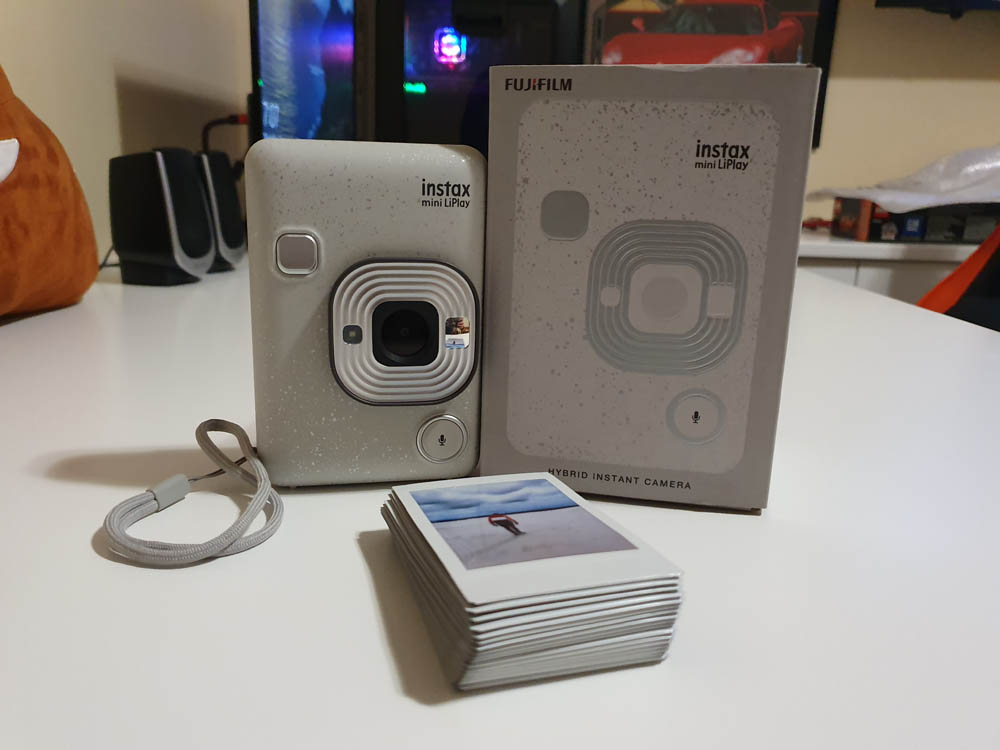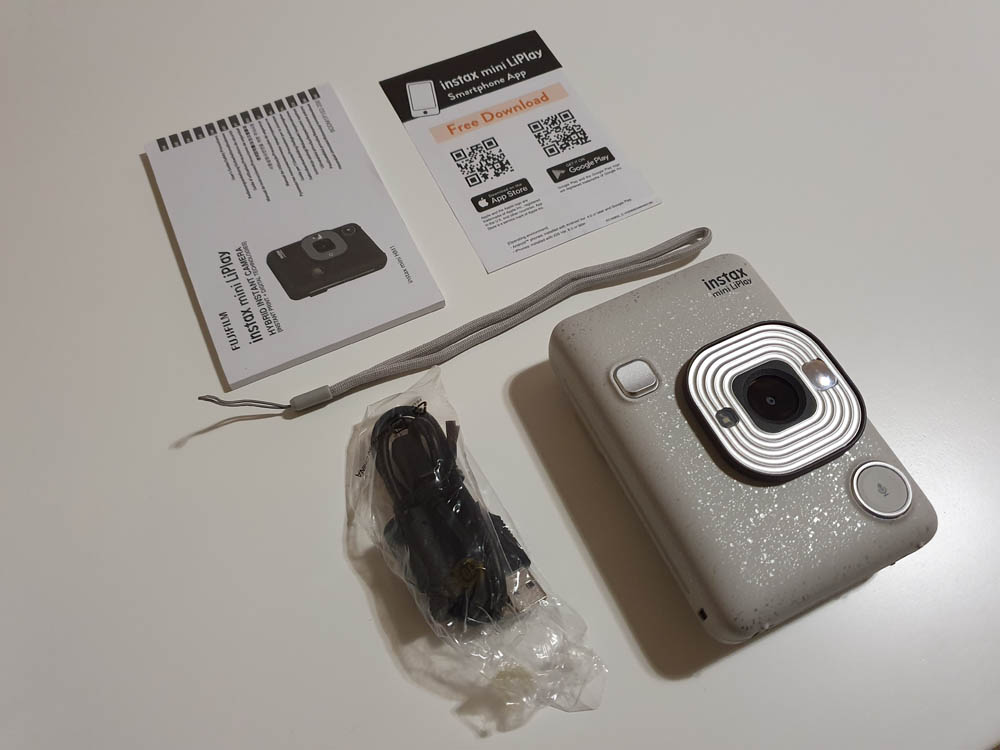I have had the privilege of playing around and reviewing two FujiFilm Instax cameras and while both of them made positive impressions on me, I knew there was an Instax camera out there that had it all, and I have just spent some time with it. I am talking about the Fujifilm Instax Mini LiPlay camera of course.
But what does the Mini LiPlay have that the instax SQ20 & the instax Square SQ6 Taylor that I reviewed doesn’t have? Well, the Mini Liplay is an instant camera and a printer in one! and it comes in a compact form factor! Let’s take a closer look at this hybrid camera to find out what I loved about it.
The Design:
For starters, the Mini Liplay is the perfect size for an instant camera. Usually, instant cameras are bulkier yet the Mini Liplay is just the right size. Made of solid plastic with rounded corners, the camera sits perfectly in the hand. At the back, you get a 2.7-in. TFT colour LCD monitor which is the viewfinder as well as for changing settings and doing everything you would do on the camera alone. The screen is also easy to see when under the sun. You get buttons to print, access the menu and view photos. The front of the camera has the lens, flash, selfie mirror and the shutter button. At the side of the camera, you get a power button as well as shortcut buttons, which are programmable to the frames.
The camera uses mini instax paper, which fits nicely in your wallet/purse.
The camera comes in 3 colours, each with their own texture. I had the Stone White to review which I really liked.
Taking photos and printing:
This is where the Mini Liplay has really won me over. There are two ways you can print an image. You can either take a photo using the Mini Liplay and then print or you can use the mobile app to select a photo taken on your phone and then remote print to the Mini Liplay. There is a mobile app for Android and IOS, so 99% of phones these days should be covered. This is how I printed most of my shots. I found I already had loads of images of special moments that I wanted to print, and in the review period, I wasn’t so busy outside of the office. So this allowed me to print photos easily from my phone without needing to take more.
There are loads of filters, modes and frames which you can use to beautify your photos but I never used these as I prefer more natural photos than photos with filters or frames. That being said, I am sure the younger crowd will definitely love using these features. The camera comes loaded with 10 frames while the app has a further 30 frames which can be assigned to the cameras shortcut buttons.
You can also use the app to capture images remotely. So you can set up the camera to take a group shot and then use your phone as a shutter button to capture the image.
It only takes about 12 seconds for a print to gracefully slide out the top of the camera and then about 3 minutes for a photo to develop.
Getting an instant print is so easy with the Fujifilm instax mini LiPlay camera. #FujiFilm #Instax #InstaxSA #Fujifilmsa @fujifilm_sa @InstaxS @instaxHQ pic.twitter.com/2KWgDer5dS
— Cape Town Guy (@TheCapeTownGuy) September 3, 2019
Another nifty feature allows you to record audio with a photo. The audio is then embedded into the image with a QR code. You can then scan the QR code with your phone to replay the audio while you view the photo.
The lens:
The lens, which is made of glass, has a 28mm focal length, an aperture of F2.0, Auto Focus, a shutter speed of 1/4 and an ISO of 100 to 160. The lens captures decent photos in the light and thanks to the flash/bulb mode, even at night. I do find it is important to watch how bright your scenes are as sometimes they are overexposed.
Storage:
The Mini Liplay allows you to store roughly 45 images on the internal memory and with the Micro SD card slot, you can store loads more!
Battery:
Powering the Mini Liplay is a Lithium-ion battery which allows you to do 100 prints. The battery is charged via the Micro USB port and takes around 2 to 3 hours for a full charge.
What is in the box:
In the box you get:
- Camera (Dah!)
- Hand Strap
- Charging cable
- Booklets which you probably won’t read
- QR to easily find instax App
What is the cost:
The Instax Mini LiPlay sells for R 2,689 and a pack of 10 prints will set you back R159. This works out to R15.90 a print, which is not bad. But you can’t put a price on capturing special moments now, can you?
Verdict:
Thanks to its compact form size and the ability to print from your phone, the Instax Mini LiPlay has easily become my favourite instant camera. The Mini LiPlay can be used as an instant camera with your friends or it can be used to print your photos after a day of shooting. What I love about the Mini LiPlay is that is more than just an instant camera. This is what makes it special.