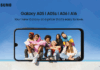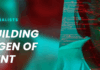New Instax Mini Link 3 smartphone printer adds Instax AiR Studio and Click to Collage, available in three different colours. Instax Mini Evo Fujifilm 90th Anniversary Special Kit also coming.
With a considerable number of photos stored on smartphones these days, Fujifilm is making it easy to print these memories with the release of the latest Instax Mini Link 3 printer. The Mini Link 3 is the third generation of the popular Instax Mini Link series of printers and brings two new functions to the table – Instax AiR Studio and Click to Collage.
Since its launch in 2019, the Instax Link series has been embraced for the ability to easily print images stored on a smartphone through a dedicated app using Bluetooth. The Mini Link 3 is no different, with the app providing users the ability to scale up, scale down or rotate a photo, apply a filter or adjust brightness to achieve a desired finish. Additionally, users can scroll through videos to pick the best frame to print out.
Key new features
The new Instax Mini Link 3 now includes Instax AiR Studio which enables users to decorate their prints with 3D augmented reality (AR) effects. This is done via the Mini Link app before a photo is taken with the smartphone.
Users have a variety of options when using Instax AiR Studio, including choosing a background template, adding decorative imagery like balloons, hearts and garlands, and even animated effects or a photo stored on the smartphone. The app also offers Remote Live View, with this function allowing users to share their screen with others while shooting by scanning a QR code in the app with another smartphone.
Another new feature is Click to Collage, an easy way for users to create collage prints from a series of photos, much in a similar manner to an old school photo booth. Through the app users can take up to six images, following the 3-2-1 countdown displayed on the screen. When the created collage image is printed by the Mini Link 3, an Instax Animation feature combines these multiple images into flipbook video, with anyone able to view the video by scanning the accompanying QR code printed on the Instax print.
For the new printer body design, Fujifilm added bright pastel LEDs on the front panel which helps indicate the functionality of the Mini Link 3, including printing status and battery level. This smartphone printer is small and highly portable, weighing a mere 210g, with an optional carry case also available. It prints out in Mini format within 15 seconds with prints taking about 90 seconds to fully develop. On a full charge of the built-in Lithium-Ion battery, the Mini Link 3 can print up to 100 instant Mini prints.
The Instax Mini Link 3 smartphone printer will be available in South Africa in three colours – Clay White, Rose Pink and Sage Green. As far as price is concerned, the Mini Link 3 is set to retail for an estimated R2 599 incl. VAT, with its arrival date in South Africa still to be determined.
Instax Mini Evo Fujifilm 90th Anniversary Special Kit also coming
Started in 1934, Fujifilm celebrates its 90th anniversary in 2024 and to add to the occasion is the Instax Mini Evo Fujifilm 90th Anniversary Special Kit. The Special Kit includes the flagship Instax Mini Evo digital camera and printer, making it available in new Titanium Gold and Dark Silver colours. Each kit includes a special carry case, branded lens cap and strap.
The Instax Mini Evo Fujifilm 90th Anniversary Special Kit will be making its way to South Africa but at this stage the local release date and price are yet to be announced.
New version of InstaxUP! app adds calendar
While Instax is good at printing special memories, the InstaxUP! smartphone app can also capture and digitally save physical Instax prints, even preserving the surrounding frames and the distinctively gentle tonality.
Fujifilm has released an updated version of the InstaxUP! App, adding the Instax Days function, where saved prints are viewable on a calendar according to when they were scanned. All captured prints can be shared digitally with friends and family via the app.
Article Provided