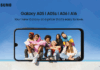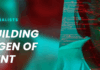Acer today launched the company’s first Chromebook Plus laptops, the Acer Chromebook Plus 515 and Acer Chromebook Plus 514, debuting with Google’s Chromebook Plus initiative that offers a new tier of Chromebook performance, emphasizing better hardware designs with upgraded displays and cameras, and paired with new productivity, creativity, and multimedia capabilities.
The Acer Chromebook Plus 515 and Acer Chromebook Plus 514 both have the hardware and technology features customers need to stay productive, entertained and connected. These new models are powered by modern high-performance processors, and high-resolution IPS displays and 1080p crystal clear cameras flanked by narrow bezels to keep the focus on the vibrant visuals.[[2]]
“Creativity, productivity and connectivity are the hallmarks of our customers’ dynamic lifestyles – and the capabilities in the new Acer Chromebook Plus laptops sure help our customers do more of what they love,” said James Lin, General Manager, Notebooks, Acer Inc. “Acer Chromebooks have been trailblazers since the market’s inception – and now we’re excited to deliver a new tier of devices possessing the quality, performance and features that customers value most.”
Acer Chromebook Plus Laptops Help Customers Do More
The new Acer Chromebook Plus 515 and Acer Chromebook Plus 514 empower users with advanced capabilities to maximize their productivity and express their creativity with ease. With Adobe Photoshop[3] and Adobe Express, editing photos and creating standout graphics was never easier on a Chromebook. Acer Chromebook Plus users can also get Photoshop on the web and Adobe Express Premium plan for three months at no additional cost. With Firefly-powered generative AI features and the precision of Photoshop together with Adobe Express’s all-in-one app, users have everything they need to create images and designs to their heart’s content[4].
Built-in editing capabilities also enable quicker and easier photo and video enhancements. For example, the AI-powered Magic Eraser feature in the built-in Google Photos app easily removes unwanted distractions, while a few easy clicks of the movie creation tools provide advanced video edits. When Acer Chromebook Plus users are away from an internet connection, they can now take advantage of File Sync, which ensures Google Docs, Sheets, and Slides are always accessible via Chromebook Plus File Manager, whether online or offline[5].
Feature-Rich Platform for Creating and Connecting
The new Acer Chromebook Plus laptops have the memory and storage users need to do and create more. Each has between 8 GB to 16 GB of LPDDR5X RAM, combined with responsive SSD local storage options of up to 256 GB for the 14-inch Acer Chromebook Plus and up to 512 GB for the 15-inch version.[6] In addition, both new models stay connected with fast and reliable Wi-Fi 6E as well as Bluetooth 5.1[6] and also include an array of ports for charging, data transfer and display extension including dual USB Type-C ports and HDMI.
Both models ensure excellent conferencing via their 1080p webcams with Temporal Noise Reduction (TNR) and Blue Glass lens, plus AI-powered tools that automatically enhance clarity and lighting, cancel noise, and blur backgrounds so customers will always look and sound their best, no matter what conferencing app is used. Also, a physical webcam shutter is added and can be closed to protect privacy during meetings, classes, and conferences while users can also mute the mic and turn off the camera with one click for added convenience. Plus, the first-rate visuals are complemented by dual upward-firing speakers with DTS® Audio.
Acer Chromebook Plus 515 Features Intel Processors, Large Display for Max Productivity
The Acer Chromebook Plus 515 was designed for users to take advantage of the new features available in ChromeOS. Powered by 13th Gen and 12th Gen Intel Core processors (up to a Core i7 model), the new Chromebook Plus laptops advance real-world computing with the performance needed for more challenging tasks as well as efficient multi-tasking and up to 10 hours of usage on the fast-charging battery.[7,8]
Making the most of this processing prowess, Acer Chromebook Plus customers can do more on the spacious 15.6-inch Full HD (1920 x 1080 resolution) display with IPS technology and wide viewing angles. The Chromebook is available with a vibrant touch or non-touch display, both of which can be enjoyed in bright-light conditions thanks to its anti-glare display that provides sharp and legible text as well as vivid, clear videos and photos.
Portable Powerhouse with AMD Ryzen™ Processors, 14-inch Display on Acer Chromebook Plus 514
Combining up to four high-performance “Zen 2” CPU cores with cutting-edge AMD RDNA™ 2 integrated graphics, the AMD Ryzen™ 5 7520 C-Series processor[1,6] in the Acer Chromebook Plus 514 delivers the fast boot times and responsive performance for modern productivity and collaboration apps that business Chromebook users demand.
The Acer Chromebook Plus 514’s large 14-inch WUXGA display has a productivity-boosting 16:10 aspect ratio with an attention-grabbing (1920 x 1200 resolution). Collaborating and conferencing is smooth and easy since the display features an anti-glare coating that keeps images and text crisp and clear as well as IPS technology that results in wide viewing angles. Plus, the display is available with either a touch or non-touch screen option. It is ideal for professionals and students on the go, thanks to its compact form factor and long 12-hour[7] battery life that can be fast-charged.
Durable Design Supports Acer’s Earthion Mission
Independently verified as U.S. MIL-STD 810H[9] compliant, the new durable Chromebooks readily stand up to daily wear and tear. Both models include an OceanGlass™ touchpad and the option for a backlit keyboard.
In line with Acer’s commitment to create a continuous positive impact on the environment, the new Acer Chromebook Plus 515 and Acer Chromebook Plus 514 support the company’s Earthion mission, boasting several eco-friendly features and EPEAT registrations[10]. They contain recycled materials, sustainable packaging, and an energy-efficient design that meets Energy Star certification.
Seamless Device Management for Schools
Both Acer Chromebook Plus laptops are available with Chrome Education Upgrade for seamless device management in schools. Chrome Education Upgrade helps administrators manage devices at scale to meet the needs of teachers and students. Educators and students can access loads of teaching and collaboration tools, like Screencast, Adobe Express, and File Sync to enable offline productivity. Equipped with powerful controls, administrators can maximize productivity, streamline device usage, and easily deploy security configurations to ensure the students and school remain safe from threats. Administrators can also leverage Chrome Education Upgrade’s functional features such as zero-touch enrollment and 24/7 Google support.
Device Management for Businesses with Acer Chromebook Plus Enterprise 515 and Acer Chromebook Plus Enterprise 514
For business users, the Acer Chromebook Plus Enterprise 515 and Acer Chromebook Plus Enterprise 514 come with Chrome Enterprise Upgrade which unlocks the built-in business capabilities of ChromeOS. Workforces and IT departments can utilize streamlined device enrollment, infrastructure integration, and advanced security settings to ensure data and application protection. Managing updates, insight reports, and technical issues have also been made easier as it comes with ChromeOS troubleshooting assistance and 24/7 IT admin support.
Pricing and Availability
The Acer Chromebook Plus 515 (CB515-2H/T) will be available in South Africa in October, starting at R10 999.00.
The Acer Chromebook Plus 514 (CB514-3H/T) will be available in South Africa in October, starting at R9 999.00.
Exact specifications, prices, and availability will vary by region. To learn more about availability, product specifications and prices in specific markets, please contact your nearest Acer office via www.acer.com.
……………………………………………………………………………………………………….
[1] When compared to top-selling Chromebooks from July 2022 to Dec 2022.
[2] ‘Narrow bezel’ refers to the left and right bezels.
[3] Subscription required.
[4] Terms & Conditions apply. See chromebook.com/perks for full offer details. Limited time offer. Applicable while supplies last.
[5] You must be connected to the internet to set up this feature. Download required. Must have available storage space in Drive.
[6] Specifications may vary depending on model and/or region.
[7] Battery life may vary depending on model and configuration. Based on Google power. LoadTest. (http://www.chromium.org/chromium-os/testing/power-testing). Actual battery life varies by model, configuration (including storage capacity, RAM capacity, processor in use, display type and resolution, etc.), applications, power management settings, operating conditions, and utilized features.
[8] Charges up to 50% of battery life in about 30 minutes.
[9] MIL-STD 810G/H is a testing protocol conducted in controlled settings and does not guarantee future performance in all situations. Do not attempt to simulate these tests, as damage resulting from this will not be covered by Acer’s standard warranty.
[10] EPEAT® registration varies by country. See http://www.epeat.net/ for the registration status for each country.
About Acer
[1][] When compared to top-selling Chromebooks from July 2022 to Dec 2022.
[2][] ‘Narrow bezel’ refers to the left and right bezels.
[3] Subscription required.
[4] Terms & Conditions apply. See chromebook.com/perks for full offer details. Limited time offer. Applicable while supplies last.
[5] You must be connected to the internet to set up this feature. Download required. Must have available storage space in Drive.
[6] Specifications may vary depending on model and/or region.
[7] Battery life may vary depending on model and configuration. Based on Google power. LoadTest. (http://www.chromium.org/chromium-os/testing/power-testing). Actual battery life varies by model, configuration (including storage capacity, RAM capacity, processor in use, display type and resolution, etc.), applications, power management settings, operating conditions, and utilized features.
[8] Charges up to 50% of battery life in about 30 minutes.
[9] MIL-STD 810G/H is a testing protocol conducted in controlled settings and does not guarantee future performance in all situations. Do not attempt to simulate these tests, as damage resulting from this will not be covered by Acer’s standard warranty.
[10] EPEAT® registration varies by country. See http://www.epeat.net/ for the registration status for each country.
Article Provided