I am a big fan of Android devices but so far I have only ever used a laptop that runs Microsoft Windows. That is until an Acer Chromebook arrived at the office. The Acer Chromebook is a full specced laptop that runs Chrome OS, similar to what you get on your phone but it has a large screen and a keyboard + trackpad mouse. Let’s take a closer look!
Design:
The Acer Chromebook comes in a full brushed aluminium body with sharp edges and looks and feels really robust. It is clear that no expenses were spared in the design and manufacture of the Chromebook.
Before opening the Chromebook, you are greeted by the Acer logo with the Chrome branding.
On the right side of the laptop, you get a MicroSD card slot, USB Type-C port, and a lock port.
On the left side, you get another Type-C port, a USB 3.1 Port, a headphone jack as well as the charging indicator.
The rear has no ports which is great as these were never accessible!
Opening up the Chromebook and you are greeted to a full backlit Qwerty keyboard with a number pad. The keyboard is really easy to type on thanks to its spaced-out format. The keys are pretty silent when pressed but clicky enough to know that you have hit a key.
Underneath you get a large air vent and two speakers, placed on the front left and right sides of the laptop. These speakers can go really loud, perfect for a conference call at the office or some music after a day of work!
There is a large trackpad with two buttons for the left and right click. The trackpad is located just off-center and makes controlling the mouse pointer very easy.
The Screen:
With a 15.6″ IPS LCD display, the Acer Chromebook provides a display that has a lot of screen space for all your tasks. Thanks to its resolution of 1920 x 1080 pixels, photos and videos look really crisp and sharp, making work and play a breeze. The display runs off an Intel HD Graphics 610 so you should be good for some photo editing and light gaming. The display is a ComfyView (Matte) display that removes glares or reflections. Thanks to its In-plane Switching (IPS) Technology, the display is easy on the eye. You also get a webcam, perfect for those Google Meet or Zoom calls!
I was happy to find that there is a Night Mode, which applies a blue light filter to reduce strain on your eyes. This mode can be set on a schedule so you don’t need to remember to turn it on and off!
The display goes really bright, should you be using the Chromebook outdoors.
Operating System:
As mentioned, the Acer Chromebook runs Chrome OS. The Operating System is super easy to set up. If you have a Google Account, you can simply sign in with your Google Account and all your info will be imported to the laptop. Once set up, the OS is easy to use. It kind of reminds me of an Android phone but in a desktop version. You get access to all your apps that you have on your phone and you can download new ones. Overall, the software runs smoothly and the apps load quickly. And the fact that it is a Chrome OS device makes accessing all my google files really easy!
Performance:
Powered by an Intel Pentium 2.30 GHz Dual-core processor with 4GB of RAM, the Acer Chromebook is a nippy device. Since any software that you run is actually an App, you won’t be installing major programs, so this processor is well suited to run Apps!
Storage:
With 32GB Flash Storage, most will probably be accessing files shared on a Google Drive as space is a bit limited. If you do need more space, you can always plug in an external hard drive.
Battery Life:
The Chromebook has a 4 Cell Lithium-Ion (Li-Ion) battery and should last you around 14 hours, which is super impressive for a laptop.
Charging takes place via the USB Type-C port with the charging adapter provided in the box.
Price:
At R18999, the Acer Chromebook comes in high compared to laptops that run windows with greater specs than the Chromebook. But you are getting a really well-made and specced laptop and the ease of use of Chrome OS, and for that, it is worth it.
Verdict:
If you are a big Google user, then the Acer Chromebook Cb715-1w provides a great way to interact and use the Google Suite of services and apps on a laptop. The laptop is nippy and provides an overall good experience whether you are browsing, watching videos or checking your emails.




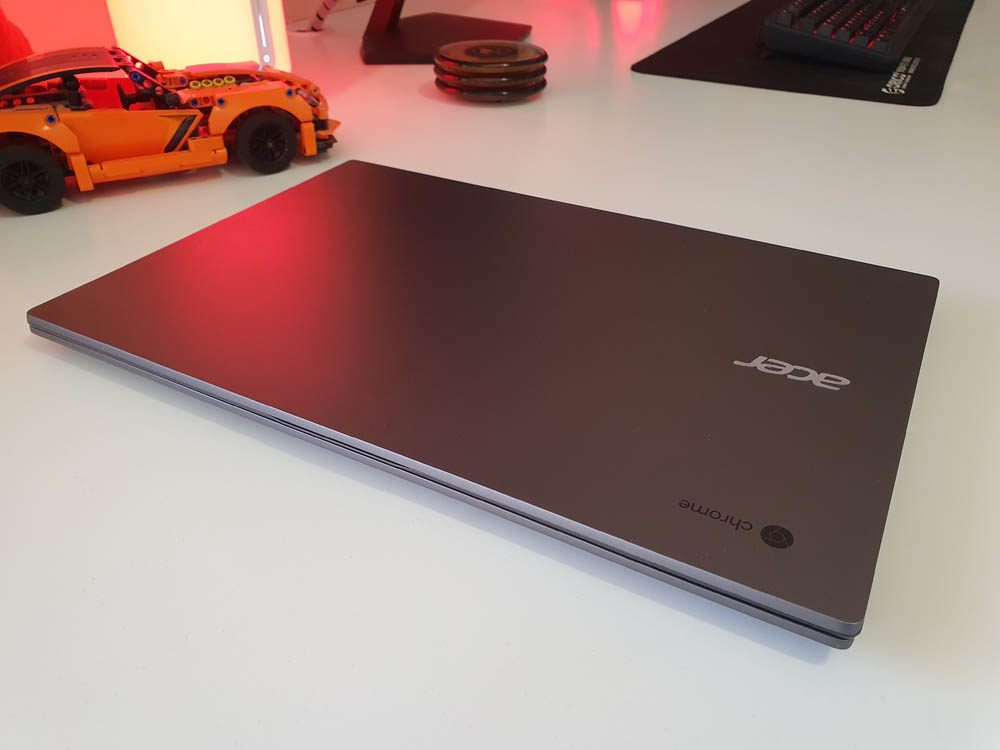
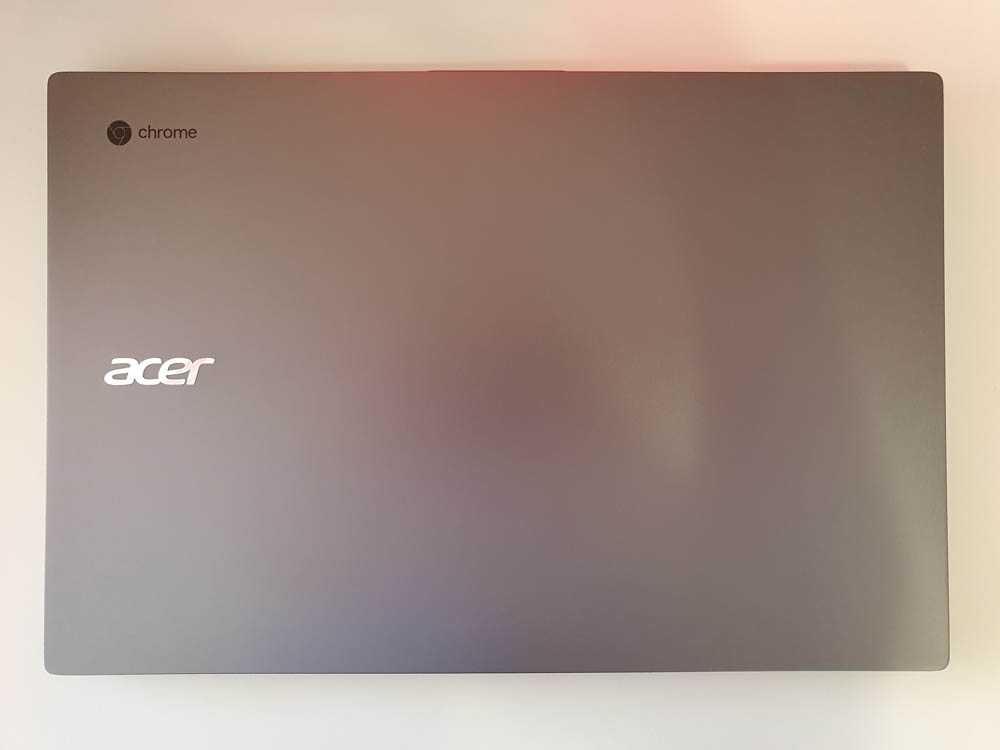
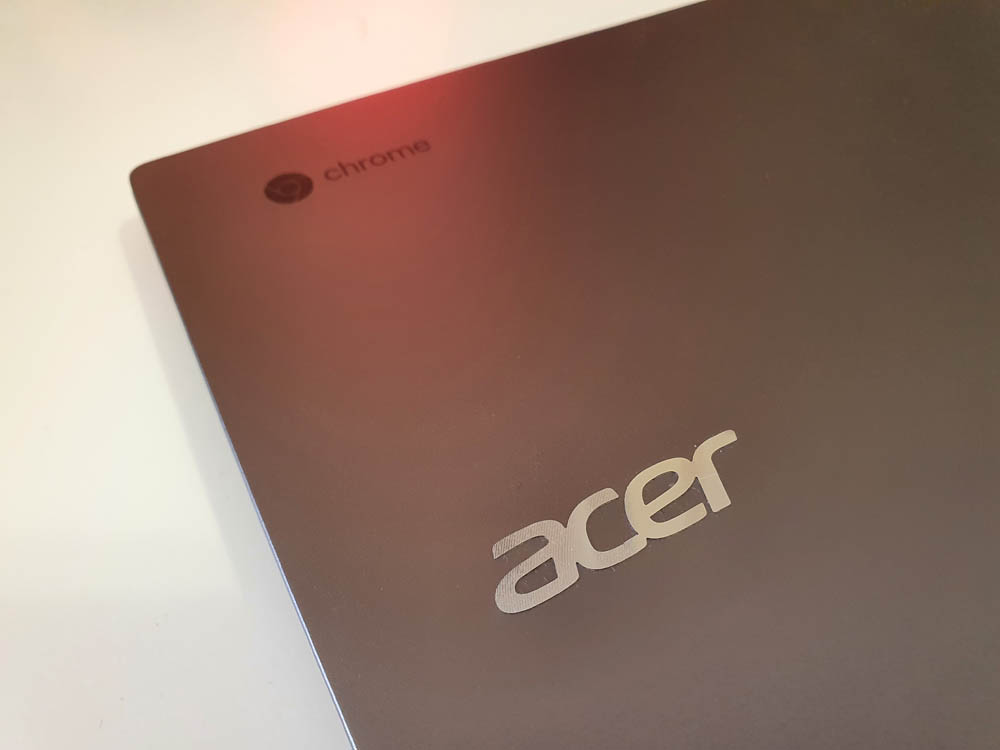


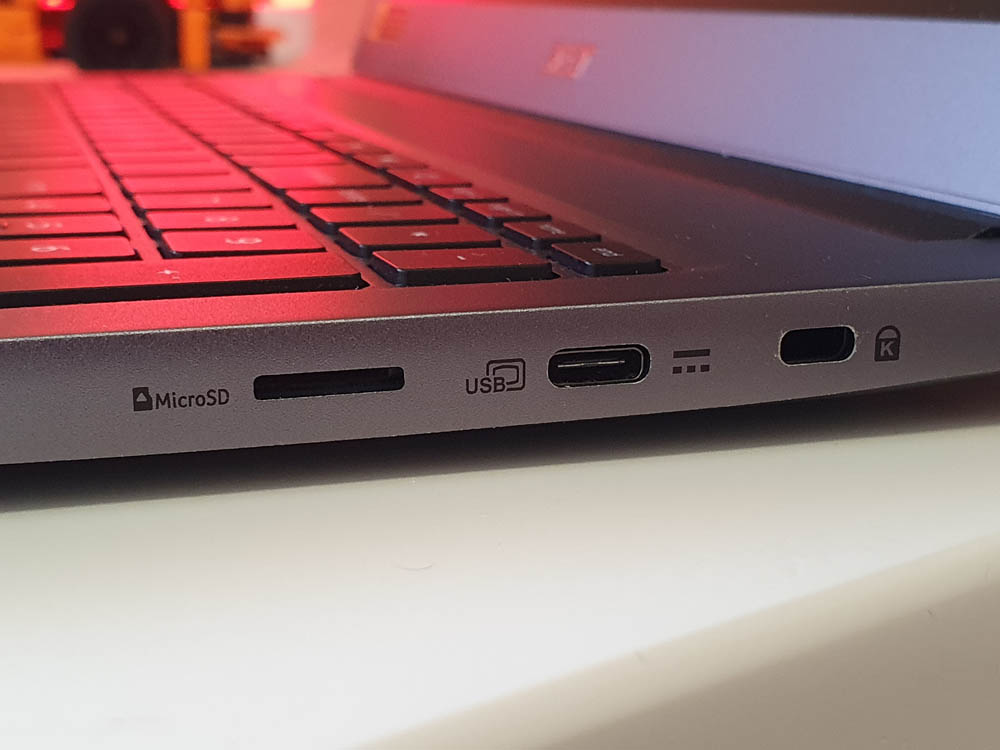













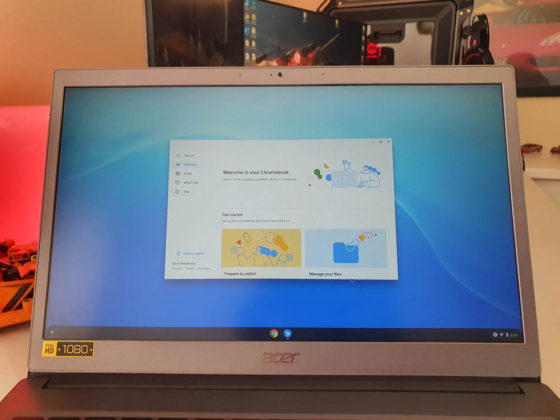
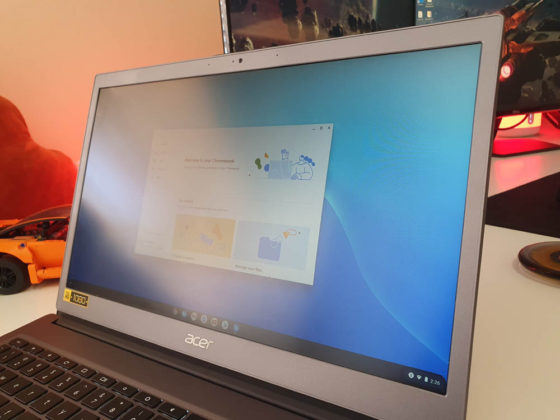


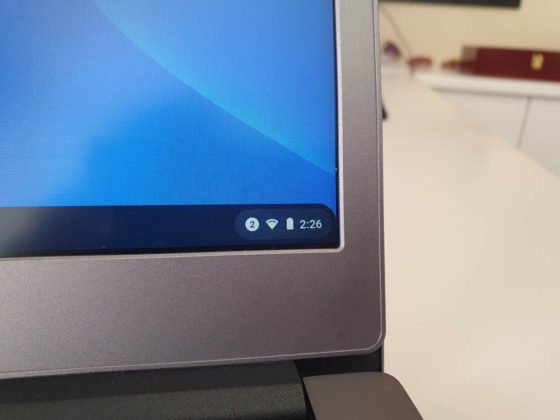





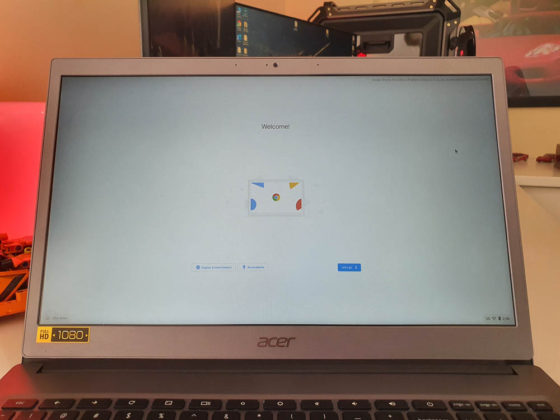
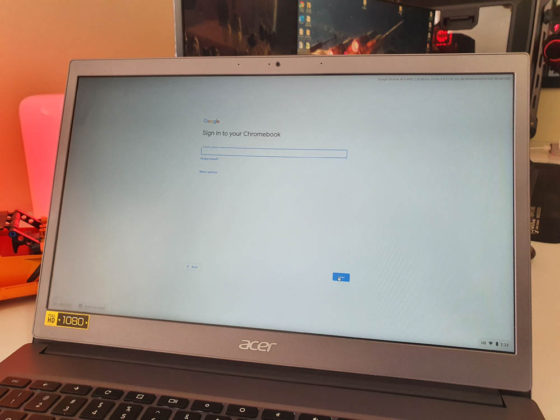
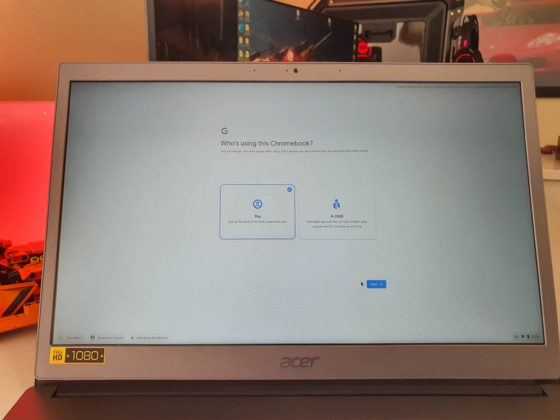
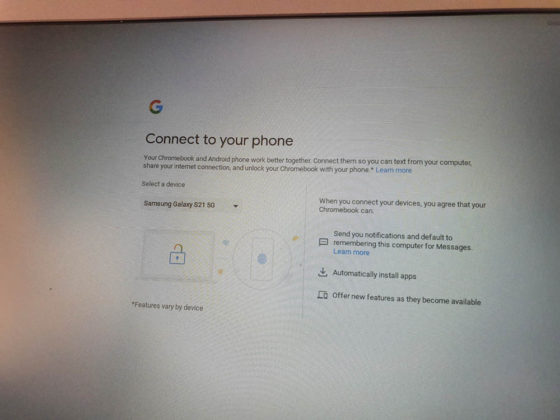
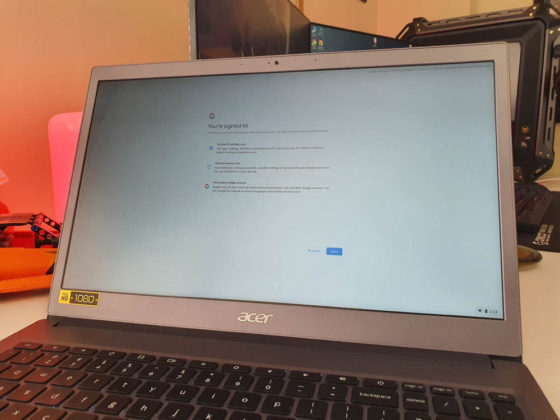
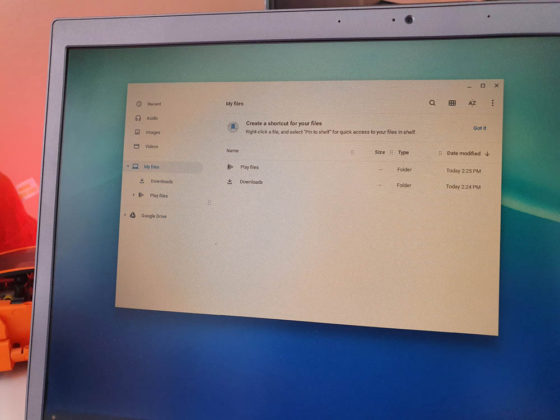
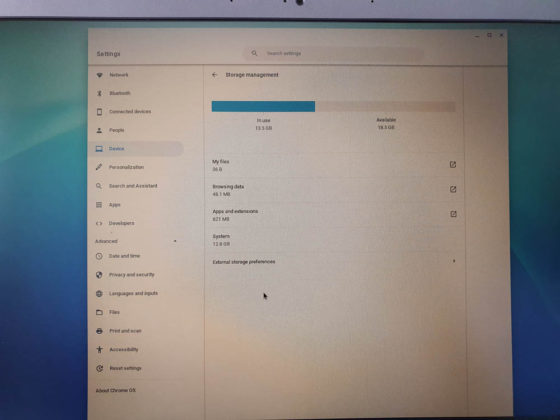
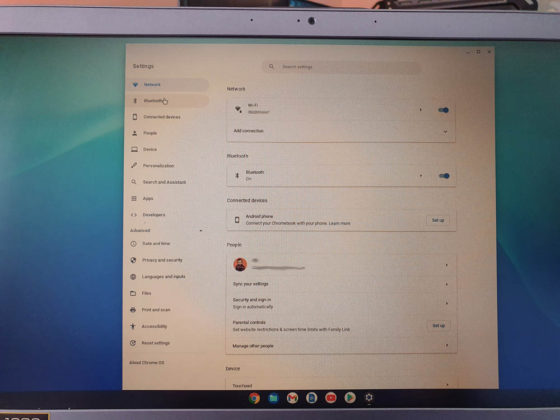
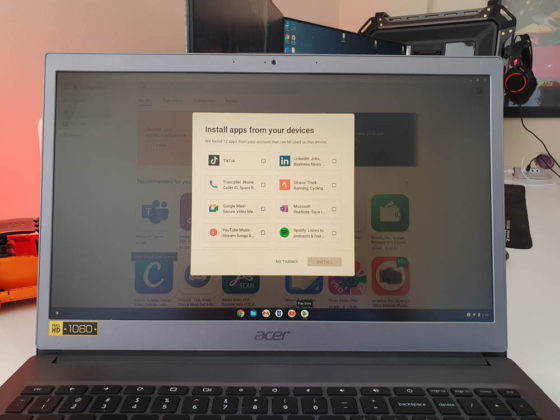

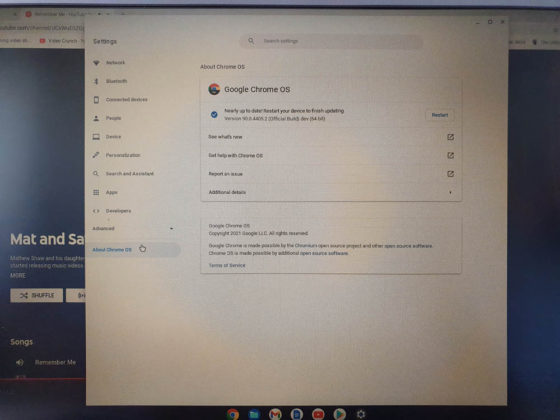



![The Acer Swift 7 – The thinnest Laptop in the world [Review]](https://capetownguy.co.za/wp-content/uploads/2017/10/Acer-Swift-7-Review-Cape-Town-Guy-21-218x150.jpg)














