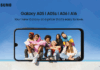AI can be the teacher’s biggest helper—here are six AI-powered teaching tools to consider.
Spare a thought for educators. Artificial intelligence has made their jobs harder, particularly when spotting plagiarism and corner-cutting among learners. Yet, artificial intelligence also offers new opportunities for educators to do more with less and create new engagement within their classes.
Educators are not anti-AI. Many of them see its potential. According to a survey among US teachers by Quizlet, 62 percent of respondents have used AI, and 50 percent of educators are excited or optimistic about AI in education. Four in ten teachers expect to use AI in their classrooms this year, reports Education Week. AI in education is already starting to look inevitable: many educators use it for lesson plans, numerous students prefer an AI such as ChatGPT over a tutor, and even half of Cambridge students have used AI for university work.
“The growth of AI in education certainly feels like you can’t beat them, so join them,” says Renasha Papiah, Business Manager, Commercial and Education at Acer Africa. “But while AI is perhaps inevitable, it’s important that educators adopt AI on their terms. They should test the different services, get to understand them a little better, and consider how these can help them and their learners.”
To help educators achieve this, here are six services that can help them deliver better learning experiences faster and with less effort:
Grammarly (www.grammarly.com)
Grammarly is a grammar AI—give it written content, and it will scrutinise punctuation, sentence structure, and even word choices. Grammarly is not perfect; like any AI, it lacks the common sense to interpret certain choices by the writer. But it is a swift and effective way to spot most errors in a document, radically speeding up revisions. Grammarly has a free tier, but the lower paid tiers are very affordable.
Sketch (sketch.metademolab.com)
Sketch is not strictly an AI tool, but it’s still impressive. Sketch focuses specifically on animating children’s drawings. Give it a drawing of a figure, make a few minor adjustments, and then animate the character. Suddenly, that creature a young child doodles now runs, claps, leaps, and does so much more—and it takes less than a minute to achieve. Sketch is free and super-easy—a child could use it, which is part of its purpose.
Curipod (www.curipod.com)
Curipod is an excellent example of how AI can enhance education. This service can generate slide decks about different topics, which users edit and prepare. Once ready, they can download the deck or present it through the site, and students can use their devices to participate in quizzes, challenges, and other activities (without needing to register or download anything). Curipod can also produce classroom break activities. There is so much to explore. Curipod offers a free tier, very affordable individual tiers, and packages for schools.
Otter (www.otter.ai)
If you make voice notes but hate the time it takes to transcribe them, or if you wish to have a transcription of online class meetings, Otter is an impressive AI that transcribes live sessions and audio files very quickly. Though the transcription is not perfect, it’s very useful, and you can also track the transcription directly with the audio, so it’s easy to check and edit. Otter takes just a few minutes to transcribe an hour of audio, and works through its website and mobile app. You can dictate voice notes to it directly, upload audio files, or have it join online calls. The free tier is limited, but it’s a very affordable service.
Photomath (www.photomath.com)
Photomath is an impressive maths aid. Snap a photo of a mathematical problem, choose the best method to solve it, and then see the steps as Photomath explains the process. This app is ideal for learners and anyone struggling with maths, but educators can treat it as an in-class and homework maths tutor that will empower their students. It also provides tools for educators to use Photomath in their lessons.
Chromebook Plus (www.acer.com/za-en/chromebook-plus)
The Chromebook Plus is a laptop, not an AI. Yet, this new generation of laptops deserves mention for two reasons. First, Chromebooks are excellent devices for education spaces thanks to their reliability, security, and easy interface (for example, all the above sites and apps work incredibly well on Chromebooks). Second, the new Chromebook Plus laptops incorporate native AI tools, such as audio and visual enhancements for online sessions—a great device with AI features that will complement educators’ needs and budgets.
Educators needn’t fear or dismiss artificial intelligence. The right AI tools can help them be more focused and efficient, and tailor learning experiences for their classes. The first step is to investigate and understand these tools for themselves. Start with the above list, and welcome to the AI-supported era of education.
Article Provided