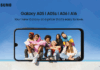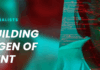Ahead of CES® 2024, Lenovo unveiled new business and consumer laptops designed to unlock new AI experiences and boost productivity, creativity and efficiency. The new Lenovo ThinkPad X1 Carbon, ThinkPad X1 2-in-1, and IdeaPad Pro 5i are Intel Evo laptops powered by the latest Intel Core Ultra processors and Windows 11 that deliver optimal power efficiency, performance, and immersive experiences. Dedicated AI acceleration support will help users embrace new experiences and enhance efficiency in work and play, including capabilities enabled by Copilot in Windows. Whether for business or leisure, these Lenovo laptops are amongst the first that are driving an AI PC revolution that will fundamentally change how people create, collaborate, and interact with PCs. Designed to offer users the most comprehensive PC experiences yet, ThinkPad X1 and IdeaPad Pro 5i will help users embrace a new generation of AI computing.
Ready for the Next Wave of Business Computing
The next wave of business computing is here. Lenovo laptops with Intel Core Ultra processors are ready for the future of business computing. They have three compute engines: CPU (Central Processing Unit), GPU (Graphics Processing Unit), and NPU (Neural Processing Unit), that can handle AI PC tasks efficiently and smartly. Offloading compute tasks to the NPU and/or GPU improves efficiency and performance, and delivers better power management. Users can enjoy higher quality free flowing workstreams in supported software applications1 such as Zoom (for which the ThinkPad X1 Carbon and ThinkPad X1 2-in-1 are the only certified laptops2), Microsoft Teams, Studio Effects, Adobe® Lightroom, and many more. Characteristics like text predictions, background blur, meeting transcripts, and summary emails improve productivity, while digital content tools maximize creativity without impacting overall system performance. With Copilot in Windows, the things users do every day are made easier, faster, and more effortless. New features will help summarize web pages, compose an email, change settings, and enable new experiences in apps including Paint, Snipping Tool, and more. Lenovo is transforming its PCs and other devices to deliver personalized AI solutions. Working together with strategic partners, Lenovo has a shared vision to lead this transformative shift in personal computing.
Additionally, Lenovo announced the expansion of its hybrid cloud portfolio, powered by the next generation of Intel® Xeon® Scalable Processors. It delivers a new AI-ready platform with improved performance, the latest accelerators, and new Lenovo Professional Services for AI as a critical next step for enabling a dynamic hybrid AI approach across public, private, and foundational models.
Uncompromised User Experiences Need Relentless Innovation
Lenovo’s Product Diversity Office seeks to integrate inclusion and feedback from diverse user segments early on in product development. This inclusive customer experience has always been the key focus for ThinkPad innovation.
Tactile markings have always been part of ThinkPad design since 1992 to aid users who are visually impaired to navigate the keyboard. In 2021, Lenovo through its Product Diversity Office established a partnership with the Governor Morehead School for the Blind in Raleigh, North Carolina in the US to better understand how visually impaired users interact with their PCs. Lenovo is the first laptop manufacturer to integrate additional tactile cues that increase accessibility3. Lenovo is aligning these changes with Microsoft’s Accessibility Team as it works toward new industry standards in keyboard design. The results of this collaboration are visible with new tactile markings on the keyboard. They include:
- Volume up / down: Audio is crucial to users who are visually impaired. The F2 and F3 will include tactile markings, making it easier to distinguish between volume up and down.
- Insert key: Insert and Delete keys often sit side-by-side on keyboards and can result in time-wasting and document-ruining problems. Too often, users have deleted or inserted content when they meant to do the opposite. The tactile mark on the Insert key will make it easier to tell the difference between the two keys.
- Function key: The Fn key is essential for individuals using screen readers. Located next to, and the same size as the CTRL key can often be a source of frustration.
- Enter key: While this seems an obvious addition, Enter keys can vary in size by keyboard and language.
More user-centric innovations enhance device interaction on ThinkPad X1. A larger 120mm TrackPad with physical buttons improves pointing accuracy and one-handed use with the integrated TrackPoint. A new feature to ThinkPad X1 allows users to customize common features from a list of options by double-tapping the TrackPoint to open a TrackPoint Quick Menu. A glass Haptic TouchPad is an optional input method for the first time on ThinkPad X1. The ThinkPad X1 2-in-1 also has a larger magnetic pen4 for a better stylus experience.
The new ThinkPad X1 Carbon and ThinkPad X1 2-in-1 have improved thermals and power consumption management, and Computer Vision5 features in Lenovo Commercial Vantage. They include wake-on-approach with face sensing, and supports adaptive dimming on external monitors adding extra security and power savings.
ThinkPad X1 has always excelled in display options and camera features. Lenovo View provides video enhancing tools for the camera including a new Low Light Enhancer that can brighten and denoise video in low light environments. The software runs on the NPU to save power and processor load when running unified communications applications such as Teams or Zoom. ThinkPad X1 will include an optional 8MP camera6 within its unique Communications Bar that can deliver excellent video conferencing quality. Content becomes even sharper and smoother on the latest optional 120Hz OLED display. The Communications Bar also enables improved usability in the redesigned chassis with narrower bezels that deliver higher screen-to-body ratio7, and easy one-handed opening.
Next-generation business laptops not only need to deliver on better user experiences, but also continue to improve their contribution to a circular economy. The development of revolutionary supply chains, services, product design, and materials have enabled Lenovo to shift to a circular model of “design, use, return.” These latest ThinkPad X1’s continue to adopt the use of recycled materials, PCC (Post-Consumer Recycled Content) plastics9 and plastic-free bamboo and sugarcane packaging to minimize the use of virgin materials and increase use of post-industrial recycled content (PIC) plastics. Lenovo is working closely with Toray Industries, Inc., who has been supplying Lenovo with carbon fiber material, supported by Toray’s relationships with Boeing, to also build into ThinkPad X1 Carbon Gen 12 recycled carbon fiber material recovered from carbon fiber composites used in Boeing 787 wing production8.
The latest ThinkPad X1 Gen 12 and X1 2-in-1 Gen 9 create a breakthrough moment in premium laptop computing with new AI PC features and customer-centric innovations designed to transform user experiences. Through its focus on constant innovation in design, materials, and usability, and strong collaboration with leading industry partners, Lenovo has delivered new business laptops ready to fulfil its promise of AI for All.
Executive Quote
“AI PC innovation has become our passion. We don’t just make PCs, we make experiences using diverse design brilliance, more sustainable materials, and revolutionary AI computing technologies to deliver the future of business computing,” said Jerry Paradise, Vice President, Commercial Portfolio and Product Management, Lenovo Intelligent Devices Group. “The latest Lenovo ThinkPad X1 laptops will transform user experiences in work and interaction through new AI speed and intelligence powered by Intel Core Ultra processors.”
Lenovo Device Intelligence Puts IT in Control
Furthermore, AI technology extends into aspects of product lifecycle. The ThinkPad laptops announced today support the optional Lenovo Device Intelligence (LDI) suite of solutions9. Using AI-powered technology, LDI gives IT (Information Technology) teams the tools to diagnose, prevent, and remediate common PC performance issues and improve employee experience. The portfolio of solutions includes Lenovo Device Intelligence, Lenovo Device Intelligence Plus, as well as Lenovo Device Intelligence Plus Managed Services:
- Lenovo Device Intelligence is the core Digital Experience Monitoring (DEM) SaaS (Software as a Service), which is also included in Lenovo Premier Support Plus Operating in a cloud-based environment, this solution is PC-agnostic10 and generates advanced AI-predictive analytics, proactive insights and alerts, robust reports, issue remediation, and fleet health scoring.
- Lenovo Device Intelligence Plus is a Digital Employee Experience (DEX) SaaS, which combines all the AI technology of LDI, adding enhanced insights, alerts, reports, analytics, and more options for issue remediation. Lenovo Device Intelligence Plus features increased functionality such as digital user experience scoring, hardware and software right sizing, productivity impact assessments, root cause analyses, peer benchmark comparisons, and self-healing capabilities with comprehensive dashboards and reporting.
- Lenovo Device Intelligence Plus Managed Service provides a team of Lenovo service experts that manage LDI Plus software on behalf of the customers to monitor the health of a customer’s device fleet, remediate issues, help optimize their IT resource planning, and recommend improvements to their employees’ digital experience.
AI-Powered Productivity
Push power to the limit with the new Lenovo IdeaPad Pro 5i (16”, 9), the world’s first consumer Intel Evo Edition laptop powered by Intel Core Ultra processors, which power the device’s AI PC experience by providing faster AI-powered photo creation and editing, quicker video export, and speedier multitasking thanks to Intel AI. That means text-to-image capabilities, generative AI text creation, and quickening photo and video editing workflows by providing higher quality previews and faster video export. With these all-new processors from Intel and up to an NVIDIA® GeForce RTX™ 4050 Laptop GPU pushing up to 115 TDP, the IdeaPad Pro 5i is supercharged with fast, generative AI-based creation tools to help creators to bring their ideas to life, and the freedom to fit in to more workflow styles with both 14-inch and 16-inch sizes. Whether it’s creating, editing, or even gaming, visuals are vibrant, crisp, and clean on the up to 16:10 OLED 100 percent DCI-P3 120Hz display.
When productivity is at top of mind, the IdeaPad Pro 5i delivers top results, with an IR FHD camera with ToF sensor and privacy shutter that supports Windows Hello for quick and secure login. The 84WHr Polymer battery supports Rapid Charge Express via Thunderbolt™ 4 for quick charging that maximize productivity sessions as well as faster data transfers, and expandable SSD slot allows for even more data storage beyond the up to 1TB PCIe M.2 SSD11. All this power comes in at just 1.46kg (3.22 lbs) for the 14-inch variant, and 1.95kg (4.3 lbs) for the 16-inch variant, and with a sleek Arctic Grey chassis on all models, the IdeaPad Pro 5i lets creatives be the star of the show.
This productivity powerhouse also comes with a commitment to environmental sustainability. The bottom cover of the laptop contains 50% recycled aluminum, and 90% ocean-bound plastic in the system bag. The IdeaPad Pro 5i (16”, 9) is also registered EPEAT® Gold12 and ENERGY STAR® certified, fulfilling the highest environmental performance criteria on product longevity, circular design, and energy efficiency. Lenovo also offers CO2 Offset Service13 to offset the estimated carbon emissions of the device.
Executive Quote
“We are very proud to continue our close partnership with Intel on the launch of their newest generation of processors and are excited that our Lenovo IdeaPad Pro 5i is the world’s first consumer Intel Evo Edition laptop to be powered by Intel Core Ultra processors,” said Jun Ouyang, Lenovo’s Vice President and General Manager of the Consumer Business Segment, Intelligent Devices Group. “The Intel Core Ultra line of processors enable AI capabilities on the IdeaPad Pro 5i that deliver disruptive new benefits to users in terms of output, both creative and productive.”
Creating Multidimensional Experiences Without Glasses
Just like the next wave of business laptops, the Lenovo ThinkVision 27 3D monitor is available now and ready to boost productivity and efficiency. The glasses-free 3D monitor now features an even more intuitive and interactive user interface version of 3D Explorer, which welcomes creators to the 3D realm and can also be used in 2D. Additionally, the monitor now comes with increased software support through proprietary applications, including Design Engine, which eliminates the need for individual plug-ins to provide a true interdimensional hybrid design experience. Users can now design in 2D and visualize in 3D, or use its 2D-to-3D Converter, enabling AI-powered 2D to 3D image, video, and content conversion in real time. With AI, high resolution with high refresh rate 2D content instantly transforms into vivid 3D content with precise spatial reconstruction, regardless of how complex the backgrounds can be, and all without requiring additional power or system upgrades.
With a built-in 3D rendering engine, the ThinkVision 27 3D monitor elevates productivity by reducing the need for additional equipment and computing power. It also increases efficiency by giving users the ability to visualize and adjust designs in real time. Artists, engineers, or designers can now create with 2D software on a 2D screen and immediately see their creations in 3D. In addition, any changes in 2D will simultaneously be reflected in 3D. The 27-inch glasses-free 3D monitor projects two independent images to the user’s eyes so that each sees the subject from a slightly different angle and paired with a 99% DCI-P3 and Adobe RGB color accuracy, real-time eye-tracking technology, and a switchable lenticular lens – offering a natural 3D viewing experience.
Lenovo Accessories Designed for Hybrid Workers
The Lenovo USB-C Dual Display Travel Dock is a hub designed for users who work both onsite and remotely, helping them perform tasks and goals effectively and efficiently through an easy connection of external displays and devices. Connect a supported USB-C™ laptop to enable seven ports that boost performance, including two for dual 4K displays. Enjoy fast USB and dedicated ethernet connectivity, and continuous power supply with an ‘Always-On’ USB port and up to 100W14 USB-C PD (Power Delivery) port to power a connected laptop. The travel dock is sleek, universal, features adjustable cable management, and is built using 66% Post-Consumer Recycled Content8 (PCC) in the exterior and plastic-free packaging.
Users can enjoy a world of seamless connection and superior comfort with the Lenovo Wireless VoIP Headset. Perfectly engineered for hybrid workspaces, it allows users more flexibility and autonomy in multiple work environments. The headset is a Certified for Microsoft Teams15 powerhouse with a USB-A Bluetooth® Audio Receiver for simple and reliable connection. Experience the magic of multipoint Bluetooth capabilities that allow connection to two devices at once, and enjoy an impressive 30 hours of talk time16 between charges. The intuitive design, complete with adjustable and replaceable memory foam ear cups, offers an exceptional level of comfort, offering a better work experience. Certified for Microsoft Teams and optimized for all unified communications platforms, this headset delivers crystal clear audio quality, making sure users are always heard loud and clear on calls.
EMEA Availability and Pricing17
- Lenovo ThinkPad X1 Carbon Gen 12 will be available starting April 2024, with an expected starting price of €1,679€ (non-including VAT).
- Lenovo ThinkPad X1 2-in-1 Gen 9 will be available starting April 2024, with an expected starting price of €1,879 (non-including VAT).
- Lenovo IdeaPad Pro 5i (16”, 9) will be available starting end December 2023, with an expected starting price of €1,099 (including VAT).
- Lenovo ThinkVision 3D Monitor will be available in select markets starting middle March 2024, with an expected starting price of €3,000 (including VAT).
- Lenovo USB-C Dual Display Travel Dock will be available starting middle April 2024, with an expected starting price of €89 (non-including VAT).
- Lenovo Wireless VoIP Headset will be available starting middle May 2024, with an expected starting price of €99 (non-including VAT).
Visit Lenovo’s CES 2024 Press Kit on StoryHub for product images and more details.
Product Specifications
| ThinkPad X1 Carbon 12th Gen | ThinkPad X1 2-in-1 9th Gen | ||
| Performance | Processors | Latest Intel Core Ultra Processors | |
| OS | Windows 11 | ||
| Memory | Up to 64GB LPDDR5X | ||
| Storage | Up to 2TB Gen 4 PCIe NVMe SSD | ||
| Graphics Options | Up to Intel Arc Graphics | ||
| Display | 14-inch Narrow Bezel display
Up to 120Hz 2.8K OLED touch, 400nit, HDR500 True Black |
||
| Audio | Dolby Atmos® with Dolby Voice | ||
| Camera | Up to 8MP MIPI Computer Vision camera with privacy shutter | ||
| Battery | 90% PCC 57 Whr | ||
| Security | Chip | dTPM 2.0 | |
| Physical | Fingerprint Reader Camera Privacy Shutter Kensington™ lock slot |
||
| Connectivity | Ports | 2 x USB-C (Thunderbolt 4) | |
| 2 x USB-A (5Gbps) | |||
| 1 x HDMI 2.1 | |||
| 1 x 3.5mm audio jack | |||
| Wireless | WLAN Wi-Fi 6E or Wi-Fi 7 802.11be (2×2)
|
||
| Bluetooth 5.3 | |||
| 5G sub-6 (CAT20), 4G LTE (CAT16), 4G LTE (CAT4) for China market eSIM and Nano SIM ready |
|||
| Design | Dimensions (W x D x H) |
312.8mm x 214.75mm x 14.96mm | 312.8mm x 217.65mm x 15.49mm |
| Weight | Starting at 1.09kg / 2.42lbs |
Starting at 1.32kg / 2.92lbs | |
| IdeaPad Pro 5i (16”, 9) | IdeaPad Pro 5i (14”, 9) | |||
| Performance | Processors | Up to Intel Core Ultra 9 | ||
| OS | Windows 11 | |||
| Memory | Up to 32GB LPDDR5X | |||
| Storage | Up to 1TB Gen 4 PCIe NVMe SSD | |||
| Graphics Options | Integrated:
Up to Intel Arc Graphics
Discrete: Up to NVIDIA GeForce RTX 4050 Laptop GPU |
|||
| Display | 16″ 2K (2048 x 1280) OLED, 120 Hz, 16:10, 400 nits, 100% DCI-P3, TÜV Low Blue Light Certification, TÜV Eyesafe® Display Certification
16″ 2.5K (2560 x 1600) IPS, 120 Hz, 16:10, 350 nits, 100% sRGB, TÜV Low Blue Light Certification, TÜV Eyesafe Display Certification |
14″ 2.8K (2880 x 1800) OLED, 120 Hz, 16:10, 400 nits, 100% DCI-P3, TÜV Low Blue Light
Certification, TÜV Eyesafe Display Certification
14″ 2.8K (2880 x 1800) IPS, 120Hz, 16:10, 400 nits, 100% sRGB, TÜV Low Blue Light Certification, TÜV Eyesafe Display Certification |
||
| Audio | 2 x 2W Speakers, Dolby Atmos Audio | |||
| Camera | IR FHD Camera with ToF sensor, Privacy Shutter, Dual Microphone Array | |||
| Battery | 84WHr Polymer | |||
| Connectivity | Ports | 1 x USB-C (Thunderbolt 4) | ||
| 1 x USB 3.2 Gen 1 Type C (Power Delivery + DisplayPort™) | ||||
| 1 x HDMI 2.1 (4K @60Hz) | ||||
| 2 x USB 3.2 Gen 1 Type A | ||||
| 1 x SD Card Reader | ||||
| 1 x 3.5mm audio jack | ||||
| Wireless | WLAN Wi-Fi 6E | |||
| Up to Bluetooth 5.2 | ||||
| Design | Dimensions (W x D x H) |
(mm) 356mm x 251mm x as thin as 17.5mm
(inches) 14.01” x 9.88” x 0.69” |
(mm) 312mm x 221mm x as thin as 15.99mm
(inches) 12.28” x 8.70” x 0.63” |
|
| Weight | Starting at 1.95kg (4.30lbs) | Starting at 1.46kg (3.22lbs) | ||
| Lenovo ThinkVision 27 3D Monitor | ||
| Display | Size | 27-inch |
| Panel | IPS 3-side NearEdgeless | |
| 2D Resolution | 3840 x 2160 | |
| 3D Resolution | 1920 x 2160 | |
| 3D FoV / Distance | 40 / 60-100 cm | |
| Brightness (2D / 3D tvp.) | 310 nits | |
| Surface | Anti-Reflection | |
| Contrast Ratio | 1000:1 | |
| 3D Tech | Switchable lenticular lens with eye-tracking | |
| Color Gamut | 99% DCI-P3, 99% Adobe RGB, 100% sRGB, 100% BT 709 | |
| Color Accuracy | Factory calibration, Avg. ∆E<1 on DCI-P3, Adobe RGB, sRGB | |
| Refresh Rate | 60Hz | |
| Connectivity | Port | 2x HDMI 2.1 (TMDS) 1xDP1.4 USB Type-C® (HBR3) RJ45 Audio Out |
| USB Hub | Upstream: 1 x USB 3.2 Gen 1 (by USB Type-C) Downstream: 5 x USB 3.2 Gen 1 (1 by Type-C) |
|
| USB-C PD | Up to 100W | |
| MC60 Support | Yes | |
| Others | Special Features | 3D Explorer software platform, factory color calibration |
| Cable | DP, USB Type-C, HDMI, USB, power | |
| Package | Pulp cushion | |
| System | Minimum PC Requirements | Intel Core i5 7400/3.00GHz; NVIDIA GeForce GTX 1050 or equivalent; 8GB DDR5; available hard disk space 50G |
| O/S Support | Windows only. Minimum required: Windows 10 64-bit | |
Article Provided