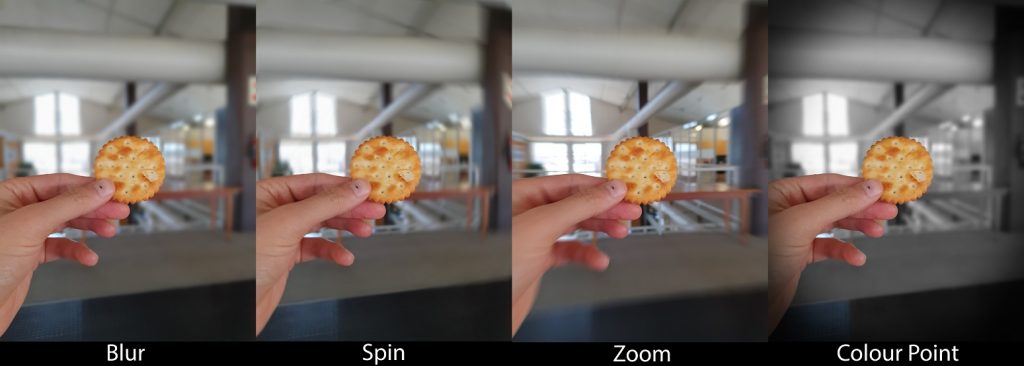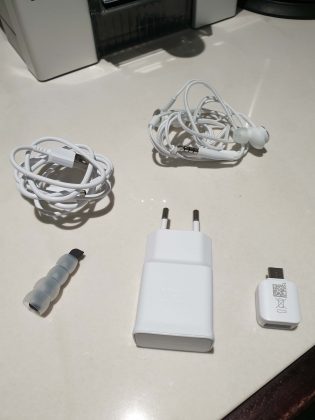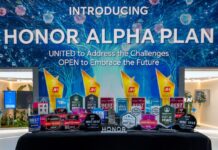It has been 10 years since Samsung introduced the first Galaxy device, the Galaxy S. If I handed you the Galaxy S right now, you may laugh at how it looks or how it performs compared to your phone. But when it was launched, it was an innovation of its time. Each new Galaxy device has come with improvements but in recent months, these improvements have been pretty small. Until the Samsung Galaxy S10+ came around.
Samsung recently announced the latest in the Galaxy range, the Galaxy S10 and this phone is very much different from its predecessor, the Galaxy S9. But is the S10 worth the upgrade from the S9? Find out below:
I first saw the Galaxy S10+ at the Unpacked event which took place in February 2019. The main event took place in LA but everyone at the local event watched it live in Johannesburg. Besides for the flagship S10+, we also saw the S10, the S10e, the Galaxy Buds and some fitness accessories being launched. We were also super lucky to get to see and touch the Samsung Galaxy Fold, Samsung’s first folding display phone.
Range:
The S10 comes in three different models, differentiable by their screen size and screen design. The S10e has a 5.8″ display, the S10 a 6.1″ display and the S10+ a 6.4″ display. This review will focus on the top of the range model, the S10+ and I am working on the S10e review which I will link here.
Right, let’s get into this review of the Galaxy S10+:
Design:
The most unique design feature of the S10+ is the pinhole front camera which sits in the corner of the display. Just think about this for a moment. Instead of having the camera in the bezel or in a notch, it is now an island in the corner of the display. Life changing stuff!
Secondly, seeing three cameras on the rear is something I have not seen before on a device in the S range.
Besides for the pinhole camera, the proximity sensor and fingerprint sensor are also under the display. This means thinner bezels, a larger display (6.4″) and a much sleeker looking device.
As you guessed, the S10+ is a pretty large device measuring 157.6 x 74.1 x 7.8 mm. Made with a metal frame and either a glass or ceramic back, the S10+ is very sleek and thin. If your hands are on the small side, you may struggle to type with one hand but the device does give a good grip. At 175 grams, it certainly will function as a good paperweight as well. You can choose from 4 colours: black, green, yellow and white. In South Africa, you can only get the black model with a ceramic back. My favourite has to be the S10+ in white as it has a rainbow effect as you tilt it.
On the right side of the device, you get a top positioned power/unlock button. I would have preferred to see this button more centrally mounted as if have to reposition the phone to reach the button. On the left side, you get a top positioned volume rocker which is in the perfect place if you are using your index finger to change volume. Just below you have a Bixby button which is finally configurable. You can either set one press of the Bixby button to open an app of your choice (unfortunately you can’t set to open Google assistant, this make sense as Samsung wants you to use Bixby) or you can press twice to open Bixby. You can also set this up the other way round. On the bottom of the device you get a USB type C port, a headphone jack (thank you Samsung), a microphone and a speaker. At the top of the S10+, there is a micro SD card, a sim card tray and a microphone. Finally at the rear you get the above mentioned triple rear camera, a flash and a heart rate monitor. While the S10+ shares lots of similarities to the S9, the S10+ has enough changes to make the S10+ look like a brand new device.
Display:
The S10+ has a 6.4″ display with super thin bezels and curved edges creating an infinite display. The bezels are much thinner thanks to the pinhole camera on the display. I am sure you are wondering if the pinhole camera will annoy one during lots of screen time. The pinhole camera is positioned in the status bar, so you would not be losing any valuable screen space anyways. Secondly, when watching a series/movie, you don’t really even notice that the camera is there unless you focus on it. I have seen that some apps have an aspect ratio that positions the series/movie just to the right of the camera so as to avoid playing the movie around the camera.
The S10+’s display, called the Infinity – o display, is as vivid, bright and colourful than ever before. At the launch, it was mentioned that the S10 has the brightest and colourful display ever in a Samsung, and that is so true. The Dynamic Amoled display has so much vividness, brightness and colour that it is hard to look away! The display performs really well in bright conditions. I have really enjoyed watching series and playing games on the S10+. You can choose from a vivid or natural mode with regards to colours. I have chosen the vivid mode as this is where colours really pop.
The S10+ features HDR10+ which ensures that every frame is bright and dynamic. The difference between HDR10 and HDR10+ is simple. With HDR10, the boundaries of brightness are set at the beginning of a film or show. With HDR10+, boundaries of brightness are set and changed for each scene. This means you get a better brightness which adapts scene by scene.
Performance:
The S10+ is nippy and highly responsive all thanks to the Snapdragon 855 Quad Core processor. With 8 GB of RAM, you can run loads of apps without any performance issues. I moved some files from my SD card to the internal storage, updated some apps all while I was watching a video on YouTube and everything was smooth and quick. Just like the Note 9, the S10+ excels at gaming. You can game for hours and the S10+ will remain cool, something I have not experienced before. The S10+ has AI software which you can use to automatically optimize the battery, CPU, RAM and even the device temperature, based on how you use your phone. I really recommend using the device care option in settings to keep your phone at its optimum performance and setting the auto-optimizer to do its thing once a day.
Storage:
The S10+ comes with either 128GB, 512GB or 1TB of storage, though, in South Africa, only the 128GB and 512GB version are available. I should not really use the word only as 128GB is a massive amount of storage space. Don’t forget you can use a MicroSD card slot up to 512GB!
Camera:
The S10+ has the most advanced cameras yet. At the rear, you get three lenses. First off is a 12 MP wide-angle 26mm lens with an aperture of f/1.5-2.4, Dual Pixel PDAF and OIS. Then you get an ultra wide 16MP 12mm lens with an aperture of f/2.2. Lastly, you get a 12MP telephoto 52mm lens with a f/2.4 aperture, AF, OIS and 2x optical zoom.
The standard 12MP lens is perfect for normal photos in any lighting condition thanks to its dual aperture. My favourite of the 3 cameras has to be the ultra wide 16MP lens as it allows you to capture more in the scene from the same position! For close up shots, the telephoto lens is really nifty as it allows you to capture the finest of details. The triple rear camera works together to provide the perfect camera for on the go shots. I found my photos to be rich in colour, detailed and sharp.
Here are some photos I have taken with the S10+
Here is an example which shows what you can get in the frame using the three lenses from the same vantage point:
The triple rear camera also features the Live Focus feature that we saw on the S9/Note 9. The Live Focus feature allows you to set the focus to the subject and give the background a blur/bokeh effect. Live Focus has been given some new modes which allow you to add some cool effects to your Live Focus photos such as the blur, spin, zoom and colour point modes:
The S10+ has a range of intelligent features to make your photography better. The scene optimiser detects the subject of the photo and tweaks the settings to capture the best image. You can add a scene optimiser button in the camera app which can be toggled on as you need it. With Flaw detection, you will get notified when someone blinks or if a photo is blurry. You can even be notified if there is a smudge on your camera lens!
For those looking to manually tweak the settings, Pro mode has you covered where you can tweak a range of things.
A useful edition is the Instagram mode which allows you to post Instagram stories straight from the S10+ camera. In the camera app, simply choose the Instagram mode, snap a photo and Instagram will open where you can share your capture to your story.
The selfie camera has two lenses. One is a 10MP 26mm wide lens with an aperture of 1.9. This lens has Dual Pixel PDAF. The second lens is an 8PM 22mm wide lens with an aperture of 2.2 and has a depth sensor. This lens allows you to take wide angle shots to get more people in a selfie. The selfie camera also features live focus so you can blur out the background.
For both front and rear cameras, there is a handy button which allows you to quickly swap between lenses.
With the rear camera, you can record video in up to UHD (3840 x 2160) at 60fps. Thanks to the super steady video stabilization mode, shaky videos are no more. Note Video Stabilisation must be turned on and this does reduce the resolution a tiny bit. The front camera can also record video at UHD (3840 x 2160) but there is no video stabilization. The rear camera can record in HDR10+, giving you HDR video in each scene.
The Samsung Galaxy S10+ has Super Steady Video Stabilization which is meant to make your videos smooth. I tested it out while running & the results are impressive (Stabilized video on left)#GalaxyS10 #GalaxyS10Plus #SamsungGalaxy #WithGalaxy @SamsungMobileSA @SamsungMobileUS pic.twitter.com/EfgkEdccSQ
— Cape Town Guy (@TheCapeTownGuy) March 14, 2019
You also get two slow-motion modes. You can either shoot in 1080P @ 240fps or 720P @ 960 fps. Here is some slow-motion video I shot around Cape Town:
AR Emoji has finally been improved. I really liked the AR Emoji feature which we first saw on the S9 and then the Note 9 but after seeing Apples emoji, I new Samsung animated emoji feature was lacking something. The S10+ now features an emoji which looks more lifelike. Using the camera, you can create an Emoji version of yourself, tweak the looks, add clothes and accessories. There are even new clothes and accessories which you can download. You can choose to view your AR Emoji with the provided body or you can add just your AR Emoji to your face. There are some nifty features which let your AR Emoji copy you!
Me outside:#AREmoji #GalaxyS10 #GalaxyS10Plus #SamsungGalaxy #WithGalaxy @SamsungMobileSA pic.twitter.com/Qk2rK8HjY1
— Cape Town Guy (@TheCapeTownGuy) April 7, 2019
Lastly, Bixby vision still exists which allows you to identify objects in the frame, translate text or look around for nearby places.
Battery:
The S10+ is powered by a 4100 mAh battery, which is much bigger than the 3500mAh battery we saw in the S9+. I have been getting really good battery performance. With daily photos, videos, social media, emails and chatting there is still adequate juice at bedtime and some days, I can even charge at work in the morning. Impressive. The S10+ battery also supports fast battery charging when using the included fast charger. I can charge the battery fully in just over an hour or 50% in about 30 minutes. The S10+ also supports wireless charging and reverse wireless charging. With reverse Wireless PowerShare charging, you can charge any device that is wireless charging compatible. After activating reverse wireless charging, you can place a friends device on the back of the S10+ to give your friend some juice.
To save you from running your battery too far down, you can only do reverse wireless charging when your battery is above 30%. You can also charge your accessories such as the Galaxy buds, which I have charged from the S10+. I think this is a neat feature which will definitely come in handy when travelling. The S10+ is able to charge another device using Wireless PowerShare and be charged at the same time. Meaning once cable can rule them all!

Security:
Much like the Note 9/S9, the S10+ is secured by Samsung Knox to keep your device safe from hackers or unwanted parties. Knox is built into the software to ensure your device is fully protected. One major change on the S10+ is the location of the fingerprint sensor. The fingerprint sensor is now in the display. Called an ultrasonic fingerprint sensor, this sensor uses high-frequency ultrasonic sound to read the 3D contours of your fingerprint.
I am sure you are wondering if the in screen fingerprint sensor is any good. Right after the launch, I found the ultrasonic fingerprint sensor to fail mostly every time I tried to unlock my device. I was advised to delete my fingerprint and add it again, which did make a difference. About 2 weeks after launch, an update was released to improve the effectiveness of the fingerprint sensor, which I am happy to report it has done so. I don’t always unlock my phone the first time around but usually on the second attempt I get it right. I wish Samsung would have kept a physical fingerprint sensor for those that prefer one. I do find it easier to use the fingerprint sensor on the Note 9 so I would not mind that as an option on the S10+. That being said, if your phone is on a desk, the ultrasonic fingerprint sensor makes unlocking much easier without having to reach for the back of your device. You can also use facial recognition or a pattern, which are both super effective.
Software:
Right out the box, the S10+ comes loaded with Android Pie (Android 9), the latest version of Android. The S10+ did come loaded with a couple of apps which at first I thought I would never use but later on, I realized that these apps were pretty useful. One of these is Smarter Things which I am using with the Galaxy Buds. I was happy to see that the S10+ is making use of Samsung’s One UI, which I first saw on the Note 9. One UI is Samsungs way of making our devices cleaner and less cluttered to allow us to focus on the task at hand. Overall, the software and UI experience on the S10+ is smooth, quick and really easy on the eye. Do you know the saying “Kiss” (Keep it Simple Stupid)? Samsung definitely applied the KISS methodology to the S10+!
Speakers:
The S10+ has dual speakers, one at the bottom of the device and the other doubles as the call speaker. Both speakers support Dolby Atmos and AKG sound. The speakers deliver rich and clear sounds with pretty decent bass. The speakers go really loud so you can even use your S10+ for party music! Even at the highest volume, the sound quality is not lost.
Water resistant/Dustproof:
Since the S10+ is the kind of phone you want to take everywhere, it is important that you can actually do so. Thanks to its IP68 dust/water resistant rating, the S10+ can get dirty or wet and not get damaged. From the shower to a dip in the swimming pool, your S10+ can go where it needs to go. It is important to not take the device deeper than 1.5m underwater and not longer than thirty minutes.
What’s in the box:
- AKG earphones + different sized earbuds
- USB Type C cable
- Fast charger adapter
- USB to USB Type C adapter
Pricing:
The S10+ sells for R20999 (for the 128GB) or R25999 (for the 512GB) in South Africa. While the S10 and S10e sell for R18999 and R15999 respectively. At present, Huawei’s P30 Pro is probably the phone that most will compare the S10+ to. The P30 Pro sells for R18 999, which is slightly less than the S10+. I have not used the P30 so I am not able to compare the two. That being said, I have become pretty comfortable using Samsung devices and I tend to stick to one brand, as long as they keep upping their game, which Samsung are clearly doing.
Verdict:
Samsung has given the Galaxy S10+ a major design improvement from the Galaxy S9 series. The in-display pinhole camera is something I have not seen before and is a welcome design improvement. I mean, who doesn’t want more screen space. The ultrasonic fingerprint sensor is impressive but am I 100% happy with its success rate? No. Would I have preferred the standard rear or side mounted fingerprint sensor as an option? Yes. Samsung has outdone themselves with the 5 lenses that you find on the device. My favourite has to be the wide-angle lens. I also really enjoyed using the new live focus filters. Samsung has also finally given us a device with a long-lasting battery life. Overall, I really have enjoyed using the S10+ and I look forward to continued use, that is until the Note 10 arrives 😉
So, to answer your question, yes the S10+ is totally worth the upgrade!