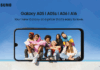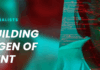There is a major fight in the tech world to make everything tinner and bezelless. Usually if you want a thin laptop, you go for a Mac but for those of us that want to use Windows, there haven’t been so many options to date. I have just spent some time with the Acer Swift 7, which is said to be the world’s thinnest laptop. Let’s find out if this laptop or ultrabook, how thin laptops are known these days, can perform in the real world.
Looking at the Acer Swift 7, it certainly is very sleek. Measuring at just 9.98 mm, which is about 4 mm thinner than the latest Macbook, the Swift 7 is thinner than any other laptop I have seen. Acer have chosen a black and gold colour scheme by giving the lid a black finish with the Acer logo in gold. The keyboard deck and base is gold. I really like the gold look and a couple of people who saw the laptop also agreed with me! Expect for the cover on the underneath of the device, the laptop is made of an anodized aluminum. This ensures that not only is the body durable but cool to the touch. The display opens to about 120 degrees and opening/closing the display feels really sturdy. The speakers are located on the bottom of the device which I wasn’t too pleased about at first but Dolby Audio comes to the rescue and I find the audio quality to be adequate.
Weighing just 1.12kg or 2.48 pounds, the Swift 7 is great for travelling as it is really light. So light, you may forget that you are holding it if you placed it in between books.
The keyboard is a fair size and well spaced. The keys are soft to the touch and responsive. There is no backlighting for the keyboard which was a bit disappointing. It is worth noting that the touchpad is pretty large which I did like. This makes navigating Windows 10 via gestures much easier. The trackpad uses Microsoft’s Precision Touchpad software which comes in handy if you want to really benefit from the large touchpad.
Acer have followed the trend of laptops with only a few ports. Though, this may be necessary when you have a laptop that is mesmerizingly thin. You get 2 usb Type-C ports and a headphone jack. If you are wondering how you charge the battery, this is done via the Type-C port. In fact anything you plug in, besides for aux cables, will need to be plugged in to the Type-C ports. The fun part is you will need dongles. Luckily Acer have included a normal USB port to Type-C as well as an HDMI to Type-C dongle to get you started.
The 13.3 inch FHD IPS Display goes to a max of 1920 by 1080 pixels is rich and easy on the eye. Colours are vivid and the image is clear. I found the display perfect for work, videos and even a bit of gaming. At the top of the display is an HD camera which is great for video chats.
The Swift 7 comes preloaded with Windows 10, the latest version of windows. I was happy about this as Windows 10 has a much better start time and performance than Windows 7/8.
Powered by a 1.2GHz Intel Core i5-7Y54 (Kaby Lake 7th generation) processor together with 8GBs of RAM and a 256GB SSD, the Swift 7 packs some decent power. Running applications such as Photoshop or video editing to playing games is possible. I also opened many tabs in chrome and the processor handled it well. The processor is very quick which makes working on the Swift 7 a breeze and the SSD ensures that you can access your files quickly. There is no graphics card, probably because there is no space, so graphics are internal with an Intel HD Graphics 615.
The Swift 7 does not make any noise when powered up as there are no fans. So Cooling is done passively. This means you can keep the laptop on your lap while you work without getting your leg hairs burnt off. I must say that I did not ever experience the device feeling hot at all.
The 4 Cell Li-on 2,770mAh battery may seem a bit underpowered to power a laptop for enough hours while out and about but the processor is a low-power processor which means the processor shouldn’t use too much power. Also, with no graphics cards and fans, there is less parts to drain power. You are able to get around 5 to 6 hours of normal usage which is not bad at all.
So will the Swift 7 break the bank? At R 25,499, the Swift 7 certainly is not cheap but when compared to its competitors, it starts to look a bit “cheaper”. The Apple Macbook with similar specs will cost you R 30,499. Is the Macbook worth the extra money? Well, I guess that really depends on if you want a Windows or a mac OS laptop.
So what is the verdict? Compared to competitors such as the Apple Macbook or the HP Spectre, the Acer Swift 7 puts up a good fight. What the Swift 7 is able to do to win the fight is provide similar specs to its competitors but at a lower price. If you are looking for a thin and good looking laptop that will still have decent performance without breaking the bank, then you should consider the Acer Swift 7.