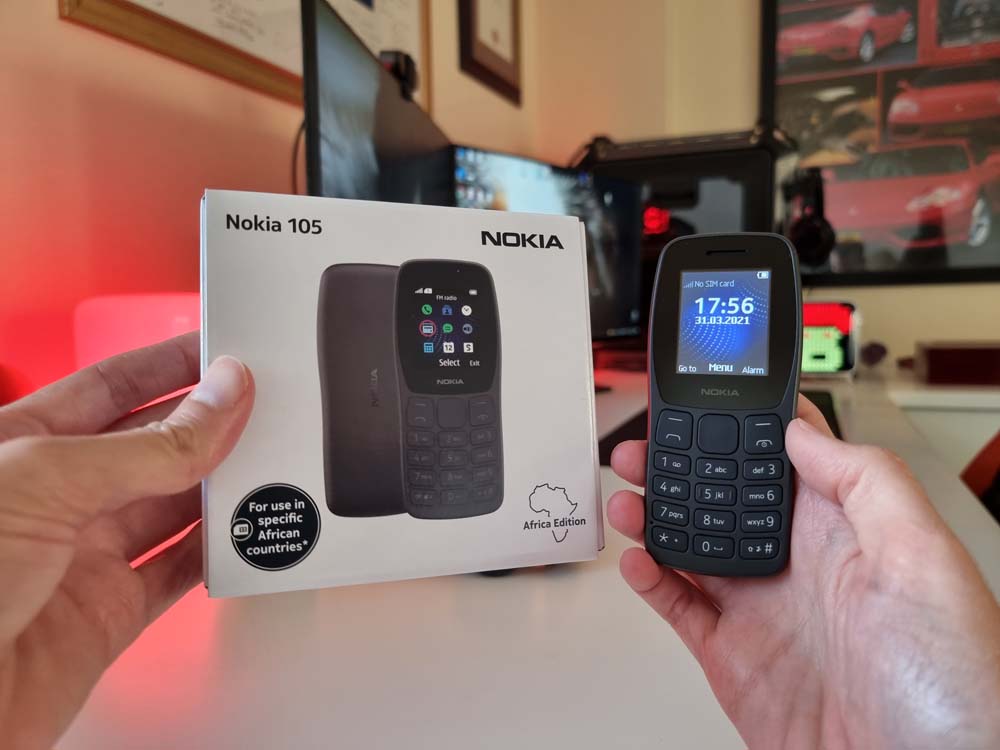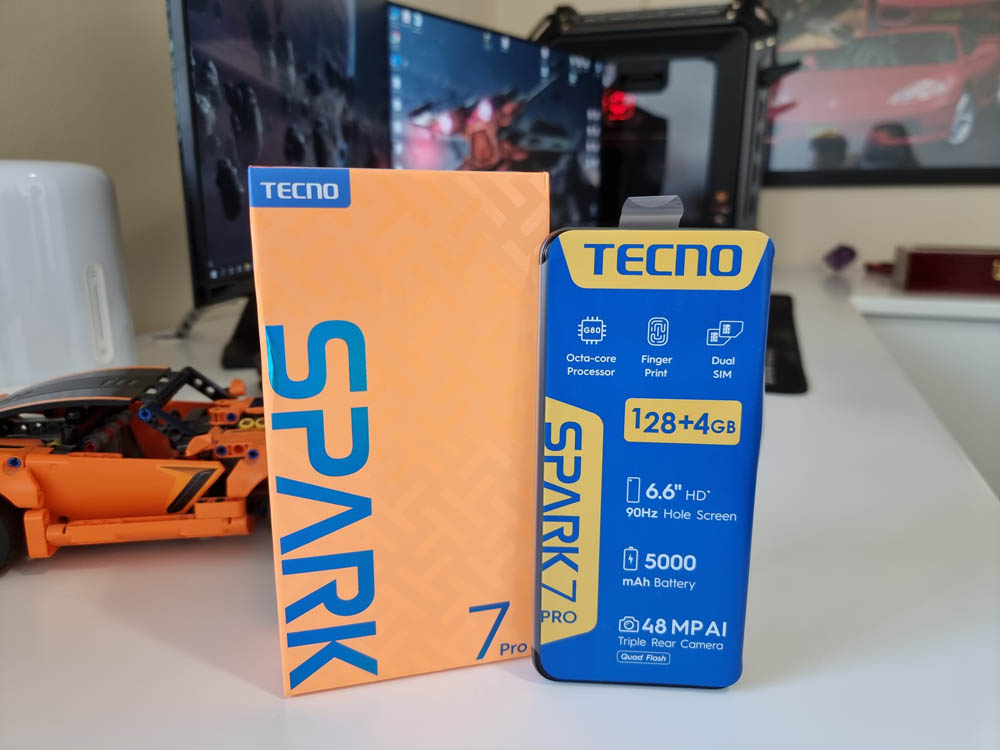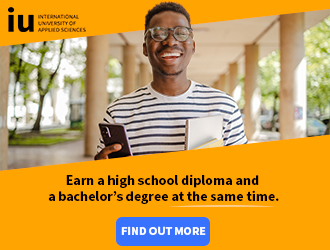I am trying to start off this review by using the word note somewhere as this is a review of the Samsung Galaxy Note 4. Actually, I guess I just did do what I set out to do. Note that is was done, please.
The Note 4 falls into the Phablet class, a cross between a phone and a tablet. My first experience with a Samsung Note was a couple of years ago with the Note 2. What really made the Note unique, besides from its huge display, was the S Pen that is stored in the device. Samsung are the only manufactures who provide a pen that can be stored in the body of the device. Getting back to the Note 4, I soon remembered my time with the Note 2 and I knew the Note 4 would be enjoyable.
Picking up the Note 4, you will straight away notice its size. At 153.5 x 78.6 x 8.5 mm this is not a device for someone with really small hands. The 5.7 inch Super Amoled display takes most of the front of the device with a thin bezel on the sides and thicker bezel on the top and the bottom. In the top part of the bezel you get the usual Samsung logo, speaker and secondary camera. In the lower bezel is the physical home button. At the back of the Note 4 you will find the Samsung logo, camera, flash and another speaker. The back of the device features a soft textured material while the frame is made from a premium metal which has a nice feel in the hand.
The Quad HD display is absolutely fantastic. Colours are vivid and images are crystal clear. The display is made of Corning Gorilla Glass 4 which should protect you from normal usage scratches!
The Note 4 comes with either a 2.7ghz Quad Core processor or an Octa Core processor which comprises a 1.9Ghz Quad Core and a 1.3GHz Quad Core. The unit I had, had the later which I found to be superbly fast and allowed me to really make use of the full screen. True multitasking is having a few apps open on the same screen which can be easily done on the Note 4 with 3GB of RAM which should be standard on phones!
Memory wise you are looking at 32GB internal memory and support of up to a 128 GB microSD card.
The camera on the Note 4 lives up to what you would expect on a high end device. The 16 MP, 5312 x 2988 pixels lens captures high colour rich photos that really immerse you into the photo. Optical Image Stabilization ensures that you capture shake free images every time. Modes such as dual shot allows you to take two photos simultaneously. That is one photo using the main camera and the second on the secondary camera. So you can take a normal photo and a selfie at the same time!
Shoot videos at 4K UHD which won’t really benefit you unless you have a 4K TV though it’s nice to have 4k video so when everyone has 4k compatible devices, then you will have the right content! You can also shoot at the standard 1080p which is what most can watch anyways.
The Li-Ion 3220 mAh battery should last a day with moderate to heavy usage and you will even have about 20% battery left before you plug in. Unlike many of its rivals, the battery is removable so if need be, you can swop out a dead battery for a fully charged one. You can make use of the power saving features to save some juice when you feel too much drain. Fast charging allows you to recharge the Note 4 from 0 to 50% in 30 minutes. This is perfect when you come home to shower and change before going out and need some juice in your device. 50% can really be a life saver!
Getting back to the S Pen stylus which is one of the main selling points of the Note 4. The S Pen has a button that allows you to interact with the device. Yet, you never have to charge the pen. So my guess is that the S Pen is some sort of wand that Samsung have disguised as a stylus. Ok, so this is not the case. The Note 4 has an electromagnetic field underneath the display and as soon as the S Pen is in range it starts to pick up this electromagnetic field and that is when the hover icon appears on the screen. There is a coil in the pen which powers it up. Any pressure on the tip of the pen will alert the device that the pen is being used and the rest is history. While this may not be magic, I still think this process is pretty cool.
The S Pen is really useful and makes the Note 4 so much better. You can use the S Pen to make selections and paste those selections where ever you may want. The S Pen also makes writing and drawing much easier than using your finger.
I normally use some sort of security to keep my device protected. The finger print scanner built into the home button is quick and easy to use and ensures that your device is secure.
The Note 4 comes loaded with Android KitKat but is upgradeable to the latest version of Android, Android Lollipop. Material design is the best thing to come to Android and Samsung’s Touch Wiz user interface makes full use of it. As always I find Touch Wiz to be easy to use and also easy on the eye, which is important when it comes to a device that doesn’t use stock Android.
Overall the Note 4 is the perfect device for someone who really needs to get a lot from their device. The display is the perfect size for multitasking and the S Pen makes doing tasks a breeze. Since this is a large device, it is probably more suited to someone who has space to carry it. If you walk around with your phone in your hand all day long, you may want to look at a smaller device. If you carry a briefcase or have big pockets, then the Galaxy Note 4 may be the phone for you. Regardless of how you carry the device, there is no doubt that the Note 4 is a serious player in the high end range of devices.