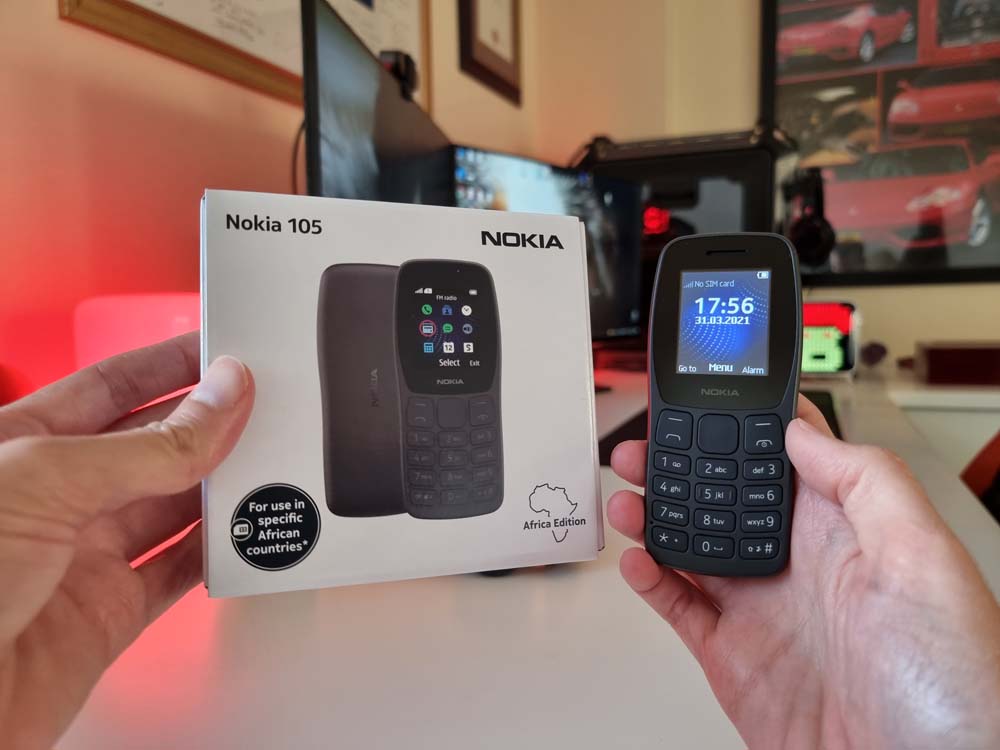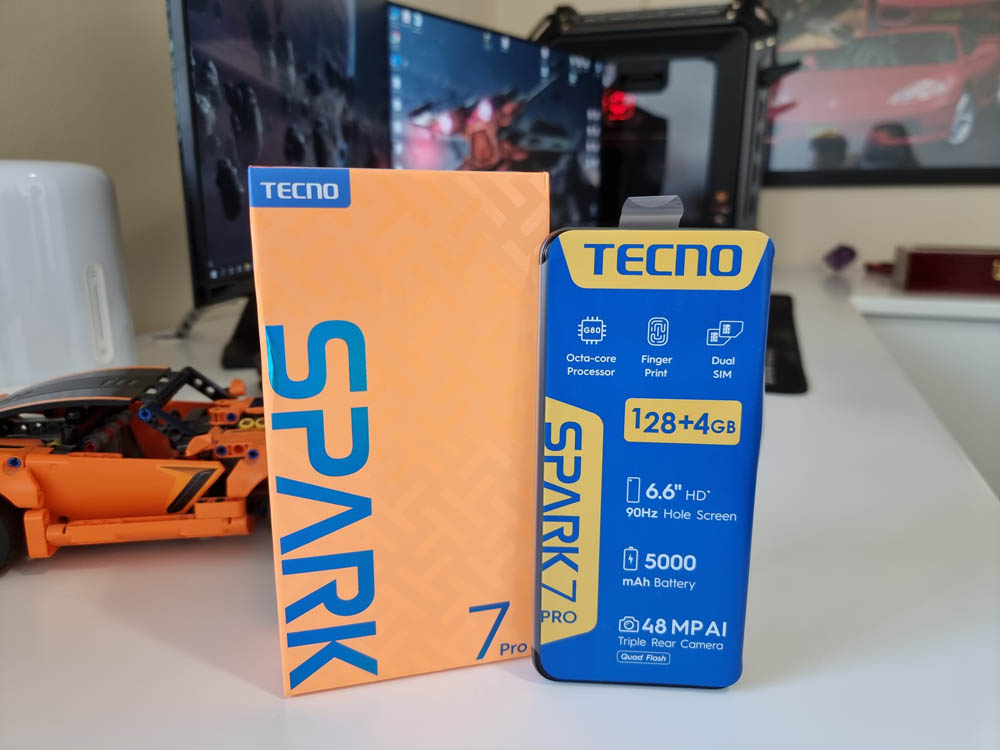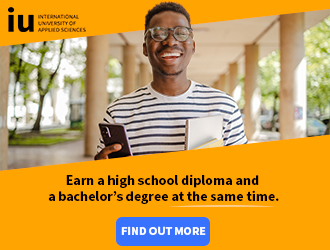Not all of us drive around in Ferraris and spend the day at the Mount Nelson. Just because we may not have pockets as deep as the ocean, it doesn’t mean we deserve a low end device. Sony Mobile has come to the rescue with the Xperia M2. The Xperia M2 will look good in your pocket and your hand but it certainly won’t drag you down.
Getting into the specs the Xperia M2 is not shy under the hood. Even though we are looking at a lower priced device, which is much cheaper than the Xperia Z3, it actually isn’t that far off from the the latest Xperia device!
BODY
The Xperia M2 really reminds one of the higher end Sony devices such as the Z and maybe even the Z1/2. The front and back of the device is made of glass. The front of the device has a rather thick top and bottom bezel. On the top you have the speaker, secondary camera and light sensor. Luckily the side bezel is actually pretty thin which creates a much sleeker look. On the back of the device, much like recent Xperia devices, you have the Camera and flash in the middle with the branding further down.
The sides have a sharp feel to it just like the Xperia Z1 Compact. On the right side of the phone you have the micro SD and sim card slot that is covered with a rather large flap. Note that even though this may remind you of the flaps on the waterproof Xperia devices, the M2 is not waterproof. A friend made a mistake and did a sink test and that is the end of that M2. There is an M2 Aqua if you like getting things wet. In the middle of the same side, you have the power button, volume rocker and camera button. On the left side of the device you have the micro USB port which is open. Opening and closing the flap to charge your phone can be a pain so the fact that the M2 has an open micro USB port is a plus! Those flaps tend to break after repeated openings so this is a good thing. On the top you will find the audio port for plugging in those beats.
It is pretty clear that Sony have used the mold of the Xperia Z which is a good thing as the device feels great in the hand. At 139.7 x 71.1 this is a larger device so you may need a larger hand for one handed operation. I have small hands so I find I have to do lots of moving to reach the top of the screen. The device is 8.6 mm thin and weighs 148 g so you should have an easy time slipping it in and out of your pocket.
DISPLAY
The M2 features a 4.8 inches TFT capacitive touch screen display with 540 x 960 pixels. To protect against scratches, the glass is Corning Gorilla Glass 3. This should protect against minor scratches but I have learnt that it is best to apply a screen protector to keep the original looking great. When interacting with the device, the touch could be a little bit smoother though.
MEMORY
As mentioned the device like most devices these days supports a microSD card, up to 32 gigabytes. With 8 gigabytes of internal space, you should have enough space for apps, photos, videos and music!
Processor
To ensure the smoothing running of apps and multitasking, the M2 has a Quad-core 1.2 GHz Cortex-A7 processor with 1 GB of RAM. Quad core processors are becoming the norm in high end phones and Sony have shown how serious they are by using one in the M2. The quad core processor ensures that you have an enjoyable experience while using the device!
CAMERA
The M2 has an 8 MP with 3264 x 2448 pixels and uses Sony’s standard-issue Exmor RS sensor. There is an Led flash to help with lighting as well as autofocus to help get those perfect shots. In the Superior Auto shooting mode, the M2 captures 5.5 MP shots but in Manuel Mode, you get the full 8 mega pixels. I would suggest using Manuel Mode if you want to make use of the full mega pixel capacity. The camera actually produces decent photos. I wouldn’t say leave your DSLR at home and shoot on the M2 but for casual photography, the M2 fairs well.
The M2 comes loaded with Android 4.3 but is upgradable Android 4.4.2 KitKat!
With a Non-removable Li-Ion 2300 mAh battery, you can get through about a day off standard use. Like other devices in the Xperia range, the M2 comes with the useful STAMINA mode which turns of features that aren’t in use to save battery.
If you need to do some browsing or require fast internet, the M2 uses LTE which is pretty fast here in Cape Town. Besides for the standards like Bluetooth and WiFi, you also have NFC which allows you to perform certain functions by tapping the phone on an NFC disk or connect to a compatible device quickly!
Overall I am really happy with the device, considering its price. It has a great build quality, with a decent processor and camera. If you are looking to experience the joy of owning a Sony Xperia, but don’t have the cash to get the best, the Sony Xperia M2 is an excellent device for you.