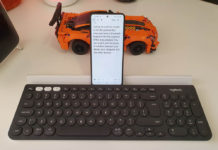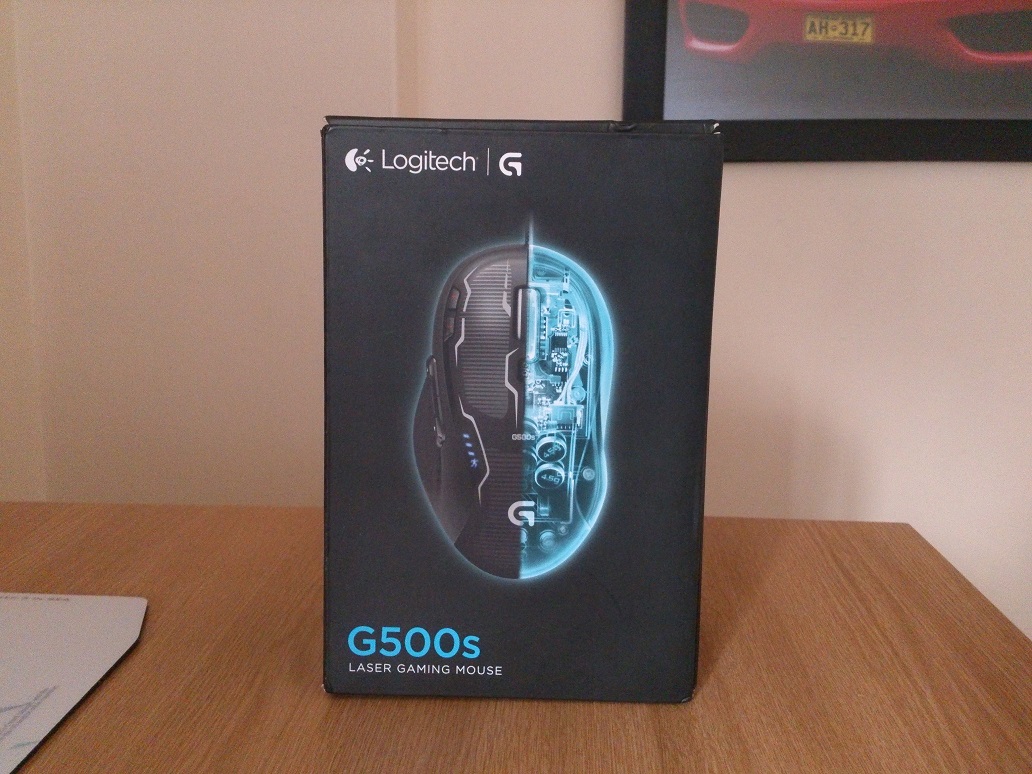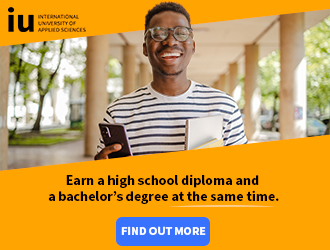I’m pretty sure you have a flash drive. I’m also pretty sure that you know that your flash drive or memory stick or whatever you decide to call it gets plugged into a USB port. I am also pretty sure that most of you have USB 2.0 ports on your laptop or computer. Like you, I was pretty happy using a USB 2.0 port instead of the latest USB 3.0 port. This was until I finally had the chance for a USB 3.0 device to meet my USB 3.0 port.
USB 3.0 flash drives are apparently faster than USB 2.0 flash drives. Since I only have USB 2.0 flash drives, I couldn’t test this out. So when I received a SanDisk 16GB USB 3.0 flash drive to review, I knew I would be able to see if this is true.
I decided to do a quick test. I took a 3.67GB folder and copied it to each flash drive and recorded how long it took to copy across.
My own flash which is a SanDisk 16GB USB 2.0 flash drive took 8 min 55 seconds to copy the 3.67Gb folder. Roughly it took 7.40 MB/Second.
The SanDisk Extreme USB 3.0 flash drive took 1 min 57 seconds for the same 3.67GB Folder. Roughly 35MB/second. It is capable of transfer speeds up to 245 MB/s but this depends on capacity!
The results speak for them self. There is a 6 minute and 98 second difference between the two speeds. Do you know what you can do in that amount of time? You could have a shower or go make a sandwich!!! Often you are in a rush and you can’t afford to wait that long. Having a USB 3.0 flash drive from SanDisk, who happen to be leaders in storage, can really save you in those emergency situations.
The flash drive is available in capacities up to 64GB and is perfect for your personal and multimedia files. Use it to store and transfer HD videos, songs, scanned documents, and whatever else you need to carry.
Now I need to start a collection of USB 3.0 flash drives!










![Logitech M220 Silent Wireless Mouse: The Most Silent Portable Mouse! [Competition]](https://capetownguy.co.za/wp-content/uploads/2021/12/Logitech-M220-Silent-Wireless-Mouse-The-Most-Silent-Portable-Mouse-1.jpg)